OSP, come on you cant hear of a Quality Score and tell what drive someone is using. You have to at least know what or whose Scanning program one uses. You moused my Comp specs...come on ...Originally Posted by OneSickPup
Besides the BenQ's I've seen using CDSpeed give a consistent spike at about the 1.75gb range. Basically giving a false or at least somewhat degraded score. Many, many have reported this over at the Freeks and other forums.
I agree, (repeat) I agree with your words, "My point is the quality score has limited value in a discussion like this. There is way more involved in quality scanning interpretation than the quality score."
My remark was not sarcastic. Simply, it was stated that +R gives better QS. I said if I get 98 or 99 with -R then the +R must or would have to get 100 to better it. Simple math was all I was thinking.
I have no idea what program you use to scan but CD Speed will give a 99 with a 2 spike PIF on one of my writers.
But back to our agreement, yes, different programs, CDSpeed, Plextors,etc... and some Private written programs will all disagree with each other. Personally, I dont scan much as usually my eyes will let me know if the video data is ok because as you stated different programs mixed with different writers give all kinds of different ratings.
One would think there would be a standard but oh well...
My point was and still is that the OP use what has proven to work with his setup.
Let's face it... some post Scans with Memorex or Imatation discs that blow me away.
ls, that's just bullsh*# and you know it. And I am not an anomaly. Read below, samijuba's post. Plus I've read many reporting not getting coasters with certain media codes combined with certain writers. I've used a Plex 708 and later a 716A and never has either produced a coaster using TYG01 and TYG02.Originally Posted by lordsmurf
I'm sure I'm not alone even with different brands using different media.
I admit I research firmwares and find one and stick with it since my media will not change. As I've told you before I'll accept "luck" as part of the equation but also I think Rima is a factor and not using value line for anything I want to archive along with the consistent quality of TY.
As to your statement that most, most, most...+R is better, So be it. If it is actually true I have no problem.
I point out, again, that my original post to the original poster of this thread was to use what worked for him to his satisfisfaction. I even offered advice to try a spindle of both and decide for himself. That's as fair of an offer that I can give.
As I'm certainly not a fan of scanning everything I do I'm not going to scan thousands of writes to try to prove anything either way.
I'm totally satisfied with TYG02 with my setups and that was all I was trying to convey to the OP.
The rest was just matters of opinions...my own included.
Regards and believe it or not I enjoyed the discussion.
NL
+ Reply to Thread
Results 31 to 60 of 60
-
-
Anybody that claims to have 100% perfect success rate (on all media, after going through a few thousand of them) is either lying, not checking their discs, not watching their discs, or having so a good streak of luck that they should consider a new hobby of buying lottery tickets and visiting Las Vegas.
Want my help? Ask here! (not via PM!)
FAQs: Best Blank Discs Best TBCs Best VCRs for capture Restore VHS -
When I reach a thousand I'll let you know.
As for the poster that already has a few thousand backups he can speak for himself as only "he" can do.
Originally Posted by mccoady -
I don't need to check the discs since every burn is perfect. The vast majority of those discs were sent to other people, they would have complained if there were problems. I've only used Prodisc S03, S04, and TY G01, G02. I don't use garbage media and don't get coasters, period. Like I said I've never had a bad burn. You need to scrap those Pioneers and BTCs and start using NEC, prerfect burns every time. Just because you get coasters means everyone else has to too, that's about the dumbest logic I've ever heard. If I get a bad DVD recorder, everyone else must too. If I get a bad batch of discs, everyone else's discs must be bad too. You have never once admitted when you're wrong and you never will. Anyone that gets results other than what you get must be lying. What exactly do I gain by lying?Originally Posted by lordsmurf
-
No. If you do not check/test the discs, you do not know. The end.Originally Posted by samijubal
As far as what other people do, you do not know. There are many people out there who do not carefully watch the content of media, do not watch the content at all, or simply expect that anything homemade is going to have errors and therefore say nothing. It's an aggravation, to be quite honest. You can make discs with errors, and nobody ever tells you. I have friends and family that do this, regardless of an error, they say nothing (usually from discs they burn). In many cases they are completely oblivious or simply do not care. It's "good enough". Albeit flawed.
This kind of dumb behavior (insisting discs are good when you clearly have no idea) is where myths come from. The "my data disappeared" and other bullcrap.Want my help? Ask here! (not via PM!)
FAQs: Best Blank Discs Best TBCs Best VCRs for capture Restore VHS -
Errors and coasters aren't the same thing. I've watched plenty of them to know they play fine. You said everyone gets coasters, not errors. I don't get coasters, period. Just because you have bad burns doesn't mean everyone does, that's just ridiculous logic. Most of those were sent in trades, traders make copies to trade with other people. Discs with errors don't copy, thus they would have complained if there were disc problems. Nice try but your arguement just doesn't work.
-
A disc with media-related errors are coasters. Don't play semantics.Originally Posted by samijubal
I have no idea how to respond to this sort of nonsense. Everybody gets coasters. Media has a fail rate. If you "don't get coasters" then you're clearly not testing and verifying each disc. You already admitted this. Even beloved TY media makes coasters from time to time. If anything the logic of "I don't need to test because I know they're good" is the "ridiculous" logic.Just because you have bad burns doesn't mean everyone does, that's just ridiculous logic.
Anyway, I think I'm done here...
In conclusion, Taiyo Yuden DVD-R and DVD+R are both good. The YUDEN000T02 DVD+R tends to do better than TYG02 DVD-R, both in burn quality and in equipment compatibility (burner firmware, player reflectivity). While TY DVD-R is cheaper, you may have a better experience with YUDEN DVD+R. It has nothing to do with DVD-R vs DVD+R, this is simply a difference between these two TY media. Do not expect 100% perfect burns. While it may happen, a 95-99% success rate is more realistic for all TY media.Want my help? Ask here! (not via PM!)
FAQs: Best Blank Discs Best TBCs Best VCRs for capture Restore VHS -
As edited, the discs were sent to traders who trade with other people. Discs with errors don't copy. If they didn't copy they would have complained. You're wrong, end of story.
-
False.Originally Posted by samijubal
Certain media errors simply damage data, they do not impede the ability to make a copy, assuming the reader drive is good (like a BTC burner). Very often the ECC kicks in too, and it reconstructs something that is not actually 100% correct. Duplicators are actually very good about copying imperfect discs and passing on the unreadable junk to a new disc. I've seen this happen many times in the past, by other people that don't know WTF they're doing, not checking or verifying disc integrity.Want my help? Ask here! (not via PM!)
FAQs: Best Blank Discs Best TBCs Best VCRs for capture Restore VHS -
Are the discs 100% flawless every time, no. Once in awhile I see a very slight flaw, an instant of imperfect playback, very rare but it happens. How you can consider a slight flaw once in a great while a bad burn I can't see. A bad burn either doesn't play at all or skips/pauses/pixelates, that never happens.
-
Originally Posted by samijubal
I recently got a 50 pac of MIJ Fuji TY T02 that had maybe 6-8 discs that wouldn't play correctly in my DVD player and when I found a disc that didn't play correctly I used the bad disc to make another copy and the copies of these bad dsics all played correctly.
I've gotten discs that were so bad that they had PIEs of well over 1000 and would'nt play all the way through in any of my DVD players and was able to copy without a broblem using the Lite-On burner in my computer. The PIEs weren't just a few spikes but covered more than half the disc.
These bad discs may not have had errors but they were still coasters.
also-I've copied discs that did have disc errors that my computer wouldn't copy using a Philips stand alone as the target and another DVD player as the source and 9 times out of 10 have been sucessful. -
My burner doesn't make bad burns, period. If you want to believe otherwise, that's up to you.
-
I love the TY02 8x DVD-R discs and cost me around 40-cents a piece. They're not perfect though. My experienced failure rate due to a bad burn, so far, is 11 failures / 475 burns. This translates into a rate of 2.3%.
Through trail and error using Plex tools Pro scan I found that burns at 6x gives me the best tradeoff between speed and PI/PO errors.
I run DVDInfo Pro on all my burns now and have found (so far) that it's a near-perfect predictor of whether or not a disc is playable in either of my two settop players. If I get any read errors in my scan (i.e., any red blocks under "Test your media for read errors") then it's unplayable. If they're all green then they play like a charm. -
This post is not to be argumentative - just to clarify previous statements validity. Hopefully this will be helpful to thread viewers who may have difficulty following the discussion.Originally Posted by NiteLite
Scanning software used: Nero CD-DVD Speed v4.51.1
See example below. Note PIF maximum of 2. Total PIF of 122. Quality score of 95. Burned on a Pioneer 111D at 16x. Scanned on a Lite-On 165H6S.
@NiteLite - I did not look at your specs. I knew from the quality scores you stated that you weren't using KProbe or PlexTools. I assumed CD DVD Speed and had to rule out any Lite-on burners as a 99 is an impossible qs for any Lite-On I know of. I did err on the fact that I did not consider DVDInfoPro. Also; I own two Benq's (1620Pro and a 1650) and am familiar with their scanning tendencies on TY media. It was merely a guess based on this logic. Again - not trying to be argumentative - just explaining so others understand the basis for my posts.
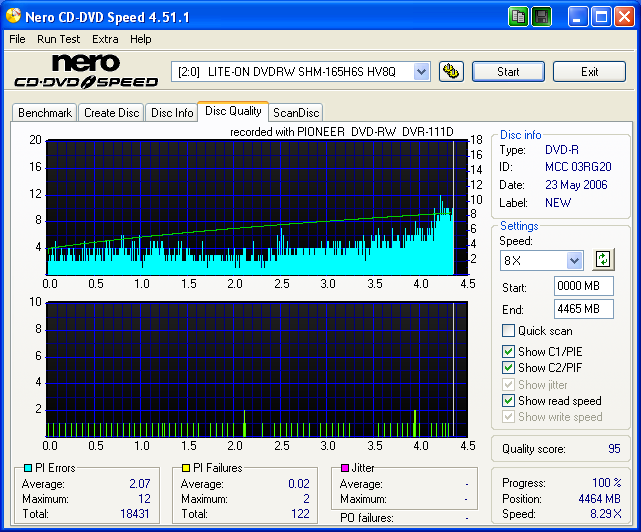
-
Do you have DVDInfoPro and could you scan the same disc with it? I think the quality score will be considerably higher.
-
Originally Posted by samijubal
 Sorry! I don't have or use DVDInfoPro. I've had enough difficulty studying and interpreting CD DVD Speed for the past several years. I think from what I have read over at CDFreaks.com that your statement is correct. The algorithm used in DVDInfoPro would yield a higher score typically - but I am not certain of that.
Sorry! I don't have or use DVDInfoPro. I've had enough difficulty studying and interpreting CD DVD Speed for the past several years. I think from what I have read over at CDFreaks.com that your statement is correct. The algorithm used in DVDInfoPro would yield a higher score typically - but I am not certain of that.
-
For those interested in scan comparisons I looked up some old scans that are representative of what to expect from TYG02 and YUDEN T02 media. 1st example is -R TYG02 burned at 8x on a PIO 111D. Second example is +R Yuden000 T02 burned on a PIO 111D and over-sped to 12x. Even when overspeeding the T02 has lower PIF totals. Both scans are excellent but if push comes to shove - I always look for lower PIF's.
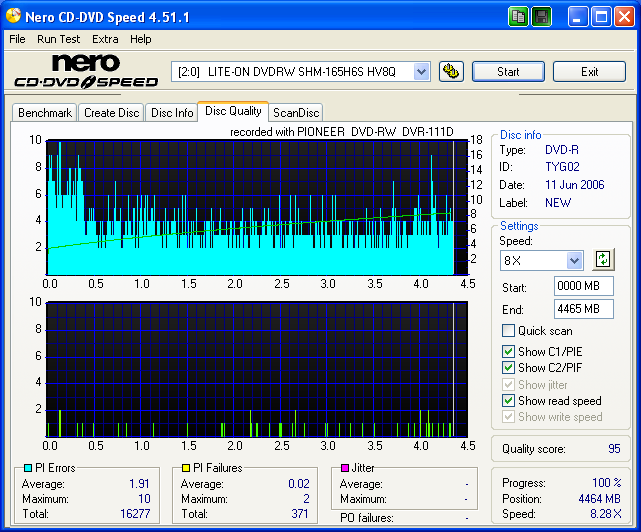
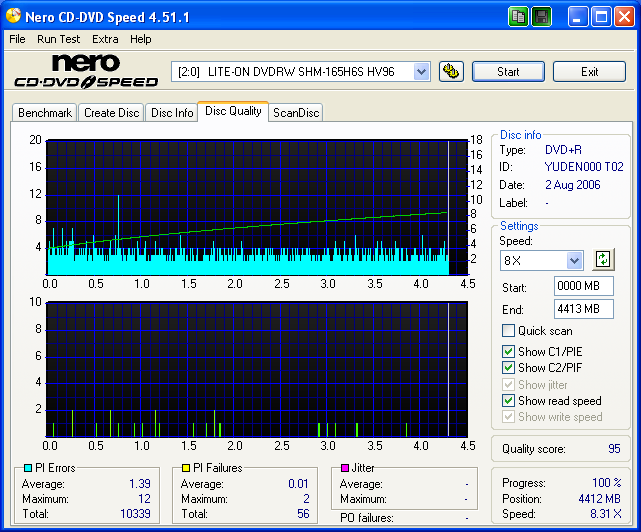
-
I dont like Lite-on for scanning. My results varied too much each scan.
I'm sorry I dont have many saved using CD Speed.but here is one that shows that even a spike of 4 still delivers a 98. (Note the Benq spike is constant. No doubt a defect of using Benq and CDSpeed.)
Now what does it mean that yours drops to 95 if anything spikes above "1" ...I have no idea.
The following was written on a Plextor 716A and scanned on Benq 1640 .
This shows why I agreed with you as far as scanning, it means very little until a standard is approved.
There is no way to say which scan is more accurate than the other. However, CD speed is not my fav scanning app.
Otherwise I just a little confused , other than my rememberances with using Lite-on scanning, as to why a PIF-2 would drop your QS to 95. It shouldn't.
Regards,
NL
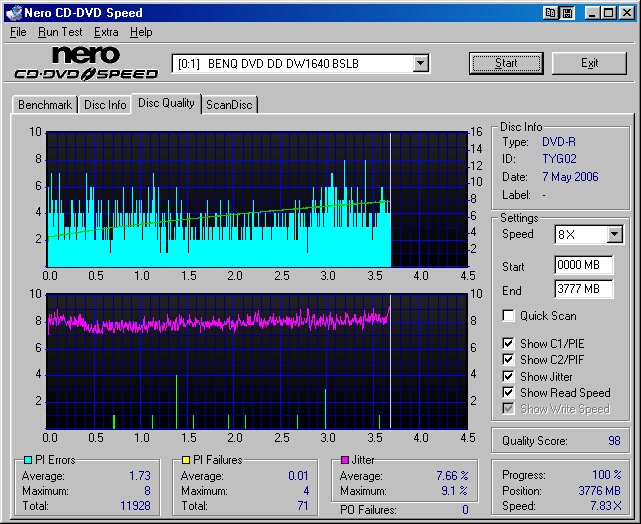
-
You're not alone. This sort of thing happens. I've seen it on Fuji TY also, as well as other discs from other manufacturers. Sometimes it's the drive, sometimes the player, sometimes the disc.Originally Posted by RonBoyWant my help? Ask here! (not via PM!)
FAQs: Best Blank Discs Best TBCs Best VCRs for capture Restore VHS -
[quote="NiteLite"]I dont like Lite-on for scanning. My results varied too much each scan.
I'm sorry I dont have many saved using CD Speed.but here is one that shows that even a spike of 4 still delivers a 98. (Note the Benq spike is constant. No doubt a defect of using Benq and CDSpeed.)
Now what does it mean that yours drops to 95 if anything spikes above "1" ...I have no idea.
The following was written on a Plextor 716A and scanned on Benq 1640 .
This shows why I agreed with you as far as scanning, it means very little until a standard is approved.
There is no way to say which scan is more accurate than the other. However, CD speed is not my fav scanning app.
Otherwise I just a little confused , other than my rememberances with using Lite-on scanning, as to why a PIF-2 would drop your QS to 95. It shouldn't.
Regards,
NL
I've noticed scans similar to scans that get 93 or 94 in my Lite-On will get 98 or 99 when made with a Benq or NEC.
I've also noticed scans made using Benqs and NECs very seldom yield scores lower than 90 on most of the scans made by them andd some truely dreadful scans that would have dropped to 0 in the first few seconds if made on my Lite-On will still get QS scores of 20-30 and it's very doubtful if those low scoring discs would play in any of my 3 DVD players.
One scan from a BenQ in the fake TY tests at CDfreaks yielded a QS of 20 and the PIEs were over 600 from almost the begining through the entire disc.
I think the Lite-Ons give a more realistic scan for disc quality.
Ron -
I spent a lot of time over at CDFreaks.com looking thru the Media Testing/Identifying Software Forum. Erik Deppe (the author of CD DVD Speed) answers posts over there from time-to-time. I don't even begin to understand the complexities of how various burners react differently to various queries. All I know is that different burners use different criteria and it is impossible to compare results from one vs another on an even scale. A 95 on a sixth generation Lite-On might yield a 98 or 99 on a Benq 16xx. There is no right or wrong scan - just a record of that burns ability to be read/scanned by that given testing drive. I have for the most part abandoned scanning with Benq drives for 2 reasons. One is a rather disturbing trend (at least by my drives) to show preferences to media burned on the Benq itself. I'm not alone in this belief as many have complained of the same thing on many forums. Secondly, I just feel more comfortable with Lite-On scans. I can rescan 3 or 4 times on a 165H6S and get remarkably similar results. This is not always true with my Benq's. On a sidenote I hate that 1650 anomaly where you get repeated slowdowns during scanning. You can do an 8x scan on a 165H6S in much less time than an 8x on the Benq 1650. The key is do what's most comfortable for you. But do compare apples to apples - meaning don't attempt to compare your scan with my scan. No two drives (even of identical hardware) will scan exactly the same. Good luck.Originally Posted by NiteLite
-
How accurate are Pioneer drives for scanning? The 111D in particular. I've read at CD Freaks that Pioneer scans aren't reliable. Does anyone know if that's true?
-
I use only TY DVD-Rs the last 4 years ( "That's" brand, from www.discimpex.gr)
On the ~3.500 discs I burned the last 4 years, I had less than 10 coasters.
Discs with problems, I had about 20 - 25. I manage to rip and burn them on other discs, except 3. Those turn totally useless
I mostly burn discs at 8X -
Opinions vary but I would not trust anything scan-wise using a NEC chipset. I'm basing this on my experiences with a Pioneer 111D and a NEC 3550. Most of the really knowlegeable posters at CDFreaks concur. I'm sure there are exceptions to the rule however. I am referring to quality scanning only as TRT's (transfer rate tests) appear quite accurate for all my Pioneer/NEC drives (108-111-3550).Originally Posted by samijubal
-
Isn't 600 PIE within limits. If I scanned a QS at 20 I would probably toss it.Originally Posted by RonBoy
I have already admitted a flaw with Benq & CdSpeed.
Until a standard test is written and verified no claims can be made.
Regards,
NL.
I think I said that. So we agreeOriginally Posted by OneSickPup
I dont like the 1650 either when compaired to the 1640 BSLB.Originally Posted by OneSickPup
I am not compairing apples to apples. When did that happen...when you post a scan you invited me to post a scan showing that a PIF spike of 2 did not yield a 95 on my scan.
If your statement is true, "No two drives (even of identical hardware) will scan exactly the same", then scanning is useless for definitive results. That was the basis of my point to start with. Also the reason I am not a scan freek. (although I understand why some could scan every write.)
I hope the OP got some helpful info from this thread. I answered two of his questions. The rest is just getting so OT.
I'm out.
Regards and happy scanning everyone.
NL -
@NL
Actually that's what I hate about forum's - I guess I just have problem's expressing myself. I thought we were in agreement. Some of the comments you took as directed at you were intended as general comments on scanning. Oh well - I agree - This thread has gone OT. -
I think that the -R vs the +R war was over.
BTW, with only a few hundred burns per year, I cannot claim to be a source of accurate information, however since I've been into this for 5+ years, I've seen a few important things:
1. Quality of the same media code changes over time. I used to be happy with TDK media and then, all of a sudden, on a new batch, everything went wrong. Perhaps TDK is now improved again, I won't check.
2. Unless you verify each burn after burning, you don't know if the burn is succesful (don't trust the Nero messagebox indicating success). Verification may show up several of few data errors. If you are burning a DVD Video, you may not even notice the errors on the screen. They may result in a momentary stutter that may go unnoticed even if you watch closely.
3. Even if you burn and verify the DVD with no errors, 4 years later the DVD may not be readable. Have you checked a very old burn recently? I had a few that could not play and even the burner had difficulty reading for salvage. (These were TDK media, the ones I succesfuly burned after quality dropped).The more I learn, the more I come to realize how little it is I know. -
I've been there. I burned a home movie in a disc I thought was a TY-Printable when in reality it was a leftover from a cheap brand I bought a long time ago. (Damn all-white-no-markings-printables).Originally Posted by lordsmurf
The scan had no errors, but the playback did. I tried to do a disc copy from that one to the real TY, it copied OK, no problems in the procedure, it showed no errors either. And the playback was perfect!.
So the disc did hold the data, but the playback was AWFUL!. I wonder if that disc would have become a "my data dissapeared" disc today.1f U c4n r34d 7h1s, U r34lly n33d 2 g3t l41d!!! -
I got my package of 100 Taiyo Yuden Blank DVD+R's today. It works out to be a $1.00 per disc. So far I am very impressed. The surface of the discs are printable and I really like how they are designed. I am using ImgBurn 2 to build my ISO's and burning the ISO's with ImgBurn2; I am really impressed with how that program works. The price is steep, but it may be very well worth the investment. Thank you all, for the great advice and information I have gathered here at videohelp.com.
-
I've used both Taiyo Yuden DVD-R and DVD+R, and see virtually ZERO difference between the two in quality.
Similar Threads
-
A question about Taiyo Yuden.
By wtsinnc in forum MediaReplies: 18Last Post: 13th Jan 2013, 05:03 -
Taiyo Yuden DVD-R's (In Australia)
By SE14man in forum Newbie / General discussionsReplies: 0Last Post: 20th Jun 2011, 04:21 -
Taiyo Yuden - Tru Blu?
By inoueto in forum MediaReplies: 9Last Post: 7th Jan 2010, 13:53 -
Bad Taiyo Yuden discs
By StrobeLightEpileptic in forum MediaReplies: 61Last Post: 2nd Jan 2010, 19:30 -
Taiyo Yuden DVD-R - Thanks
By casual-dvduser in forum MediaReplies: 3Last Post: 6th Jun 2007, 03:59




 Quote
Quote
