At http://www.callforhelptv.com/callforhelp/shownotes/0334.shtml?answers it is stated that a modem that's also a router is required to share dialup commection wirelessly, but the device recommended costs about $130. Would using a DSL modem connected to a router work to share dialup connection wirelessly? I've seen DSL modems under $20 on eBay, and CompUSA has US Robotics router for $20 after rebate this week which would total less than a third the cost of the CallForHelp recommendation.
+ Reply to Thread
Results 1 to 30 of 52
-
-
You would not want to share a dialup connection. It would be dreadfully slow.

If you had DSL or cable internet, you would want to share that connection. Believing yourself to be secure only takes one cracker to dispel your belief.
Believing yourself to be secure only takes one cracker to dispel your belief. -
Forget it, only possible way to do it would be costly, and there is not enough bandwidth to start with.
Man, lately there's been a rash of people asking non video questions on the video forums! Perhaps we should start asking video questions on some of the networking forums? -
This was in the computer forum.Originally Posted by Barnabas
 Believing yourself to be secure only takes one cracker to dispel your belief.
Believing yourself to be secure only takes one cracker to dispel your belief. -
DSL is not Dialup.
You could use a wireless router or access point (routers are actually cheaper) in combination with Internet Connection Sharing, but it would be so godawful slow as to be not worth it.
If you can get DSL plus the wireless router, and wireless network cards or cable to the PC nearest the router, that would be vastly preferable. -
In answer to the original posters question, it will cost you $100 to connect two computers wirelessly to your dialup service. http://www.nebowireless.com/
Purchase two of these and just use one of the bases. Both NICs will connect. -
This is impractical. Dial-up is already slow. Now divide the bandwith by two or more and you get my point. It does not make sense to share a dial-up connection. You could go to sleep and wake up before a page would load or a download would finish.Originally Posted by ROF
 Believing yourself to be secure only takes one cracker to dispel your belief.
Believing yourself to be secure only takes one cracker to dispel your belief. -
Actually no. It is not as bad as you or I would expect. I thought the same thing until trying the nebo system for myself. The page load times are not really effected at all. You would think they are but for some odd reason the connection is just as slow(or just as fast) as it would be if one computer was trying to send/receive information.Originally Posted by Dv8ted2
-
Yes, but if two computers send or receive at the same time, you have a problem.Originally Posted by ROFBelieving yourself to be secure only takes one cracker to dispel your belief.
-
That is what I am saying. No slow downs at all. I had one downloading an update while on the other I surfed(if that is what you wanna call jumping pages on a dialup connection). No problems at all.
Edit: I thought the same as you Dv8ted2. That is why I said oddly enough it made no difference. They are obviously sharing bandwidth but quite frankly I could not tell the difference when the file was downloading or when it had stopped. I was in another room surfing and after I thought it should have finished I went to the other computer and sure enough it was done. I continued surfing while installing the update on the other computer and then downloaded another update and in this same room I began surfing again. No difference. I can't explain it since I think it should be slower because of what I know about networking but it's not. If anyone can explain this please do. -
It is slower but you do not notice it as much as you would think, what is happening is that you are optimizing your available bandwidth. Much of the time an individual computer is using zero bandwidth, such as after a page downloads while you are reading it. It is like multitasking, you are not really doing two things at once but a little time on one and a little time on another, getting work done while nothing else is really going on.
The OP seems to be confused about "dial-up" versus DSL. -
One reason I 'shied' away from a DSL hook up was sharing the connection could be a problem. Some DSL modems have a built in router (Though I think that has an Ethernet output) and some have a Ethernet output instead of or besides USB and either of those setups would make it much easier to share the connection. Then you should be able to just use an inexpensive router just like a cable modem with Ethernet output.
Of course your ISP may not permit you to use a different modem, but I would sure ask, especially if they are charging you rent for your present modem.
-
It is virtually painless. Just make sure that the filters are installedOriginally Posted by redwudzBelieving yourself to be secure only takes one cracker to dispel your belief.
-
some dsl services will try to keep you from sharing your connection by installing a silly "dialer" on one machine that will authenticate only that one machine. All you have to do is save your name/password in the router and anything that connects can access the internet.
-
This is easily fixed by using a router.Originally Posted by greymalkin
 Believing yourself to be secure only takes one cracker to dispel your belief.
Believing yourself to be secure only takes one cracker to dispel your belief. -
The "trick" with DSL modems is that they will only authorize one IP address, similar to how Cable modems will lock on to only one authorized MAC address. You just set the router to connect as that allowed IP, then put your PC's on a different subnet.
For instance, the DSL modem is usually 192.168.1.1, the router 192.168.1.2, and the PC's are all 192.168.0.x, with "x" being different for each PC.
You do not need and should never install that stupid PPOE software on any PC. Login is in the Modem itself, you can telnet into it and set it yourself, login name is your email address and password. Default is "sprint", default modem password is 1234. -
I believe all you need to share dial-up is two computers with wireless access cards. You just need to set up an ad-hoc network between the two and enable internet connection sharing on the computer with the dial-up modem. This is what I do with DSL, no Router or access point needed. It shouldn't be any different with Dial-up, except the slower speed.
-
This is not necessary. The 192.168.1.x range is made up of private numbers. The ISP gives you a public ip address. The other numbers are private. The router would be 192.168.1.1 most often and the first computer would be 192.168.1.2 and so on. You can connect as many computers as you want.Originally Posted by Nelson37Believing yourself to be secure only takes one cracker to dispel your belief.
-
Every DSL modem I have seen, several dozen, has as its address 192.168.1.1, and except for two cases where the customer paid for multiple connections, the only address the modem will connect to is 192.168.1.2. The size of the DHCP pool is restricted to 1.
192.168.1.3 will not connect to the DSL modem. The WAN address is not relevant, the restriction is on the LAN side. They want you to pay extra for multiple connections. It is your data pipeline, you are free to use it as you wish, be it to one PC or 100. In fact, if you can connect the second PC, you are paying extra when you do not have to. 10 bucks each is what they charge on commercial accounts, use your own router and cost is zilch. I have confirmed both the policy and charges more than once with Sprint reps, also the legality of using your own router.
This may be only a local policy, but it has been this way for several years, including my own DSL purchased within the last year.
Confirm at main menu selection #3, sub-menu #2. "Size of client IP pool = 1". Any number larger than one results in a higher monthly fee. -
Hogwash - They cannot limit your use of private addresses. You are still not understanding that the 192.168.1X range of addresses are private. The 192.168.1.x number of the modem is internal. The router is a dhcp server and assigns the addresses.Originally Posted by Nelson37Believing yourself to be secure only takes one cracker to dispel your belief.
-
You are confusing the terms "router" and "modem". I can absolutely confirm, without question, that Sprint 645 series DSL modems are in fact limited to ONE, and only one, IP address. They absolutely can and most certainly do restrict that connection. The IP pool number cannot be changed.
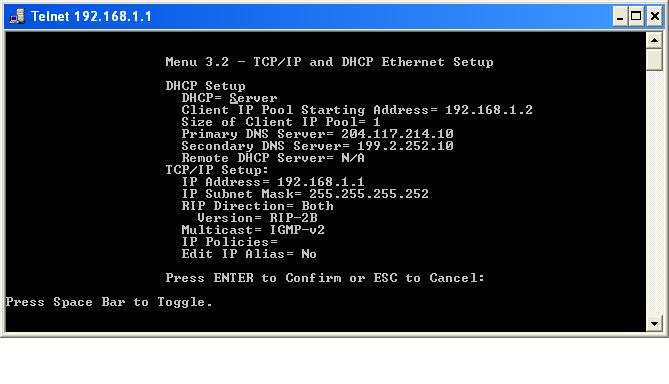
-
No, I am not confusing modem and router. I have a computer network engineering degree and I have setup networks. The router acts as a dhcp server. The router assigns private addresses. The 192.168.1.1 is a private number and if the ISP is charging for that number, it is illegal, because they should be charging for the public address. The modem might assign one number, but the router assigns the others.Originally Posted by Nelson37
 Believing yourself to be secure only takes one cracker to dispel your belief.
Believing yourself to be secure only takes one cracker to dispel your belief. -
Goodie for your degree, you were wrong.
They do not charge for Numbers, they charge you for connections. The modem, as I stated, and demonstrated, will allow only one IP address to connect to it. If the sprint-supplied modem, or sprint router, allows more than one you are paying extra for no reason whatsoever.
The proper setup for the user's own seperately purchased router is exactly as I described, you can choose any subnet you wish as long as it is different from that of the modem.
I too have a degree but my knowledge comes from 15+ years of hands-on experience in the field. The degree is essentially worthless as the industry changes faster than the textbooks can be printed. We covered punch-card readers as a data-storage medium. -

Your 15 years of experience mean jack if you are comparing punch cards to networking.
I was talking about reserved ip ranges. The industry does not change that fast. There are countries including the United States, that are still on IPV4. The shortage is countered by VLSM, VLANS and other methods.
I was talking about separate routers. If the ISP is restricting reserved addresses, they are shady and should be avoided.
If you are comparing networking to storage, you are the one who is confused, because punch cards have nothing to do with IP addresses.
see pmBelieving yourself to be secure only takes one cracker to dispel your belief. -
The punch card reference was an illustration of out of date material used in college degree course, no reference whatsoever to networking, learn to read more carefully.
As when I stated YOU were confusing modem and router, I repeatedly stated the setup conditions for modem, SPRINT modem specifically, while you are referencing a router, and one from a third party, at that.
You apparently have an inadequate understanding of IP addressing schemes, restricting the IP pool to one has absolutely nothing to do with restricting any particular IP address, it does exactly as I stated, restrict the CONNECTIONS to one. You can change the starting address to anything you like, you get to use ONE for the modem and ONE for a pc or router.
If you did not recognize the setup page for Sprint DSL modems, that has been in use for at least 3 years, then why are you attempting to tell me what the setup parameters are?
You have apparently never actually set up such a device, and yet wish to state "hogwash" to me, when I could diagram that friggin menu in my sleep. Perfect illustration of the general worthlessness of paper degrees compared to field experience. -
I do know the difference between a router and a modem. I have set ip scopes in routers and set reserved numbers in routers. I even have set up routers in my customers job sites. I have never worked with the sprint modem or router. You are the only one that keeps mentioning sprint.
I only mentioned my degree when you kept saying I did not know the difference between a router and a modem. I have setup routers on both DSL and Cable internet. I am talking about field experience as well. I am not straight out of college, like you think.
P.S. - College degrees are not worthless. They are an investment into your future.
Nowhere in this thread did the poster say that he either had a sprint modem or router. You are pulling Sprint out of thin air and then giving bad advice.
Getting back to the subject - It would not be worth it to share a dial-up connection.Believing yourself to be secure only takes one cracker to dispel your belief. -
First off, there seems to be alot of falsehoods being presented by people with college degrees and 15 years+ experience in the field. WOW! I had no idea DSL is that old for starters.Originally Posted by Dv8ted2

Verizon DSL will only allow one computer only at a time. It will not boot the other computer like dial up, it just simply will not allow the traffic outbound. The router will allow you to connect multiple computers together or to one internet modem(DSL) but you will not be able to have more than one on at a time. I speak this from the 2 months I had Verizon. After many attempts at connecting I called Verizon and this was the answer I received. Verizon uses PPPoE. You must use this or no computers can connect.
Those saying it is not worth it to share a dialup connection obviously have $40 or more a month to spend on internet. Those that don't will not consider it worthless. Pay $14 and connect to the internet. Remember, Dialups are not doing what you and I on Broadband connections do. They realize the limitation of dialup and adjust their surfing habits accordingly.
Telling someone that something is not worth it when it is entirely feasible and will at best have a minimal effect on their internet experience and not add payments to their monthly bills is not only cruel it is counterproductive from a technological standpoint. All this other talk of IPs and other jargon more than likely confused alot of people. But that's what you get when you have people who flaunt their college experience as if it has any real world meaning outside of getting a promotion or a better job. -
This is incorrect. I had verizon for a year and a half. I had two computers or more connected at the same time through a router.Originally Posted by ROF
You can get DSL for $15. There is no excuse for overpaying for dialup.Originally Posted by ROFBelieving yourself to be secure only takes one cracker to dispel your belief. -
Where? with whom?Originally Posted by Dv8ted2
Edit: When it comes to Verizon you should know(since you have all that experience in the field or was that nelson with the experience?) that their service and offerings vary from location to location. I was just pointing out that it is false to believe DSL can not limit your connections.
ADDED: There is no DSL offering I can find that is $15 a month. I have found several that offer close or even under that for the first month or so of service but that is not a replacement to cheap dialup. I mean for the the first month of road runner I got it for free. Does that mean my cable internet service is free and I should tell people to stop paying $15 a month for dialup because cable internet is free? I would be outright lying to people by doing so. -
1. No one stated DSL is 15 years old. I clearly indicated experience with DSL setup of 3 years, actually a little longer but close. My general field experience was the 15 year number.
2. The PPOE requirement does not require the ppoe software to be installed on any PC. They would like you to believe that, but it is not true. I know this from getting around the software install on numerous occassions. I forget the PPOE softwares name but it was WindJammer or something like that. Not needed. The workaround is to have the router perform the login, or to enter this data into the DSL modem. Experience tells me not to believe what the company tells me without some independent verification.
3. DSL is available in my area from as low as $21.95. AOL is offering nationwide for $24.95. For a $10 dollar difference (monthly) over dialup it is difficult to justify dialup as an alternative.
I have had only one customer who had experienced broadband and chose to go back to dialup, and that guy was such an oddball as to constitute the exception that proves the rule.
4. College degrees do not teach you the real world, they teach largely theory. Experience tells me the real world is different. The degree will get your foot in the door, but real-world ability will keep, or lose, the job. Experience with hiring and firing technicians tells me that there are those with the degrees and certificates who don't know what they are doing, and those without any papers that do. My Novell, HP laser, and Microsoft certifications have been far more valuable than the degree.
5. If you go back to the original post, OP is talking about obtaining a DSL modem. They either do not know that "dialup" does not use DSL, or they are mistakenly calling DSL "dialup".
Similar Threads
-
Can I get video from my computer to my TV wirelessly?
By sdsumike619 in forum Newbie / General discussionsReplies: 24Last Post: 14th Oct 2011, 17:02 -
Share my Internet connection (like a proxy)
By themaster1 in forum ComputerReplies: 13Last Post: 26th Aug 2011, 00:00 -
Wirelessly Connect Computer to TV?
By PHPGator in forum Newbie / General discussionsReplies: 8Last Post: 17th Jul 2009, 14:06 -
Wireless options for dialup?
By bobogs in forum ComputerReplies: 4Last Post: 11th Aug 2007, 00:49 -
Using my TV as monitor wirelessly?
By enutz in forum DVB / IPTVReplies: 7Last Post: 6th Aug 2007, 09:42




 Quote
Quote