hi
i have a problem with my dvd after converting, when i watch it on tv, the video is smaller than the screen n there is two black stripe on each side of the screen left and right.
this is how it went about converting process.
i have rmvb files, so i used winavi to convert it to mpeg2 as it wont take as long as dvd, it used to work fine, but now, if i convert to vcd i'll get green and black lines on the file, and if i convert to mpeg2 its ok to watch on computer. but the thing is when i load it into nero vision express, the size of the video is shrinked, even with the preview i can see there is two black stripe on both side already. but then i tried loaded previous converted files by winavi to nero which i converted before i have this problem, and the files are fine and it fills the screen. same settings but then two outcomes one is full screen and the other has two black stripes. i have tried uninstall n install my codecs again and change the settings on winavi with no luck. so what's my problem?
+ Reply to Thread
Results 1 to 10 of 10
-
-
Chances are that one of two things have happened
1. The original has an aspect ratio taller than 4:3, so to make it fit on a 4:3 screen without distortion, vertical bars have been added (pillarboxing)
2. The video is wider than 4:3, but not as wide as true 16:9. The encoder has tried to encode it as 16:9, but you still get pillarboxing. This is common with 1.66 material encoded as 16:9.
Without knowing anything about your source it is difficult to say for sure.
There is a third possibility - WinAVI simply screwed things up. It has a habit of being unpredictable at times.Read my blog here.
-
Here's the file info i'm trying to convert its RM or RMVB files. the setting for winavi is all default for mpeg2, at auto and its keep to original size
===== File Info =====
FileSize : 97M
PlayTime : 00:21:42.174
VideoCount : 1
AudioCount : 1
===== Video Info =====
Video 0# Stream
VideoCodec : RV40
VideoWidth : 532 piexs
VideoHeight : 384 piexs
VideoFrameRate : 29fps
VideoFrameCount : 37763046
VideoBitRate : 575633
===== Audio Info =====
Audio 0# Stream
AudioCodec : .ra5
AudioBitRate : 44100
AudioChannels : 2
AudioSampleRate : 44100 -
this is a pic of how the outcome would be, u can see on both sides there is a black stripe.
and last night i realise, i was able to convert the same rmvb files into avi and converted with no problems. so my problem is im not able to convert it to dvd,vcd,mpeg1,mpeg2 etc. also that is how i would see it on a tv as well, its a normal 68cm tv not wide screen or anything
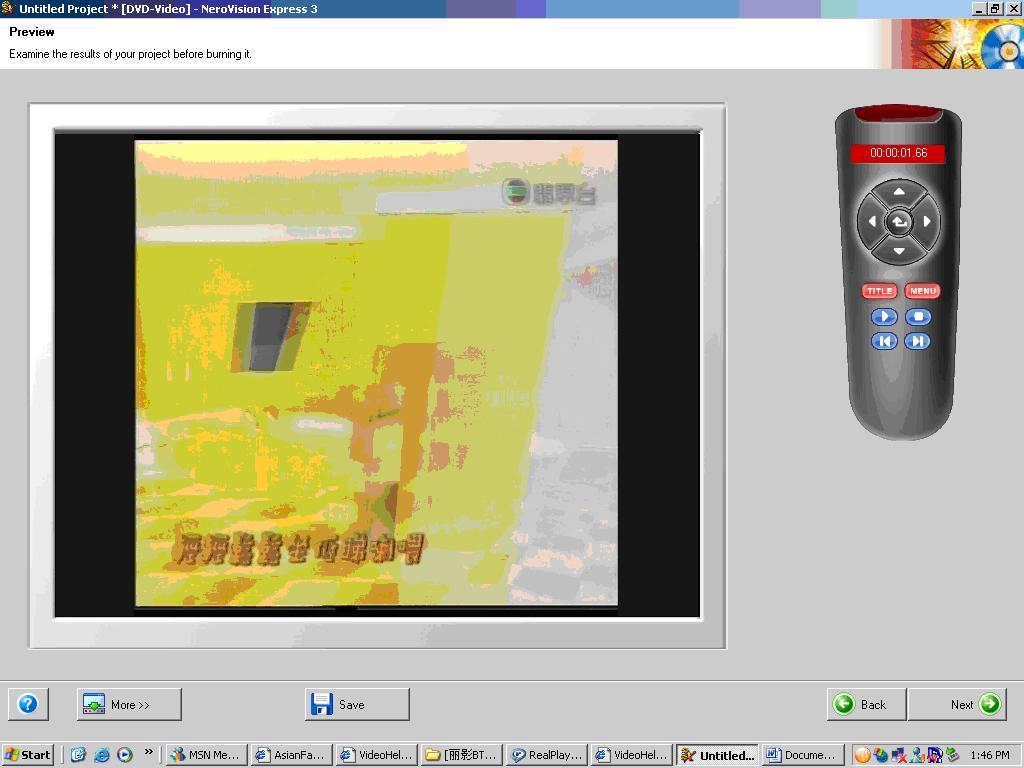
-
huh
wat u mean crop it 2 fit?
isnt there any other ways coz i used to be able to just convert and it fits fine -
It doesn't fit, so you can't. You either get pillarbox bars, or you have to trim the top/bottom. I don't know what else you can reasonably expect if the video isn't the right aspect ratio. The only other suggestion I have is to ditch the monkey crap software you are using (WinAVI) and find a better way of doing. If you must use WinAVI, then take the problem to WinAVI support. They are forever spamming these forums to tell us how good they are. Pyt them to the test. You problem is coming from one of three things - either the video isn't right aspect ratio, the software is rubbish, or you aren't using it right.
Read my blog here.
Similar Threads
-
PowerDirector makes final DVD files, size larger than mpg file's size, why?
By Xor2 in forum Authoring (DVD)Replies: 4Last Post: 22nd Dec 2011, 17:29 -
Does a DVD have to be compliant, as far as screen size?
By snafubaby in forum Authoring (DVD)Replies: 8Last Post: 24th Oct 2010, 23:18 -
How do you make screen size bigger on Philips dvd model DVP642?
By jkristoff in forum DVD RippingReplies: 9Last Post: 23rd Jul 2008, 04:33 -
fitting file size to screen to play on standalone DVD
By Dolly in forum ffmpegX general discussionReplies: 7Last Post: 11th Jun 2008, 11:49 -
16:9 Screen Size Question
By SCDVD in forum Newbie / General discussionsReplies: 1Last Post: 10th Sep 2007, 18:43




 Quote
Quote