the audio isnt AC3, its just a basic 8MB Stereo sound (i know this because i scanned and extracted it, in which i did with the audio and video to make up the final file size)/
and if u suggest H.264, isnt that basically DivX again? which codec specifically? and is it what i am asking for?
+ Reply to Thread
Results 31 to 60 of 64
-
-
excellent then, so which app of the H264 codec shall i be looking for?
-
Hi, I downloaded and trying it, just like to know did anyone here used this software with the Deinterlacing option on before? it is slow?
-
okay, i think i will use x264, what do u think? cause i can never get to play the HD versions rips of LOST Season 3. it has been hel for me and just gave up.
-
ahh okay then, well in that case, i have already made an H.264 with Nero Digital. quality seems on par when played, with very very minor artifacts visible when playing. what do u think? the file size came around to 180MB at least.
also notible, everytime when playing MPEG-4, like on WMP, it always seems that is constrast or lower the brightness of the video image. it seems thats the nature of MPEG -4 overall. -
No, there shouldn't be a black level of contrast change. You have a conversion or a playback problem.Originally Posted by Undead Sega
-
Hi, I try it with this output size:
Super Resolution mode:
Better quality, lower speed
Image side:
768x576
Compression:
V: ffdshow>h.264 codec
A: a mpeg layer-3 audio
to convert a 4.5min .asf file (320x240), it takes me more than 7 hour.. and still showing 0% converted, did I done something wrong?
Please help, thanks -
Something is wrong. It should probably take you about 2.5 times the length of the video to perform a 1-pass encode on your system, 5 times as long for a 2-pass encode.Originally Posted by sniper
-
Yes, you are right jagabo, I try again, some error msg popup
Don you know what is this error?

-
hey everyone! im back and yes! with 2 video! in MPEG-4/H.264 encoded by Nero Digital outputted from Adobe Premiere Pro 1.5.
here i have took a scene from the Final Fantasy VII Advent Children (i sure we all know it) no because it was not only an original DVD in my house, but it was authored at 23.976fps, which is basically a Film's framerate.
another reason was it was a CGI film, which can help distinguish seeing artifacts and blockyness better than live-action films.
also, the transfer of it was decent as well and that no cropping was needed whatsoever when compressing it to 16:9, it was already in that format when they made the film so there's no imperfection on that.
the reason why i chose this scene was because, not only it was one of my favourite scenes, but it contains what i need, close ups, far shots, panning and fast actions scenes.
i hope u lot can play these videos on your computers, it was encoded at a very high bitrate to retain thw uality, as i think it did pretty much.
here is the scene from the orignal DVD, ripped to a lossless codec then converted it to MPEG4 for up/downloading here. as u wil see, the image is vertically squashed, this is because the image is nto yet formatted to 16:9 for a final viewing, thus this is another way of me showing that nothing was munipulated besides only having it on Lagarith RGB:
http://files-upload.com/415630/FINALFANTASYVIIACScene.mp4.html
and here is what we have all been witing for, this is the HD Upscaled clip:
http://files-upload.com/415533/FINALFANTASYVIIACScene1080pfinal.mp4.html
each file is about 150-180MB in file size, so it should be okay, better than having to download over a gig, but this should be okay.
i hope the downloading is fast for u lot and i hope u are able to playback or even preview the video itself on ur PCs.
i will be glad to hear from you lot on your views about this, and more will be explained afterwards as well on what i've done, for now, i just want to show what i can do for now.
Cheers! looking forward from hearing for you! -
Yes guns1inger, I am using the Video Enhancer, may I know how to speed it up? Thanks
-
VideoEnhancer takes advantage of multiple processors. It'll still seem like it takes forever regardless, unfortunately.
-
Actually I have been taking to upgrade to better processor, but the Core 2 Quad processor + board prices here are very expensive, the prices almost can get anogher 2 complete sets of Core 2 Duo Pc
Than I try to think about add a schedule for Video Enhancer to processor multi files, so we can run it overnight when Pc is free, do you thing is possible? -
Q6600 processors are running about US$300 now. What motherboard do you have? It might accept a Q6600. Your computer descriptions lists "Gigabyte GBB36X" but as far as I know, GBB36x is the raid controller, not the motherboard model number.
But that will only help if the program is well multithreaded. When you run it, are both cores of your C2D running at 100 percent? -
Oops, I think the mother is call 965P-S3,
The 'Task Manager' show Video Enhancer running around 93~97%, but I am not sure it run on single core or duo core, here is the 'System Information' for mother model and 'Task Manager':
Today is the last day of PC Fair at KL, i think the pricess still didn't reduces yet, will try to check out the Q6600 processors later
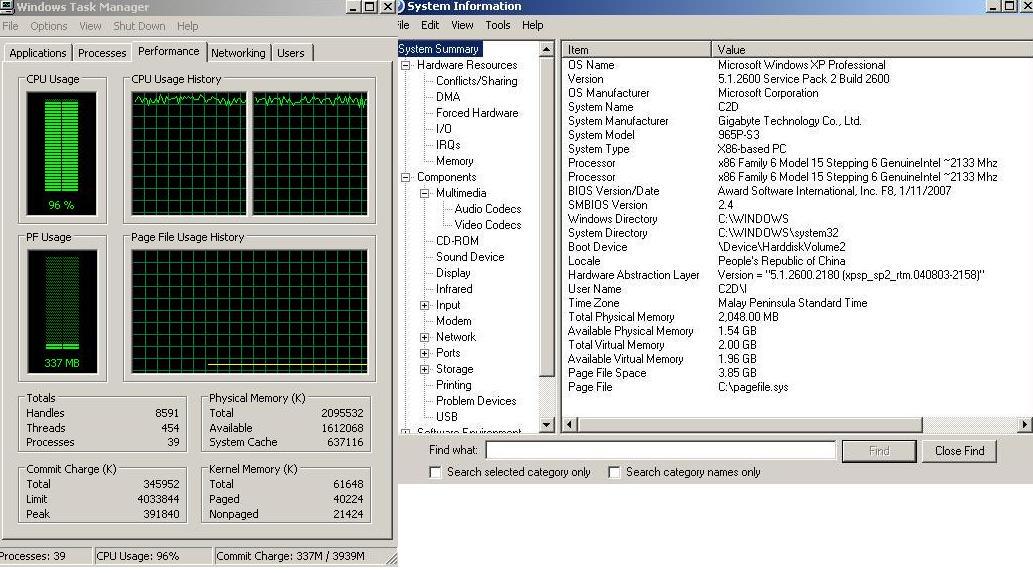
-
Yes, I looked at the 1080p one. You'll get more people downloading them if you make the size smaller. You only need 10-15 seconds to get a good idea of what it looks like. 180MB is a lot even for broadband.
Looks quite good, some horizontal stripes on a few backgrounds. CG looks pretty nice - I wonder how real film looks. -
Yes, I took a look a them. The upscaled version looked better than I expected. I don't think you chose the right material for upscaling tests though -- very few sharp edges, few small details, mostly out of focus and motion blurred scenes. In the few places I found sharp edges there were far fewer stair-step artifacts than one would get from a Lanczos3 or Bicubic resize. Too bad they don't make a AVISynth or VirtualDub version.Originally Posted by Undead Sega
-
well, i can understand that, but may i ask, have u seen hte film itself though?
and, i will do another example, but will a live-action film this time. Kill Bill Volume 1 (japanese DVD).
maybe u can see a better comparison through that, as this film didnt quite had enough detail to begin with. -
Here's an example. Frame 1278 from the two files you posted. On top is the 720x480 version, in the middle is the 720x480 version upscaled to 1920x1080 with VirtualDub's Lanczos3 resize, and on the bottom the 1920x1080 version you posted.

-
well, with you putting it that way, i am now even more impressed with my work, i thnk i misunderstood what u have typed.
besides the fact it was compressed to MPEG-4, do u think it has more or less retained the original's quality almost 100%? -
Keep in mind that I upscaled your smaller MP4 file, not the original MPG source. Some of the artifacting may be because of that. It would be a fairer comparison if you posted the original MPG data.
-
I'm testing it (videoenhancer) on a 8 core machine. It only uses 2 cores. I guess additional processors won't make a difference. 720x400 upscaled to 1920x1080 - 1 minute of video takes around 1/2hr to render, and this is on a very fast computer. So, 2 minutes of footage per hour = 2 days for an average movie. Impractical.
-
well, after seeing htat example, i am actually more impressed with my work.
to be honest, it wasnt only the work of InstantHD.
after it was upscaled with the best settings with no sharpening using InstantHD, i took the lossless avi into VirtualDub and used a whitebalance correcter on the video, which has actually given me truer results than the original transfer, because for some odd reason, it has a tint of whiteness, which can also be due to the fact it was encoded by NTSC colour system.
after correcting whitebalance, which looks fantastic (and infact might encode the whole film using the whitebalance), i used Neat Video 1.5 to clean off some of the noise, and to my discovery a while ago, it helps reduce some of the blockiness in videos, especially when upscaled with the help of Anti-aliasing, which will result in a smooth and very clean video.
this also helps retain and bring out some of the detail within the video, and analysing every frame afterwards, the cleaning of the program didnt wash out anyhting as i fear that might be a case in a few frames, but wasnt, so i was really happy with Neat Video, and would recommend it to people wanting to reduce video noice of many kinds.
to me, these are one of a very few steps to gain this outcome of upscaling video to High Definition.
Even with people saying that u cannot build quality when there isnt any there at all to begin with, this is where Neat Video comes in to give alittle hand to help, to try and give that almost 'True' High Definition image/video. -
So... ladies and gentlemen,
I have to ask a question which has been asked before in this thread, but was not replied to:
What is the best output format for the resulting upconverted files, if you want to obtain DVD compliant video?
I'll even tell you what I want to do:
I have a series of talk-shows recorded from TV and encoded as .avi (undoubtedly, divx or xvid format)... some episodes are 600x400 and some are 500x380 or thereabouts (can't check them out right now)
I'd really like to upscale this series and record it to DVD in good quality... Although I live in NTSC land, I'm thinking PAL may be an even better choice, since the original files are PAL, but that's not a "must"... That basically means that I'll need to end up with 720x480 MPEG2 with 192 Kbps 2-channel AC3 sound.
I want to use the DeeMon Video Enhancer, but it has no MPEG2 output... and I don't have/use many other applications... I have ffdshow, VirtualDub and CoreAVC on my machine, but I didn't play with or install any other codecs or .avi-making programs - and I use TMPGEnc for converting various files to MPEG2.
Should go the "uncompressed .avi" way (I know each hour takes 13 GB, but I have that space available) ?
Is there a better solution? As you can see, I'm not too versed in this field.
Thanks in advance.
Similar Threads
-
Are mac's really superior when it comes to creative media?
By everywhere in forum MacReplies: 14Last Post: 7th Apr 2012, 11:48 -
upsizing video SD to HD
By truth of life in forum Video ConversionReplies: 16Last Post: 12th Mar 2012, 23:19 -
resize filter in virtualdub for upsizing videos
By snafubaby in forum Newbie / General discussionsReplies: 1Last Post: 5th Dec 2011, 07:26 -
Are free avysinth and vdub filters so superior for restoration or not
By mammo1789 in forum RestorationReplies: 17Last Post: 7th Oct 2011, 15:53 -
AVISynth : Upsizing & DeInterlacing
By Bonie81 in forum EditingReplies: 14Last Post: 30th Dec 2010, 08:23




 Quote
Quote