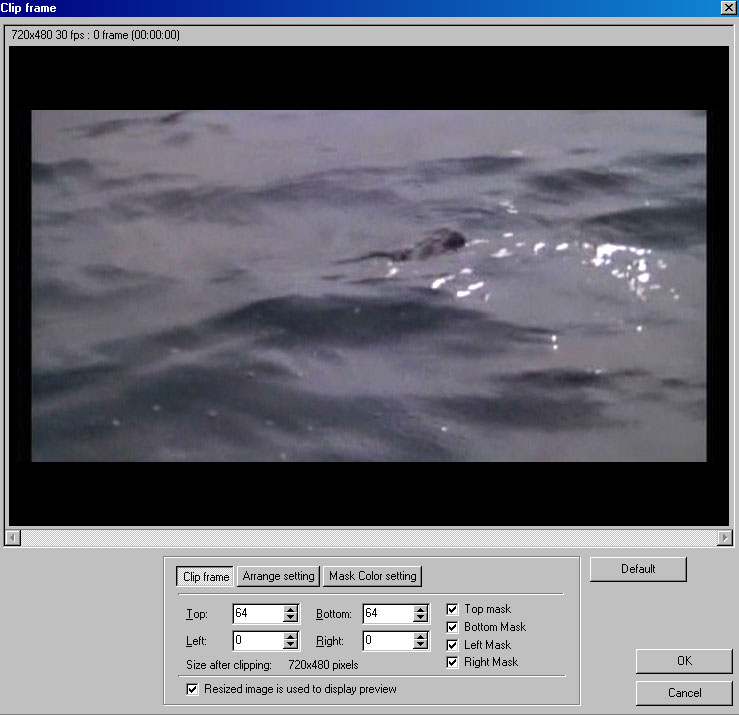I recorded a widescreen movie off cable, but the the film intermittently has the station's logo throughout the movie. Fortunately, the logo appears on the black bottom border, not interfering with the film (thanks, IFC!!!
I looked thru the guide section but couldn't locate one for my specific need from beginning to end. I know the film is 4:3 letterboxed (720x480), but I don't know how to figure out exactly what and how much to crop and how to resize.. What w/b most efficient with some ease?? I've never used Virtualdub, except to figure out if the video was interlaced or not (frame-by-frame).. and I've never re-sized using Avisynth.. I know I will need to use one or the other.. And then I know I must re-encode, correct??
Can someone please advise?? Thanks. Here's a frame of the video:
pdvd_000.bmp
+ Reply to Thread
Results 1 to 30 of 37
-
-
Open Virtualdubmod. Video -> Filters. Click Add and select the Null Transform filter. Highlight it, click the Cropping button. Set Y1 and Y2 to 62 pixels each. This should crop off the top and bottom to the image. Click OK to close the cropping filter, and OK again to close the filters list.
Again, click on Video -> Filters. Click Add, and add the Resize filter. Set the resize value to width : 720, height : 356, mode : Lancsoz3. Tick Expand Frame and Letterbox Image, and enter width : 720, height : 480. Click OK to close the resize filter, and OK again to cl9ose the filters list.
You should now be able to preview the changes. From here you can either re-encode within virtualdub, or frameserve to an mpeg encoder if you are heading to DVDRead my blog here.
-
Or your can use Delogo, Region remove, or logo away. You won't have to resize it if you use a logo filter.
-
Crop it.
Want my help? Ask here! (not via PM!)
FAQs: Best Blank Discs • Best TBCs • Best VCRs for capture • Restore VHS -
I'm assuming you want to make a DVD out of it.
Crop away the bottom black. Add clean black again. Send to the encoder and reencode for 4:3:
AVISource("C:\Path\To\Movie.avi")#if AVI
Crop(0,0,0,-62)
AddBorders(0,0,0,62)
If captured at 29.97fps and it's a movie, it should probably also be IVTC'd. -
There's no need to change framerate or delogo or anything else. This is a simple matter of masking with black and then re-encoding to a new file with the same settings as the source. I would not change anything.
Want my help? Ask here! (not via PM!)
FAQs: Best Blank Discs • Best TBCs • Best VCRs for capture • Restore VHS -
I just love how everybody knows just how much to crop when they don't know what the pic was or what channel hell I get three or four different size letter box sizes the vd was the start to the right way
-
He posted a screen shot from the program. Load it into virtualdub, set the preview to 4:3, and you can see exactly how much to take off.
Read my blog here.
-
Here's an AviSynth script I wrote to remove a running news banner from the bottom of a show that I captured. I replaced the banner with two black bars, each half the size of the banner, at the top and bottom. My capture was NTSC interlace. I then reencoded and reauthored. Everything turned out nice. The top and bottom black bars were barely noticable on my TV. Of course you'd only want to apply this sort of techinque to the portion of the video where the station ran it's banner.
Originally Posted by AviSynth -
I saved the pic, made an AviSynth script file using ImageSource, opened it in GKnot, and confirmed that you were right on with those 62 pixel crops.He posted a screen shot from the program. Load it into virtualdub, set the preview to 4:3, and you can see exactly how much to take off.
-
I can't thank you guys enough! OK.. should've included more info originally.. Yes, end product will be DVD.. and yes, source is interlaced NTSC, since I captured from U.S. TV, correct? Please confirm that I don't have to deinterlace, reinterlace, weave, etc.. Never have done it..
Virtualdub sounds easiest but don't know how to encode in it.. How is the quality of Vdub re-encoding?? I usually frameserve using Avisynth (with very simple scripts) to CCE to re-encode.
I already have VOB files so I demux and create d2v file with DGIndex and create simple Avisynth script.. Would this script be correct?:
(loadplugin(path)???)
mpeg2source("C:\Path\To\Movie.d2v")
lanczosresize(720,480)
Crop(0,-62,0,-62)
AddBorders(0,62,0,62)
ConverttoYUY2()
Will I need to add an mpeg2 plugin as 1st line--if so, what is lates mpeg2 plugin? Also, do I need converttoyuy2 since I'm using CCE? Thanks again!
Edit: Oh, I forgot.. How do you figure out what the black borders are in Vdub?? I ask b/c there's a curve ball in this project.. Right when the end credits begin, the 'crop/border' numbers change b/c the viewable letterbox area shifts upwards to the top of the screen so IFC can display upcoming programming at the bottom black border of screen.. So I will divide this into 2 projects--the actual film and the end credits--then merge them together.. I
I think this is how for the end credit portion?? Figure out in Vdub the top black border, bottom black border (let's say it's 10 top and 114 bottom (total 124 = 62 @ 2) -->
(loadplugin(path)???)
mpeg2source("C:\Path\To\Movie.d2v")
lanczosresize(720,480)
Crop(0,-10,0,-114)
AddBorders(0,62,0,62)
ConverttoYUY2()
Then find a smooth way to transition the 2 mpg files together (mpegvcr?).. -
You can use the following avs script to get the detail of video.Originally Posted by rbatty11
My capture was 720 x 480, interlaced, BFF. Note that you can clearly see the interlacing effect. in the frame that I'm showing. If you're cropping and replacing that crop with a black strip of the same exact size of the crop at the bottom of your video then I don't think you need to deinterlace. However, if you're splitting the black band between top and bottom then I would deinterlace, which would give you fields at 720 x 240 resolution. Crop, add in the top and bottom black bands, weave.Originally Posted by CAP_Video_Info.avs
However, whatever you try I'd first check it out with Virtualdub. The beauty of AviSynth and VirtualDub is that you can easily try out a lot of things in you script and getting your video looking the way you want it before you encode.
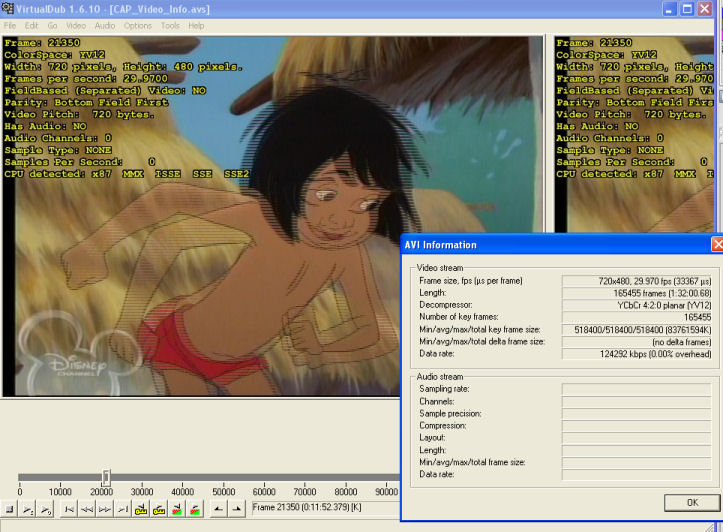
-
Now I've added video = video.SeparateFields() to my script to deinterlace my video. Now I'm dealing with fields that are 720 x 240 and there are twice as many fields as frames as shown by looking at the two fields that composed the above frame.
In my opinion when you're dealing with interlaced video and you're cropping or resizing I feel it's a better practice to work with the deinterlaced fields than the interlaced frames.
I sorry if I'm stating the obvious, but when you decide to encode you'll want to remove the .info() if you've happen to use that in your script.
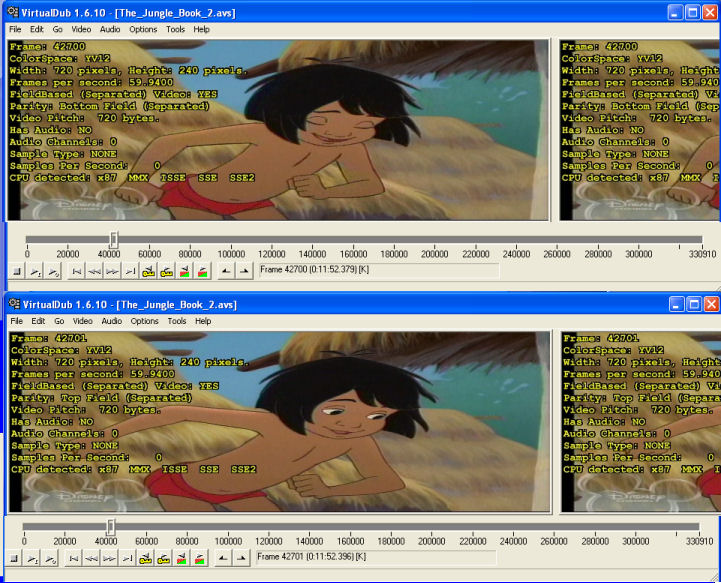
-
Hi-
Will I need to add an mpeg2 plugin as 1st line--if so, what is lates mpeg2 plugin? Also, do I need converttoyuy2 since I'm using CCE? Thanks again!
Since it's an MPG, and you're making a D2V, then you have to load the DGDecode.dll, the one that came in the DGMPGDec package with the DGIndex you're using.
If you're keeping it interlaced, there are very strict rules about cropping and resizing. Again, if it's a movie and it can be IVTC'd, you should IVTC. That will make it progressive, make it easier to crop and resize (if necessary), and allow for much more efficient encoding.
If for CCE, it's best to add a ConvertToYUY2(), or ConvertToYUY2(Interlaced=True) if you're keeping it interlaced.
You can handle the regular video plus the end credits at the same time. You use the Trim Command to handle the 2 sections separately, and AlignedSplice to join them together:
http://www.avisynth.org/Trim
http://www.avisynth.org/Splice
Let us know if you need more help with that one. -
OK, guys.. I'm still stuck at DGIndex stage b/c not sure whether I'm supposed to use Force Film or not.. I think I am b/c when I toggled thru frames in Vdub, 3 reg frames to every 2 interlaced frames.. use Force Film, correct (IVTC)??
Just to see if the script worked, I tried the following:
loadplugin("D:\VIDEO_TOOLS\dgmpgdec109.zip\DGDecod e.dll")
mpeg2source("C:\Path\to\movie.d2v")
lanczosresize(720,480)
crop(0,-62,0,-63)
addborders(0,62,0,63)
converttoyuy2()
I keep getting an error for line 4 saying that "Top and left must be more than 0.. why? Edit: Nevermind, it's supposed to be:
loadplugin("D:\VIDEO_TOOLS\dgmpgdec109.zip\DGDecod e.dll")
mpeg2source("C:\Path\to\movie.d2v")
lanczosresize(720,480)
crop(0,62,0,-63)
addborders(0,62,0,63)
converttoyuy2()
Correct? -
Hi-
I don't think you can use Force Film in DGIndex, but Honor Pulldown Flags with an IVTC in the AviSynth script file. Run the Preview in DGIndex (File->Preview). If it says NTSC Interlaced, as opposed to FILM Progressive, then you can't use Force Film. The 3 progressive and 2 interlaced frames in every 5 frame sequence is an indication it can be IVTC'd back to 23.976fps Progressive. Good going for figuring that one out.
Also, don't crop using an odd number (-63). Actually you can if the video is either RGB or YUY2 and progressive. To find out what colorspace is being used, add Info() to the bottom of the script, as suggested earlier by rkr1958.
http://www.avisynth.org/Crop -
Thanks, manono.. this is harder than I thought...

OK.. I checked Honor Pulldown Flags in DGIndex and previewed.. Yes, it is interlaced NTSC.. hard telecined. So now I have to IVTC (inverse telecine) using avisynth??
I looked up how to IVTC with Avisynth but honestly, I have no idea how to do it. I found I have to use Telecide and Decimate and a bunch of non-sensical numbers/commands. So I can't just AssumeFPS(23.976, true) and then run DGPulldown to 29.976?? I'm guessing that won't work b/c the point is here to get it down to 23.976fps by removing the 2 interlaced frames, yes? So how would I figure out the IVTC script?
Is there any way I can leave everything as is and re-encode just using the crop/addborders (without IVTC's in scrip) since all I want to do is cover the logo??
Something like this:
loadplugin("D:\VIDEO_TOOLS\dgmpgdec109.zip\DGDecod e.dll")
mpeg2source("C:\Path\to\movie.d2v")
lanczosresize(720,480)
crop(0,62,0,-64)
addborders(0,62,0,64)
converttoyuy2() -
OK.... did some research.. and this is best as I can come up with...
loadplugin("D:\VIDEO_TOOLS\dgmpgdec109.zip\DGDecod e.dll")
mpeg2source("C:\Path/To/movie.d2v")
telecide(order=1,guide=1)
decimate(cycle=5)
crop(0,60,0,-64)
addborders(0,60,0,64)
lanczosresize(720,480)
converttoyuy2()
If not.... Please advise..... thanks. -
You're almost there. And I commend you for doing the research to help solve the problem. So many people around here just expect it to be handed to them. You'll learn a whole lot more and come away from the project with a lot more pride and self-satisfaction by researching and solving the problems yourself. Enough preaching.
You have it except for not loading the Decomb plugin:
loadplugin("D:\VIDEO_TOOLS\dgmpgdec109.zip\DGDecod e.dll")
loadplugin("D:\Path\To\Decomb.dll")#adjust for the real path
mpeg2source("C:\Path/To/movie.d2v") #adjust for the real path
AssumeTFF()#a good idea (if really TFF) if you're using the latest Decomb
telecide(order=1,guide=1)#Order no longer needed with the latest Decomb
decimate(cycle=5)
crop(0,60,0,-64)
addborders(0,60,0,64)
lanczosresize(720,480)#not needed, as it's already 720x480, isn't it?
converttoyuy2()
http://neuron2.net/decomb/decombnew.htmlVersion 5.2.2 removes Telecide's order parameter. The field order is now picked up from Avisynth. Refer to the Decomb reference manual for details.
Whenever using 3rd party filters, you have to load the plugin (or else put it in the AviSynth plugins folder from which it will load automatically). Also, before sending any script to the encoder, test it out first in VDub(Mod) to see if it's a good script. There's nothing worse than taking all the time to encode only to find out that you've encoded a little black screen with a red error message. -
Your simple question has gotten the most god-awful complex answer I've seen in ages. It is really quite simple to fix.Originally Posted by rbatty11
There are a couple super-easy fixes for this. Here is one using TMPGEnc Plus 2.5:
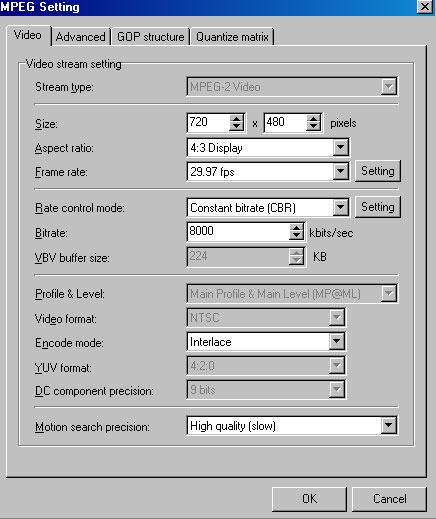
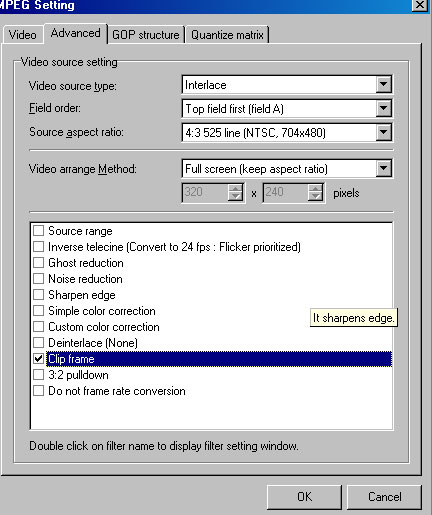 Want my help? Ask here! (not via PM!)
Want my help? Ask here! (not via PM!)
FAQs: Best Blank Discs • Best TBCs • Best VCRs for capture • Restore VHS -
Want my help? Ask here! (not via PM!)
FAQs: Best Blank Discs • Best TBCs • Best VCRs for capture • Restore VHS -
He's using CCE. He's trying to learn to use AviSynth. He may be having problems now, but the future will bring big dividends in the form of better quality encoding. You're leaving out the IVTC, which can and should be done, for encoder efficiency and better quality for the same file size, if for no other reasons. CBR encoding is a complete waste of bits. His original simple question was answered simply with the use of VDub( guns1inger) or AviSynth (me). The thread later expanded into more difficult areas. Often the way you'd do something is neither the best nor most efficient way. You can go take your thread craps somewhere else. That curmudgeon act of yours wears a little thin sometimes.
-
Duh!! Don't know how i neglected to load the plugin?!! Thanks, manono.. And yes, I knew there were a couple of ways to skin this cat, but I did want the use of a higher quality encoder.. either CCE or TMPGEnc Plus would've worked for me. Nice to improve my knowledge using Avisynth and learn something new about IVTC'g interlaced NTSC material -- now if I can only remember it
 . But thanks to manono, ls, et. al. for their time/help! I've bookmarked this thread.
. But thanks to manono, ls, et. al. for their time/help! I've bookmarked this thread.
This was my final script:
loadplugin("D:\VIDEO_TOOLS\dgmpgdec109.zip\DGDecod e.dll")
loadplugin("D:\Path\To\decomb.dll")
mpeg2source("C:\Path/To/movie.d2v")
assumeTFF()
telecide(guide=1) #(removed order=1--not needed. thanks for tip b/c script would NOT work!)
decimate(cycle=5)
crop(0,60,0,-64)
addborders(0,60,0,64)
lanczosresize(720,480)
converttoyuy2()
I'm so accustomed to re-encoding progressive material that I got stuck in CCE.. But since the above serves to "convert" the source to 'progressive', I left most of my CCE settings unchanged from what i use for progressive material, i.e., checked Progressive and Zigzag under settings. Is that correct?
Part 2:
Lastly, I've yet to do the end credits part of this project. What I did do is cut the end credits out into a separate mpg file. If you remember, the video portion (356/360 pixels) shifts upward to the top portion of the screen.. on the larger bottom black border is IFC upcoming programming promos.
I know I can do the exact same project as I did above for the movie portion.. BUT.. that would not solve how I would actually shift the 356/360 pixels back to the center of the screen..??? -
Hi-
Yes, that script will work. I still question your adding LanczosResize(720,480), as the pic you
made available was 720x480, so isn't it still 720x480 after cropping and adding borders? You can comment out the resize (Add a "#" in front of that line), save it, and open it in VDub. Then go File->File Information to check the resolution.
Yes, encode for Non-Linear, Zig Zag, and Progressive.
If you intend to encode the end credits separately, you don't have to cut them into a separate .mpg, but just break it up into 2 AviSynth script files using the Trim Command. Say the credits begin at frame 100000. In the main Movie.avs, the last line will be:
Trim(0,99999)
And in the Credits.avs the last line will be:
Trim(100000,0)
http://www.avisynth.org/Trim
http://www.avisynth.org/Splice
Using the Trim command, and then UnalignedSplice to join the 2 parts back together again, you can keep it all within the same .avs. However, at this stage it might be easier for you to do them separately and then rejoin them during authoring.
To make the end credits the same as the main video, first crop away whatever has to be cropped away, and then resize to 720x480. Since it's end credits, the AR doesn't have to be all that exact. If it still has that logo, you can crop that away as well, and AddBorders as before. -
I still say IVTC from tv source is one of the worst things you could have done. It will result in chroma trails and other issue that are explained in depth at www.100fps.com
The best advice is to leave interlaced footage alone. There is not any real benefit from the IVTC anyway.Want my help? Ask here! (not via PM!)
FAQs: Best Blank Discs • Best TBCs • Best VCRs for capture • Restore VHS -
I did reencode them separately, but thanks for the Trim and UnalignedSplice info.. for next time. I used the exact same avs script for the credits that i did for the main movie. Then only thing is that the credit portion is not centered--it's shifted upwards to the top of the screen:
loadplugin("D:\VIDEO_TOOLS\dgmpgdec109.zip\DGDecod e.dll")
loadplugin("D:\Program Files\AviSynth 2.5\plugins\Decomb.dll")
mpeg2source("C:\ENDCREDITS\Edited_EndCredits\EndCr edits.d2v")
assumetff()
telecide(guide=1)
decimate(cycle=5)
crop(0,20,0,-104)
addborders(0,20,0,104)
lanczosresize(720,480)
converttoyuy2()
Are you saying all I had to do is leave out the addborders command?? Screen shot of the original end credits is attached.
The reason I added the resize at the end was to make it 16x9 Anamorphic, which I forgot to mention in the first place.. I would love to convert it to 16x9 anamorphic b/c i have a 16x9 TV. Is that not correct?
I also re-encoded in CCE with "16x9" checked and authored with "16x9 Letterbox" checked. Is that correct?
pdvd_002.bmp -
When you added the borders you letterboxed the output as 4:3. By encoding it as 16:9 you now have a squashed image.
To get 16:9 output you have done this
loadplugin("D:\VIDEO_TOOLS\dgmpgdec109.zip\DGDecod e.dll")
loadplugin("D:\Path\To\decomb.dll")
mpeg2source("C:\Path/To/movie.d2v")
assumeTFF()
telecide(guide=1) #(removed order=1--not needed. thanks for tip b/c script would NOT work!)
decimate(cycle=5)
crop(0,60,0,-64)
addborders(0,2,0,2)
lanczosresize(720,480)
converttoyuy2()
This does the original cropping, then centres the image in a 1.78 letterbox without borders. Now your resize will stretch the image for 16:9 encoding.Read my blog here.
-
Yeah, way back in your very first post you said they were 4:3 letterboxed. Everything I've written was based on the assumption that you were going to reencode for 4:3. If you go around changing the DAR like that, you have to make changes in the script. Take your cue from guns1inger.
As for the credits being too high, crop from the bottom and add an equal amount to the top to recenter the credits.
I've been enjoying Samurai 7 myself recently. I've seen through ep 23 now, or Vol 6 of the DVD series. -
Yes, my mistake..sorry. I completely neglected to state I was going to 16x9.. aargh! Thanks gunslinger and manono for the script.
OK, i'm not a math whiz but i'm trying to figure out the reasoning for how/why you came up with adding only 4pix back as borders (2 top/2 bottom). Help me out..
I know we're trying to get to a DAR of 1.78:1 based on the actual height of the movie itself (after cropping black letterbox), right? You came up with 360... which means you're using 640 as the width (360 x 1.78? This means it would fill up the entire 16x9 screen, except 2pix top and 2pix bottom, correct? If so, why am I confused??
I keep thinking it s/b 854x480 for 16x9 TV (480 x 1.78?? Where'd the other 80px (40 left, 40 right) go? I'm trying to visualize what we're doing.. Since the video/movie alone has a true height of 360 and TV has a height of 480.. we're essentially "zooming" in on the video until virtually none of the 60 top/60 bottom black borders are remaining.. But doesn't that mean we're 'squeezing' in the sides to fit?? distorting??
Maybe I should quit while ahead and use the script and be done with it...
OK.. End credits script. Using the same principle as gunslinger's script, the crop/resize would become this for converting to 16x9 DAR:
loadplugin("D:\VIDEO_TOOLS\dgmpgdec109.zip\DGDecod e.dll")
loadplugin("D:\Path\To\decomb.dll")
mpeg2source("C:\Path/To/movie.d2v")
assumeTFF()
telecide(guide=1)
decimate(cycle=5)
crop(0,20,0,-104)
addborders(0,2,0,2)
lanczosresize(720,480)
converttoyuy2()
As for Samurai.. yes, classic stuff.. .
.
Similar Threads
-
Crop a Video
By jjis in forum EditingReplies: 3Last Post: 21st Jan 2012, 13:27 -
--
By MGadAllah in forum EditingReplies: 33Last Post: 25th Sep 2011, 20:53 -
to crop, or not to crop, that is the question...
By GrandPixel in forum Blu-ray RippingReplies: 2Last Post: 11th Nov 2010, 15:17 -
Crop
By Benjy in forum Video ConversionReplies: 12Last Post: 23rd May 2010, 05:03 -
Handbrake: To Crop or Not To Crop
By meldavid in forum DVD RippingReplies: 1Last Post: 31st Aug 2009, 06:54





 Quote
Quote