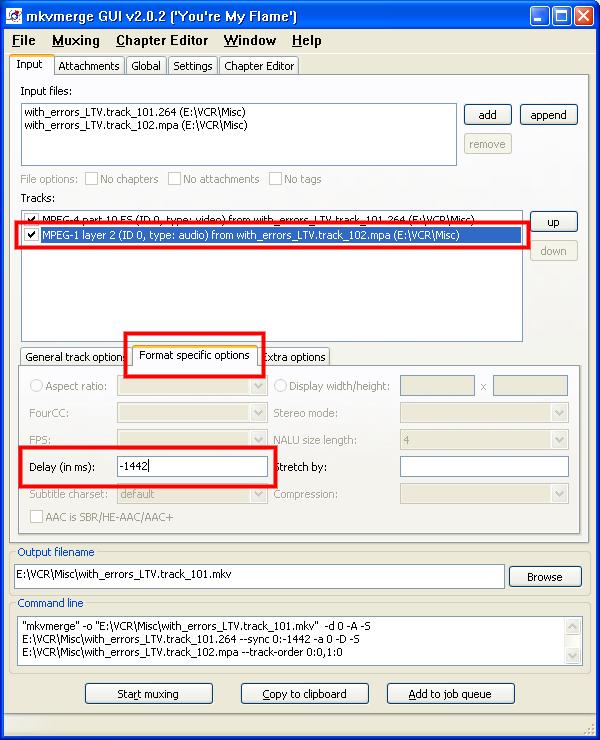There are more and more satellite captured HDTV transport streams in H.264 format.
Eventually all transport streams will be H.264 based. I'd like to be able to re-encode these streams to
High Def Divx(XVID) to be able to watch them on my standalone Snazio 1350 Net cinema DVD in HD format.
So far - I was able to demux streams, but cannot do anything else.
I do have ffdshow configured correctly and core avc installed to decode h.264 based streams.
I was able to open that stream in VLC, but getting only sound, video is distorted and eventually VLC crashes.
Any ideas?
Thanks.
+ Reply to Thread
Results 1 to 12 of 12
-
-
-
Ok. I'd Like to post some results of my research.
1. In order to convert your h.264 transport stream to any other formats, including, but not limited by XVID or Divx. You need to be able to configure priorities of the installed AVC decoders.
I did have three DirectShow AVC decoders installed
1) ffdshow
2) Core AVC
3) Cyberlink H264/AVC decoder ( comes with Power DVD 7)
I was struggling to start conversion, because ffdshow codec always loads itself first - and crashes immediatly.
1. So, the first goal in to change codec's priority order.
It could be done by using DirectShow Filter Manager, a free utilily, downloadable from
http://www.softella.com/dsfm/index.ru.htm
the site is in russian, but download link is obvious.
2. Set the highest priority to the codec of your choice. -
By my experience ffdshow is the worst - crashes almost always.
CoreAVC cannot find frame rate of the transport stream, thus failing to load.
Cyberlink H264/AVC decoder is the best.
3. Assuming, you have AviSynth 2.5, create a simple avs script
with a single line of code, like :
DirectShowSource("i:\264\file.ts")
4. Load it in Virtual Dub, add filters/features, if needed.
5. Encode
P.S. There are a lot of HD-Lite streams floating around with a resolution 1440:1080 or 1280:1080
You may need to resize or resize/crop your picture to 1280:720 or 1920:1080 -
When converting AVC/H.264+AC3-streams from satellite transmissions I have found a time offset between the video- and audio-stream. Does anybody has an idea how to find the timestamps from the TS-data or a demuxed PES-stream in order to adjust the time offset?
-
Schmendrick,Originally Posted by Schmendrick
Did you ever manage to get an answer for this problem?
I am having the same thing. I have recorded a BBC-HD show in the .TS format.
It comes with a h264 video stream one audio stream for visually impaired (NAR) and one other ac3 stream with the normal audio.
I want to convert that to a smaller x264 mkv (the recorded file is 8Gb).
I have used tsremux to extract the ac3 audio and the video streams. Then I remuxed them into a new .ts.
I then used the remuxed .ts into AutoMKV 0.98 to convert it to a x264 MKV with a smaller (960x544) deinterlaced video.
The problem is that there seems to be an offset in the audio which I can't sort out.
Has anyone know how to solve this?
Thanks -
TsMuxerGUI shows you the audio skew of the original ts file. Add the ts file. Click on the audio stream. The audio delay appears below it.
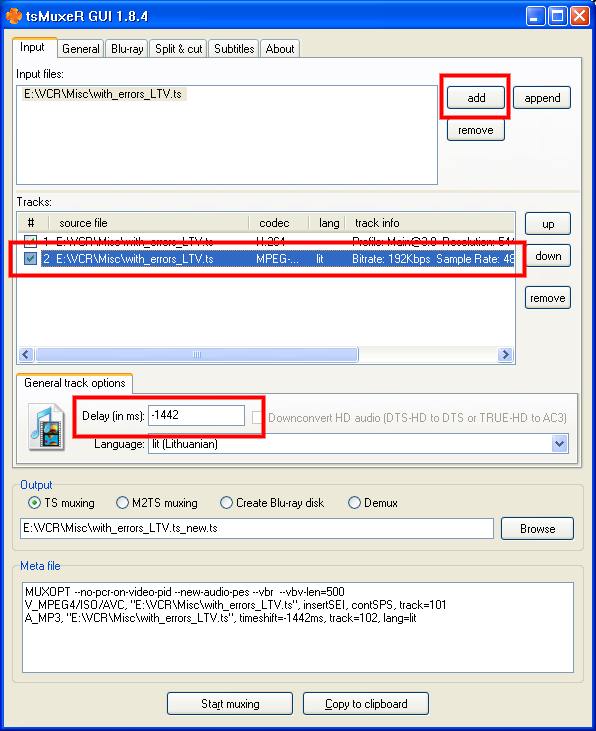
-
Thanks for the answer jagabo,
So, how do I go on from there?
Do I demux the ts file?
Then, in AutoMKV, where do I input the audio skew?
I have read somewhere about using a tool called Xport to demux the file. It is claimed that when demuxing it cuts the audio offset and sets the audio to the first frame of video. Do you think that would work better than doing it manualy?
Thanks -
@luissm: Well my posting now is more than 2 years ago I have learnt a lot about ts- and AVC/H.264-file formats:
http://www.alice-dsl.net/schmendrick/ (german language).
As the prices for harddisc storage now is lower or about equal than storage space on DVD+-R I have stopped to convert satellite-recordings into different formats besides if anybody else than me is interested in a specific recording. As I am using a DVB-S2-receiver with external USB-storage I can redisplay recordings SD and HDTV-recordings. For display on different systems I convert my SD-recordings to DVD using ProjectX, IfoEdit and Nero,
HDTV-recordings to AVCHD's with Tsremux and Nero sofar spliting the recording with a Hex-Editor. To simplify the ts-file spliting before I produce the AVCHD's I have started to write a ts-file-spliting-application.
Schmendrick -
I hate hd. Would never use it, or watch it. The quality is just not that important, and waste of space.
I don't get the basic concept here: Call off work, reseach on own each component, guess if you don't have it, install, hope machine doesn't break, then use another program. Why doesn't the converting program install what ever is missing in background?Love they forum and fellow poster.
Similar Threads
-
DivX vs. H.264. vs. Divx HD: What best for playback on Philips BDP5320 ???
By Lord Stinkfoot in forum DVD & Blu-ray PlayersReplies: 26Last Post: 21st Sep 2011, 05:50 -
x.264 or XviD?
By kidcash in forum DVD RippingReplies: 48Last Post: 4th May 2010, 15:04 -
Xvid vs H.264
By indijay in forum Video ConversionReplies: 2Last Post: 28th Dec 2009, 02:30 -
Bit rate for DV(720x576px) over Xvid/X.264/DivX? (and some other questions)
By Gew in forum Newbie / General discussionsReplies: 3Last Post: 17th Jul 2008, 09:03 -
Converting .avi (Xvid) to .mp4 or .mkv (H.264 or x.264) w/ subs
By Tensai in forum Video ConversionReplies: 4Last Post: 18th Jul 2007, 10:25




 Quote
Quote