I have been researching this topic alot lately. I have read over at digitfaq, a page dedicated to making one's own Custom DVD Covers. I was thinking that perhaps it would be a good idea, if one designed the cover by using three seperate templates that get stitched together. One is the front cover, the spine and the back cover. See one could work on getting your front cover just right and save that image, and the other two as well.
Irfanview which is a freeware program and is a great program to download; has a feature called "Create Panarama Image". If the three segments are the same height Irfanview can take these segments and make them into one. I am enclosing a simple diagram to show what I mean. It would seem to me that working on one at a time and combining them could turn out nice. Irfanview just stitched the three together as one, I just thought I would throw the idea out there.
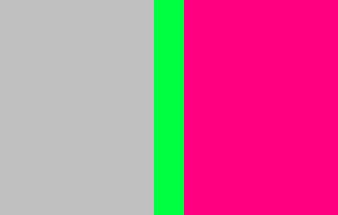
+ Reply to Thread
Results 1 to 8 of 8
-
-
It was my understanding that was the way most people already created their covers. Most creation software allows you to set the size of the three sections independently (although front and back should be the same), which comes in handy for making covers for different size cases (thinner / thicker spines).
Google is your Friend -
Was wondering what creation software allows you to ajust the three sections independently?Originally Posted by Krispy Kritter
The reason I ask is that I'm trying to find a dvd labeling program that has a super slim dvd case template, which is a 5mm spine. I was checking out Acoustica cd/dvd label maker, along with other labeling programs, but they don't have a template for super slim. But if there's a program out there that'll allow you to adjust the spine size, that'll do as well. -
This is the one I currently use: http://www.coverxp.com/main.asp
Google is your Friend -
I have never understood why people want to use a template for a DVD cover. All a person needs to do is open a new file in their graphics editor program and set the height and width. (For DVD covers, I set the height to 184mm. and the width to 274mm.) If the case is a different dimension, it's easy to change the dimensions as needed. The center of the spine is halfway across the width. If the spine is 14mm. (standard DVD case), the spine area is then plus and minus 7mm. from the center. Templates are useful for complicated shapes like a predefined bunny rabbit or something but for cover with an X and Y width - WHY?
-
Short answer...simplicity. I know I can make my own templates, but if one already exists, why bother?Originally Posted by SCDVD
Krispy Kritter: thanks for the help! -
Another free one, which has options in the format editor that allows you to quickly change spine widths or cover heights is http://www.undercoverxp.tk.Originally Posted by Krispy Kritter
-
r3n4ud: I had good results from dividing up the project into Front Cover, Spine & Back Cover and combining the three together with Irfanview. I worked with Irfanview to print it out as well. When I followed your directions and those from Lord Smurf's Website, I was able to make a blank template for the spine of one of my decuple DVD Cases. I saved it as a .bmp, took it to Irfanview, used a funtion called Rotate to the Left, so it was laying flat left to right, and then saved this as .bmp. Then I went to Ulead Photo Express 3.0 opened up this picture, then I designed my lettering for the spine and once satisfied, I saved it as a .bmp. Then I went to Irfanview and rotated it to get it standing upwards again and saved it. I then designed the Front and Back Covers, saving them as .bmps. I then stitched them all together using Irfanview's "Create Panarama Tool". It turned out really well. Once it was printed out and I cut it to size, it looks rather nice behind the plastic cover on front. Well I did forget one thing, I was suppose to be designing a cover for a septuple case instead of a decuple, but with some trimming it all worked out. I learned alot from the measurements you provided. To be truthful, I was kind of discouraged about designing my own DVD Covers.
Irfanview is a really nice freeware program; it has alot of uses. It is good to learn about such programs. The Gimp is another program worth checking out; it is pretty complex and I really don't understand it. There is a version called Gimpshop that is laid out like Photoshop, for those who like how Photoshop is designed. Thank you to those who continued this thread along; I appreciate the information provided.
Similar Threads
-
creating an audio track for a custom DVD.
By fred3f in forum Authoring (DVD)Replies: 12Last Post: 15th Sep 2011, 06:42 -
Creating an episode DVD with custom chapters
By Shinsui in forum Authoring (DVD)Replies: 3Last Post: 10th Aug 2010, 13:32 -
I just had a really funny idea, but no idea how to do it, help =)
By NukeyDoo in forum Newbie / General discussionsReplies: 3Last Post: 30th Aug 2009, 06:47 -
Anyone here use nlite for creating custom xp install discs?
By freebird73717 in forum ComputerReplies: 5Last Post: 9th Mar 2009, 12:01 -
creating custom sized video coversion
By theewizard in forum Newbie / General discussionsReplies: 3Last Post: 17th Nov 2007, 22:50




 Quote
Quote