I was reading that pulldown removal only works for videos rendered at 23,976 with 2:3:3:2 pulldown (example AVIs rendered only in AVI - for storage). Those AVIs are usually "rendered to tape" and not to DVD since here the rule is MPEG2. Also, this kind of pulldown at 2:3:3:2 is recommended re-editing and re-renders since it can be easily removed.
On the other hand, I have noticed that MPEG2 files at 23,976 can only be rendered with 2:3 Pulldown (Vegas' MC or TMPGEnc, etc...) which cannot be removed with perfection (fields created for frame 3 spands for 2 frames). Therefeore, this is one of the reasons why this kind of file is not recommended for re-editing.
Now I have some questions:
1) Is there any way to remove 2:3 or 3:2 Pulldown? Maybe converting MPEG2 with DVD2AVI first... and then re-rendering the file using Huffyuv IVTC. Would it work for pulldown removal? Maybe getting this AVI and using AviSynth... How about that???
2)How about encoding 23,976 (progressive) as Xvid or Divx? What happens with pulldown there, specially if they are targa sequences like the ones I render in Lightwave (see the file blade_runner_sao_paulo, please). Is there any pulldown there (in spite of the fact the project says NTSC 23,976....)
Thanks in advance.
+ Reply to Thread
Results 1 to 22 of 22
-
-
Progressive DV camcorders use that pulldown pattern.Originally Posted by Cunhambebe
3:2 is most common but other pulldown patterns are possible. Note that with MPEG you usually encode as 23.976 fps progressive and add pulldown flags that instruct the DVD player how to perform the pulldown.Originally Posted by Cunhambebe
There are many programs for removing 3:2 pulldown. I usually use VirtualDubMPEG2 or VirtualDubMod with the "Reconstruct from fields - manual" option. You can also use AVISynth filters like TIVTC.Originally Posted by Cunhambebe
You normally render Xvid or Divx as progressive frames. Then you leave it up to the DVD player to perfrom the pulldown.Originally Posted by Cunhambebe -
Thanks for your explanation. I posted this topic because I was reading Vegas' manual on how to remove pulldown. They came up with this explanation stating that 3:2 pulldown removal is never perfect, only 2:3:3:2. Don't know why.
-I know that, thanks...anyway, this explantion makes me ask another question: Video at 23,976 is progressive, isn't it? So, is pulldown just a flag (an instruction for the player), or is it a real thing - I mean, the video is really played at 29,97 (even on PC - editing with VD or Vegas or whatever)?3:2 is most common but other pulldown patterns are possible. Note that with MPEG you usually encode as 23.976 fps progressive and add pulldown flags that instruct the DVD player how to perform the pulldown.
So why would Sony explain that 3:2 removal is never perfect?!?!There are many programs for removing 3:2 pulldown. I usually use VirtualDubMPEG2 or VirtualDubMod with the "Reconstruct from fields - manual" option. You can also use AVISynth filters like TIVTC.
-
It can be done either way on DVD. You can encode with 23.976 progressive frames and add pulldown flags which tell the player how to produce 59.94 fields per second from those frames (yes, the frames are encoded progressively and the flags are just a few bytes of instructions per GOP). Or you can perform the 3:2 pulldown first, and then encode at 29.97 fps interlaced which the player will send to the TV as 59.94 fields per second. The progressive technique is preferred for film sources since it allows more bitrate per frame. Interlaced encoding also smears the colors a little bit because of the way the fields are handled internally by the codec.Originally Posted by Cunhambebe
You'll have to ask them! It's certainly possible, although a little more difficult than with 2:3:3:2.Originally Posted by Cunhambebe
With 2:3:3:2 pulldown you get a pattern like this (each letter represents a field from the original film frames):
AA BBB CCC DD
When packaged on the DV tape as interlaced video frames it looks like this:
AA BB BC CC DD
You can reconstruct the original film frames by taking two consecutive fields (because they always alternate top/bottom). It's easy to pick out the original film frames from this pattern, they already appear within the single 29.97 fps interlaced frames. You just throw away the BC combination frame.
It's more difficult with 2:3 pulldown:
AA BBB CC DDD
That gets packaged as interlaced video frames on tape like this:
AA BB BC CD DD
As you can see, film frame C never appears in its entirety within the interlaced video frames. You need to grab a field from BC and a field from CD to recreate CC.
If the 3:2 pulldown pattern isn't perfect, for example when a video capture drops frames, or when video is edited after being pulled down onto tape (a lot of made-for-TV movies are done this way), it becomes more difficult to restore the original film frames. In some cases you can't because you don't have both fields.
Say you have two segments:
AA BB BC CD DD
WW XX XY YY ZZ
You want to remove CD DD from the first then append the second (or maybe your capture dropped those two frames):
AA BB BC WW XX XY YY ZZ
As you can see there's only one field from film frame C. So there's no way to reconstruct the entire frame. This is where you have to use adaptive techniques to IVTC. And the results can't be perfect.
But the same thing can happen with 2:3:3:2 pulldown if you edit in the interlaced video domain:
AA BB BC CC DD
WW XX XY YY ZZ
after removing the last two video frames of the first segment:
AA BB BC WW XX XY YY ZZ
Once again, you only have one field from film frame C. -
Thanks so much for the input...
-Is this what Vegas MC built-in MPEG encoder does when rendering at 23,976 + 2:3 Pulldown? What about TMPGEnc? There is only an option there for 23,976, that is 3:2 pulldown when playback... Is this video progressive??? I guess so, but when I load it n GSpot, it shows this: pics/sec = 23,976 as well as Frms/sec = 29,97. It must be the the playback rate...It can be done either way on DVD. You can encode with 23.976 progressive frames and add pulldown flags which tell the player how to produce 59.94 fields per second from those frames (yes, the frames are encoded progressively and the flags are just a few bytes of instructions per GOP).
-Hmmmm.. Is this what TMPGEnc does?Or you can perform the 3:2 pulldown first, and then encode at 29.97 fps interlaced which the player will send to the TV as 59.94 fields per second.
-Anyway, according to what you wrote, I guess the pulldown removal technique is for a video encoded this way... wow, too confusing - So I guess also that 2:3:3:2 will work this same way... 2:3:3:2 first then a render to 29,97....Am I right?
-I am a bit confused also because I've read around here that progressive video (23,976) with pulldown means some frames progressive and some interlaced. What to say about this????
-Please I would like to know how to make both kinds of pulldown with Vegas' MC or TMPGEnc... simply because I'd rather render the video at 23,976 progressive + flags instructions than performing 3:2 then encoding at 29.97 fps interlaced...
-When I load all my MPEG2 videos rendered in TMPGEnc at 23,976 in GSpot, all of them show those figures above (23,976 Pics/sec and 29,97 Frm/sec). That's why maybe the future must be Xvid, Divx or any other Codec than MPEG2. When I load my own videos rendered in LW at 24 and encoded in Xvid at 23,976, GSpot says simply (23,976 Pics/sec as well as 23,976 Frm/sec). Of course Maximum Frame Interval there is 240 for 23,976 videos and 300 for 29,97 - but no trace of pulldown at all there. Please correct me if I'm wrong.
-Do you want an example? Please download my video blade_runner_sao_paulo It was encoded directly from Targa sequences rendered in LW at 24. Totally progressive leaving the pulldown for the player (as it shoud be - instead of 3:2 pulldown first, and then encoding at 29.97 fps interlaced which the player will send to the TV as 59.94 fields per second.
It was encoded directly from Targa sequences rendered in LW at 24. Totally progressive leaving the pulldown for the player (as it shoud be - instead of 3:2 pulldown first, and then encoding at 29.97 fps interlaced which the player will send to the TV as 59.94 fields per second.
Thanks in advance. -
TMPGEnc can encode a 23.976 fps source either way. It can save the frames as progressive and add 3:2 pulldown flags, or it can perform the 3:2 pulldown and save as 29.97 fps interlaced.
For progressive output set "Encode Mode" to "3:2 pulldown when playback", and "Frame Rate" to "23.976 fps (internally 29.97 fps)". Gspot will indicate this is 23.976 pictures per second and 29.97 frames per second. But this nomenclature is misleading, it's really 59.94 fields per second, not 29.97 frames per second.
To perform the 3:2 pulldown first and output interlaced video: set "Encode Mode" to "Interlace" and "Frame Rate" to "29.97 fps".
The term "interlaced" refers to two things when talking about MPEG video: how the codec handles the frames internally, and whether the individual frames contain two fields from the same picture (the same point in time) or fields from different pictures (different points in time).
NTSC video consists of 59.94 fields per second. You never see an entire frame. The fields are displayed one at a time. So you see 59.94 half-pictures every second. Each half-picture consists of every other scanline on the surface of the picture tube. The half-pictures always alternate between "top" and "bottom" fields.
When computers capture NTSC video they join pairs of fields together into frames, creating 29.97 frame per second files. But when those frames are played back on TV the are split back into fields and displayed one at a time -- restoring the original 59.94 fields per second NTSC signal.
To display a film source on TV the 24 frame per second film must be turned into 59.94 fields per second. To do this the film is slowed down to 23.976 fps, then each frame is displayed for the duration 2 fields or 3 fields -- on average 2.5 fields each. 23.976 * 2.5 = 59.94 fields per second.
When you look at 29.97 frame per second video on a computer you see both fields at the same time (unless your software is deinterlacing). If nothing moved between the time the two fields were captured, or if both fields come from the same film frame, the image looks like a progressive picture. If something did move, or if the two fields come from different film frames, you see interlace comb artifacts.
Since film frames are displayed for either 2 or 3 fields each, but are captured by the computer as pairs and packaged as frames, some captured frames will have both fields from the same film frame, and some from different film frames. Say you have four film frames A, B, C, D:
A B C D
these go through a 2:3 pulldown to create 59.94 fields per second for TV:
a a b b b c c d d d
they are captured by the computer in pairs and stored as 29.97 interlaced frames per second:
aa bb bc cd dd
Now some frames contain two fields from the same film frame (aa, bb, dd) and some frames with fields from two different film frames (bc, cd). Frames aa, bb, and dd look like progressive pictures when viewed on the computer. Frames bc and dd look like interlaced pictures.
On a DVD the film frames are usually stored as 23.976 progressive frames per second. Instructions are added to the MPEG file that tell the DVD player how to create 59.94 fields per second from those frames. It's usually a simple 3:2 pulldown or some variation (like the 2:3:3:2 pulldown used for DV). But the output to the TV must always be 59.94 fields per second.
Divx/Xvid files don't contain explicit pulldown flags. Devices are free to treat those files any way they want/need. Computers repeat frames however many times is necessary to match the frame rate of the graphics card. If you are running your display at 72 frames per second (ie, 72 fps refresh rate), most frames are displayed 3 times. Since that works out to only 71.928 frames, one frame is occasionally displayed 4 times to make up a total of 72. If your monitor is running at 60 Hz, then some frames are displayed 2 times and some are displayed 3 times -- but it's entire frames that are displayed, not individual fields.
Divx/DVD players still have to match the 59.94 field per second rate of NTSC TV. They are free to do this however they want. With a 23.976 frame per second file they will normally do the same kind of 3:2 pulldown that they would for MPEG files. Since AVI files are free to use other frame rates, the DVD player has to have the flexibility to convert any AVI frame rate into 59.94 field per second video. For example, it's common to have 25 frame per second AVI files from PAL sources. The player has to somehow convert that into 59.94 fields per second for the TV. Some players do a better job than others.
Internally, when encoding progressive video, the MPEG codec treats each frame as one picture. But when encoding interlaced video it has to treat each frame as two separate pictures. For interlaced video, logically at least, the codec splits each 720x480 frame into two 720x240 fields, and compresses each one separately. When it decompresses the frame it weaves those fields back into interlaced frames. -
Good post jagabo! I just want to add a few things to it...
1. Just so newbies reading this are clear on the terminology--- 2:3
2:3:2:3
3:2
3:2:3:2
2. The "Advanced Pulldown" 2:3:3:2 is really ONLY for DV (and maybe HDV) capture. You won't (or SHOULDN'T) see it in any other codec, or at any other stage in the process. And it's pretty much particular to Panasonic Pro cameras. The reason for using it is to make the digitization proceedure of 24p material more efficient and less prone to frame dropping.
The 2:3:2:3 standard method requires the computer to not only determine the field order and remove the redundant interleaved frames, but also to have a frame buffer for frame C so that the field order can be swapped for it (since it's kind of reversed). This puts a strain on the computer to the point where frames can be dropped. This doesn't happen with 2:3:3:2. I think that's what Sony was talking about.
Once the 24p project is edited, it can be saved as a true 24fps (23.976) progressive file for standard editing/storage codecs, or saved as 23.976 with 2:3:2:3 pulldown for distribution codecs (DivX, WMV, MPG).
Scott - 2:3
-
Thanks so much to you both! Thanks you very much for taking time to reply here! I'm sure this topic will help a lot of newbies.
First of all let me blame it on Sony, since the manual that comes along with Vegas is so poor and confusing when tries to explain pulldown removal for purposes such as reediting/reencoding video sources. In fact, many people reedit and reencode theis MPEG2 / AVI video files. Some files, do need pulldown removal (23,976 that has been pulldowned to 29,97 2;3 interlaced or AVI 23,976 with pulldown at 2:3:3:2).
So here are some of my humble conclusions:
Progressive video files at 23,976 can be rendered in a series of ways:
1)MPEG2 at 23,976: with flags pulldowning for 2:3 / 3:2. The video is kept progressive and the player resample it, interlacing the output at 29,97 (no need to remove the pulldown here - files are progressive);
2)MPEG2 at 23,976: pulldowned to 3:2 and then rendered interlaced to 29,97. The video is kept interlaced at 29,97 (you need to remove the pulldown for reediting and/or reencoding the file). What Sony considers impossible, VirtualDub seems to do very easily according to jagabo (reconstruction... - thanks for the input!).
3)AVIs from Camcorders recording video at 24: are pulldowned to 2:3:3:2 to make them compatible with TVs. You must remove pulldown when capturing the video. Frames are reconstructed accurately.
4)AVI DV as Scott has put itcan be rendered as 24 fps with pulldown 2:3 or 2:3:3:2. I guess both (?) need the pulldown removal. Here are the options when you hit Render As in Vegas and choose Video for Windows (*.avi)The "Advanced Pulldown" 2:3:3:2 is really ONLY for DV (and maybe HDV) capture. You won't (or SHOULDN'T) see it in any other codec, or at any other stage in the process.
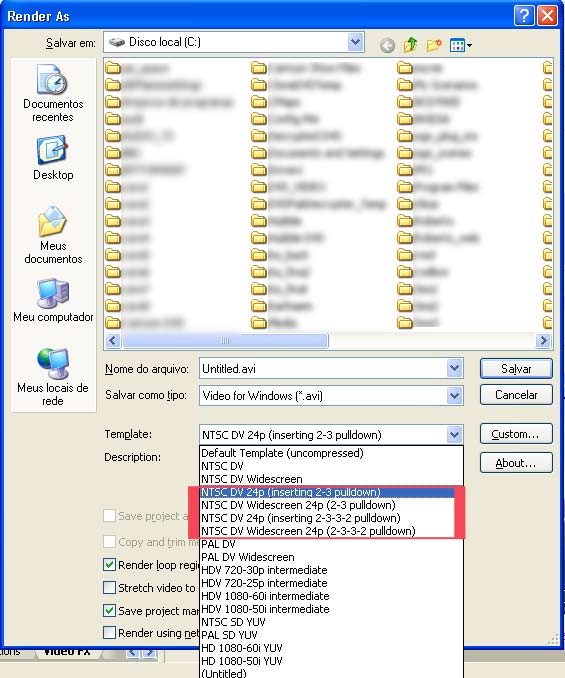
There's only one (more) doubt here.
Jagabo said:
-I was reading TMPGEnc manual; they seem to explain the process this way:TMPGEnc can encode a 23.976 fps source either way. It can save the frames as progressive and add 3:2 pulldown flags, or it can perform the 3:2 pulldown and save as 29.97 fps interlaced (...) To perform the 3:2 pulldown first and output interlaced video: set "Encode Mode" to "Interlace" and "Frame Rate" to "29.97 fps".
Setting: Inverse 3:2 Pull-Down
Function: Encode a 29.976fps or 30fps movie using inverse 3:2 pull-down. This gives better quality than "interlace" mode for things like anime.
Question: is this the process you mention, jagabo? They refer to it as Inverse Pulldown. Thanks in advance and thank you very much for taking your time to explain what happens to Xvid / Dvix
Here's a gift for you all, hope you like it:
http://www.litoralsulvirtual.com.br/brazil_xvid.zip
Cheers!
Mark -
I prefer to use the terms Telecine (TC) and Inverse Telecine (IVTC), because they're less ambiguous.
TC refers to adding frames to a 24 (23.976) fps source when converting to a 30/60 (29.97/59.94) fps target.
IVTC refers to recognizing the cadence and removing the correct redundant frames in a 30/60 (29.97/59.94) fps source to return to a 24 (23.976) fps target.
These terms are sometimes called "Pulldown" and "Inverse Pulldown", but they're borrowed from the film projection process whereby film is intermittently pulled to the next frame in the dark and then left stationary long enough for it to be projected (and then cycled back to another pulldown, etc). IOW, standard (since ~1912) film projection.
Since film originally had to be projected in a film-to-tape or "telecine" chain for it to be converted to video, pulldown was required. That is no longer the case. There are some forms of projection that run continuously and use prisms, and others that have a rolling spot scanner (running at the same framerate as the film), or use a laser, etc. So, "Pulldown" doesn't really have to apply anymore (unless you're using it to refer to the additional frame).
OTOH, TC could also apply to 24-->25/50fps (PAL) transfers (which need no redundant frames), so maybe pulldown is still valid...
Remember, everything displayed on SD-NTSC TV's expects 29.97interlaced. So that's what the standard DVD composite output provides. DVD's can be coded for PAL (25) or for NTSC (29.97), meaning that's what should be output. What's STORED doesn't have to be only that. NTSC progressive DVD's can also be stored as 23.976progressive, with pulldown flags added into the stream, yet MARKED as 29.97, so it will run at that speed when played back, "telecine-ing on the fly" to the display.
Anime is usually Telecine'd (to 29.97i), so it would need to be IVTC'd 1st, and encoded at 23.976 with pulldown markers, so that it would still show at 29.97i, but would at least be stored with MUCH BETTER EFFICIENCY (25%). That's probably what the TMPGEnc manual is talking about. Yes, it is undoing something so it can be redone, but there is a method to the madness.
Scott -
Additional thing to mention:
2:3:2:3 is the standard method of pulldown for a reason, it makes the timing variation (comparing progressive source time to interlaced target time), aka the "Judder", as MINIMAL as possible.
2:3:3:2 advanced pulldown is great for capturing, but you wouldn't want to watch it that way, because the Judder is worse.
(Think small vs. large stairsteps)
Scott -
Close. The DVD player doesn't actually create 29.97 interlaced frames, it simply outputs 59.94 fields per second from the progressive images.Originally Posted by Cunhambebe
You don't have to remove the 3:2 pulldown to edit. You can edit in the interlaced domain if you want. But your final product on DVD will suffer a bit because you now have to encode 25 percent more frames per second. And the internal handling of interlaced video (by the MPEG codec) leads to more picture degradation.Originally Posted by Cunhambebe
Yes, to make the output work with TV. But it's also a matter of making the DV stream compatible with existing hardware. By performing the 2:3:3:2 pulldown the DV stream look just like the DV stream from a regular DV camcorder. You can use exactly the same tape drive within the camera, the same firewire cards to capture, and same software. Restoring the progressive frames is a simple addition to the software.Originally Posted by Cunhambebe
They don't need pulldown removal. You could treat the video exactly the same as regular interlaced DV. Pulldown removal is just an option for those who want to edit in the progressive domain.Originally Posted by Cunhambebe
They are talking about the opposite of adding 3:2 pulldown, the process of restoring the 23.976 fps film frames from a video that has been telecined. TMPGEnc IVTC module is very flexible. Although it wasn't specifically desgned for it, it could be used to convert 2:3:3:2 DV to 23.976 progressive.Originally Posted by Cunhambebe -
Thanks for taking time to respond.
Scott wrote
-At least this way the video is kept untouched during this process and can de edited later in the progressive domainNTSC progressive DVD's can also be stored as 23.976progressive, with pulldown flags added into the stream, yet MARKED as 29.97, so it will run at that speed when played back, "telecine-ing on the fly" to the display.
-This makes me think of another question: what's the relation between interlacing and pulldowning a video? As fas as I know interlace splits the picture on 2 fields (upper and bottom); while one of them goes up the other one goes down - a process that can be undone by deinterelacing the video, in spite of the fact there'd be a clear loss of quality.Remember, everything displayed on SD-NTSC TV's expects 29.97interlaced
OTOH, a video that has been pulldowned seems more like being interpolated (repeating frames) independently from being interlaced. Anyway, I guess when you watch a 23,976 video that has been pulldowned to 29,97, not only has the video this kind of interpolation (pulldown) but it IS also interlaced... Is that the way it works? I guess so... pls correct me if I'm worng, will you? Thanks...
I guess so... pls correct me if I'm worng, will you? Thanks...
If this is right, I would only have to deinterlace the video (if I wanted to make it progressive in spite of the loss of quality) since jagabo has remarked that I wouldn't need to remove 3:2 pulldown for editing purposes. Another option would be to keep the video as it is (no deinterlacing and no pulldown removing). Let's see it..
jagabo
-Interesting, but once I've read around here that editing and reencoding interlaced video presents some challenges. One of them is keeping the same field order. If the source is upper field first, you must keep it that way and vice versa if the video is bottom/down field first. I can't figure out how to find out this (even with GSpot). Furthermore, as far as I know, when you load an interlaced video in Vegas I think Vegas is only guessing when it tells you (video>MRC>properties) the video is upper or bottom field first... Vegas may be only guessing... What would u say about it? Thanks in advance... (there's a mental turmoil going on in my brains at this very own moment - lol)You don't have to remove the 3:2 pulldown to edit. You can edit in the interlaced domain if you want. But your final product on DVD will suffer a bit because you now have to encode 25 percent more frames per second. And the internal handling of interlaced video (by the MPEG codec) leads to more picture degradation.
-Great! Thanks to have put it this way! Great!Close. The DVD player doesn't actually create 29.97 interlaced frames, it simply outputs 59.94 fields per second from the progressive images.
About TMPGEnc
-So then, only to make it clear, the only one way to create real pulldown 29,97 interlaced (not flags) is following your guide here:They are talking about the opposite of adding 3:2 pulldown, the process of restoring the 23.976 fps film frames from a video that has been telecined. TMPGEnc IVTC module is very flexible. Although it wasn't specifically desgned for it, it could be used to convert 2:3:3:2 DV to 23.976 progressive.
I'd really like to thank both of you for this... Thanks so much, really. VideoHelp IS it!To perform the 3:2 pulldown first and output interlaced video: set "Encode Mode" to "Interlace" and "Frame Rate" to "29.97 fps".
Cheers,
Mark -
I think we should go back to the very beginning:
NTSC television receives a signal and draws the picture by scanning an electron beam across the screen. It starts at the top left corner and scans one scanline across the screen -- let's call this scanline 0. It then steps down the screen by two scanlines and draws line 2. Then line 4... until it gets near the bottom of the screen and draws line 478. That is one field. Since it contains the topmost scanline it is called the top field.
The electron beam then returns near the top left corner and draws scanlines 1, 3, 5... 479. That field contains the bottommost scanline and is called the bottom field. Or you can simply think that this field is drawn a little lower than the first one so it's the bottom field.
The TV always alternates between drawing top and bottom fields. Top, bottom, top, bottom, top, bottom.... When the TV starts drawing a field the previous one has faded away. If the source is a normal video camera each field contains a different picture. So when you watch TV you see 59.94 different half-pictures (fields) every second. You never seen an entire frame. You should really think of NTSC video as 59.94 fields per second, not 29.97 frames per second. This is interlaced video.
When a computer captures those fields it first grabs one field, then 1/59.94 seconds later grabs the next. For storage it weaves those two fields together into a frame. You now have a 29.97 frame per second video file.
If the capture device first captured a bottom field, then added the next field, a top field, the frame is bottom-field-first (BFF). When this is played back on a TV later the bottom field has to be displayed first so that the two fields are displayed in the proper temporal order.
If the capture device started with a top field and then added a bottom field, the video frame is top-field-first (TFF). Once again, when this is displayed on TV, the fields must be displayed in the right temporal order. First the top field, then the bottom.
So it is the capture device that determines the TFF/BFF field order. The original NTSC signal was just an alternating sequence of top and bottom fields. And it's the DVD player (or whatever is outputting the NTSC signal for the TV) that is responsible for peeling the frames apart and sending fields to the TV in the right sequence.
How do you know whether a video file is TFF or BFF? Interlaced MPEG files have it flagged within the file. With 23.976 fps progressive with 3:2 pulldown it is implied by the pulldown flags. GSpot can tell you the field order of interlaced MPEG files.
The AVI specification was designed for computer applications where video was originally progressive. So it has no provision for flagging the field order. You are right programs have to look at the video and guess at the field order.
In the case of DV AVI from a camcorder the video is always BFF (as far as I know) with the exception of camcorders that have 29.97 fps progressive modes (where field order doesn't matter).
I need to take a break so I'll talk about deinterlacing in a later post. -
Thanks again for replying and for taking time to explain this...
-Of course! The good n' old BFF or TFF... I may be getting old, you know. There it is...GSpot can tell you the field order of interlaced MPEG files.
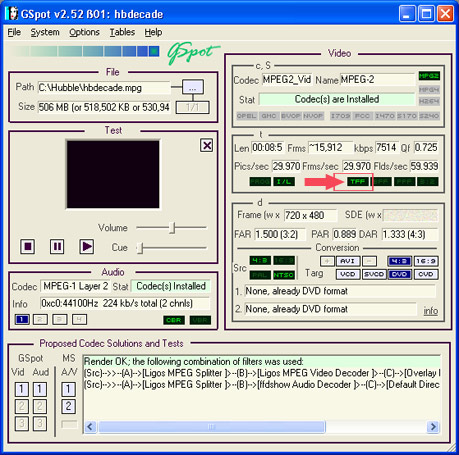
-Thanks, really. So, please get some rest. I'll be waiting to discuss deinterlacing Thanks again.
Thanks again.
Cheers,
Mark
-
May we continue to discuss this topic?
Thanks -
Deinterlacing is the process of taking an interlaced frame of video, a frame that contains two separate half-pictures, and creating one (or two) single picture(s).
There are many ways of doing this, none of them perfect. What exactly do you want to know about it? -
I would call IVTC either a very special purpose subset of DeInterlacing, are a sister technique similar to DeInterlacing. It (TC & IVTC) should be used only in cases involving the conversion between true 24/23.976progressive film material and 30/29.97interlaced NTSC video material.
Everything else uses other methods of conversion.
Scott -
Sorry for the late reply... and thanks to u both for replying...
-what's the relation between interlacing and pulldowning a video?jagabo:
There are many ways of doing this, none of them perfect. What exactly do you want to know about it?
Interlacing a video splits the picture on 2 fields (upper and bottom); while one of them goes up the other one goes down - a process that can be undone by deinterlacing the video, even though there'd be a clear loss of quality.
OTOH, a video that has been pulldowned seems like being interpolated (repeating frames) independently from being interlaced which is another process. Anyway, when you watch a 23,976 video that has been really pulldowned (not just with the flags) to 29,97, not only has the video this kind of interpolation (pulldown) but it IS also interlaced...
Is that the way it works?
I mean when you pulldown a video from 23,976 to 29,97, you interpolate and then interlace the material. I have read - don't remember where - that videos that have been pulldowned are some kind of mixture of interpolation and interlacing... What do you think?
Thanks in advance.
Scott, thanks for the input. -
You're getting closer...
Still, note that when interlacing a progressive sequence, NOTHING gets moved up or down, higher or lower. We're talking just using either the even horizontal lines or the odd horizontal lines--the both of which make up the progressive frame.
Note also--deinterlacing doesn't always have to result in loss of quality, just 99% of the time.
That 1% could be if you have, say, a 30fps progressive DV camera signal. Recorded on tape, it get's stored, captured, and edited as if it were 30fps interlaced. A subsequent WEAVE-type deinterlace will restore the signal to its original progressive state with NO loss of quality.
Problem there, of course, is that 30fps progressive already looks a little jerky BECAUSE it only changes every 1/30th of a second and not every 1/60th of a second, which would have looked smoother.
Note also--whether you watch footage that has been hard telecined ("pulled-down for REAL" as you put it) or soft teleciined ("with flags") it will still have the repeated/interpolated frames.
But--it doesn't necessarily have to be interlaced...
Telecine & Interlacing are often used in combination, but they don't have to be. There is such a thing as progressive output from a telecine. This will actually get more common as more HD material is created, and as more progressive players and displays get used.
Moving on to Interlacing & Deinterlacing:
Interlacing & Deinterlacing can either make use only what is already there, or it can guess and create new material.
Most of the time, interlacing is lossless, since it usually splits something that is full resolution in the span of 1 timeslice into 2 things that are 1/2 dimension each in the span of 2 timeslices, and so it doesn't gain or lose anything, just repackages it.
Deinterlacing can be a BOB or WEAVE or simple line repetition, or line/pixel interpolation, etc. This often depends on the device in use (software vs. hardware, player vs. display vs. converter).
Scott -
What do you think?
I think you don't know what you're talking about. Here, read this half a dozen times:
http://www.hometheaterhifi.com/volume_7_4/dvd-benchmark-part-5-progressive-10-2000.html -
I don't know what you mean by "goes up" and "goes down". They don't "go" anywhere, the are either a top field or a bottom field. Say you start with a full 720x480 frame with scanlines numbered 0 to 479. The top field is scanlines all the even scanlines, 0, 2, 4... 478. The bottom field is all the odd scanlines, 1, 3, 5... 479. These are sent to the TV one field at a time and are displayed in their original locations, ie the bottom field starts one scanline lower than the top field. Here's an example with a small 8x8 array of pixels (enlarged for clarity):Originally Posted by Cunhambebe
Original film frame:

When displayed on TV you see two fields, one at a time, in sequence (TFF here):


Or three fields:



Since these fields are complimentary, you can restore the original film frame by simply weaving any two subsequent fields together. There is no loss of quality aside from what may have been lost by the analog to digital conversion and from transmission.
Now look at a fully interlaced video source. The camera takes a picture and sends a field:
real world --> one field transmitted (top)
 -->
--> 
1/60 second later it then takes another picture and sends one field:
real world --> one field transmitted (bottom)
 -->
--> 
If you capture this video on a computer and join the two fields together into a frame you get:
 +
+  =
= 
The original real world pictures can't be restored from that frame because each field comes from a different picture, and both fields contain only half of the original pictures.
Deinterlacing is the attempt to recreate the whole pictures from those two fields.
The simplest thing you can do is simply throw away one field. But that leaves you with a image that is only half as high as the original:
 -->
--> 
The next thing to do is to throw away one field and replace it with a copy of the remaining field:
 -->
--> 
Or you could replace the missing field by interpolating between the lines of the remaining field:
 -->
--> 
Other techniques involve blending the two fields together:
 -->
--> 
Real world video usually has many scenes where the camera is still and only a small part of the picture is moving. Say, a shot where the camera is pointing at a talking head. So there are techniques that attempt to identify where the still and moving parts are. Then in the still parts they simply weave the two fields together, and in the moving parts they may use any of the above methods (or similar methods) or try looking at the previous frame and next frame to figure out how best to reconstruct the moving areas. -
Thanks to all.
Manono
Thank you manono LOLI think you don't know what you're talking about. Here, read this half a dozen times:
Similar Threads
-
Watermark removal
By Shrimpy72 in forum ffmpegX general discussionReplies: 3Last Post: 14th Jan 2011, 12:31 -
advanced (2:3:3:2) pulldown removal
By socalver in forum Newbie / General discussionsReplies: 6Last Post: 17th Aug 2009, 22:15 -
Panasonic DV codec - removal?
By terrypin in forum Newbie / General discussionsReplies: 6Last Post: 11th Jun 2009, 07:19 -
WMP CP removal
By kookie2000 in forum AudioReplies: 2Last Post: 14th Jan 2008, 17:41




 Quote
Quote