This is one area that folks here have been wanting to do correctly but have been frustrated with the current tools available (NOT)...
Well, I recently unearthed a program called Svcdstl that is the final piece in the puzzle of making what seems to be compliant MPG stills with audio, such that they can be correctly recognized by VCD authoring apps.
I DL'd a copy of this file a while back, not really knowing what it would do (but hoping). Since trying it out and being overjoyed with the results, I have been trying to find the site it came from, but to no avail. This app was coded by Aitam Bar-Sagi, which I can find references to, but also cannot contact.
Since it was originally distributed as freeware, I will temporarily host it at my website until such time that the author might ask me to take it off. It's available at http://www.cornucopiadm.com/goodies/svcdstlnew.zip
Here's what you need:
1. svcdstl (free)
2. TMPGEnc (mainly for the muxing/demuxing) (free for the features that are used)
3. VCDEasy (for the stills creation, and authoring if that's your VCD app of choice) (free or shareware, depending on version used)
Here are the steps:
- 1. Create your pictures with a photo editor, paint program, screen capture, whatever.
2. Run you pix through VCDEasy's "Picture Encoder" tool. This will generate an (S)VCD MPEG still.
3. Demux the MPEG still into elementary streams with TMPGEnc's MPEG tools | Demultiplex. If you are doing SVCD stills, this will be 1 MPEG2 video stream. If you are doing VCD stills, this could be 1 or 2 MPEG1 video streams (depending upon choice of small or large in the encoder).
4. If you haven't done so already, create your audio streams. Encode to MPEG1Layer2 (aka mp2) with TMPGEnc. Certain bitrates are acceptable, some not. See the svcdstl readme about which to try.
5. Multiplex the elementary video stream(s) back into an MPEG program stream, along with an mp2 audio stream. Using TMPGEnc's MPEG tools | Multiplex, set the type to "MPEG-1 VideoCD Non-standard" for VCD stills, and set type to "MPEG-2 SuperVideoCD (VBR)" for SVCD stills. If you have both VCD still video streams, add the smaller one first. Now you files are multiplexed together, but they're not compliant...
6. Run svcdstl. Set your input (Source) file/folder at the top, and your output (Target) file/folder at the bottom (it currently only does 1 file at a time). Click [CREATE].
7. Author in your (S)VCD authoring app of choice. They should be accepted and recognized without a hitch. Done!
These instructions are more thoroughly explored in the svcdstl readme file.
I have found that, while mikk's old guide to putting stills and then audio segments would work for some machines, it wouldn't for others. This new method SEEMS to be more compatible with more machines. It even works on my Pioneer (that's never happened before).
I'm pretty sure it has to do with svcdstl patching the stream ID's. I'm sure there are better (read $$$) encoders out there that could allow one to specify the stream's ID #, but most don't. This really does fill a void.
Hope people can use this...
Scott
>>>>>>>>
edit (12/5/06): Aitam Bar-Sagi, the author has contacted me and has been very supportive of my hosting of this app, so it should be available on my site for a long time. And, yes, it does patch the MPEG stream ID's to the expected values for Still stream types.
Try StreamFab Downloader and download from Netflix, Amazon, Youtube! Or Try DVDFab and copy Blu-rays! or rip iTunes movies!
+ Reply to Thread
Results 1 to 9 of 9
Thread
-
-
Hi
Just found your article on svcdstl .
I followed your instructions and everything went OK except the disk audio playback was poor.The voice souded deep and very slow.
Any ideas on this ?
I started off with an mp3 file where sound was OK and used a converter(Xilisoft) which said default parameters were ok but gave no info on how to change them !
But I see you mentioned(paragraph 4) that you can use TMPGENC to produce a suitable audio stream. Could I ask you to tell me how that is achieved. I have TMPGENC version 2.521 and have played around with it but cannot get my MP3 file converted to MP2.
Thank you
MMD -
1. Open up TMPGEnc. Load you Source WAV file (DO NOT add a VIdeo file). It should default to the appropriate output type (Audio only). If not, change it to Audio only now.
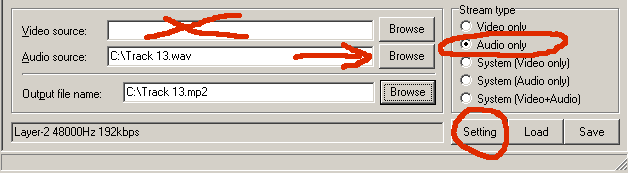
2. Click the [Settings] button. Make sure the stream type is "MPEG1 Audio Layer II", and that the sample rate is 44.1kHz. The others will depend on your material, but don't go to far away from the default of stereo, 224kbps (some are valid for VCD, some aren't--you can check the VCDImager manual/guides to see which).
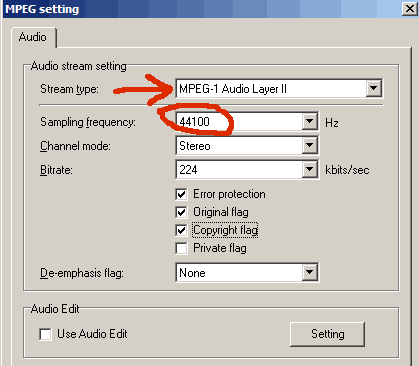
3. Encode. Done.
Scott -
Many thanks for comprehensive response .
I see now where the problem is .
I input WAV file but output does not default to mps but instead to mpg.
Also the settings are greyed ou so cannot select "audio only".
The audio settings are same as yours but again some are greyed out.
On opening up tmpgenc I bypassed the wizard selection so I can't understand why I don't seem to have choices available.
I also see that the entry under the output file line differs from mine which reads:
Super Video-CD PAL (MPEG-2 480x576 25fps CBR 1150kbps, Layer-2 44100Hz 224kbps
So some settings seem to be wrong and preventing me from making correct selections.
I made sure I created a new project so that there was no carry over from earlier use of Tmpgenc.
I am wondering if I am missing some plugins or wrong version ( I have Tmpgenc Plus 2.5)
Any thoughts on what's going on ?
Again my thanks.
MMD -

It works!!!
I'm unsure how it works (or what it does exactly) but it works!!!
I'd love to contact Aitam Bar-Sagi to let them know how appreciative I am but I'm unsure if that person actually exists. I've Googled a little and it appears to be an alias for an Argaman Bergman - but as I'm not 100% sure, I'd rather not send unsolicited emails to them.
Similar Threads
-
Creating DVD with stills, need advice on upping the quality.
By RebeccaDesigns in forum MacReplies: 6Last Post: 4th Aug 2011, 10:29 -
Best way to add stills to audio
By PrepositionJoe in forum Newbie / General discussionsReplies: 2Last Post: 8th Jun 2010, 04:53 -
Error creating VCD
By maruz in forum ffmpegX general discussionReplies: 4Last Post: 17th Oct 2009, 06:42 -
High-Resolution VCD/SVCD Stills on the UNIX Command Line
By sterno in forum User guidesReplies: 7Last Post: 20th May 2009, 12:16 -
SVCD 704x480 mpg stills with audio?
By jungle5150 in forum Authoring (VCD/SVCD)Replies: 21Last Post: 29th Jul 2008, 16:28



 Quote
Quote