Is there a difference in quality between using an s-video or Composite? Have a presentation on EasyWorship that I want to capture to VHS. have an ATI Radeon 9200 with both s-video and composite out.
+ Reply to Thread
Results 1 to 8 of 8
-
-
Generally s-video is better. But it can depend on the particular hardware.
Are you recording on a SVHS deck? Regular VHS decks usually have s-video inputs and outputs. -
I don't believe this is true.Originally Posted by jagaboLosing one's sense of humor....
is nothing to laugh at. -
to be perfectly honest I don't know as this is a project for my boss.... I have his computer that has the presentation on it but I don't know what exact device he was going to record too... I'll have to get back to you on that....
-
He meant to say "Regular VHS decks usually don't have s-video inputs and outputs.Originally Posted by jagabo
Basic rule: use S-Video if it is available.
S-Video keeps Y and C (NTSC or PAL) separate. Composite has Y and C combined in the same frequency space. If you use composite, the first thing the capture card or VCR has to do is attempt to separate Y and C. There are significant losses created during Y/C separation.
The only exceptions to this rule are devices that are natively composite. The only natively composite device found in the home is laserdisc.
Typical VCR
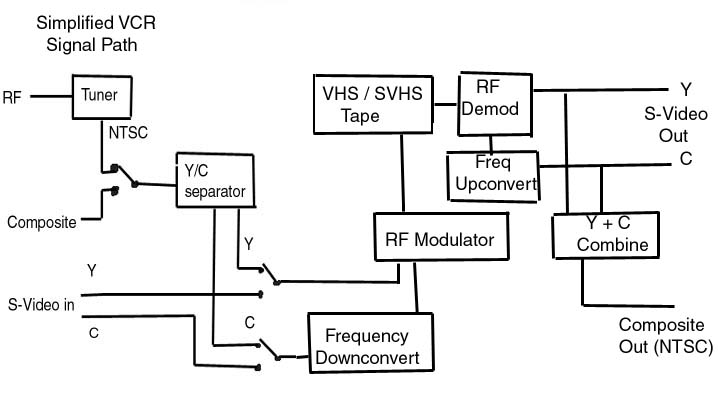
Typical Capture Card
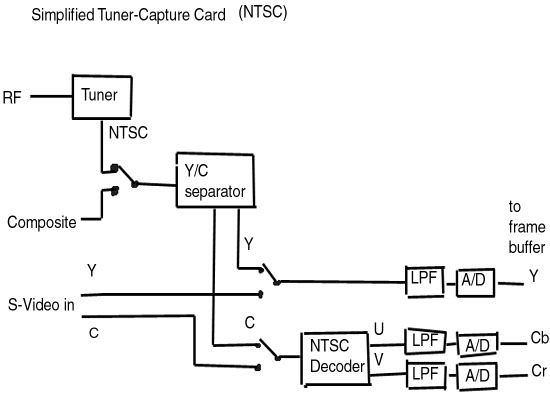
Ref Links
http://en.wikipedia.org/wiki/S-Video
http://members.aol.com/ajaynejr/vidcomb.htm -
Choosing Between S Video, Composite or RF For the Job.
Not too long ago, there was only one way to hook up your video equipment: the RF (radio-frequency) cable, which you can see hanging from the back of any cable box. Today, we have more and better choices: S-video cables, which carry the brightness and color signals separately; and composite video cables, which carry the signals together. And there's still good old RF cable, which carries a composite video and audio signal that's converted (or modulated) to the same high radio frequencies used by TV stations when they transmit.
Even the most sophisticated home theater enthusiasts often have misconceptions about the differences between these cables. Unfortunately, there's a good chance you could be seriously degrading the picture of your home theater system by using the wrong video cable. Choosing the wrong video cable can even degrade the sound. You might be surprised to find out that if you're using only RF cable to connect your VCR to your TV, you're only getting mono sound when you watch tapes!
The differences in performance you get with different types of video cables will depend on the equipment you own, but you can generally consider S-video cable your best option, composite video cable a good option, and RF cable the option of last resort. (With S-video and composite video cables, you need to use stereo audio cables, too, because the video cables don't carry sound.)
RF: A Necessary EvilIn general, avoid RF cable because it can seriously degrade sound and picture quality. No matter where you live, stray RF signals of all sorts - TV, FM radio, fluorescent lights, and others - bombard your video cables. These signals interact with the RF video carried in the cable. RF video occupies very high (VHF) and ultra-high (UHF) frequencies, which start in the 50-megahertz range and go up from there. All but extremely high-frequency radio waves can interact with RF video signals. This interaction can produce ghosting, and stripe and herringbone interference patterns. Also, RF video signals carry at most 330 lines of horizontal resolution, so you lose the high resolution available from laserdisc players and S-VHS VCRs.
If you do have to run RF cable, using a top-quality cable like Monster can make a big difference. Our video cable is double-shielded, with a sturdy 95-percent-coverage copper-braid shield and a 100-percent-coverage foil shield, to effectively block stray RF signals.
Composite: The All-Around Choice
Chances are, you should probably use composite video cable throughout most of your home theater. All VCRs and laserdisc players have RCA composite video jacks, as do most of today's TVs and receivers. Composite baseband video suffers from RF interference to a lesser degree than RF video. At baseband video's typical maximum frequency of about 5 megahertz, only low-frequency radio waves can interfere with it. Still, this interference can cause problems similar to those you experience with RF video cables, so Monster also double-shields its composite video cables to prevent interference through the cable. Again, we use only copper conductors for maximum bandwidth. Many competing video cables - even expensive high-end models - suffer from reduced bandwidth. This reduced bandwidth diminishes the high frequencies in the video signal, and robs you of the detail in your picture.
S-Video: Potential PerfectionS-video cable differs from composite in that it carries the brightness (luminance, or Y) and color (chrominance, or C) signals on separate lines within the same cable. You can find S-video connections on S-VHS and Hi8 camcorders and VCRs, on better laserdisc players, on satellite receivers, and on better TV sets.
Like Monster's other video cables, our S-video cables all feature top-quality shielding to minimize interference. With inferior S-video cables, the Y and C signals can be thrown out of sync or partially mixed together in runs longer than 25 feet. -
I agree with your analysis to this point. RF signals generated within consumer equipment will be less than 330 lines of horizontal resolution due to the cheap modulation components used vs. the expensive broadcast transmitters.Originally Posted by Marvingj
Now we are into an advertisement for Monster. The miles of 75 ohm coax that cable companies use is probably Belden or equiv. and costs a fraction of Monster and is equal or better quality. Cable companies modulate up to 500 channels over 550MHz, 750MHz to 1GHz equalized bandwidths or above. Home RF equipment uses Ch3 or CH4 (~50-70MHz at the bottom of the band) so cable performance requirements are significantly relaxed. Short RF coax cables (up to 150 feet) need to be reasonable quality but need not be premium grade. The cable from the outside to the cable box or TV antenna tuner is the most important.Originally Posted by Marvingj
This is Monster BS for typical home cable lengths (under 50 Ft). Normal 75 ohm coax is fine for 5-8Mhz SD video distribution. This includes DVD players (YPbPr, S-Video or composite) operating at 480i or 576i (interlace). Frequency rolloff over 50-200 ft at 8Mhz is minimal but you might decide to use premium double shielded cable in anticipation of future HDTV.Originally Posted by Marvingj
Wide bandwidth 30-60MHz double shielded coax should be used for Progressive 480p, 720p, 1080i and 1080p. These need not be Monster. Monster offers no advantage other than tripple prices to allow for large salesman commission incentives. "Double Shielded" is the minimal indication of a quality wideband cable. The longer the cable, the more important the quality. Consider the seller source and seek quality but don't buy retail if Monster is the only choice. Shop online from a quality vendor.
S-Video is always in the low bandwidth 5-8MHz class and normal cables should work fine. The main issue is corrosion on the connectors (gets scratchy over time) for the cheapest cables. Gold connectors might be nice long term but typical home equipment uses lower quality materials in their connectors (external and internal). Simply adding an external gold connector offers little advantage if the box itself uses aluminum or steel. Monster has little to offer here. A quality cable should be used for lengths over 15 feet.Originally Posted by Marvingj
Things change at the EDTV, HDTV level. Double shielded quality cables should be used for YPbPr at 480p and above. Walmart sells RCA or Philips double shielded cables (6-12ft) in the $20 range. These are good enough for most people. For longer cables seek a quality online supplier. Retail marks these up to silly price levels.
HDMI has few issues under 15ft. Don't spend too much. Over 15ft buy a quality online cable at one third Monster prices.
Similar Threads
-
RCA composite video on Wii but component video and VGA inputs on tv
By shashgo in forum Newbie / General discussionsReplies: 3Last Post: 22nd Aug 2010, 22:48 -
What video cards support S-Video & Composite output over VGA via adapters?
By Bix in forum ComputerReplies: 5Last Post: 22nd May 2010, 22:57 -
Compatibility of composite video output VCR with component video input TV
By boshu22 in forum Newbie / General discussionsReplies: 7Last Post: 7th Sep 2009, 23:46 -
Canopus AceDVio composite capture problem (Svid works, but not composite)
By bfrandse in forum Capturing and VCRReplies: 3Last Post: 28th Oct 2008, 11:55 -
Composite IN vs S-Video IN (using converter wire composite to s-video)
By goal in forum Capturing and VCRReplies: 2Last Post: 29th Mar 2008, 22:19





 Quote
Quote