Hi guys and gals,
I did the search and came up with nowt, so have to ask this question as it's bugging me a great deal now.
How can I get optimum quality from my DVDs when encoding on a PC? I've tried sooooo many times but every time I encode my video looks crap. I can get it so your typical video is fine, but any flat graphics, specifically reds, come out absolutely terrible. The file is only 10 seconds long, but no matter what bitrate I set, be it CBR or 2-pass VBR, or what encoder I use, I can't get a good looking red out of it. Can someone please help me??
I've tried encoding directly from AE, transcoding within EncoreDVD, TMPGEnc, ProCoder... I'm at a loss as none produce quality that I know is possible. Compare it to retail DVDs and you've got a huge difference. Let me elaborate with some screendiggery:

+ Reply to Thread
Results 1 to 7 of 7
-
-
Also note that colors are encoded with half the resolution (both horizontally and vertically) of the luminance (greyscale image) so you won't get perfectly sharp red letters.
You have black level or gamma problems too. -
Thanks for the replies guys. When you say my red isn't video legal, how would I make it so? Is there somewhere I can check the legal colours?
I'm not super worried about the black/gamma right now, just the logo. Is this the case with retail DVDs too? I don't seem to be seeing the reds bleed so much when looking at, say, Superman DVD? -
Other colors will turn out better. Original (top) and samples with different colors (via HSV adjustment) converted with TMPGEnc:

-
Unfortunately I cannot change the colour of the logo as it is the brand. If there was a compliant red though I might be able to pull that off.
-
One thing you can do to clarify the logo is to make sure that the top and bottom edges of each stroke fall on even pixel boundaries and make sure the edges are sharp to start with. For example, here are some 16:16 pixel red blocks on a black background after encoding to MPEG. Some blocks are aligned on even pixel boundaries and some are not (4x nearest neighbor enlargement for show):
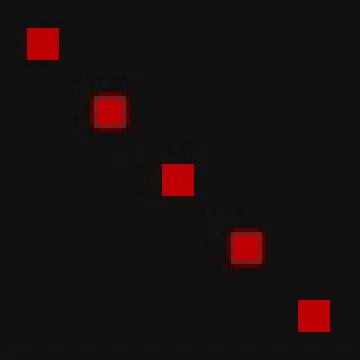
As you can see the unaligned blocks are very fuzzy. Your rounded corners will continue to be fuzzy but it shouldn't be as noticable.
This will require that your logo be exactly the right size and right alignment. If you're encoding interlace you'll have to make the vertical alignment on 4 pixel boundaries, not 2.
You could also make the logo larger so that the fuzz around the edges is a smaller percentage of the stroke width.
Similar Threads
-
best method to encode dvd's
By codemaster in forum DVD RippingReplies: 8Last Post: 9th Feb 2011, 07:42 -
720p encode 700mb and 720p encode 1.5gb or over 3gb
By ali2k1 in forum Newbie / General discussionsReplies: 7Last Post: 26th Aug 2010, 13:09 -
Re-encode DVD
By greg0ry in forum Authoring (DVD)Replies: 1Last Post: 25th Mar 2009, 01:59 -
.VOB to DVD - Do I have to re-encode?
By WuTangDvD in forum Video ConversionReplies: 5Last Post: 18th Feb 2008, 00:03 -
Can't encode avi to dvd
By Markcoruk in forum Video ConversionReplies: 4Last Post: 5th Dec 2007, 07:23




 Quote
Quote