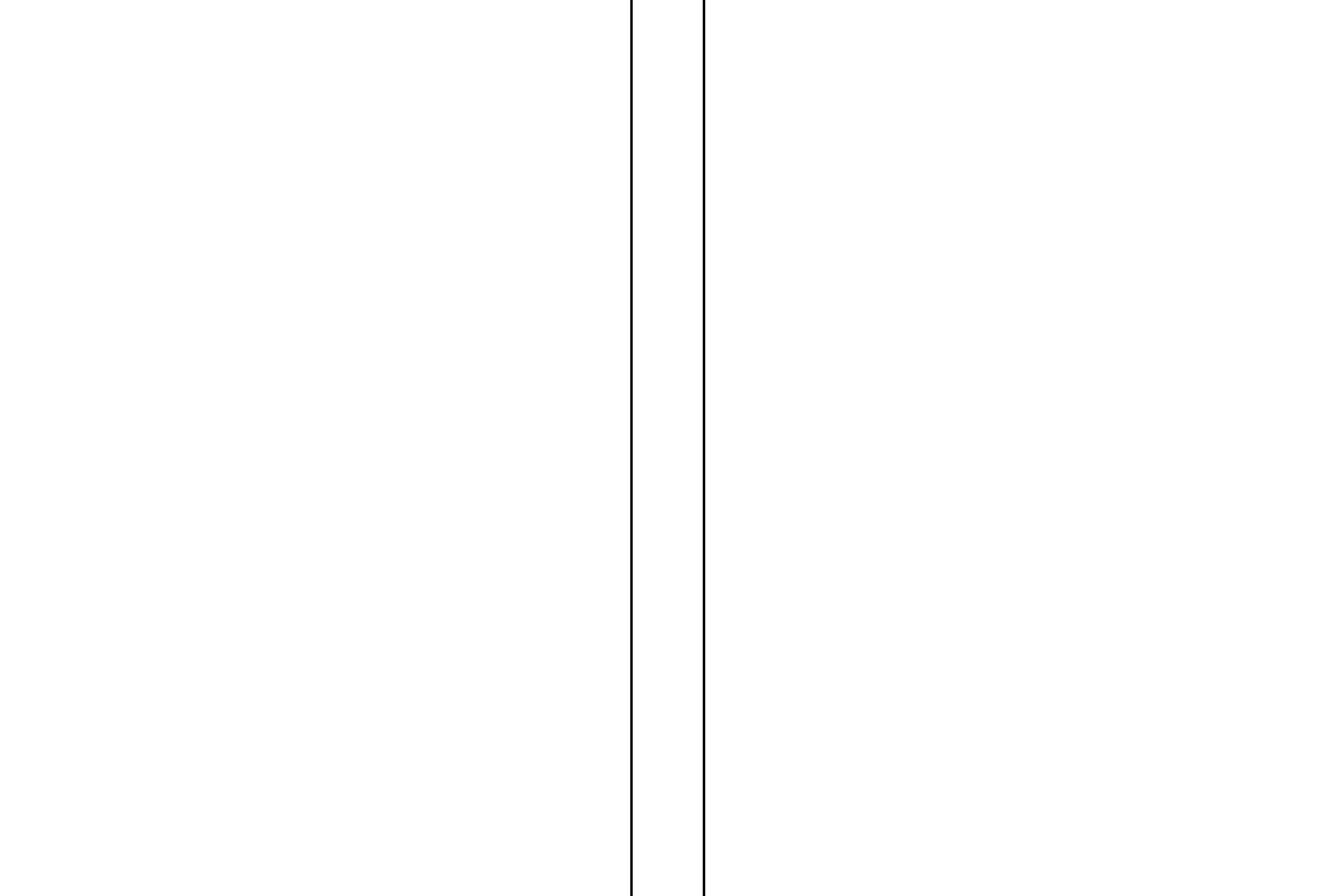Hi all,
Is their any machine or device that can cut the side's of a DVD cover to default as i try and do it on photoshop. Each time the sleeve is way off and wonky, So can anybody help??? I use a A3 Paper Trimmer to cut thr edges.
Cheers Josel
+ Reply to Thread
Results 1 to 6 of 6
-
-
-
Also look for a freebie program called MultiCoverPrint. It can't create a cover but it will proportionalize the jpeg or bitmap you create and print it to the proper dimensions.
I also use the template rbatty put up.....then print with MultiCoverPrint. -
Use a ruler. It's not hard. This is one of those things where everybody wants lazy filters or templates, but there is simply no beating the perfection and accuracy of a foot-long piece of plastic/metal/wood.
Want my help? Ask here! (not via PM!)
FAQs: Best Blank Discs • Best TBCs • Best VCRs for capture • Restore VHS -
That works too but getting your printer and computer to cooperate...IE....having it print to your exact dimensions can be a bit tricky to some people.
Creating a masterpiece from scratch is very rewarding and beneficial..... but only to have it mucked up by a printer trying to adjust it for you to suit the paper or the aspect ratio vs. paper size....really sucks......
I use the above template....overlay my artwork and text....save it as a jpeg or bitmap....print away with MultiCoverPrint. MultiCoverPrint has only goofed up the size of one of my print jobs so far....still not sure why though. The next print after again worked perfectly.
Similar Threads
-
DVD Covers - What Paper?
By Nitro89 in forum MediaReplies: 12Last Post: 15th Apr 2009, 19:02 -
DVD covers
By Seasonal in forum Off topicReplies: 3Last Post: 3rd Mar 2008, 19:30 -
DVD Covers
By Beefer in forum MacReplies: 7Last Post: 15th Nov 2007, 15:17 -
dvd covers sizes
By ssaamm in forum Newbie / General discussionsReplies: 7Last Post: 14th Nov 2007, 18:59 -
HQ DVD Covers Before There Release
By twiggy99 in forum Newbie / General discussionsReplies: 3Last Post: 11th May 2007, 15:01




 Quote
Quote