i'm new to command lines. i'm getting a code 3 error when i try to input file. the encode button never ungrays. i read the instructions but i guess i need a step by step explanation. can anybody help
+ Reply to Thread
Results 1 to 19 of 19
-
-
i don't know what the log is. i looked at the release imfo & hoped i could get it to work by that but i think it's too general. i see where it says input by avisynth. i guess you have to make an avisynth file . what info is needed in that file? i tried to look at some info about that but it doesn't look clear to me. it says the encoder is controlled by a series of commands in the ini. i assume that is the one called hc ini. opened with notepad. i read the command section of the readme. it looks like all the imfo inputs, outputs,bitrate, would be put in that. the section about parameters was confusing. where do they go?
-
You don't need the command line if you use the GUI... Allow me to illustrate:
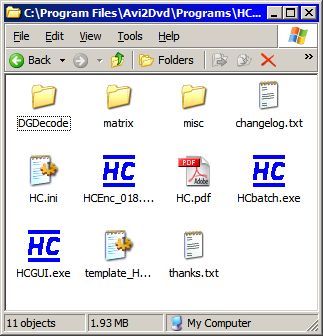
This is my HCEnc directory. Ignore the HCBatch.exe. That's just a renamed copy of the HCEncoder used by AVI2DVD.
If you double-click on HCGui.exe you get this
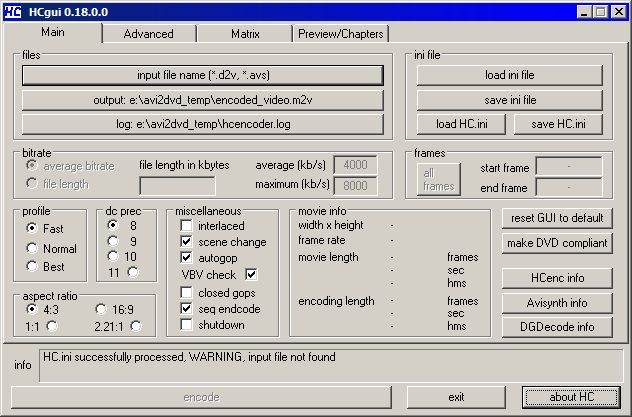
Notice the upper left, you need to set input, output, and log?
Just click on each button, and specify a file. In the case of the log, just specify a filename. -
now hc gui can't find input file. does it have to be on the same drive? it must be the avs script that is wrong.
# -= AviSynth v2.5.6.0 script by FitCD v1.2.8 =-
avifilesource(h:\video\gene\capture2.avi)
test%203.avs -
yes i have avisynth 2.5 & avesedit though as you can tell i don't know enough about them to use them. is there a good beginners tutorial that i can get. most material i have seen is too general & presumes you know a lot. i can see where i might in the future use an audio over dub after cleaning up in an audio program & i see theres a lot of scripts that do a lot besides overdub audio. i got the input avs file into hc gui but now it says no yv12 colorspace add convert to yv12() to script. i recorded avi file in virtual vcr with a nivedia 7800 card. i think all i could record as was yuvy. i'm not technically sure of the diff between but i guess it's just another way of representing the color. why do i need to change? if i ever get it to encode the avi to mpeg2( mv2?) will it input to ulead dvd movie factory 4 that came with my pvr usb 2 hauppage? what other free dvd authoring programs might accept that file? i've had problems with some recorded material authored & trying to burn from within ulead just saying sorry i got to close after a already long wait to burn new dvd
-
Okay, to learn about AVISynth, the best way, IMHO, is to download AVSEdit, which is like a dedicated editor for AVISynth script. Best feature: the HELP file, which contains a LOT of info.
Though in this case, just add the line as the encoder suggests. Or even convert to RGB24 (see the helpfile in AVSEdit). Just add one line at the end, save the file, then try HCEncGui again. -
IMO your script should be:
avisource(h:\video\gene\capture2.avi)
ConvertToYV12() -
i gather that changing between color spaces is not good. so i'm recording as uyvy (can't choose anything else in virtual vcr for my 7800 video card?) if i convert to yv12 is it gonna throw off the color? what color space does a dvd use? the whole point of going this route is to hopefully end up with as good a dvd as possible
-
Not at all. It's just a different way to represent the same color. You wouldn't even notice the difference.
-
ok so i get a invalid argument after a "weak" attempt to convert to yv12 color space.
#-=AviSynth v2.5.6.0 script by FitCD v1.2.8 =-
directshowsource("h:\video\gene\capture2.avi")
ConvertToYV12("h:\video\gene\capture2.avi")
or does the stuff in between the () need to indicate the output file? -
What Abond said.
The parameters for ConvertToYV12() are clip and interlaced
If you do not enter anything between the () then by default it uses the last referenced clip, (in this case what was loaded with directshowsource) and interlaced will equal false. If your source is interlaced, specify interlaced=true between the ()."Shut up Wesley!" -- Captain Jean-Luc Picard
Buy My Books -
You don't need any arguments for ConverttoYV12(). Leave it empty (inside the paren)
-
well i encoded the file but now have no audio when i play on the computer
-
What you encoded is video only. You need to mux the sound track back in with MPLEX or MPEGTools.
-
"Shut up Wesley!" -- Captain Jean-Luc Picard
Buy My Books
Similar Threads
-
AutoX264 (Multi Encoder GUI for H.264) v. 0.18 (windows/linux)
By buzzqw in forum LinuxReplies: 143Last Post: 25th Jun 2012, 04:03 -
Which mpeg2 encoder library?
By julesh in forum ProgrammingReplies: 0Last Post: 18th Feb 2008, 16:04 -
DV to MPEG2 using Mpeg encoder
By neftv in forum Video ConversionReplies: 8Last Post: 16th Jul 2007, 07:39 -
What author tool besides GUI For DVDAuthor for mpeg2 files w/o Nav Packs?
By palouse in forum Authoring (DVD)Replies: 7Last Post: 27th Jun 2007, 06:44 -
best free mpeg2 encoder for me!!!
By malahal in forum Video ConversionReplies: 10Last Post: 9th May 2007, 13:18




 Quote
Quote