Out of the blue everytime I reboot my computer is hanging on startup of Windows XP Pro with this message " Windows Cannot Find 'D:\Program'. Make sure you typed the name correctly and then retry again. To search for a file click Start button and then search." Of course if I click okay or whatever it will go ahead and load my personal settings. I've been trying to remember if I downloaded something in the last couple of days that could be the culpret but can't think of any. I have updated anti-virus and anti-spyware protection plus using Zone Alarm and nothing is being detected there. I tried doing System Restore to roll back 5 days (this started 2 days ago) but it would not let me because of a Windows update (XP KB918439) and this is the first time I've not been able to use System Restore to fix a problem.
Since this started 2 days ago I've also had random reboots (maybe once or twice a day) and it wiped out all my bookmarks and extentions of my Firefox browser, I had to create a new Profile. Surely these things happening have got to be all connected. I'm a little above a novice as far as my computer skills go, any ideas?
+ Reply to Thread
Results 1 to 11 of 11
-
-
I'd say there's an invalid entry in your list of startup programs. Get yourself a startup organizer, or you could always use MSConfig.
-
Type "msconfig" and check your startup programs. Check the items listed there against their location. Likely something uninstalled that's still in the startup part of the registry.
-
msconfig is not installed by default for XP.
You either have to extract it from the installation CD-ROM or download it (e.g. http://www.techadvice.com/win2000/m/msconfig_w2k.htm)
The fact that your error states that Windows couldn't find 'D:\Program' almost certainly implies that something installed itself incorrectly and didn't put the required quotation marks around a path containing spaces. It probably says something like D:\Program Files\Whatever\Widget.exe - it should say "D:\Program Files\Whatever\Widget.exe" OR, if it really starts up very early in the boot process, it MUST use olde worlde "8.3" names - i.e., long file names aren't allowed. So, it should then be something like D:\PROGRA~1\WHATEVER\WIDGET.EXE.
Attached is a snapshot from my system of the Startup tab of msconfig. You can see the myriad of quotation mark-enclosed names and old DOS-style names.
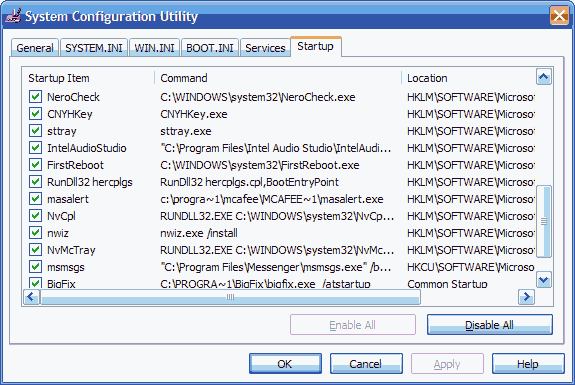
If you find a suspect entry, post back for info on how to correct it....John Miller -
Yes, it is. It is not installed in windows 2000.Originally Posted by JohnnyMalariaBelieving yourself to be secure only takes one cracker to dispel your belief.
-
Not on any of the XP systems I have - it had to be extracted from the installation disk. Perhaps it depends on the SP.Originally Posted by Dv8ted2
I didn't want the OP to wonder why msconfig may not be there...John Miller -
Then you are doing something wrong.Originally Posted by JohnnyMalaria
I have installed XP on about 50 computers and all of them had the capability right out of the box to run msconfig.
All you do is go to start, click on run and type msconfig and hit enter.
This was a mixture of XP Home and XP Pro. Believing yourself to be secure only takes one cracker to dispel your belief.
Believing yourself to be secure only takes one cracker to dispel your belief. -
Sheesh - I hope you aren't as abrupt with your clients as you are here (I sense a Nick Burns).
Not much to do wrong with "stick the CD in the drive and accept all the defaults". One of my systems is an off-the-shelf one - chances are many people with Gateways/Dells/Whatever may find that msconfig has not been installed even though it ships with the OS. One is a corporate build. Others are default installs from the .iso image from MSDN.
I'm just reporting my experience. The OP states that computer issues aren't their strong point - a "missing" program that apparently everyone else believes will be there just muddles things even more.
I'll rephrase my statement: "msconfig may or may not be installed on XP, so, if it isn't present, you need to extract it from the installation disc or download it"John Miller -
That is better, and no harm intended. You just did not properly qualify your statement. If I tell you the sky is not blue, then it only takes one person who knows better to blow the statement out of the water.Originally Posted by JohnnyMalaria
Smile and have a good one.
 Believing yourself to be secure only takes one cracker to dispel your belief.
Believing yourself to be secure only takes one cracker to dispel your belief. -
Sorry I haven't posted back but I was not able to get on the internet. After spending many hours trying one thing after another I found out there were two different issues going on at the same time and they pretty much took control of my computer. Problem one was I use Spy Sweeper and it notified me of a newer version to downloaded and install so I did and that seems to be what caused the Windows Cannot Find... I merely updated over the older version like always but this time it created the above problem. If I uninstalled the newer version the error message went away so I ended up installing from the new version not upgrading over the older version, so far so good. If I get the error message back I guess I will need to call Webroot and tell about issues with their new version.
Second issue was my Zone Alarm had gone berzerk and taken over my operating system it wouldn't let me do anything. I kept trying to uninstall it but it wouldn't let me but after repeated tries and reboots I was finally able to and things seem to be back to normal. The only thing I can think of that might have caused this is I use a program called Startup Delayer and was using it to load Zone Alarm at startup. About the time I started having problems I had Startup Delayer give control back to Windows the job of loading Zone Alarm so maybe something happened there.
Now I would like to reinstall Zone Alarm but am a littled parnoid right but I would like my firewall back. Anyway thanks for responding.
Similar Threads
-
OT - "Find and replace in Windows 7" - how do I do this?
By tigerb in forum Newbie / General discussionsReplies: 3Last Post: 10th Apr 2011, 20:03 -
Cannot find c:\windows\system32\rundll32.exe
By BLSAMPLES in forum ComputerReplies: 23Last Post: 14th Jan 2011, 15:14 -
Windows Media Center .wtv 720p (60fps) to Xvid AVI (24fps) in Windows 7
By cg-realms in forum Video ConversionReplies: 0Last Post: 7th Jan 2010, 19:47 -
Windows 2003 or Windows 2008 based on my server specs & needs...
By retroborg in forum ComputerReplies: 18Last Post: 23rd Jun 2009, 07:29 -
Help install my USB PCI card Windows 98SE,have driver can't find hardware
By bnbhoha in forum ComputerReplies: 6Last Post: 13th Feb 2008, 13:58




 Quote
Quote