I know that I can remove unwanted scenes from the begining and the ending of a recorded program using DVD Shrink.
Can DVD Shrink also remove pieces from the middle, like commericals? If so, how? If not, what do I use?
+ Reply to Thread
Results 1 to 30 of 35
-
-
you can use the reauthoring mode but you will lose the menus. click on dvd shrink for some guides like https://www.videohelp.com/guides.php?guideid=498#498
or try vobblanker to remove stuff without removing menu. -
Well that was a very nice and informative mini-movie but it didn't tell me what I want to know and my DVD Shrink (3.2) does not display the stuff on the right like it shows in the tutorial. On mine it just shows a little icon saying menu and then one saying main movie but not those VTS files. Also, on the Backup dialog there is no checkboxes to say to create AUDIO_TS and VIDEO_TS folders and on the Quality Settings it is always disabled.
-
......But I am going to give that VOBBLANKER a try and also TITLESETBLANKER
-
OMG! That's just a little too complicated for my inferior knowledge. Need something more like Video Studio (*but not Video Studio*) to remove stuff out of the middle, like something that lets you set the start and End frames, more high level than detail.
-
That won't do. I don't want to buy something until I know I will be able to use it and the trial version doesn't allow you to Load and Save your project.
-
I recorded a TV movie onto a DVD-RW
I loaded all the DVD files (IFO and VOB) into a folder on my PC HD.
Now I know I can use DVD Shrink to trim off the begining garbage up to the very start of the movie and also trim off the ending garbage from the very ending of the movie to the end of what was recorded that I don't want.
Now I simply want to go into the various sections of the movie and remove all the commericals.
I can use Video Studio to do exactly this but I would rather not. Video Studio has other issues I dont like so if possible I would rather not use it but I do like it's high level ability to do this sort of trimming and I will use it if there is no other simple method.
I want the final output to be in DVD format (IFO and VOB). And then burn on a DVD-R disc.
I also know that I can use DVD Shrink to do a series of trims and then I can save each good trimmed section on the HD and then when I have all the saved sections from DVD Shrink I can use VOB Edit and IFO Edit to 'join' the VOB's from each saved section to make one complete DVD video.
I was just looking for a easy-to-use-application that doesn't have alot of that "complicated-to-me" stuff like VOBBLANKER has. -
Believe me:It's easier to use VideoStudio,TDA,etc to edit commercials than DVDShrink.DVDShrink->Reauthor is great for splitting to two discs or trimming the beginning or end.
-
OK, good. Thanks ....
... Now at least, someone might be able to make head or tail out of what you're starting with, what you're trying to do, and what you want to end up with - it wasn't real clear before (not to me, anyway).
I don't do this myself, but I took a quick look in the Guides Section and there looks to be a number of different ways to go about it:
https://www.videohelp.com/guides.php?guideid=904&howtoselect=5;18#904
https://www.videohelp.com/guides.php?guideid=638&howtoselect=5;18#638
https://www.videohelp.com/guides.php?guideid=886&howtoselect=5;18#886
https://www.videohelp.com/guides.php?guideid=878&howtoselect=5;18#878If in doubt, Google it. -
If you don't mind losing the menus, just use DVDShrink as you are ... but instead of thinking about the trim function as "skip stuff at the start and end" change to "keep the stuff between here and here". The key point then becomes the fact that YOU CAN DROP THE MAIN MOVIE INTO THE LEFT SIDE MULTIPLE TIMES!! So just drop it in and "select" part 1; drop again and select part 2, drop again etc, etc.
Trevor -
OK. Thanks for those links. I'll look into them. It isn't that I don't mind getting more involved and that is what I will eventually be doing as I learn more and more and then I'll be doing more and more editing with more and more knowledge and be asking less and less questions but I was kind of wanting to get this done as best I can ASAP even if it isn't perfect just so I can show my edited movie tonight. Tomorrow is too late to show this particular movie. Actually, as I have posted and read the comments here I have almost completed the task doing it the hard way as I stated above using multiple sessions of DVD Shrink. All I have to do now is join the VOB files (which I have done that in the past) using VOB Edit, burn it, and then I'm done.
-
Just another case of INS then by the sounds of it

Basically the fully authored format (IFO, BUP and VOBs) is not intended to be an editing format, and this is why there are very few programs that support it without some kind of demux or extraction back to MPEG. The source format of the VOBs (probably MPEG-2) is far more editable, but of course you need to do the extraction to MPEG-2 yourself (TMPGEnc DVD Author or the freeware VOB2MPG can both do this pretty easily). The only thing to look out for is cutting in the middle of GOPs - the smarter programs will just re-encode the rest of thee GOP preceeding the cut point and possibly the one following it also (depends on GOP structure and cut points). You can then author mack to IFO, BUP and VOB files with your favorite authoring software.
By far the easiest format to edit in IMHO is DV-AVI, which rivals uncompressed AVI as every single frame is a key-frame and as such can be cut on without any re-encoding. Of course, the 13.GB per hour file-size and the manipulation required to get from DVD to DV and back to DVD might place it in the "Too Hard / Not Worth It" Basket for now.If in doubt, Google it. -
That sounds even better! I know what you mean because I can do that in Video Studio but I couldn't figure out how to do it in DVD Shrink.Originally Posted by TJohns
-
Well that little episode sure didn't work. Every where a part was 'joined' together using VOB Editor there was a digital breakup of the pixels.
Each part was perfect. I tested each one of them as a seperate DVD video and they all played excellent. But after VOB Edit put them together it was quite mesy between each joined part.
OK, I'll just use Video Studio to do it. I know that works fine it just takes all night to create the DVD folder. -
Have ya looked at his spec's ?? I don't know if that makes a diff. with the program he is using as i've never used it, but TDA would do what he want's with no re-encoding as long as the video & audio was already dvd spec. which i would imagine it would be, but then he never did specify how he got it onto dvdrw or the spec's of the video ?Originally Posted by jimmalenko
I know years ago a 700mhz i had would take all night using TMPGEnc to encode a 1 1/2 hour vcd
-
I think so. Video Studio first reads in the VOB files. Converts each chapter to an MPEG file. Now this is what you actually edit with. Then when you go to either create a DVD disc or a DVD folder VS re-encodes all the MPEG streams back to VOB files. This takes approx 6 12 hours to 7 1/2 hours. But I usually edit what I want and when I see everything is OK I just do the output during the night when I sleep and it's all done when I get up next morning. That's the biggest gripe I have with VS. There are other things that are difficult to deal with but they are not important at this time.Originally Posted by jimmalenko
-
I hadn't. Now that I have ...Originally Posted by Noahtuck

Going to take a little while longer
I couldn't agree more. But apparently the trial version didn't cut the mustard because you can't load and save projects in it. Given the somewhat urgent nature of this one task, one must wonder why this functionality would be required, but hey, OP knows bestOriginally Posted by Noahtuck
This is actually called authoring, and it shouldn't re-encode anything unless it absolutely has to.Originally Posted by jmsrickland
Really sounds like re-encoding to me. Take a look in the options for something like "do not re-encode dvd-compliant sources" or similar.Originally Posted by jmsrickland
Or give TMPGEnc DVD Author another try, but just sit down and do the whole lot in one sitting.If in doubt, Google it. -
Well, since that VOBEdit task of joining the VOB files didn't work good; don't understand that one at all, I guess now since I didn't get the desired results (everything was excellent except where the VOBs were joined), I can take my time and try other things. I will look into VS and see if I can find some kind of an option to "do not re-encode.........". This is not something I do often, that is, remove commericals, so I was just looking for an easy way to do it. As far as TDA goes I don't want to buy it for this purpose only and it is expensive and I always like the trial versions to be fully functional. Fully functional trials are the only way I can determine if the products are worth buying and if they aint gonna let you have one then I won't buy it.
-
Unfortunately it's this same line of thinking from uninformed, impatient people that keeps companies like WinAVI in business. There are very few quick fixes in video. However, there is generally more than one way to do things, but often you need to take the time to learn, RTM, experiment and see what works for you. You also have to be prepared to fook something up right-royally - it's all part of the learning curve.Originally Posted by jmsrickland
Doesn't this have to be done by tonight ?Originally Posted by jmsrickland
Then don't buy it ... just use it to do this project !Originally Posted by jmsrickland
It sounds to me like you've just read a blurb somewhere and not even attempted to use the software. Saving project files is a lot different to being able to output authored VIDEO_TS folders, you know. To the best of my knowledge, older versions were fully functional for 30 days, and I believe that that just means that you can't save your project settings such as menus etc to be able to load up at a later time, but you'll still be able to output a VIDEO_TS folder at the end of a sitting. You've just got to keep TMPGEnc DVD Author open from beginning to end, is all.If in doubt, Google it. -
In theory what you say makes sense but I don't completely understand how you do that in DVD Shrink.Originally Posted by TJohns
Each time you drop the main movie into the left pane you are creating multiple titles. But titles are not what I want. Without a menu, you cannot play a movie with multiple titles because you have no menu to select the title you want and none of my DVD players will play continously through the titles; at end of the first title the players stop. What I want is one title with one or more chapters with sections (comericals, for example) removed from various points in the video.
So, can you post a step by step procedure to illustrate your statement? -
TDA will defiantly do what you want. I use it all the time to cut comercials and burn to DVD. It is not instant, but does not re-encode. There is a check box in VS that has to be ticked so that it does not re-encode compliant video. But TDA has a much better cutter than VS. You could also try using one of the freeware mpeg2 cutters, but this add an extra step (but for free).
-
You can use VideoRedo, which is a fine mpg tool for cutting out commercials and changing sound, bit rate, etc. Easy to use. It has an auto mode for finding commercials.
The Videostudio editor is not very good. -
I am going to try all of these tools as mentioned.Originally Posted by winifreid
As far as Video Studio having a check box to inhibit re-encoding I have yet to find it. I have looked at every menu option that I can see and nowhere do I see anything that tells me to click here or there to not re-encode compliant video. If there is such a option then it is either hidden, not available, or I just can't see. -
Maybe we have different versions. I have Video Studio 10 Plus.Originally Posted by winifreid
There is no menu option labeled Project Settings.
Under the File menu I have:
Project Properties...
Preferences...
On the Project Properties dialog box there is an Edit button. Clicking this brings up the Project Options dialog box. On this box it has three tabs:
Ulead VideoStudio
General
Compression
Under the General tab it has:
Data tract
Frame rate
Frame type
Frame size
Display aspect ratio
None of these has anything to do with re-encoding
Under the Compression tab it has:
Media type
Speed/Quality slider
Video Settings: where
I-frames only is always disabled
DVD-DR Compliant check box which is unchecked
Two pass encode check box which is unchecked
Video data rate
Audio settings: where nothing here has to do with re-encoding
The only items that I can even think that might have something to do with re-encoding are
DVD-DR Compliant and
Two pass encode
On the Preference dialog box there are several tabs and alot of items but I do not see anything in there that has to do with re-encoding. -
I use VS6 and it's in Preferences:
"Enable warning..."
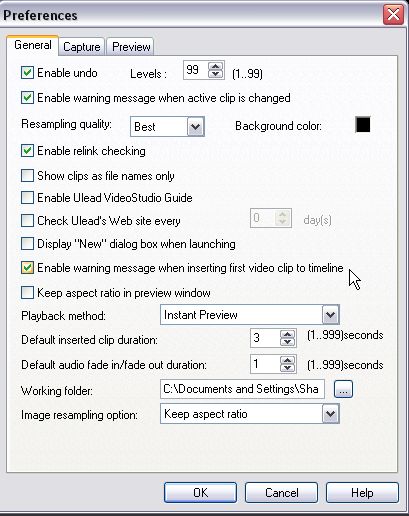
You only need to check it once and then go to Storyboard(timeline) and drop a video clip in,a pop-up box should then ask you:
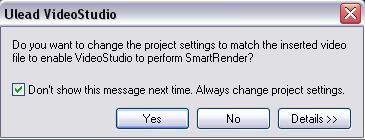
Similar Threads
-
Need one app to trim, crop, menu, chapter and author to DVD... in batch!
By bhershey in forum Authoring (DVD)Replies: 4Last Post: 24th Mar 2011, 13:06 -
Easy edit DVD video cutting out unwanted stuff without recompressing
By deadp0et in forum EditingReplies: 6Last Post: 7th Feb 2011, 08:49 -
How do I clean up (trim) beginning and end of DVD?
By perceptionist in forum EditingReplies: 6Last Post: 28th Mar 2010, 01:29 -
Trim VOBs to re-burn to DVD
By ehmjay in forum MacReplies: 7Last Post: 16th Nov 2008, 17:59 -
Unwanted captions showing up at startup duped DVD
By juststarting in forum Newbie / General discussionsReplies: 5Last Post: 8th May 2008, 01:47




 Quote
Quote