Is there any way to process an mpeg file in Cinema Craft Encoder? I want to avoid having to re-encode it to avi.
+ Reply to Thread
Results 1 to 23 of 23
-
-
I have CCE Basic and have re-encoded mpegs with it by using AviSynth. If you are good with Avisynth scripts you can even apply filters as part the re-encode. Naturally that will slow the encoding down but it may be a way to kill two birds with one stone.
Another, more round about way would be to use DVDRB Pro and CCE. DVDRB uses Avisynth scripts and CCE to re-encode mpegs from decrypted DVD mpegs.bits -
Do a web search on VFAPI. On Google, one of the early matches is at http://www.doom9.org. I hestitate to provide a full link as Doom9 despises when people go to links within his site, but you can do the search and find it. Basically, VFAPI creates a fake AVI file around other video input (such as MPEG-2) and allows the AVI to be processed by programs like CCE. Basically you use DVD2AVI to create a Project File and then use that file as input to VFAPI to create your fake AVI. The AVI file is very small. I'm not sure if it's technically the same thing, but the fake AVI acts like a frameserver allowing you to frameserve your non-AVI video to CCE.
-
dont use VFAPI if you dont have to ... it is slow - it does a color shift , it is not alaways to good on time code ... it does not always handle interlacing correctly ...
use avisyth or virtualdub-mpeg or mod instead to frame serve to encoder"Each problem that I solved became a rule which served afterwards to solve other problems." - Rene Descartes (1596-1650) -
I tried virtualdubmod (which I understand is the same as virtualdubmpeg), but it only exports mpeg to avi. I want to prepare large mpeg2 files (500mb-1gig) for DVD burning but don't want the authoring software to re-encode (reduction will be necessary, as I want to burn a large number of files per DVD), instead I wanted to use CCE to convert them to DVD compliant files, because I heard it does the best job. So...can you explain again, how I can do that, please? I'm sorry, I AM a newbie, that's why I'm posting here.
-
CCE will re-encode, no way around it. CCE is fast but it will re-encode.Originally Posted by mltwitz
To be clear on what you want to do; you have mpeg files that you want to reduce the file size so that you can put more of them on a DVD, is that correct? If so, there is no way around re-encoding the files. To make them smaller and keep them DVD compliant the video bitrate has to be reduced and that can not be done without re-encoding. -
The trick is to use virtualdubmpeg and start its frameserver. Then drop the signpost file into the CCE window. Very simple procedure you can look up on my DVB page, for example.
Codecpage -
I have already given you how to use CCE for mpeg, use a very simple AviSynth script and place it in CCE Basic window, it will re-encode your mpeg file to what ever you specified in CCE. AviSynth is freeware and there are lots of sample scripts, in fact that is how I got it to work for me. The script you drop into the CCE window will have the filename and path in it, so you do not have to load the mpeg file into CCE.Originally Posted by mltwitz
-
Be sure to install AviSynth ver 2.5 or higherOriginally Posted by mltwitz
Open Notepad
Type in the following: DirectShowSource ("Drive Letter:\Folder\Filename") where the Drive Letter is the drive that the file you want to run in CCE is located and Folder is the folder where it is located and Filename is the specific name of the file you want to run in CCE. Be sure to use the ( and the ) and the "
Save the file with some name.avs
Open CCE and drag the avs file to the CCE window
You can double click in the avs file and set bitrate and so on....
When ready press the encode button and you should be off and runningbits -
I did what bits said, when I drag the script into cce it comes back with an error saying "could not find video stream". Again, this is a standard mpg file. Then I downloaded the MPEGDecoder_YV12.zip v2.03a for AviSynth 2.5 version, which is what I have and tried a new script using mpegsource:
LoadPlugin("C:\MPEGdecoder.dll")
mpegsource("D:\My Movies\filename.mpg")
and what happens is I get a file with approx. the first 8 seconds of the video, then it stops and the audio file generated is just silence.
What a drag!@@#$!@ -
why didn't you just use virtualdubmod like you were gonna? Load up file into vdubmod. Resize if needed to dvd specs, and do whatever filtering you need in vdubmod. Then go to file -> start frameserver -> start ...... save the xxx.vdr file. Then import that .vdr file into CCE.
Mostly I personally use avisynth as a frameserver, but to avoid scripting, vdubmod can do just the same. -
What settings are you using in CCE? You should be using MPEG-2 and System Stream - System stream will give you the video and audio, Elementary Stream will demux the video and audio and give you seperate streams. I also use 1pass CBR at 7-8MbOriginally Posted by mltwitzbits
-
@bits: Thanks for your help, I'm getting closer: I encoded a full mpeg to mpeg with the avisynth script using mpegsource, and I did select system stream, however the aspect ratio is all distorted, video is stretched in y and there is no audio in the resulting file (source has mpeg1 layer 2 audio). Do I need an additional plugin for mpeg audio?
@Pinstripes23: I tried the method you suggested using vdubmod, but when I start frameserving the mpg file, nothing happens, the frame server status window indicates it's stuck at 0 frames, the vdr file is 1kb and if I try to drag that into cce I get an error message.
thanks for all your help though, I'm closer but not there yet. -
Here's what I was referring to, on my page:
To enable frameserving: Install Auxsetup.exe that comes with VirtualDub (Aviproxy is not necessary and may cause problems). With video output set to uncompressed, start the frameserver, let it have any (short) name, and save filenameyougiveit.vdr. Then, the .vdr-file can be drawn right into the CCE Window.
Cheers -
It won't work! I open an mpg file in virtualdubmod (version 1.5.10.2), I start the frame server , I save the vdr file (1kb), I drag the vdr file into cce and I get an error: "GdipLoadImageFromFile failed:3" and the frame server window shows zero for "number of frames served" and "audio segments delivered" . It also says Frameclients installed: None. Is that the culprit?
By the way, I also re-installed the latest version of avisynth (2.56a) and re-istalled cce sp (v.2.70.02.06) and the problem remains. -
Go to where you installed vdubmod and look for Auxsetup.exe. Click on that then click on Install handler.:
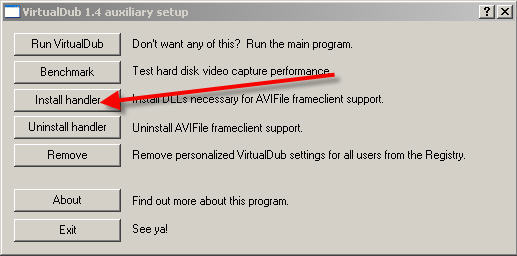
It should then tell you if it's installed. The reason it says zero is cuz you haven't started anything yet. Once you start encoding only then will it tell you differently. -
Yea just open up multiple instances. Just don't accidentally close any of the frameserve windows.
-
You made my day Pinstripes! Weeks of trial and error finally come to an end. Frameserving via avisynth just wouldn't work, I don't know why, I either got a cryptic error that resolution ???x56 isn't supported or, when it worked once, the encoded file had no sound. Plus, writing scripts in avisynth is not really for newbies like me
 With vdubmod it's sooo much easier.
With vdubmod it's sooo much easier.
Again thanks, I can now re-encode all my mpegs in cce and prepare them for DVD authoring. -
Similar Threads
-
Cinema Craft Encoder Sp 2.67.00.27
By Gwar in forum Video ConversionReplies: 1Last Post: 19th Feb 2012, 12:32 -
Problem with Cinema Craft Encoder SP and Windows 7
By echo1434 in forum Video ConversionReplies: 6Last Post: 24th Dec 2011, 17:51 -
NEW VERSION: Cinema Craft Encoder SP2 1.00.01.01
By devilcoelhodog in forum Latest Video NewsReplies: 10Last Post: 18th May 2008, 12:46 -
Help with Cinema Craft Encoder
By Topcat360 in forum Video ConversionReplies: 31Last Post: 29th Jan 2008, 17:51 -
Cinema Craft Encoder Plugin
By MI6 in forum Video ConversionReplies: 1Last Post: 11th Aug 2007, 19:05




 Quote
Quote To save a lot of time with trial-and-error and avoid potential frustration with it, and since you said you have a script for that exact purpose, could you please share your script with me? You could email it or post it.
To save a lot of time with trial-and-error and avoid potential frustration with it, and since you said you have a script for that exact purpose, could you please share your script with me? You could email it or post it.