Got a wmv file, I'd like to strip the audio out of, for cutting and maybe conversion to mp3 later on. Any pointers on how to? Tools to use?
TIA!
/Mats
+ Reply to Thread
Results 1 to 10 of 10
-
-
maybe https://forum.videohelp.com/viewtopic.php?p=1370009#1370009
or doesn't latest virtualdubmpeg2 support wmv? open and save the audio as wav...never tested though. -
I stand up next a mountain and chop it down with the ledge of my hand........ I'm a Voodoo child.... Jimi Hendrix,
-
You don't need much besides Windows Media stuff itself...
1. Windows Media Encoder--Comes with Utilities, incl. "Windows Media Stream Editor" allows to strip audio from video as WMA (although it's still in ASF container).
2. Windows Media Player--Open WMA, then "Copy to AudioCD", and rip as normal (EAC, CDRWin, etc).
Scott
>>>>>>>>
edit: obviously, this probably won't work with DRM'd stuff -
Thanks - Why didn't I think of trying GoldWave myself? It seems to be able to get at least a wav out of anything you can play back. Mission accomplished.
/Mats -
I tried virtualdubmod and virtualdubmpeg2 on a homemade wmv (through windows movie maker). No luck. Here's the error message:Originally Posted by baldrick
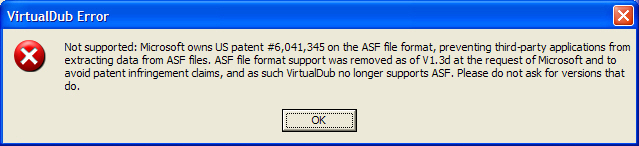
Here are the two versions I tested:
virtualdubmod 1.5.10.1 build 2366/release
virtualdubmpeg2 1.5.10 build 18264/release
Looks like something else will have to do for now.Donatello - The Shredder? Michelangelo - Maybe all that hardware is for making coleslaw? -
A little follow-up and summary:
The wmv in question was from the Swedish television (www.svt.se)
I used NetTransport to get the wmv (after several tries and retries that aborted at random points).
First try to encode it to DVD mpg was using AviSynth, but whatever I tried, it ended up with severe drifting (desync) audio: > 6 secs after 25 minutes.
So, I loaded the wmv in WMM, saved as DV AVI and encoded the DV AVI to DVD specs mpg (MainConcept encoder) - and no sync problem at all!
Like stated before, getting the audio out was a piece of cake; just load the wmv in Goldwave and save as wav.
/Mats -
forgot goldwave also...
yoda: i said LATEST virtualdubmpeg2 releases....1.5.10 build 18264 is 100 years old...
-
You can also open the WMV-file with graphedit and subsitute the "Default DirectSound Device" by the "PCM"-audio compressor, then add the Direct showfilter "WAV Dest" and "file writer". The insertion of the file writer asks you for a file name and if you have given that and finally play the built graph it produces the requested WAV-file.
-
SorryOriginally Posted by baldrick
 I haven't had a need to look for an update since it does everything I need it to do. I'll try to look for an update and give it a go.
I haven't had a need to look for an update since it does everything I need it to do. I'll try to look for an update and give it a go.
EDIT - yes it DOES work with WMV on the latest release. I downloaded build 24600. It opens the wmv no problem. Donatello - The Shredder? Michelangelo - Maybe all that hardware is for making coleslaw?
Donatello - The Shredder? Michelangelo - Maybe all that hardware is for making coleslaw?
Similar Threads
-
Movie_LeftEye.wmv + Movie_RightEye.wmv + Polarized glasses = ?
By barelief in forum Authoring (Blu-ray)Replies: 0Last Post: 21st Nov 2011, 16:45 -
WMV demux?
By vato76 in forum EditingReplies: 6Last Post: 6th Apr 2011, 00:35 -
combining WMV movie clips into one WMV clip
By blkwht240 in forum EditingReplies: 3Last Post: 5th Feb 2010, 01:41 -
how to demux a wmv file
By gundja in forum Video ConversionReplies: 15Last Post: 28th Apr 2008, 23:41 -
How to convert wmv clip so its properties match other wmv clips
By sohaibrazzaq in forum Video ConversionReplies: 4Last Post: 4th Aug 2007, 10:16





 Quote
Quote