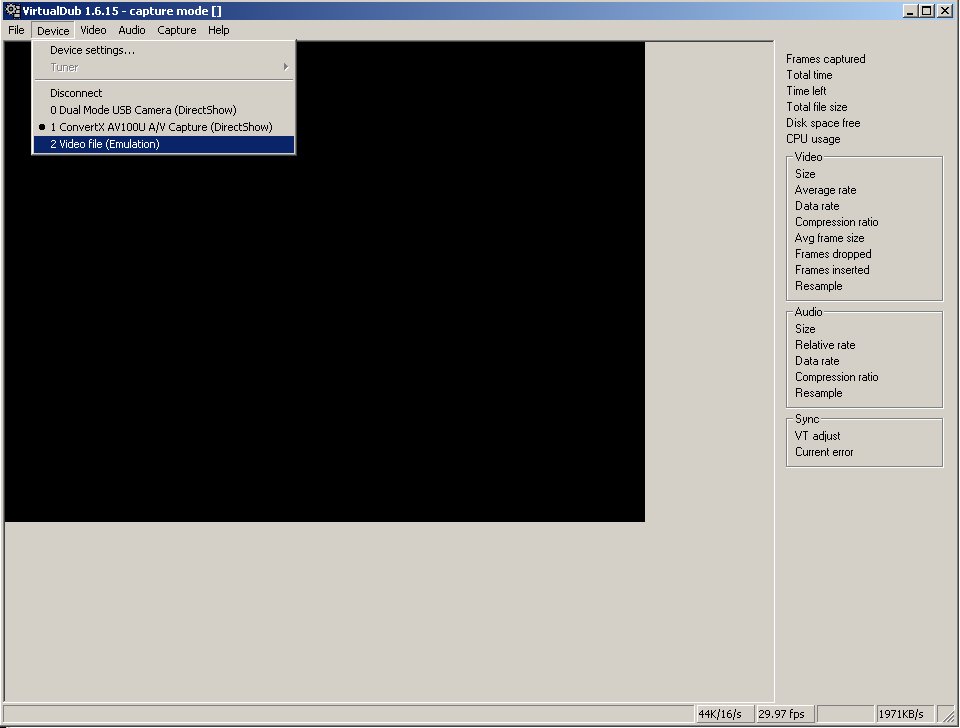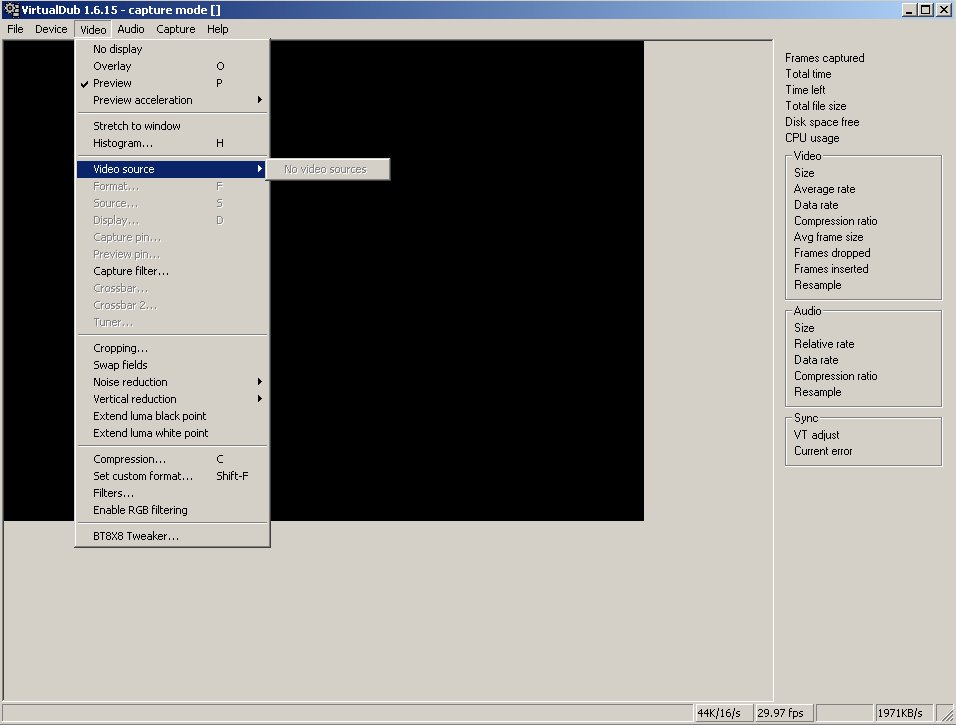I just recently reinstalled XP SP2 using nLite and I am no longer able to see any video source in say VirtualDub or WinDVD Creator. My USB capture devices install fine and are recognized when I plug them in the USB ports. They show up as working ok in the Device manager but do not show up in My Computer as capture devices. In VirtualDub, I can select them as Devices but they contain no video sources.
I'm thinking I mistakenly disabled something using nLite but I'm not sure what it could be. Does anyone know how to enable video capture in XP manually?
+ Reply to Thread
Results 1 to 12 of 12
-
-
how about a system restore back to before sp2 was installed?
I'm running XP without any service packs...now you know why -
I'm running SP2 and my TV Tuner card is working just dandy.
I'd search for newer drivers or something. -
Updated to latest drivers for both my webcam and my capture device. They don't work on this PC running an nLite version of XP SP2. But they work fine on my other PC with a regular install of XP SP2. I still think its because I disabled or didn't install a certain device.
-
-
My next guess is you didn't install the VFW drivers. (The drivers you did install are for DShow)
-
I just reinstalled Windows XP and the devices worked. I guess I removed something with nLite by accident!
Similar Threads
-
Looking for a USB Video Capture Device I can work with in VB.Net
By Snakebyte1 in forum Capturing and VCRReplies: 0Last Post: 6th Oct 2011, 08:59 -
Cant get either video capture card to work
By ralphey in forum Capturing and VCRReplies: 1Last Post: 6th Aug 2011, 21:02 -
video flicker when capturing from sony video 8 sources
By HidenSeek in forum Capturing and VCRReplies: 8Last Post: 30th Dec 2010, 11:39 -
I may have too many video programs- I cannot get my capture to work
By FLVidiot in forum Newbie / General discussionsReplies: 0Last Post: 6th Aug 2010, 00:45 -
Newbie wanting to capture/re-author DVD from old and new sources...
By archaic0 in forum Newbie / General discussionsReplies: 4Last Post: 18th Sep 2009, 17:49




 Quote
Quote