I know dvd players(I have one) can convert to ntsc from a pal dvd, but I would really like a lcd tv (Or even monitor) that can view both.
What are the issues of using a computer monitor as your main viewing source, thinking of the modern wireless home (mine is a 1000sq foot condo), and viewing what we watch via computer rather than a dvd player etc.
Your thoughts would be most appreciated.
+ Reply to Thread
Results 1 to 8 of 8
-
PAL/NTSC problem solver.
USED TO BE A UK Equipment owner., NOW FINISHED WITH VHS CONVERSIONS-THANKS -
Why not hook up a computer to a nice LCD TV?
What's your budget? -
In general, computer LCD monitors are biased for bright low contrast display intended for viewing in bright office lighting from about 1-2 feet distance.
TV LCDs (the better ones) are intended for viewing in darker lighting from 3-4 picture heights back (4-8 feet), have wider contrast and gamma biased to black and dark gray for better match to film/video. TV LCDs are generally larger in size with larger pixels not necessarily higher resolution.
If you want to display from a computer, look for a LCD TV that supports normal VESA resolutions over a VGA port (1366x768 WXGA is common). If you want to interface over analog component at 720p or 1080p, you will need a display card with that capability.
The computer display card VGA RAMDAC will scale for either NTSC (720x480) or PAL (720x576) DVD source video size and scale to 1366x768p or whatever the native LCD display resolution is. You will need to check with the LCD display manufacturer to see if both 480p and 576p are supported over analog component or HDMI. This usually isn't listed in the specs.
If you think you will be using HD/BD DVDs in the future, you will need a display card that supports all of the above plus HDCP and HDMI. Those are just beginning to become available. The HD DVD computer drives are just coming out and are priced ~$1000. -
If you're making a HTPC, by all means get an LCD Monitor with a higher resolution. The computer will be able to do 1:1 pixel mapping.
However if you just want to use the LCD with a DVD-Player an LCD HDTV is your best option.
I don't see the need for an HDCP compliant video card. Unless you plan to keep your setup past 2010 when Holywood may start implementing the Image Constraint Token on BluRay and HD-DVD movies, you really won't need HDCP. -
I would argue that if you intend this HTPC to be your primary TV, you should go with a video optimized monitor (LCD or other) and surround sound to get an acceptable quality viewing experience. 42" is a good target size for a small condo TV/theater. Smaller is possible but you need to sit closer. A cheap second desktop monitor can be used for E-mail and Quicken.Originally Posted by Deathwish238
http://www.myhometheater.homestead.com/viewingdistancecalculator.html
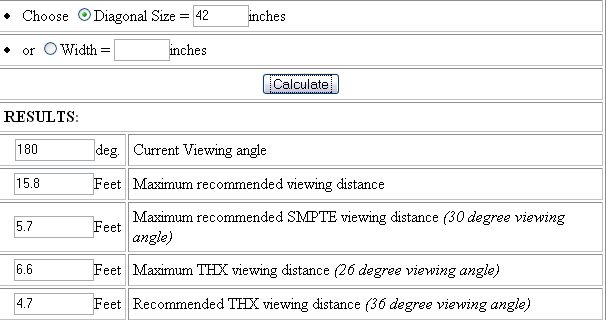
-
oooh I've never seen a distance cacluator I agree with before...
For a HTPC setup, I would recommend either a plasma, DLP, or LCoS display. Someone's gonna say don't get a plasma because of burn in...well once you're past the break in period(200 hours) with today's plasmas...burn in becomes rather difficult to acheive...you'ld have to take a 12 hour nap or so with a static image on the screen before having to start worrying about it. -
Consider the HTPC and the 1000 ways to leave a still image on the screen. But if you can manage that and if the condo has lots of windows, then plasma is great for bright room light and wide angle viewing.Originally Posted by Deathwish238
Similar Threads
-
Just point me in the right direction (viewing live green screen)
By Rumdaddy in forum Video Streaming DownloadingReplies: 1Last Post: 11th Nov 2011, 17:26 -
when Pal dvd has correct Ntsc audio (Pal>Ntsc conver)
By spiritgumm in forum Video ConversionReplies: 15Last Post: 13th Oct 2011, 13:57 -
Best Method to Convert for Full Screen Viewing
By Deter in forum Video ConversionReplies: 8Last Post: 23rd Nov 2009, 20:43 -
How to set the WMM for optimizing the full screen viewing?
By coody in forum EditingReplies: 7Last Post: 6th Nov 2008, 22:32 -
Viewing quality between PAL & NTSC ??
By VEBouto in forum Newbie / General discussionsReplies: 24Last Post: 22nd Oct 2007, 13:50




 Quote
Quote