I've tried just about every proggie for converting DVD's to Divx/Xvid avi's and even with what I got for horsepower, it's taking just too long.
Ice Age took 2:15 to convert - not bad, but now 50 minute All Creatures episodes are taking 2:15 to 2:45.
I've used AutoGK, VirtualDub (only see's one of multiple vob's), Pocket Divx, Xillisoft's converter FairUse etc.
Any Ideas or - the real point of this question is - am I being unreasonable regarding the time/quality issue?
+ Reply to Thread
Results 1 to 24 of 24
-
-
It doesn't much matter what program you are using to convert to Xvid/Divx, it's the codec itself that is taking the time to encode. You can't much change that except by lowering the quality. A faster computer is about the only way to speed up the process.
-
It will take time no matter what you use. Thats the nature of video encoding.
And actually as far as virtualdub only seeing one vob - you can set rippers like dvd decrytper to rip to one large vob without splitting it.
Also - faster cpu's will boost your encoding time - ram doesn't have as much direct impact as the physical processing speed of your cpu. So upgrading your chip would probably be the best way to get a speed boost.Donatello - The Shredder? Michelangelo - Maybe all that hardware is for making coleslaw? -
Settings within the Xvid codec are what you want to play around with.
Using single pass target quantizer (constant quality) mode will be twice as fast as using 2-pass VBR. At the same file size the quality will be about the same. With 2-pass VBR you know the file size but you don't know the quality. with target quantizer you know the quality but you don't know the file size.
The motion search precision and VHQ settings make a very large difference in encoding time. The defaults of "6 ultra high" for motion search precision and "1 mode decision" for VHQ are a good compromise. Going higher with VHQ will get you very little more quality (2 pass VBR mode, or 1 pass constant bitrate) or very slightly smaller file (target quantizer mode, we're talking small single digit percentages) but will greatly (2x to 4x) increase encoding time. -
Might you enlighten me? I looked through the whole sucker and couldn't find anything on that.Originally Posted by yoda313
-
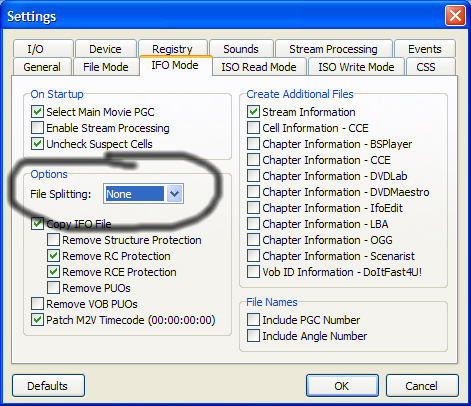
You rip with dvd decrypter in ifo mode and set file splitting to none and chapter splitting to none. Than you'll get a huge single vob file.
I don't know how to do it in dvd fab decrypter. There should be an option but it doesn't have as many features as good ol dvd decrypter.Donatello - The Shredder? Michelangelo - Maybe all that hardware is for making coleslaw? -
use avi.Net, on my pc it beats all the other tools(Autogk,Staxrip, fairuse wizard etc
I love it when a plan comes together! -
So give me an idea... How's the quality and how long does a 1 hour episode take to convert?Originally Posted by ricardouk
-
It's pretty much the same quality and same speed as every other program that uses the Xvid codec to compress video. It's the codec that's doing all the work. It's the settings within the codec that determine how fast it will compress. All the program does if feed uncompressed video to the codec (it may be doing a little resizing too but that requires minimal CPU time).
For example, a 1 minute DV to Xvid conversion with VirtualDubMod, single pass, constant quantizer 3:
fast Xvid settings: 43 seconds
slow Xvid settings: 290 seconds -
You don't list your computer specs - you cannot get fast encodes with high quality from a slow cpu.
Panasonic DMR-ES45VS, keep those discs a burnin' -
I use SimpleDivx with 2-pass VBR and a 2-hour movie takes about 8-hours to convert to Xvid on a 2.4 GHz Celeron. But at 2,100 kbps, it's at DVD resolution (720x480) and almost indistinguishable from DVD in terms of quality. It produces about a 2 gig file. Divx tends not to work as well for me, but whatever you use, I think the key is to use 2100 kbps at 720x480 resolution if you want DVD-quality XVIDs.
-
So from what I've gathered - it really doesn't matter what "front-end" one uses. To make a good DVD -> avi conversion, the conversion time is about 2.5x the original length?
I've used Xillisoft's converter and it's ALMOST real time, but even at a 2200 bitrate, the video is not that good.
I do however have another question - in Divx 6 how does one GET RID OF THE WATERMARK! by uninstalling?
Yoda313 thank you for the insight - I'm one that 26 years of consulting has taught me - if it works, don't be messing with it - so I never looked at the settings.
Jagabo - I played - a LOT - with the Xvid settings (using Vdub) and I could not make any real difference in the conversion time. Either 20 minutes and terrible video (50 minute original) or 2.5 hours for great video. -
I was told in another post awhile ago - its sneaky but it can be done. Go the start button - divx-divx codec-divxekg - then select:Originally Posted by r1cohen
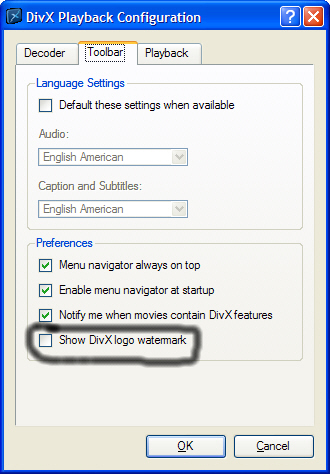 Donatello - The Shredder? Michelangelo - Maybe all that hardware is for making coleslaw?
Donatello - The Shredder? Michelangelo - Maybe all that hardware is for making coleslaw? -
[quote="yoda313"]
Originally Posted by r1cohenFWIW: In my install I found it here: divx|divx codec|decoder configuration utilityOriginally Posted by yoda313 -
The results I gave above were both the same quality because I used single pass Target Quantizer encoding. The difference was the size of the output file. I usually Target Quantizer mode with Motion Search Precision set to 5 - Very High, and VHQ mode set to 1 - Mode Decision. With that it takes about 1.2 times the running time of the video on a 2.8 GHz P4. Maxing out out those two settings would result in another 2 to 5 percent reduction in file size. Not worth a 3x increase in encoding time as far as I'm concerned.Originally Posted by R1Cohen
-
Okay I'm getting it - a word to the un-wise - take a look at your source, if it isn't very good the conversion won't be....Originally Posted by jagabo
 .
.
The problem I'm having now that I'm getting closer to both understanding this and getting it to work, is how do I convert - via vdub - an already ripped DVD in a folder on the HD? I'm getting partial episodes and short of reburning to DVD +RW and using Decrypt to pull one long vob, how do I do it? -
It makes one wonder, is it really worth all this effort to shrink a movie to a smaller size? The time it takes to convert from one format to another, and the drain it is on your computer's resources, it makes me think it just isn't worth it. At the end of the exercise, don't you just end up with maybe two movie instead of one on a DVD-R. Can anyone explain the appeal of converting any file to Divx or Xvid, other than it is smaller?
-
...I'm getting partial episodes...
Assuming each episode is in its own PGC (not always, but usually, true), you can use PGCDemux to extract the individual episodes from the vobs on the hard drive (if you also have the IFOs). Next time use DVD Decrypter in IFO Mode to decrypt one episode at a time.
If I'm understanding correctly what you're asking. -
Try having a look at Dr. DivX
okay, it will only convert to DivX, BUT its now totally freeware, updated frequently and has plenty of settings to fiddle with or defaults that do the job if you are happy to leave at that
And supports the latest DivX codec, plus batch mode so you can just leave it plodding along to do its job
Squashing a 4GB DVD into a 700MB movie and trying to get the best quality, which is why at least 2-pass may be better in MY opinion, is no easy task for the codec. Hence the time it takes
Faster processor, with plenty of memory and good fast hard drive(s) with plenty of space equals shorter encode times
Before I added another GB of memory, I was struggling with 512MB as I use DVD-RB and CCE for MY DVD backups (my choice, I'm happy, thats what matters here. Personal choice. Others like CloneDVD or DVD2One, I prefer MY method), now with 1.5GB of memory my computers happy and things are a lot quicker.. Having a SATA hard drive does help, a slow hard drive can slow things down as well -
The appeal is that it's an easy backup and - another - as now-days with DVD stand-alone players playing divx AND DL discs, it gives a wealth of options - I can put an entire season of Lovejoy on one standard DVD (a DL could hold 2-3 seasons) and playback via the player and the picture is as clear (97%) as the original DVD is, but it's only one disc.Originally Posted by Tom Saurus
Sending video is another. -
You do - I found a very simple progie called VOBMerge that does well. DVDDecrypt to put it on the HD and Shrink reauthor to make the folder of the episode and then VOBMerge for one VOB of the Ep. From now on I'll do the backup and split of episodes at the same time.Originally Posted by manono
-
Problem there would be the double conversion. MPEG then to Divx.Originally Posted by jagabo
-
VOB to MPEG is just a repackaging. No decompression/recompression is taking place.
Similar Threads
-
Quick Divx Quantizer Question
By Anakin in forum Video ConversionReplies: 1Last Post: 22nd Jan 2012, 08:32 -
Which filters to use to clean this DVD source?
By ak24 in forum RestorationReplies: 5Last Post: 30th Jul 2011, 23:11 -
clean DVD drive
By avextraxjp in forum Newbie / General discussionsReplies: 15Last Post: 2nd Jul 2008, 09:48 -
Need quick help installing divx 3.11
By majax79 in forum Software PlayingReplies: 4Last Post: 31st Oct 2007, 08:54 -
Capture DVD to be edited/clean?
By mlong30 in forum Capturing and VCRReplies: 13Last Post: 17th Jun 2007, 22:13




 Quote
Quote