I have a lot of movies that are held on 2 VCDs. I'd like to know how I can join 2 VCD MPEG files into 1 VCD MPEG file so that they can be ready to author onto a Single Layer DVD.
I followed the guide below to get my VCD DAT file to rip as a VCD compliant MPEG:
https://www.videohelp.com/forum/userguides/141726.php#vcd
I assumed that Media4PC MPEG Joiner would do the trick as Media4PC AVI Joiner did a fine job of converting my 2 DivX AVI files into one AVI file but, I was wrong. The problem with the output from MPEG Joiner is that when I play the video, it shows big green and purple squares pretty much everywhere across the video. And the sound is out of sync.
I then turned to FileMerger. FileMerger did the trick. I tried playing it and it plays fine - the part where the movie splits is unnoticeable. But when I tried authoring the 1 VCD MPEG file using both ConvertXtoDVD, TMPGEnc and TMPGEnc DVD Author; they're all showing the 1 VCD MPEG file as having only 21 minutes in the video when in fact, the video lasts for 1 hour and 35 minutes.
Can anyone help me here? I'd managed to get a perfectly fine merged VCD video playing in Windows Media Player but every authoring program I've tried recognises it as a 21 minute video clip.
Is there another VCD MPEG joining/merging program that I can try?
Your help would be much appreciated.
+ Reply to Thread
Results 1 to 9 of 9
-
-
Why not just load both vcd mpg files into one title under tda? Don't merge it. It should just be a continuous stream. In the setup mode where it says add file add the first file and then in the same area tack on the second file.
That should work just fine.Donatello - The Shredder? Michelangelo - Maybe all that hardware is for making coleslaw? -
It's adding them as 2 seperate titles in TMPGEnc DVD Author.
I find it hard to believe that nobody here has tried merging 2 VCD MPEG files together so that they can author the 1 VCD MPEG file onto a DVD-R. I mean, most movies (when burned in the VCD format) usually take up 2 CDs.
I know there are lots of programs out there that claim to do this but all I wanna know is which one does the job. Media4PC MPEG Joiner and FileMerger are two programs that don't do the job.
So I'm asking again; which software is best for joining 2 VCD MPEG files so that they can be recognised as 1 VCD MPEG file (with the relevant authoring software)? -
I haven't seen it mentioned yet but VCD audio is 44.1 Khz and DVD requires 48 Khz. You have to convert the audio for it to be compliant.
-
To the original poster:
Have you tried authoring the two split vcd files like this in tda:
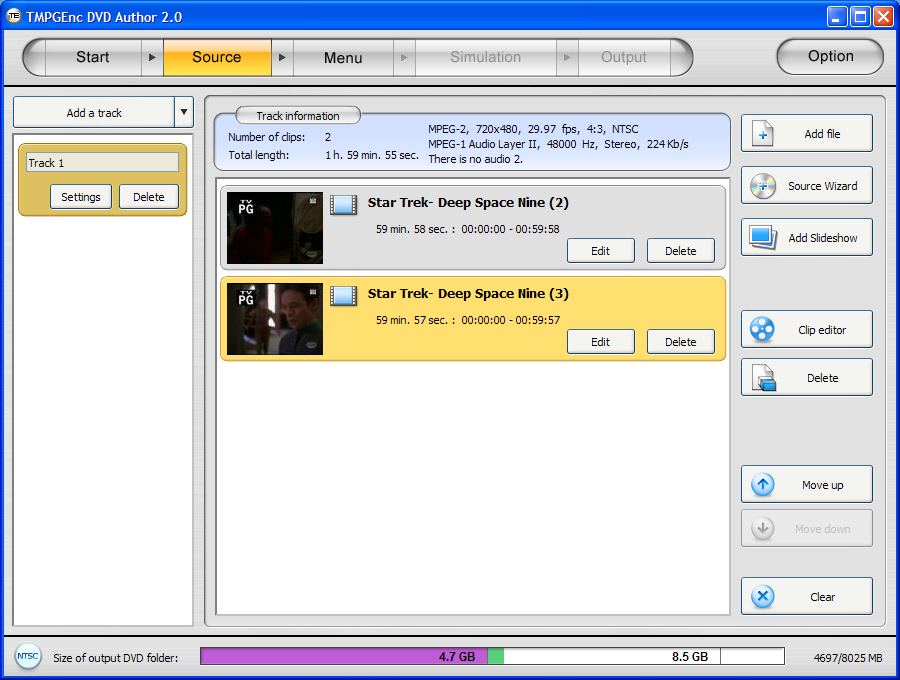
Having them in the same title should have it play consecutively without the need to merge the files. If the merging part is what is causing you problems you should be able to add the two files into 1 title as I've shown in the screen shot.
And yes vcd is 44.1 khz audio but tda will convert it to 48khz for you during authoring.Donatello - The Shredder? Michelangelo - Maybe all that hardware is for making coleslaw? -
TMPGEnc MPEG Tools did the trick.
I opened up TMPGEnc and went to the "File" Menu and chose the "MPEG Tools" option. I selected the "Merge & Cut" tab and chose the MPEG-1 Video-CD option from the drop down list. I added the two VCD MPEG files, then clicked on the Browse button to let TMPGEnc know where I want the 1 VCD MPEG file to be saved. I then clicked on the Run button and after 3-4 minutes, I was left with a perfect, joined VCD MPEG file.
Thanks for the help guys. I can simply use TMPGEnc DVD Author or ConvertXtoDVD from here to create my DVD compliant files.
Similar Threads
-
Need help authoring DVD from VCD mpeg files with dual audio..
By siratfus in forum Authoring (DVD)Replies: 3Last Post: 15th Aug 2010, 05:31 -
So what's the best software for joining mpeg-2 files together?
By snafubaby in forum EditingReplies: 1Last Post: 23rd Aug 2009, 04:15 -
GUI for dvdauthor, movie from 2 MPEG files instead of joining them together
By Steve Walsh in forum Authoring (DVD)Replies: 5Last Post: 4th Sep 2008, 10:13 -
Joining mpeg-4 files
By GAR in forum EditingReplies: 8Last Post: 3rd May 2008, 23:42 -
Joining 2 mpeg files together
By efiste2 in forum EditingReplies: 3Last Post: 28th Jul 2007, 08:37




 Quote
Quote