im trying to burn a avi file to dvd.when i play the file on my computer it plays perfectly but when i have coverted it to dvd and burnt it a thick green line appears at the bottom of the screen when i play it on a dvd player.does anyone know what is causing this problem?
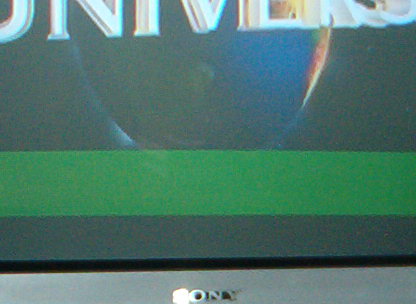
+ Reply to Thread
Results 1 to 11 of 11
-
-
Mmmm . . . . let me see . . . . . . nope. Crystal ball isn't working. Must send it out for a polish.
How about some details ?
What processes did you use ?
What software did you use ?
Can you post a screenshot from g-spot 2.52beta of the avi file details ?
It is pretty difficult to give you answer from what little you have provided.Read my blog here.
-
I get a missing page when I click on your bitmap. It may be a timing issue, or it may not have been linked correctly. Regardless, I currently can't see the g-spot screenshot.
So shooting in the dark, I would suggest first upgrading the video codec to the latest version. g-spot will tell you which codec you need.
Secondly, I would ditch DVD Santa. I hold it with the same regard as I hold WinAVI. If I stepped in either of them I wouldn't scape my shoe, I would burn it.
If you want a simple, reliable solution, try ConvertXtoDVD (payware, but worth it), or it's free younger sibling, DivxtoDVD.
Otherwise, learn how to use FitCD, avisynth and a good encoder. The results are far superior to anything the one-click toys can do, and worth the little extra time it takes.Read my blog here.
-
I'll almost guarantee that it's a problem between NTSC and PAL IMHO.
Almost looks like your settop player pads with green to make up the extra 96 lines added for PAL.
See https://forum.videohelp.com/viewtopic.php?t=271697 and upload a GSpot of the source.If in doubt, Google it. -
oh ok thanks but what should i do regarding the PAl and ntsc problem?
screenshot.jpg -
It's PAL source, and you are in Australia - a PAL country. In addition, most kit sold in Australia will also play NTSC quite happily.
I would start by trying DivxtoDVD instead (or spring for ConvertXtoDVD, it's big brother) and see if it does a better job.Read my blog here.
-
OK, not PAL/NTSC as first suspected

I only thought that because I've seen a similar thing while playing around with DVDPatcher to get TMPGEnc DVD Author to accept PAL and NTSC on the same disc.
FWIW I'm with guns1inger re: DVDSanta and WinAVI.If in doubt, Google it. -
oh ok lol just one thing when i click on divxtodvd it just goes to convertxtodvd instead.
-
Not if you follow the Download the old free DivXtoDVD 0.5.2 here or here links under other info it doesn't.Originally Posted by harryb72If in doubt, Google it.
Similar Threads
-
MPCHC Video Audio & Video playback Problems
By skorpinok in forum Software PlayingReplies: 11Last Post: 1st Jun 2011, 11:26 -
New to video, several problems
By Tonyeng in forum Newbie / General discussionsReplies: 15Last Post: 1st May 2011, 22:02 -
Video playback problems after installing video editing suite - Please help!
By abeelandig in forum Software PlayingReplies: 2Last Post: 5th Aug 2010, 22:54 -
video capture problems - HV20 camcorder is controlled but no video capture
By chebowitz in forum Camcorders (DV/HDV/AVCHD/HD)Replies: 14Last Post: 27th Feb 2010, 11:49 -
Horizontal offset problems with video fields in video to DVD transfers
By aussiebloke in forum RestorationReplies: 3Last Post: 15th Feb 2010, 06:33




 Quote
Quote