I have a JPEG of some'standing stones' a la Stonehenge and I would like to make the different stones be menu buttons. Ideally with either DVD Lab Pro, Architect or TPMGEnc. Any tutorials or am I trying the impossible?.
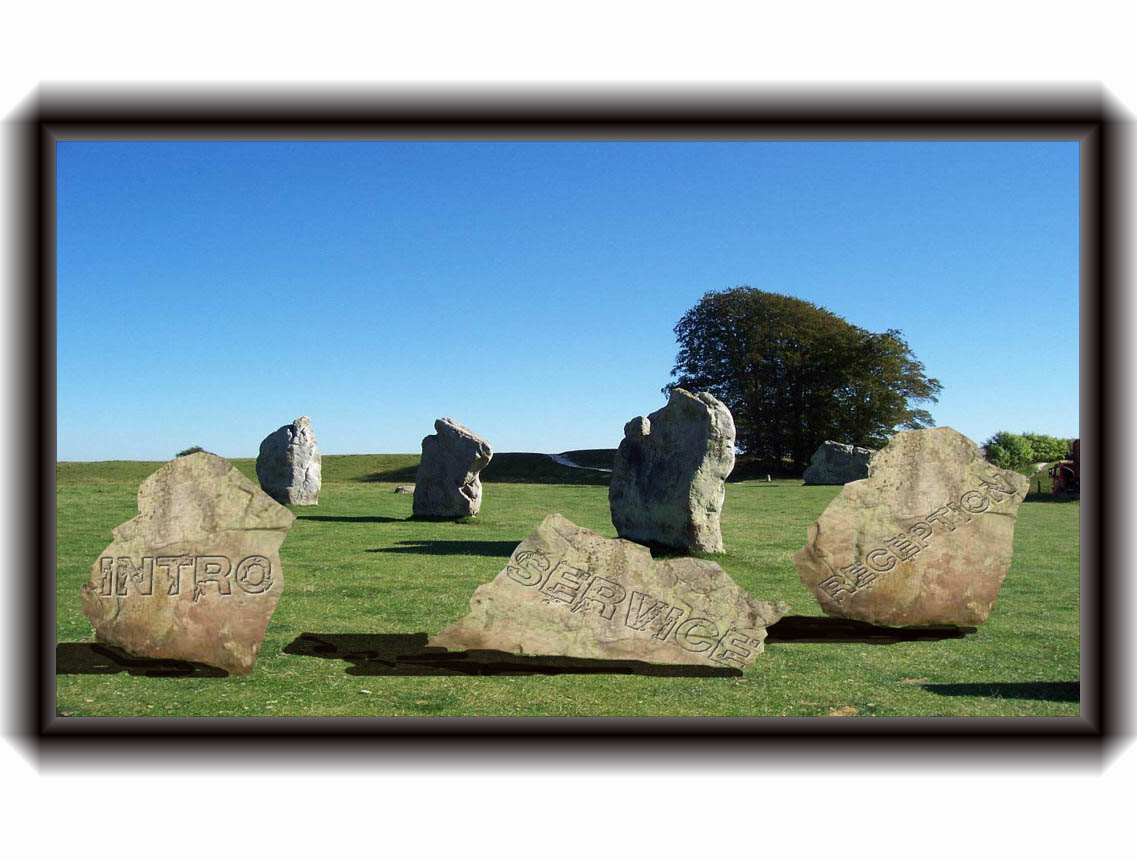
+ Reply to Thread
Results 1 to 4 of 4
-
-
If you just want a text highlight or a stone shaped highlight, I would do it in photoshop. Just create a new layer for each highlight, then save the lot as a psd file. Import this into DLP as a menu. I would first link all the layers in photoshop and resize to 720 x 540 as this is DLP's native menu resolution.
If you wanted something fancier then might have to look at switched menus in DLP.Read my blog here.
-
In DLP, you can use the "Group Hotspot" Tool to draw a rectangle around the area you want to act as the hotspot.
In DVDA, you can drag a picture onto the thumbnail (or change the Button Properties)
Regards,
George
Similar Threads
-
Extracting menu buttons
By headless chicken in forum MacReplies: 0Last Post: 2nd Apr 2012, 23:54 -
Fixing title menu buttons
By Yaro in forum EditingReplies: 4Last Post: 8th Sep 2009, 03:35 -
Motion Menu Buttons
By lapetite_66 in forum Authoring (DVD)Replies: 5Last Post: 29th Jul 2009, 15:45 -
Menu with image buttons
By lex1972 in forum Authoring (DVD)Replies: 5Last Post: 24th Nov 2007, 07:02 -
Menu Buttons looking odd
By TerryNG in forum Authoring (DVD)Replies: 1Last Post: 21st Jun 2007, 00:28




 Quote
Quote