Enough said
+ Reply to Thread
Results 1 to 30 of 40
-
You shot who in what now?
His name was MackemX
What kind of a man are you? The guy is unconscious in a coma and you don't have the guts to kiss his girlfriend? -
Too bad I can never find this product for sale....
"To steal ideas from one person is plagiarism; to steal from many is research." - Steven Wright
"Megalomaniacal, and harder than the rest!" -
you can get a standard ethernet adapter for the chunky ps2, it has the ide adapter built in.
then just download the iso for the disk online.
micGod created man and finding him not sufficiently alone, gave him a companion to make him feel his solitude more keenly. -- P. Valery -
http://revolution-sales.com/catalog/advance-network-adapter-combo-p-280.htmlOriginally Posted by Xylob the Destroyer
Most IDE computer hard drive brands except western digital, will work with it. Such as this 80GB:
http://www.newegg.com/Product/Product.asp?Item=N82E16822152021 -
If you have a modified ps2 you can download the memory card exploit so you can do this with an unmodded ps2 where the hdloader program is loaded on the memory card and a psone game activates the programOriginally Posted by bigmicka
gamecube also has something very similar to this also that will let you play your backup copies of your originals
Also if you have a version 12 you can solder an ide connector that will allow you to use a disk like the hdadvanced as long as you have a hacked copy and modchip
(doesnt work for version 14 dunno about 13) -
The beauty of HDAvance 3.0 is no modchips, slidecards, memory card exploits, soldering or other mods are required. In order to convert original, import, and even burned games to the HDD.Originally Posted by ps2daddy
Its just plug&play right off the bat. -
Originally Posted by [url=https://www.videohelp.com/tools?tool=SUPER_1
Sweet!, I didn't even know such thing existed for the ps2!1f U c4n r34d 7h1s, U r34lly n33d 2 g3t l41d!!! -
Office Depot currently has a 200G 7200RPM Maxtor for $50.00 after rebate!
$50.00 + $30.00 = $80.00 to keep my PS2 games from getting trashed seems like a fairly worthwhile investment.....
I just don't get it -- I can keep my DVD's pristine, but my PS2 games seem to get destroyed within a month."To steal ideas from one person is plagiarism; to steal from many is research." - Steven Wright
"Megalomaniacal, and harder than the rest!" -
Off a hard drive, games load tons faster. One of the main reason I hacked an XBOX was because it made my games insta-load and games are always fluid and fast. I only have a few games, but playing off the disc is painful by comparison.
Want my help? Ask here! (not via PM!)
FAQs: Best Blank Discs • Best TBCs • Best VCRs for capture • Restore VHS -
Also increases the PS2's lifespan to near infinite, as the wear&tear on the PS2 DVD-Rom is no longer an issue. Don't have to worry about one day getting the dreaded "disc read error" either.Originally Posted by Xylob the Destroyer
-
Very true but I also find it more beautiful that you can download the elf file for the hdadvanced and then put it on your memory card and not have to have the disk (only catch is you have to use a modifed ps2 to transfer the save to your memory card or you can use a thumb drive also this only has to be done once)Originally Posted by [url=https://www.videohelp.com/tools?tool=SUPER_1
I dont mind modding though I am an installer
I have the hdadvanced on an elf file on my memory card so I just push square when I boot up and I get the hdadvanced to work.
I really like the fact that with a chip you can save your backups to your hd and you can only do originals with the hdadvanced by itself
Also you have to be aware that dual layered games and a few games dont work using the orignal disk you can get a modified memory card elf to correct that problem.
I really like the hdadvanced still not as functional as the xbox programs that do the same thing but very cool for a ps2 none the less -
Wrong, like i already mentioned in an above post: Backups can also be converted to the HDD and played without a chip or other modifacation. Dual-layer games do work with it as well.Originally Posted by ps2daddy
I get the feeling you think i'm talking about HDloader, which did not have features such as dual-layer support. This is about HDAdvance ver 3.0. -
Gotcha you are correctOriginally Posted by [url=https://www.videohelp.com/tools?tool=SUPER_1
I have tried the hdloader not the advanced on an unmodded ps2
But I still thing its a lot cooler to have it on a memory card and not use the CD
I have the hdadvanced on my memory card on my modded ps2 and I dont need the disk at all I run it from my infinity manager you can also run it on an unmodded ps2 off memory card also if you know how to do it or pay someone to do it for
I've done this for about 5 people -
what the hell are these "elfs" you keep talking about???????

something tells me that it ain't this guy..."To steal ideas from one person is plagiarism; to steal from many is research." - Steven Wright
"Megalomaniacal, and harder than the rest!" -
ELF is a handy acronym for Executable Linking File. Think of them like EXE files for your PS2
-
Yeah the HDAdvance disc must be in the PS2 drive whenever starting up. Its what tells the PS2 to detect the HDD, and loads the HDadvance program that launchs the games from the HDD. Can't do it without it.Originally Posted by ps2daddy
Meh i don't mind having it in the drive at all times, and the PS2 drive stops once its all loaded up.
BTW HDAdvance came with two discs: One is a DVD-Rom and one is CD-Rom. Both are exactly the same, just on different disc formats. I prefer to use the CD-Rom version, it just loads a bit faster than the one on the DVD-rom for some reason. -
If you have the boot elf on your memory card you dont need the disk even on an unmodded ps2 The HDAdvanced elf is booted automatically when you insert a specific psone game that you decide by using the ps2 exploit and you can backup ps2 dvds or cds with the same elf
The elf is the the HDadvanced program and that is all you need for it to work
You dont have to buy the disk if you have a a modified ps2 to save file to memory card then it can be used on an unmodified ps2
http://www.exploitstation.com/index.php?page=faq
(I think you can use a gameshark too)
You have to find the hdavanced elf with a google search
Done this for about 5 or 6 people with my modded ps2
I have chipped about 400 or so ps2s though for people -
Okay, i'm lost.....The Perfect Reason NEVER To Buy a Slim PS2...
What is the reason to never buy a slim PS2
-
Because a slim model can't use the HDD unit.
-
this product clearly supports use in the "slim" models.
it comes with instructions on use with external HDD via USB.
when using external drive via USB, the load times are no longer as greatly improved, but all other benifits still exist."To steal ideas from one person is plagiarism; to steal from many is research." - Steven Wright
"Megalomaniacal, and harder than the rest!" -
Yeah but that kinda sucks since you have to use an external drive with the slim PSTwo.Originally Posted by Xylob the Destroyer
The original PS2 might be larger than the slim PSTwo, but most of the reason for that was the empty expansion bay. Now however, that can be put to GOOD use and is not just needlessly taking up space anymore. With the PS2, the HDD goes neatly into the expansion bay, and becomes internal like its part of the system.
Whereas with PSTwo+external drive setup, you have twice the wires going around and the added bulkiness/hassle of needing an external drive nearby separete from the system. In the end it tottally defeats the 'compact' purpose of having a 'slim PSTwo' to begin with.
And ofcoarse the loadtimes not being as improved also.
So either way you look at it, its just a much nicer deal overall to use it with an original model PS2. There is no reason not to. -
Originally Posted by Poppa_Meth

Yeah i was gonna say, i've seen USB external HDD cases for the PS2 slim for $19.99 that use standard desktop HDD's instead of laptop HDD's and quite a few diff. types of these disc's for the PS2. Also i've owned 3 of the larger PS2's and just bought a new PS2 slim's (scph-75001) a week ago and it also has a network plug built in the back so i can hook it right up to my broadband network, i don't know if the slim 700xx's have the network plug in the back.Originally Posted by Xylob the Destroyer
Thats why i was wondering what everyone was talking about because i thought you could do everything they were saying you could not
Even if the USB drive is slightly slower it has to be faster than loading disc's all the time.
I was thinking about ordering one of the enclosures for $20.00 because i have an spare 40gig sitting in my desk drawer. -
Should have said it can't use an internal HDD, which is the only reason I can see why he'd list this as a reason not to have a slim PS2.
-
Yeah if you don't mind the Compact Slim PSTwo, NO LONGER being "Compact" by needing a whole clunky USB drive separete from the system on the side, and with twice the wires going around, go for it.Originally Posted by Poppa_Meth
The original PS2 model however, can internally house/power an internal HDD like a computer. Once installed its All-in-one like part of the system. No extra wires and don't have to stare at an external HDD sitting on the side next to it either.
Just like with computers: Why have a big, external burner, when you can install an internal one thats goes neatly inside the Pc? Plus faster too. -
But housing a HDD inside is not what you started this thread about, it seemed to be because you could not use a HDD with the loader disc's 8)
And a bunch of wires ? it looks to me as ONE wire plugged into a USB port, or do you mean besides all the other wires already running out of the PS2, slim or standard
Not to mention the built in network plug now so i don't have to buy an adapter...
All 4 of my systems are inside my E.C. behind a closed door on shelves so the only wire i see is the controller wire and thats only when i am playing a game 8) but i'm not that picky that it would bother me to have a seperate housing sitting next to it or even under it
And the flip top lid is much nicer than the drawer or having to buy a new cover with a flip top lid for the old boat anchor version :P -
Does not matter. Internal Vs External has always been an issue either way, when it comes to space issues.Originally Posted by Noahtuck
What are you talking about? I've never once said i could not use the HDAdvance discs with the HDD.Originally Posted by Noahtuck
You--->Thread--->READ.
I never said "bunch of wires", i said "twice the wires".Originally Posted by Noahtuck
In addition to the Power and A/V cords of the PSTwo, you'll need a USB cord connecting the external drive to the system, and then the external's own powercord for the HDD.
Thats twice the wires, like i said. Again please bother to READ the posts before replying.
The network adaptor does not cost much at all, and when its securely attached to the back of the PS2, you need not EVER remove it unless your switching out the HDD.Originally Posted by Noahtuck
So it ends up just like the built-in PSTwo network.
Not everyone has the kinda spacious room that you do for such a thing.Originally Posted by Noahtuck
Better to have a Boat anchor thats in *ONE* peice.Originally Posted by Noahtuck
However, with the PSTwo+External Drive setup, you end up with the same boat anchor, only now its in two peices, instead of one w/a few more wires to go around with it to.
[sarcasm]Yeah that like, so much more convient than an original PS2 w/internal HDD heheh.[/sarcasm] :P -




I can't believe you wrote all that shit
We'll get back to this.....Originally Posted by [url=https://www.videohelp.com/tools?tool=SUPER_1
Okay, let's re-read your original post....Originally Posted by Super Warrior
The Perfect Reason NEVER To Buy a Slim PS2...

Enough said
Would look to most with that statement & photo that this is a good reason to not buy a slim PS2 because you need to buy these things that only work with the "old" PS2 to get networked & load from and use an HDD 8)
Bunch More, twice the wires, still wrong both ways.....Originally Posted by Super Warrior
On one HDD enclosure i thought i read it used power from the USB connection, but i could be wrong, so lets say 2 more wires, still not "Twice" the wires, because i count at least 4 comming off the slim, power, video, network & 1 controller :P
Yeah, but i still did not have to buy an add on for my slim PS2 regardless of how much an add on one cost's....Originally Posted by Super Warrior
True, but it still would not bother me.Originally Posted by Super Warrior
But i still did not have to buy a flip top case like i did with all my other "Boat Anchor" ps2's 8) (of which i still own 2) and it's 2 more wires tops, and back to the "Space Issues"Originally Posted by Super Warrior
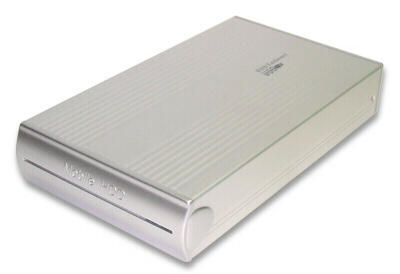
Somehow i doubt a slim PS2 sitting on top of this would be bigger than an old PS2, and as small as the slim PS2 is compared to my boat anchors i bet it wont even be as big...
It is when some jerk is trying to rip the stuff off, he don't have one nice complete package to grab but has to worry about multiple itemsOriginally Posted by Super Warrior
Thanks!! now i'm depressed trying to figure out who's more bored tonight....
trying to figure out who's more bored tonight....
You for writing all that crap or me for reading it and replying to it with my own crap :P



-
Yeah i was bored at the time, and could not resist picking apart your feeble "argument" or lack therof, exposing all its MANY flaws hehOriginally Posted by Noahtuck

Oh and yeah it is TWICE the wires. While power can be taken from a USB port there is a LIMIT and its usually for small devices consuming alot less power, and could not power an actual Hard drive through ONLY USB by itself. I challenge you to find me a USB 3.5" HDD enclosure that can interface+power entirely through 1 USB wire. I've no doubt your just talking out of your ass on that one though in order to suit your sad argument, but would give ya credit if you *COULD* find one
Eh fine, if your content with the Extra clunky setup of a PSTwo+External drive with twice the wires and slower loadtimes, have at it. I'm plenty happy with my MUCH more convenient, Compact, and efficient internal HDD solution 8)
Well i'm out. -
You cant find any 3.5in drives that take power from usb
on 2.5in drives all of those do.
I like the fact that you can do it in the old clunky ps2 though but as long as it gets done no matter big or small as long as the person is happy thats all that counts (I also can solder the ide connector so you can use a regular hd with the disk or memory card hack so you dont have buy the external hd
google HDconnect
Also there is a connector you can buy that makes your pstwo look like an old ps2 with the bay you have to solder the ide connector though no big deal for me
http://www.hdcombo.com/
Its always more that one way to skin a cat but none where the cat really likes it
Me personally I would never buy the disk when I could just use my modified ps2 to create the same thing for free (or minus the cost of buying the disk)
we can all agree to disagree or agree at the end of the day if you are happy and your machine does what you want
Then the world is beautiful
Similar Threads
-
Problems with BDR in a PS3 Slim - Please help!
By robbalvey in forum Authoring (Blu-ray)Replies: 3Last Post: 30th Aug 2011, 06:47 -
Bdmv problem in ps3 slim
By xavierrrr in forum Blu-ray RippingReplies: 2Last Post: 26th Feb 2010, 14:08 -
50 pk slim DVD cases
By zoobie in forum MediaReplies: 0Last Post: 14th Feb 2010, 19:53 -
Question about the ps3 slim model and burned dvds
By pmmassacre in forum DVD & Blu-ray PlayersReplies: 2Last Post: 23rd Nov 2009, 14:48 -
Any reason(s) NOT to buy the Philips 3595?
By Trollheart in forum DVD & Blu-ray RecordersReplies: 42Last Post: 15th Mar 2008, 15:36





 Quote
Quote
