There's a windows update that screws up my keyboard so that it does not function correctly. I do not want to download this update. I have the Windows auto-update turned off, the result is I get the red shield in the system tray informing me that my "computer might be at risk". How do I stop this warning from popping up when I start my computer?
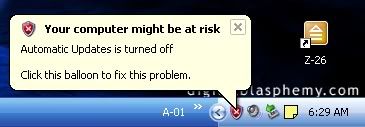
+ Reply to Thread
Results 1 to 5 of 5
-
-
Thanks jimmalenko!
I've opened the Security Center a billion times before, but I have never even looked on the side to see what options are available. Lol, I'm such a dummy!
Thanks again for the quick response.
-
Just wondering. How exactly does it screw you your keyboard because I'm having a minor keyboard issue also.
-
Sorry for not responding sooner. When installing the Microsoft MS06-015 Security Update (KB908531), my HP keyboard's multimedia and internet buttons no longer work.Originally Posted by Faustus
If you have an HP Desktop PC and/or Compaq Presario desktop PC made after 2003, see the link below for more info and driver update:
http://h10025.www1.hp.com/ewfrf/wc/genericDocument?lc=en&cc=us&dlc=en&product=1118243&...cname=bph07179
In my case the keyboard/mouse update did not solve my problem.
Similar Threads
-
Change Icon In System Tray?
By DarrellS in forum ComputerReplies: 7Last Post: 9th Feb 2011, 00:36 -
How to disable MPC "could not render some of the pins in the graph" warnng?
By SignedupGuest in forum Newbie / General discussionsReplies: 4Last Post: 6th Feb 2011, 23:50 -
how we can implement "VirtualDub" or "FFmpeg" with my C# windows applicati
By dhemittal in forum ProgrammingReplies: 0Last Post: 8th Jun 2010, 08:17 -
Disable "Activation Keys" in FFDSHOW
By Xenogear900 in forum Software PlayingReplies: 0Last Post: 14th Dec 2007, 23:54 -
HTPC case fits "Scythe Ninja revB" - full system advice please...
By Steve Walsh in forum Media Center PC / MediaCentersReplies: 16Last Post: 20th Oct 2007, 08:58




 Quote
Quote