how can I repair this, I am trying to convert a .avi to .vobs but I get this error which i have out is called a corrupt avi header
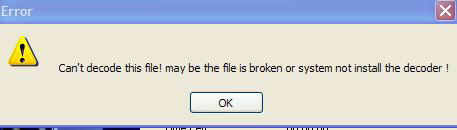
+ Reply to Thread
Results 1 to 8 of 8
-
-
You might try running it through VirtualDub Mod. In 'File>Open video file', Click 'Popup extended open options' near the bottom of the 'Open Video file' page, then select the file. Click 'Rederive keyframe flags'. Then when you get the video loaded, under 'Video>Scan video streams for errors'. That may repair it. Save it in the same format and see if it's fixed.
Similar Threads
-
covert avi header to mpeg header
By nidhi in forum Video ConversionReplies: 6Last Post: 29th Jul 2010, 20:40 -
Corrupt AVI file
By wahwill in forum RestorationReplies: 8Last Post: 9th Feb 2010, 00:19 -
All captured video has "Corrupt Header"
By raihnman in forum Capturing and VCRReplies: 2Last Post: 8th Mar 2009, 16:52 -
Corrupt AVI File
By thankyou in forum Video ConversionReplies: 35Last Post: 18th Oct 2007, 03:19 -
swf to avi but it might be corrupt?
By leffe in forum Newbie / General discussionsReplies: 0Last Post: 22nd Sep 2007, 13:52



 Quote
Quote