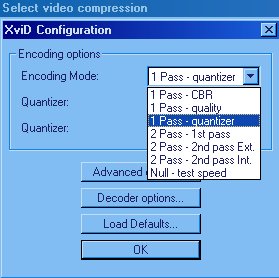I was told to choose "quant 3" in the xvid config screen, is this the same as quantizer 3? Also, how do you choose "Target Quantizer". I have looked at the advanced options in the xvid config screen, and I cant believe I am missing it. Is there a tutorial around that explains Target Quantizer, quant 3, 2-pass encoding, etc?
+ Reply to Thread
Results 1 to 14 of 14
-
-
Yes.Originally Posted by capman21
Press the button that says "Target bitrate" it will change to "Target Quantizer".Originally Posted by capman21
Single pass constant bitrate uses the same bitrate throughout the video. Bitrate is likely to be wasted on parts that don't need it, and parts that need more bitrate may not get enough. The file size will be exactly bitrate * running time.Originally Posted by capman21
Single pass target quantizer is a constant quality mode. Each frame is encoded with the quality you specify. Parts of the video that need lots of bitrate get it, parts that don't need lots of bitrate don't. The lower the quantizer, the higher the quality, and the larger the file. You don't know how big the file will be when your done but you know the quality.
Two pass variable bitrate is about getting the best quality for a given file size (average bitrate). During the first pass the codec examines the video to determine which parts need more and which parts need less bitrate. During the second pass it uses that information to allocate bitrate to the video in the best way possible to get the specified file size. You don't know exactly what the quality will be but you know it will be as good as you can get for the given file size. Again, file size = average bitrate * running time. -
Thanks for the info. Couple more questions, when you go into xvid config you see encoding mode. You see 2 pass-1st pass, 2 pass-2nd pass ext. and 2 pass-2nd pass int. What does the 2 pass-2nd pass int mean? It seems with this setting my bits/pixels increase greatly. Also, I swear Im not dumb, but where are you seeing "Target bitrate"? Is it within the advanced options. I am using version 1.5.10.
-
It sounds like your version is a little different from mine. I know there are at least two different builds with slightly different setup dialogs.Originally Posted by capman21
I get three choices under "Encoding Type": Single Pass, Twopass 1st Pass, and Twopass 2nd Pass. It believe your Int/Ext options are for using the internally generated stats file, or you can supply your own. The stats file is normally generated by the first pass and contains the information about how "complex" each frame is.
When you select Single Pass you get the choice of Target Quantizer or Target Bitrate:
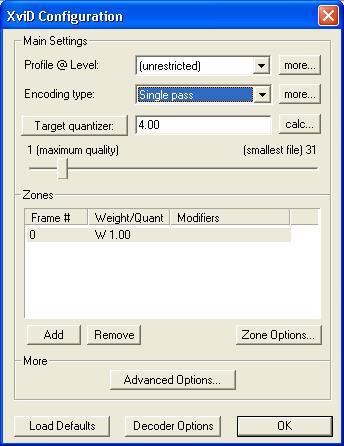
Pressing the button swaps between the two. When you select Twopass Second Pass you get a choice of Target Bitrate or Target Size. -
Yeah, mine looks nothing like that. Which version do you have? Thanks for the info, and being so patience.
-
I have one of Koepi's builds 1.1.0-Beta2-04042005:
https://www.videohelp.com/tools?tool=XviD_Codec
On another computer I have 1.2.-127-25022006 but the UI is mostly the same. -
Thanks for the help. I will give it a shot and try to figure it all out. I finally found the "setup" you have but its seperate from virtualdub. In other words to get the "setup" you have I have to click on the xvid encoder icon. So when you change these settings does it change the conifg within virtualdub also? Its late so not sure if I am even making sense. I think I figured it out why its different. I guess I have an older xvid codec version, and thats why the config in virtualdub is different.
-
Mine's from 2/28/2006 and it looks pretty much the same as does jagabo's. If you open the video in VDubMod and go Video->Compression->XviD MPEG-4 Codec->Configure->Encoding Type->Single Pass, then you can change the Target Bitrate to Target Quantizer and choose what you want. celtic_druid is the real expert around here on this kind of thing, but I don't ever remember it being any different.
Heck, even in Crusty's FAQ dating from October 2004, Target Quantizer was there:
http://ronald.vslcatena.nl/docs/xvidfaq.html#C10C10. What's this 'target quantizer' and what I should I do with it?
The 'Target Quantizer' button allows for different things depending on the number of passes you selected. In 'Single pass' it allows you to switch between 'Target Quantizer' and 'Target Bitrate'. The input field next to it and the slider below alter accordingly showing the possible settings. -
Yeah, that's different, all right. I haven't seen that one before, but celtic_druid would know. Anyway, it seems to make it pretty easy to do a 1-pass quantizer encode.
I can't really remember, but it seems to me that very long ago you could choose an external Stats file for use in the second pass. Nowadays you can't, as it uses only a proprietary Pass file. jagabo mentioned something about that earlier. So, if your version is really that old (3 or 4 years old, maybe), you might consider updating it. -
So uninstall my older xvid codec and install the newer one? I had been encoding using 1-pass CBR and setting my bitrate to 4000. I tried 1-pass quantizer and set it at 2, and it increased my bits/pixels from .417 to .925 so I guess this is better than what I had been doing. BTW, thanks for that link it is very helpful.
-
Hi-
You're welcome. Yes, even after all this time, Crusty's FAQ is still very useful.
Yes, uninstall the old XviD Codec and then install a recent version. Has no one ever scolded you for using 1-pass CBR encoding? Very bad if you want decent quality. Good luck. -
I once had a problem where updating Xvid to a newer version (by simply installing the new one) left me with and older version of the dialogs. If I remember correctly, the solution was to uninstall Xvid then reinstall it.
Using a CBR of 4000 probably gave you pretty good quality but the file was probably bigger than it needed to be. -
Originally Posted by manono
Haha, I wish someone would have scolded me about using 1-pass CBR. I have a bunch of vids I need to go back over and do again. Like I said just by switching from CBR to quant 2 I was able to double the bits/pixels thus improving the quality. That link you gave me also had a link to a step by step guide to doing 2-pass 1-pass also. jagabo I think I am having the same problem. I installed the newer version, but the older version dialog, etc is still taking priority. Thanks guys for the info,and patienece its really appreciated.
Similar Threads
-
Understanding 3D technology
By mbudman in forum Newbie / General discussionsReplies: 37Last Post: 31st Dec 2011, 14:22 -
Any possible help please, with understanding my MP4 videos
By JohnBarnshaw in forum Newbie / General discussionsReplies: 2Last Post: 1st Feb 2010, 15:40 -
Understanding Video Renderers
By jameson_uk in forum Software PlayingReplies: 2Last Post: 29th Mar 2009, 16:04 -
Help understanding antivirus
By Tbag in forum ComputerReplies: 3Last Post: 25th Oct 2008, 14:06 -
I need some help understanding bitrates...
By pwhyles in forum Newbie / General discussionsReplies: 1Last Post: 7th Apr 2008, 14:54




 Quote
Quote