+ Reply to Thread
Results 1 to 5 of 5
-
One easy way is to right click on the video->filters->Read list of loaded filters
see the attatched screenshot:
[edit: changed screenshot to a cropped version to save screen space]
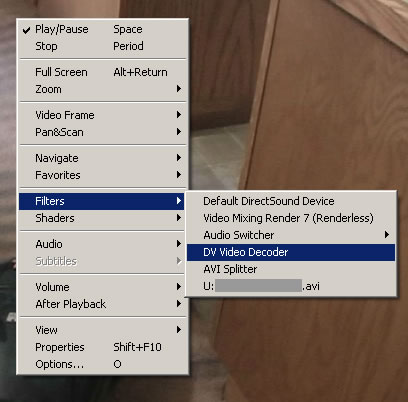 Some people say dog is mans best friend. I say that man is dog's best slave... At least that is what my dogs think.
Some people say dog is mans best friend. I say that man is dog's best slave... At least that is what my dogs think. -
depending on what filters you are using, and if you know which ones you don't want, you could unregister the offending filters. (note: FFDShow offers settings to disable its fillters in the gui.)
to disable a filter (example, l3codecx.ax, the default windows mp3 filter) open a command prompt (start->run->cmd)
syntax: regsvr32 /u [path]\filter_name
example, type: /regsvr32 /u C:\windows\system32\l3codecx.ax
If you change your mind and want to use the filter you disabled (you brake something) type the same line, but omit the /u
example: /regsvr32 C:\windows\system32\l3codecx.ax
be careful what you disable, some filters are required by windows. only disable if you are sure you have a replacement, and/or know you don't need it. You also might want to make a system restore point before messing around.
There might be an easier way (like uninstalling various codec/filters) and leaving only what you want. I suppose it may depend on what you want to do, mabey you could give more detail?Some people say dog is mans best friend. I say that man is dog's best slave... At least that is what my dogs think.
Similar Threads
-
x264 codec decoding limitations
By Medieval1233 in forum Portable VideoReplies: 2Last Post: 30th Dec 2011, 17:54 -
So is any DV codec better than MainConcept at decoding? Does it matter?
By Asterra in forum Video ConversionReplies: 11Last Post: 20th May 2011, 22:59 -
No Audio Output in AVI file where Codec is Installed
By yoshijam in forum Newbie / General discussionsReplies: 2Last Post: 6th May 2008, 15:32 -
Re: Multiple TV episodes, only decoding the first one
By Franknstein in forum ffmpegX general discussionReplies: 2Last Post: 10th Apr 2008, 23:46 -
VD Complain Audio Codec Not Installed
By ks47 in forum Newbie / General discussionsReplies: 2Last Post: 19th Oct 2007, 10:46




 Quote
Quote