My DVD recorder is set to 16:9 aspect ratio. I capture HD programming via composite cable. When I play it on my WS TV, the aspect ratio is correct but the image is stretched on the computer and regular SD TV. I was hoping it will be letter-boxed like the Hollywood movies. I'm not sure if there is a setting on the recorder that will solve the problem. It is a LiteOn 1101. I know how to re-stretch AVI's using TmpegencPlus but how can I re-stretch DVD files? Thanks
+ Reply to Thread
Results 1 to 7 of 7
-
-
I've done a few recordings like this. The DVD recorder records the fight with a 4:3 A/R, it is displayed correctly on the TV though since it forces a stretch.
What I did was extract the DVD-RW containing the HD recordings and extract to mpeg with Tmpgenc Mpeg Editor, then used DVD Patcher to patch the mpeg file, author with TDA, and burn.
-
"I capture HD programming via composite cable"
Capture from what? Box model number? Also, what capture device?
First you should be using S-Video if possible. Quality is much better. All the cable boxes I've seen output HD as 4:3 letterbox on the composite or S-Video connectors. Everything being broadcast on HD channels currently is either 16:9 if HD, upscaled SD 16:9 widescreen or upscaled SD 4:3 with sidebars (aka pillars, columns etc.). The latter appears to have black edges on all 4 sides or graphics on left-right (e.g. ESPN-HD).
You should be capturing 4:3 and then deal with the letterbox at the TV or DVD player with zoom or otherwise with DVD authoring. 16:9 capture will stretch the image. -
edDV - It's a Pioneer cable box (do not know the model) and I am capturing WS HD programming. I'll check if there is S-Video out/in. Capture device is a LiteOn recorder(sorry to repeat). Actually, it is no big deal to me because it plays normal on my WS HDTV. I only want my brothers to be able to watch it without the images of long bodies and faces. Like I said, I wonder why it is not the same as the WS Hollywood movies. That play correctly on WS HDTV and letter-boxed on regular TV. No stretching or squeezing. Thanks.
lumis - Thanks for the suggestion. -
I'm not familiar with the Pioneer cable box but if it is like the others, you will get 4:3 letterbox video on the composite or S-Video outputs When watching HD and therefore the Lite-On should be set to 4:3 for recording.Originally Posted by edong
DVD is a different story, those are encoded widescreen, not letterbox. Here is most likely what is coming out of your cable box at 4:3. The DVD player will do the same with 16:9 sources over composite or S-Video out.

Flag that as wide and you will get this result off the DVD over YPbPr or HDMI if the player and TV are set to 16:9.
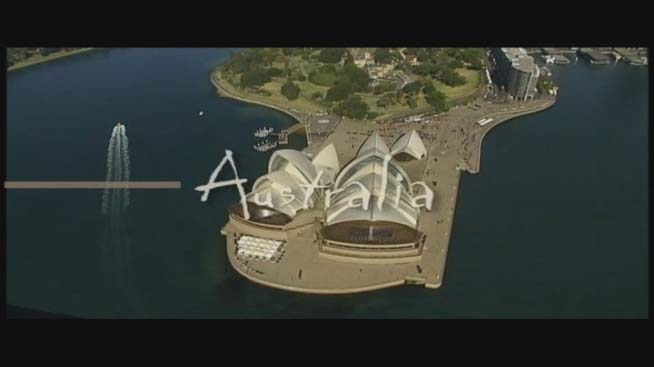
-
I've run into this with the rca dvd recorder w/hdmi upconversion. Just like the other guy said, if it's SD stretch, run it through dvd patcher and it will revert back to 4:3. But if it widescreen to start with, on a SD tv/dvd player it will go letterbox if the settings are correct on the player.
-
I have a similar problem this. My HD file must be anamorphic as in wide screen it is stretch. It'll play fine in powerDVD but MCE2005 plays it without borders which gives it a slightly stretched effect.So does anyone know of a way of patching in a similar way to DVD patcher, but one that gives an anamorphic option?
Similar Threads
-
640x480 VHS capture looks stretched on 50+ inch HDTV
By jrru2 in forum Capturing and VCRReplies: 11Last Post: 4th Nov 2011, 22:53 -
1440x1080 stretched at 1920x1080
By catracho2009 in forum Authoring (Blu-ray)Replies: 21Last Post: 6th Aug 2010, 19:07 -
Final Cut - HD looks stretched
By cupaT in forum MacReplies: 11Last Post: 26th May 2010, 23:16 -
Final Cut - HD looks stretched
By cupaT in forum Video ConversionReplies: 9Last Post: 26th May 2010, 23:01 -
My 4:3 gets stretched like widescreen
By notbillymays in forum Newbie / General discussionsReplies: 6Last Post: 21st Dec 2009, 08:31




 Quote
Quote