whenever i play a video file (doesnt matter which kind) the entire computer will freeze up. i cannot click anything but the mouse will move. after a few clicks of trying to close out wmp10 (and the roll back to 9) i get a system beep.
then i cannot do anything, mouse freezes then too.... it's either reset, or wait 5-10mins and i can move the mouse again. it happened so much, that i got kind of a pattern down. if i click show desktop while this is happening, after the 5-10mins goes by, then the player will minimize and i only get the audio. then i can ctrl-alt-del, and end the task only that way.
this problem also happens when trying to play streaming video on the web.
ive installed, re-installed wmp10, rolled back to wmp9 countless times.
ive have the newest drivers on my video card installed, and have also re-installed them with the same problem reoccuring always...
i am absolutely clueless on this.... ive searched and searched for months now with not one bit of info...
however quicktime works just fine with no errors at all....
if anyone could help me out, i would greatly appriciate it
im running windows xp pro sp2
amd athlon xp 2500+
2gb of corsair pc3200 ddr memory.
xfx geforce 6800 gt agp video card
+ Reply to Thread
Results 1 to 12 of 12
-
-
well i can open files on my computer now! works just fine with VLC
but... i still cannot watch embedded files on the web, they are still in windows media player .....
reinstalled directx9, but it didnt fix wmp at all. still cant watch embedded stuff either....
-
Sounds like a codec conflict somewhere. You could try reregistering the quartz dll, sometimes reinstalling DirectX doesn't fix registry problems. Go to Start>Run and type (without the quotes) "regsvr32 quartz.dll". You will get a dialog box pop up to to say if it succeeded. Reboot and see if there's any difference. Otherwise jimmalenko's suggestion may be the best way to fix things I'm afraid as codec conflicts can be very difficult to diagnose and fix.
"Just another sheep boy, duck call, swan
song, idiot son of donkey kong - Julian Cope" -
Originally Posted by Safesurfer
It worked!!!! i do not crash anymore!!

 "regsvr32 quartz.ll" did the trick!
"regsvr32 quartz.ll" did the trick!
thanks a ton safesurfer!!!!!!!!! -
Glad your problem is fixed, but if you ever feel like ditching WMP, there is a great extension for Firefox that allows you to use any external media player for any media type. For Example, You can set your mp3s, AACs, oggs, etc. to Winamp or Foobar2000 and your video files to VLC, MPC (Media Player Classic), or some other player.
The extension is called MediaPlayerConnectivity (current version is 0.6.3 as of this post).
The extensions home page is at:
http://membres.lycos.fr/sethnakht/
It can also be downloaded at the official Mozilla/Firefox Extension Update site:
https://addons.mozilla.org/firefox/446/
Here is a screen shot of a configuration tab:
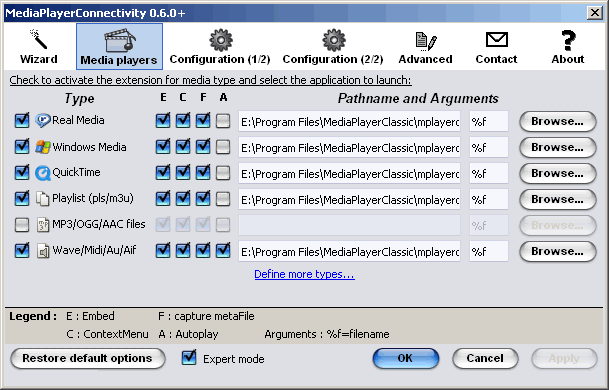 Some people say dog is mans best friend. I say that man is dog's best slave... At least that is what my dogs think.
Some people say dog is mans best friend. I say that man is dog's best slave... At least that is what my dogs think. -
I have never been able to get that extension to work with Firefox 1.5.0.x. You get no streaming media when you use that thing and oftentimes it crashes Firefox. Ah, well, my streaming media capability is acceptable as is.
-
Weird, MediaPlayerConnectivity works flawlessly for me. Mabey you have a conflicting extension.
Some people say dog is mans best friend. I say that man is dog's best slave... At least that is what my dogs think. -
Tried it as an only extension, and it didn't work, before adding All-in-One Gestures. Maybe I'll try a fresh install at some point with a fresh prefs.js file.
Similar Threads
-
Computer crashes when rendering video
By David Bruno in forum Newbie / General discussionsReplies: 20Last Post: 2nd Feb 2011, 20:33 -
Quicktime crashes my computer
By tnerb33 in forum Software PlayingReplies: 4Last Post: 15th Jun 2008, 04:49 -
Computer crashes
By DuBsTaR in forum ComputerReplies: 14Last Post: 3rd Feb 2008, 07:42 -
WMP crashes/neresize.ax
By nick101181 in forum Software PlayingReplies: 1Last Post: 18th Nov 2007, 08:59 -
Computer crashes during encoding?
By Gun in forum Newbie / General discussionsReplies: 6Last Post: 8th Oct 2007, 01:07





 Quote
Quote