Hello
I am trying to restore some old family videos that have been converted from film, to VHS and now to DVD
The quality is pretty bad, scratches, hairs, and all sorts of bad stuff. I have spend the last three days googling video restoration, and i couldn't find anything besides expensive plugins, and even more expensive services. None of them made sence
Can someone at least point me in the right directions? Are there any automatic ways to clean up the videos and at least improve them a little bit? I am not expecting a miracle, but i don't really want to go in and clean out over 2 hours worth of footage by hand.
Thanks in advance!
If needed, i could post a sample of the video to show the poor quality
EDIT:
I took a snapshot to show what i am working with
This is probably as bad as it will get

+ Reply to Thread
Results 1 to 30 of 42
-
-
I would try VirtualDub Mod. It can import VOBs from a DVD. You can process the video with a multitude of filters available. Look to: http://neuron2.net/ For starts, I would try the levels filters in VDM. Then maybe the 'White Balance Filter' by Jim Casaburi. It has several tools included in one program.
Be conservative with the filtering. Too much can make the video worse. Don't expect miracles, but you may be able to make some improvement. Also take a look at lordsmurf's site: http://www.digitalfaq.com/dvdguides/restoration/index.htm
VirtualDub Mod is freeware, so all you will have invested is your time. I suggest you cut out a representative clip of about 5 minutes and try different filtering on that. It will be much quicker. when you find the right combination, then you can work with the whole video. Even then, you may have to split it into parts if it isn't all the same.
When you have it all done, you will need to encode it again to MPEG-2 format if you want a DVD for the end product. There will be some loss with the re-encode, but hopefully you will have the video cleaned up enough to be worth it.
You can frameserve from VDM to an encoder like TMPGEnc encoder and eliminate the in-between file.
Good luck.
-
It would be handy if you could post a short clip - stills can't be easily processed for noise as most video noise processing is temporal.
That said, the MSU Old Colour Restoration Filter, while (very) slow, did wonders for the contrast and detail. Applied after some good noise reduction makes quite a difference.
http://www.compression.ru/video/color_enhancement/old_color_en.htmlRead my blog here.
-
It is important to remember that you cannt replace information that isnt there.
You may filter or change contrast/brightness but these are loss inducing processes.
The best thing to do is to make the best possible transfer from original material. If the original footage is available.
Preservation not improvement is the goal. -
PlayWithFire,
(So far, you pic desmonstrates good quality)
Could you give us a little bit more information.. your equipment, etc. ??
** source originated from: cam; 8mm; vhs-c; etc.
** how-u transfer from (above) to where: hdd; avi; other device; etc.
** was source converted to something else:
** how-u arrived at the pic above:
List everything, so that we know where you stand, in terms of quality
expectations, etc. Thanks.
-vhelp 3999 -
OK, i have no idea what the original equipment was
it was my dad's old film camera. The film that he had to submerge in a bunch of chemicals to develop. The next step, the reels were given to a video guy who, as i understand, played the film with a projector and recorded it with a video camera in PAL VHS. The originals have been destroyed, because we didn't want to take them out of the country. I gave the PAL tapes a video shop, and they created a DVD for me. I used VOB2MPG to extract the MPEG file, and the screenshot above, is simply a frame capture from VLC media player.
When we came into the US we had the tapes transferred to NTSC format. I also want to mention that during the PAL to NTSC transfer, that studio mangled the audio on the originals before making a copy, so over 30% of the audio is them watching the video and commenting on it. If we weren't immigrants and the guy doing the conversion wasn't a friend of a friend, the studio would've been sued for destroying 15 year old movies. Anyway, just ranting here.
I have created a sample video, 18MBs MPEG, 30 seconds, but i can't seem to upload it. I am trying to use http://www.webfilehost.com/ but it's taking a while. I have to run out of the house, and will be back in 3-4 hours. If the video is done uploading, i'll post a link to it. In the meantime, can anyone recomend a good free file host? I can get the video down to a smaller size if needed. -
ok, the video is uploaded
http://www.webfilehost.com/?mode=viewupload&id=3099963
i am just curious, how much quality was lost in the conversion? -
Well, I was finally able to complete a D/L w/out interups in transmission

** Here's my Comments and Suggestions **
I just wanted to comment on a couple of things that I noticed based on your
information and mpeg - thank you.
The comment made about the video mostly being black a bit true
(thought vdubMOD reported it 49 seconds long) and actual video was 31 secs.
For those who want to specs in lue of D/L'ing file:
** length: 1M:20S (31 secons of actual video)
** 704 x 480
** audio: 48k
** bitrate approx 1.6k
These are things I noticed about your video:
1 - You were correct, there are lots of noise and black stots and things.
2 - The video's color level was on the high side - bright and washed out looking.
3 - audio was pretty bad, as you indicated. (sounded like a Clink Eastwood western)
My quick suggestions:
Audio..
1 - (an assumption) since there is no normal audio (ie, people talking) I would
--- probably due away with your *current* audio, and either:
--- A) add in a new audio track, or B) try and find the same audio/music
--- the guy was using in this one (Clint Eastwood western) and overlay it.
--- This you can easily do (many guides on this) and member here can help
Source Type, ie, Interlace..
2 - Re your "video source type", I would leave it alone, Interlace, and encode
--- it this way. Since your video is in the shape as it is, you want to
as it is, you want to
--- keep it looking as immediate quality level it is currently at. In other
--- words, don't do any de-interlace 'ing to it.
--- Also, it is obvious that your source won't work with an IVTC() filter. Home
--- movies usually don't benefit from this.
Video frame rate (fps)..
3 - I would leave this at your posted 29.970 fps. Don't change anything here.
Black Boarders..
4 - To minimize certain areas of your videos quality attributes, I would add
--- black boarders around it's edge to keep it more fluid/even-like. You would
--- not notice any loss during TV viewing.
--- Consider adding 8 to 16 pixels to each side.
Cropping / Resizing..
5 - I would strongly suggest NOT to Crop() or Resize() your video either. If
--- the resolution ( your posted 704 x 480 demo mpg ) is 704, then I would keep
--- it at that. This is assuming that it is truely 704 at the source level.
Filtering (video) color..
6 - Because your color levels *seem* to be on the high side, you could consider
--- adding in a color() filter to bring the color to an equal level..
--- Your video looks to be B/W or Supea I think. I would find a filter
--- (I'm not very familiar w/ those two color() filters) that works in this
--- color level and experiment with fine-tuning your videos color level or
--- brightness/contrast. At this time, you video looks washed out -- a little,
--- anyway.
Noise Reduction (NR)..
7 - Now here is an area that many members will love to jump in on and comment
--- their recommended Filter/AVIsynth methods.
--- Because of the level of noise (hair; "black lines" streaks; etc) this IMO,
--- would be difficult to remove without sevear damange to your video. You
--- could try various kinds of experiments with this area of NR, but care
--- is highly recommended.
--- .
--- Another note on NR. I don't think your source needs any NR filters that
--- Smoothers() .. Temporal() .. Spacial() any part of your image. Your source
--- (as I said earlier) is clean. No chroma crosstalk of any kind. But there
--- may be a filter() that speciallizes in removal of "black lines"** as in your
--- video. You can research this further, or someone familiar can suggest a
--- filter plan for this.
MPEG Encoding suggestions..
8 - Because this is a *special* video, it must be treated as such, and only a
--- high bitrate will do it justice, specially if you can't rule out those
--- "black lines" I mentioned above. I would highly suggest a CBR 9000 bitrate
--- encode as your starting point. I would be against any VBR type encodes here.
--- You want to encode your *priceless* video as if every frame, an "I" frame.
--- (key frame) for maximum reproduced quality.
--- IMHO, there would be no need for multi-pass (2-pass) encoding here. A straight
--- CBR encode is in order.
--- ** If you can't remove those "black lines", you will have no regret when using
--- this mode of encoding.
DVD Authoring.. Titles; Menus; Buttons; etc..
9 - No suggestions by me, here. The steps are (or should be) obvious.
--- (review the guides (to your left) if you have any trouble)
Hopefully, anything I may have missed, will be cought by other members with
greater experience.
All the best, and Good luck,
-vhelp 4001 -
wow, that's more then i asked for. thank you very much for all the info
this is defently great to get me started
sorry about the black part of the video, something is wrong with the software that i used to chop it
only thing i will comment on is audio. i will defenetly redo the audio 100%. it's messed up, and it's just music, and i think i can improve quality a lot
as for the rest, i got a lot of reading to do, and i'll post here once i made progress. -
Playwithfire,
What I laid out above, was just a basic floor plan. I'm sure that others
can add more to this in the form of Filter scripts, ie.. AVIsynth or vdub
processes. To be honest, I wasn't going to say anything, but then decided
to at least comment on it.. then I got too envolved and kept writing and
writing, and.. ..
I hope others will join in with their suggestions and ideas and tips and
scripts and things, oh my. Maybe give them some time to test their ideas
with your mpeg demo clip. I'd be curious to see what others can do with
your clip. (please, no .wmv clips.. I can't view them on my pc)
Until then, good luck.
-vhelp 4002 -
vhelp, no apologies necessary.
 More information than requested is helpful.
More information than requested is helpful.
PlayWithFire, I would cut out a representative clip from your video, maybe 5 minutes, and use that to experiment with. It will save you a lot of time getting your settings refined. General advice with filtering: Less is better. Any time you filter and re-encode, you lose a little quality. Always keep the original file you have extracted for reference. If you can make it look a little better, great.
-
let me address the black part of the video
i used MPEG video wizard to cut that part out, and for some reason it put that black part in there
looks like i have a busy week in front of me -
Here's my attempt at it, FWIW. I only used VirtualDubMod. Found a plugin that took some of the yellow out of the image, and also cropped a bit from the bottom and left side. These plugins from Emiliano Ferrari are really good. http://emiliano.deepabyss.org/
The specific plugin is called "Colorize" and the color choice is "Soft Gold"
Example frame, before and after (uncropped)
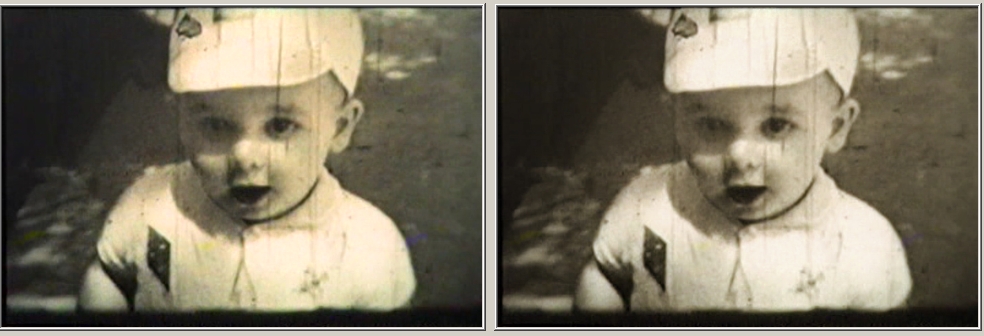
Here is a short 2mb clip in Xvid/DivX
xvidi.avi -
Noise removal of the large issues - dirt, stains and scratches - is very difficult to achieve with the standard filters because they remain on screen for many frames in most instances, and so appear to be part of the movie. Most noise removal filters work on differences between frames, and are good for noise that varies frame to frame. The worst of the noise in yours is way beyond such simple tools.
Read my blog here.
-
guns1inger speaks the truth. Yeah, short of painting each frame in (a friend did exactly that as a job - restoring old films - lost his mind after a few months), the scratches can't be removed.
These guys can handle it -
http://www.usatoday.com/life/movies/news/2004-09-06-star-wars_x.htm
"600 networked Power Mac G5 computers with the equivalent of 378 terabytes (378 million megabytes) of hard-disk storage" -
Reading that article, I think people who want to leave grain in film are insane. It's like fully restoring the film, but them wiping your ass with it when you're done. Forbid it get too clean.
When you restore film, go all the way, don't half-ass it for "artistic value".
Grain, color shifts, contrast problems, B&W color tints, audio glitches, bad edit splices, dirt .... fix everything. These are errors, not characteristics of the artwork.
It's not the same as painted brushstrokes. This is film, they used what was available and just had to make do.
If you went back in time, and gave the filmmaker the chance the use better equipment for a cleaner movie, you can bet he'd take you up on the offer. He would not say "oh no, I like the grain, it's part of my artistic expression".Want my help? Ask here! (not via PM!)
FAQs: Best Blank Discs • Best TBCs • Best VCRs for capture • Restore VHS -
the only tutorial i saw online on removing scratches, was to do it by hand
i figure that even in can do 1 frame per minute, it would take me one hour to do two seconds of video.
so yeah, i will give up on that and just pass it though a few filters -
My friend who was "scratch filling" said it was a productive day if he could complete more than 30 frames in an 8 hour shift.
Just remember to keep the unprocessed files. Who knows what the future holds? -
hmm, one seconds per day, that seems hardly worth it, for old home movies
maybe i'll do that as an experiment, but not anytime soon -
There are a lot of blend a doubled frame in the footage. I IVTCed it and decimated it to 18 fps. I run some AviSynth filters on it, encoded it to XviD (640x480; 1500 kpbs) and here is the result:
http://rapidshare.de/files/23542417/xvid18fps.avi.html
What you think about it? -
Thats alot of black video. I concur with vhelp.
-
wilbert, that looks that have cleaned up the video pretty well, i'll try that
i am somewhat stuck all the way at the bigining though.
i have a 4GB mpeg file. The whole video consists of various quality film captures, so i need to split it into individual files, one file per one film (i hope that makes sence). what would be the best way to do it? I mean, what software should i use, and what format would work best and perserve the most quality?
Once i have the individual files, i would apply virtualdub filters to them. Since the quality varies, i would have to use different filters, and different settings. -
Use Cuttermaran or Mpe2Schnitt to cut them up in the native MPEG2 format.
Frameserve to the final output application -
@PlayWithFire,
My AviSynth script (after using DGIndex/DGDecode):
plugins: http://avisynth.org.ru/fizick.htmlCode:c = mpeg2source("F:\Guides\AnalogCaptureGuide\clips\scratches\1_Untitled.d2v") c = c.Trim(1486,0) c = c.Telecide(order=0).Decimate(cycle=5).Decimate(Cycle=4) #c.Descratch(mindif=1, minlen=10, mark=true) c2 = c.Descratch(mindif=1, minlen=10) #c.DeSpot(p1=10, p2=5, pwidth=40, pheight=40, show=2) c2 = c2.DeSpot(p1=10, p2=5, pwidth=40, pheight=40) c3 = c2.FFT3DFilter(sigma=20, plane=1).FFT3DFilter(sigma=20, plane=2) c4 = c3.Tweak(bright=15, cont=0.9) c4.BicubicResize(640,480) -
@dvd3500, Mpe2Schnitt worked well for what i tried
the only problem is that as soon as i was done with all my cuts, my PC crashed. Project wasn't saved, so i lost two hours of work
@Soopafresh, i'll try that out, since i plan to be redoing all my work anyway
@wilbert, thanks, i will defenetly try that as soon as i have the videos are chopped up
Similar Threads
-
Just point me in the right direction (viewing live green screen)
By Rumdaddy in forum Video Streaming DownloadingReplies: 1Last Post: 11th Nov 2011, 17:26 -
Trimming AVI in virtualdub,direct strem copy ignores my start and end point
By Rudyard in forum EditingReplies: 4Last Post: 4th Oct 2010, 20:11 -
25 FPS in a NTSC DVD (Point me in a direction)
By mahler007 in forum Newbie / General discussionsReplies: 1Last Post: 27th Aug 2008, 05:43 -
Maybe you can point me in the right direction - Reccord Player and Tapedeck
By Mysticle31 in forum AudioReplies: 1Last Post: 7th Jul 2008, 04:12 -
Backup Restore POint
By mn072065 in forum ComputerReplies: 8Last Post: 1st May 2008, 12:39




 Quote
Quote