I have a Compaq 135KB Office Keyboard. It's a nice keyboard except there are a couple of "special" buttons on the keyboard that are rather annoying. While playing emulators the cursor buttons are located close to the "switch application" (alt+tab) & "close application" (alt+f4) buttons and sometime I accidentally hit them. I downloaded the specific driver for this keyboard, but it gives no way of disabling these buttons. Is there another application or a utility within Windows XP to disabled the damned dirty buttons?
+ Reply to Thread
Results 1 to 8 of 8
-

-
I'd guess it uses a custom driver to handle those special keys - what if you used a std keyboard driver? (=got rid of the custom kbd driver)
/Mats -
Even prior to installing the custom driver, the keys in question were already performing their functions. I thought by installing the software it would give me the option to disable them.
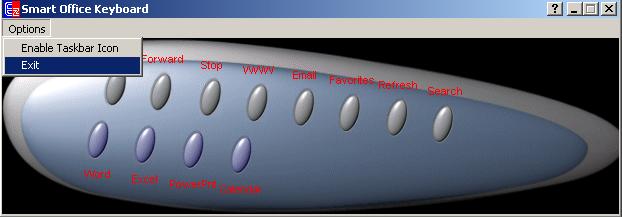

-
you will make the entire experience better if you get a usb gamepad. They can be had for about 10 dollars.
-
Some hot melt glue applied between the offending keys and the keyboard enclosure whould do the trick nicely. If you get "craft" glue it can be easily removed later should you want to re-activate those pesky keys.
Matt -
CompUSA, GameStop, Electronics Boutique, Wal-Mart, Target, KMART, BestBuy, Circuit City..........................Originally Posted by SingSing"To steal ideas from one person is plagiarism; to steal from many is research." - Steven Wright
"Megalomaniacal, and harder than the rest!" -
Looks like that's what I'm going to have to do, but I'm pretty sure I'll just wind up doing it a lot less "pretty".Originally Posted by mstone321

Similar Threads
-
Cant logon to WindowsXP, deleted some registry keys
By chloec42 in forum ComputerReplies: 5Last Post: 14th Sep 2010, 01:26 -
Done clean install of Win 7, cant get hot keys to work
By Tbag in forum ComputerReplies: 2Last Post: 19th Feb 2010, 12:36 -
Which keys are simulated?
By blagus in forum DVD & Blu-ray PlayersReplies: 1Last Post: 24th Jul 2009, 09:20 -
Lost CD Keys, need replacement software Freeware
By Mboyle in forum Authoring (DVD)Replies: 1Last Post: 16th Jan 2009, 16:32 -
Dual Boot OS use 1 or 2 keys?
By johnhammonds in forum SVCD2DVD & VOB2MPGReplies: 1Last Post: 18th Apr 2008, 06:20




 Quote
Quote