I want to export a video from Premiere as a Quicktime movie and i want to make sure that it is going to play in almost every pc without problems or missing codecs. I'm thinking of using the motion jpeg codec. What do you think?
Thanks
+ Reply to Thread
Results 1 to 10 of 10
-
nikkeii
-
Only mpg1 would work for "universal" playback.
/Mats -
How can i find mpg1 codec in Premiere Pro 2? I think it was available in earlier versions.
nikkeii -
I need a format that is going to be well suited to the Web but i want to make sure that the web developers are noit going to have any kind of problems with the movie
nikkeii -
From Premiere 6.5 onwards, it comes bundle with Mainconcept encoder. Go to Export Timeline and select Adobe MPEG Encoder and select VCD for MPEG1.
-
Go to File -> Export Timeline -> Adobe MPEG Encoder....
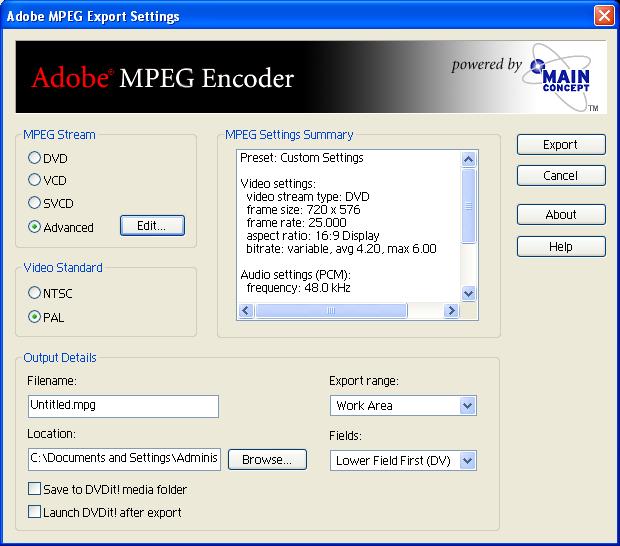
Select Advance....
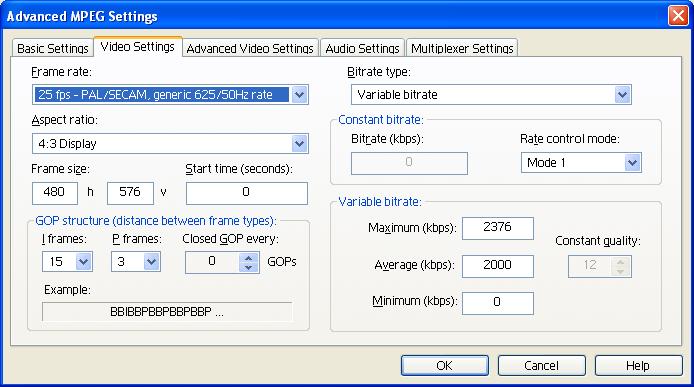
Just change the frame size and save to a new template.
But a word of caution. You are making a non-complaint MPEG. -
in the above example - it still looks like it would be mpeg2 , not mpeg1
"Each problem that I solved became a rule which served afterwards to solve other problems." - Rene Descartes (1596-1650) -
that's because the bundled encoder is a crippled version of main concept's mpeg encoder and only allows mpeg-2 for anything bigger than 352x288.Originally Posted by BJ_M
-
You should discuss this with the web designers. Although MPeg1 is the most universally playable, you will find it mainly used for a download not for direct play. Most often you will find one of these four used for streaming.Originally Posted by nikkeii
wmv
real networks
quicktime
flash video
The web designer + client will have chosen the best compormise.
If they are going to do the encoding, they probably want to work from a best quality DV-AVI.
Similar Threads
-
AVCHD (1080i) ve Motion JPEG (HD)
By pemongillo in forum Newbie / General discussionsReplies: 5Last Post: 28th Apr 2011, 21:05 -
Best Conversion from AVI (Motion JPEG) to MP4
By cademichaels in forum Video ConversionReplies: 3Last Post: 12th Apr 2010, 22:34 -
How to convert to AVI Motion JPEG?
By BobAchgill in forum Newbie / General discussionsReplies: 1Last Post: 10th Dec 2008, 17:59 -
Method for encoding Motion JPEG for PSP
By ByteMe72 in forum ffmpegX general discussionReplies: 6Last Post: 13th Nov 2007, 18:02 -
How do I convert Motion JPEG to MPEG-1?
By TheEvilHammer in forum Video ConversionReplies: 6Last Post: 18th Oct 2007, 19:58




 Quote
Quote