I have a digital VIDEO camera and would like to finally get started transfering it to the PC. In a past thread you guys told me it is possiable, with the right settings to get and "exact" digital copy with no loss. Now I want to get you guys the most accurate info to get back the best answer, so my question is what exactly do you need to know (and where do I look to answer) to get the best possiable answer?
(basically a list I can fill out and shoot back at ya)
+ Reply to Thread
Results 1 to 24 of 24
-
-
Start with giving the model number of your camcorder.
Is the goal a DVD or just a file on the drive? -
Yea, what Cam do you have. Mini DV, HDV, Analog 8 or dig 8?
What do you want to ULTIMATELY accomplish with you video footage.
Your ? is too general. No way it can be answered.No DVD can withstand the power of DVDShrink along with AnyDVD! -
I would like them to be played back on a dvd, but just as they are I don’t need to edit or anything fancy, ever dvd I made so far had one button on the menu of the clip that was as long as the dvd. I would just do to a file if the player would play it.
-
HC-32 is a miniDV camcorder with a docking station for interface to computer.Originally Posted by pugvader
http://www.camcorderinfo.com/content/Sony-DCR-HC32-Camcorder-Review.htm
You need to get a IEEE-1394 cable and a IEEE-1394 port for your computer if you don't have one. If the computer uses XP software, the port is managed by automatically by DirectX.
Download and use WinDV software to transfer an exact copy of the video on tape to a file on the PC hard drive. You will require 13.5 GB per hour of transfer.
WinDV guides exist on this site. -
That may do it! I already got the fire wire card installed. So that program makes an exact copy? I don't have to tweak any special settings? I think thats th eproblem i had, even if my software can do it I don't know how to set it.
What does the 13.5 gb per hour of transfer mean? 13.5 gig on my hard drive for every hour of video? If so not a probelm I have 100gb free on that drive and another 100 on my external. -
Note also, that going from DV --> DVD, there is ALWAYS a quality loss. You're converting/recompressing to MPEG2 and the color space is different (DV 4:1:1 vs. DVD 4:2:0). Plus audio may be different if you want to save space and maintain video quality. (DV LPCM @48kHz vs. DVD AC3/mp2 ~192kbps @48kHz). If you do it right, the quality loss will be minimal though, even though the bitrate is much lower.
For authoring, yes it's possible to just have an autoplaying title with NO menu, etc. Make sure you have authoring software that supports that feature (most do).
What the other thread was talking about was:
1. Transfer DV stream from camera to computer (into AVI file) via IEEE1394.
2. Transfer same DV stream from computer AVI file back to camera (onto new tape) via IEEE1394.
Occasionally, storing that interim DV-AVI file on data CD/DVD discs or other Harddrive.
That's the only way it is "copied" without loss.
Scott -
I wouldn't mind storing avi's on dvd either how do I make them fit?
-
You copy in 20 minute increments to a data DVDR.Originally Posted by pugvader
Data on DVDR won't be playable unless you have an extremely fast DVD drive (>30x over the full disc). Normally you would copy back to the hard drive for playback.
To make a playable DVD (lossy MPeg2)
1. Read the extensive guides to the left. = learning
2. Buy a user friendly/limited function commercial program (e.g. Premiere Elements )
3. Buy a more full featured more difficult to learn commercial program (e.g. ULead Video Studio)
4. Buy a DVD authoring program with limited editing but more authoring options (e.g. ULead Movie Factory 5 )
5. Buy DVD recorder with IEEE-1394 input. -
Read and learn bahhhh no time, you guys get me where i need to go. I never undestand that stuff reading only leads to more questions
-
If you have "no time" to even read a guide or two, you might want to consider taking up a different hobby.Read and learn bahhhh no time
 Transferring video to DVD is not a game for the impatient...
Transferring video to DVD is not a game for the impatient...
-
Well then we I have no more time for you. You have what you need.
-
Instant enlightenment does not exist. It requires work and education. Which means time.
and by the way. direct transfer of DV to computer should always be 1:1 results. as long as not re encoding is taking place and regardless of program used. Best advice to you is read read read!No DVD can withstand the power of DVDShrink along with AnyDVD! -
Give the tapes to a professional video studio and pay them. They will transfer your video to DVD.
-
You should use a soft like Pinnacle Studio 9
Then you capture edit and burn everything is there you donīt need anything else all is there
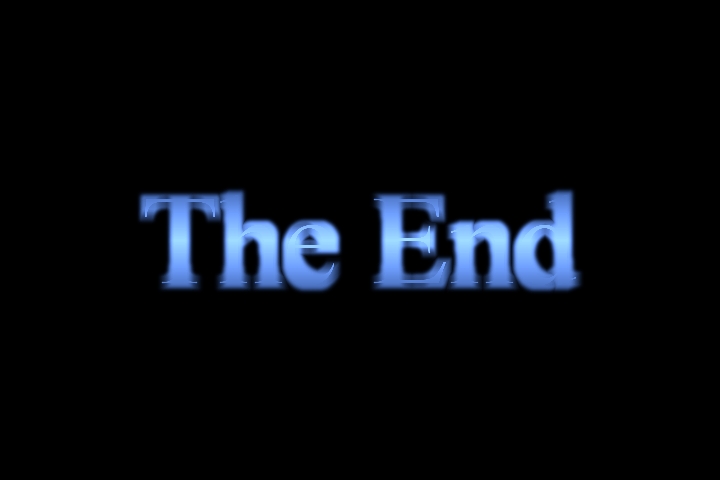
-
Oh I was just kidding about the reading thing. I personally like to take advice straight form a poster vs trying to understand a manual.
Which guide should I start with -
You have several qualified people here willing to help you. Don't thumb your nose at them. You have to do your part too. They have already told you you need to transfer the DV from tape to your PC. Now you need to encode and author a DVD. Look in "Tools" and see which programs can encode DVD compliant video and which ones can author a DVD. There are many free ones too. Under each tool you will see a list of guides for that tool. Or you can just browse through the guides section and each guide tells you which tool you will need. You need to do your part.
Darryl -
Since quality is high on your list, you might want to spend considerable time learning about mpeg encoding and testing encoders. You may be surprised that mpeg encoding is a lossy process. You will not get bit for bit perfection, but with dedication and perserverance (and a high enough bitrate) you can achieve top quality.
I recommend TmpegEnc encoder. It's great quality but has been criticized for its slowness. Learn about 2-pass VBR and bitrates. Get VideoHelp's bitrate calc.
Darryl -
Oh, and since audio encoding has a direct relation to video quality, you will want to learn about that too. If you are using NTSC then learn about ac3, if PAL then mp2.
Darryl -
Thanks for the help guys looks like I got it! Windv was the simple answer I was looking for. I tried to follow that guide but got an error in the TNPec thing, so I was going to give up. I know people say sonic my dvd is not that good, but I tried to bring in the files I made with win dv and it worked! (feel free to share if my dvd is the wrong choice) When I played the dvd I got as good a quality I would ever expect from a camcorder so I guess that’s all I needed.
In all honesty the guide was no help. It tells you set things but not to what and why, it skipped steps and the program never eneded up working. I only used like step on and two.
Similar Threads
-
Question on VHS Capture vs DV Transfer to PC
By VideoTechMan in forum Capturing and VCRReplies: 36Last Post: 3rd May 2012, 06:57 -
Transfer iTunes and Info
By Squid_uk in forum ComputerReplies: 0Last Post: 24th Sep 2011, 01:25 -
Newbie - Question regarding VOB to DVD transfer?
By Greggles in forum Newbie / General discussionsReplies: 5Last Post: 19th Oct 2010, 16:37 -
Video transfer question
By Greg_NY1 in forum Newbie / General discussionsReplies: 1Last Post: 3rd Oct 2009, 10:30 -
Cam transfer question
By Hal1000 in forum Newbie / General discussionsReplies: 2Last Post: 28th Nov 2007, 05:44




 Quote
Quote

