I was searching for a way to edit the audio only portion (AC3) from a DVD but at the same time I was wondering if there was a way to edit the entire video portion without re-encoding to another format first? Basically editing the .M2V file and the AC3 directly and then muxing back to DVD?
Thanks
+ Reply to Thread
Results 1 to 19 of 19
-
RayS
-
I'm not aware of any app that will do what you are asking. I use something like osex or Mac the Ripper to bring the VIDEO_TS folder to the hard drive, then MPEG Streamclip to save as QuickTime (using MJPEG-B and AIFF). At that point, you have two separate streams within one container and it may be imported into iMovie or the audio may be exported for processing elsewhere. QuickTime Pro will permit you to paste the edited audio back into the QT movie (replacing the original unedited audio stream). Then ffmpegX will take the movie and author it to VIDEO_TS where you may then burn in Toast. Alternatively you might drop the movie into iDVD if you want something fancy like a menu.
Lots of choices. -
Rumple...Thanks for your answer.
I already use the oseX, ffmpegx and such and I also have quicktime pro but all of these processes alter the video quality by going from mpeg2 to mjpeg(.mov or other) and back.Surely there must be a pro style editor out there that can handle that kind of editing. All these other processes tend to modify the original video (which is what I am trying to avoid).As far as the audio portion ,it has to be redone anyway so that in itself does not cause a problem.As it stands I demux using osex and get .m2v and ac3 streams,these are the ones I would like to re-edit without changing the quality of the video.I usually make a .mov copy as reference to play in protools in order to edit the audio and use quicktime pro for the process you suggested but how about the video only?
Thanks againRayS -
I don't know of any AC3 editor. However, you can convert the AC3 over to an editable format, then reconvert it back to AC3 where you'd mux the streams again.
Use something like mAC3dec to turn the audio into AIFF then edit in the usual manner. I think Toast will take the m2v and AIFF streams and only re-encode the audio before it muxes them into the VOBs for the DVD.
After that, I'm out of ideas and we'll have to wait for others to post suggestions. Good luck. -
An end result format like .m2v cannot be edited without
changing it into another format that IS editable.
its like saying, "I built this table from wood scraps and put
four legs on it but it isn't long enough to sit 8 people, only four.
So now I need the table to be longer, and oh, I'll have to add a
center support of two more legs to make sure the center doesn't
collapse under the additon. However, in its current form, as
circular table, I cannot do that."
m2v is your four legged, four seater table. To make it longer
(adding, or in your case subtracting video), you have to change
the structure ( four legs, no center support--original intent) to
accomdate what you now need ( six legs, center support--an edit)
and for that, you will have to start from scratch
(the wood pile, or in your case, your original source video,
OR taking your existing m2v and making it back to .mov
or .DV stream)
and rebuild your table as you now need it
(an oval, wide across the center, to allow for six legs, & center support,
or in your case an edited .m2v file ready to be muxed for DVD.)
no way around it....."Everyone has to learn, so that they can one day teach."
------------------------------------------------------
When I'm not here, Where can I be found?
Urban Mac User -
Thanks again Rumple....
terryj!Well actually that is not quite true is it, as you can cut, paste, edit any .m2v file from Quicktime pro with mpeg component or from mpegstreamclip or such application.I am now trying this in mpegstreamclip by importing the vob (contains audio ac3) editing out what I don't need then demuxing (exporting into elementary streams) directly from the edited video in mpegstreamclip and from that getting a .mov copy and .aiff file that i can edit in protools then muxing everything together with ffmpegx then back to toast for the final dvd .(well haven't been that far yet ) but this should work and as far as I can tell for now my edited .m2v file looks just as good as original. Or maybe I am just wrong about this,but seems to me there are several m2v editors out there (for pc anyways) it should therefore be a simple task to edit a completed non encryted dvd just as any cd can be edited in a program like protools or soundscape or whatever.In the same way as a skilled carpenter would transform the table from a 4 to an 8 seater by rearranging and or adding new parts and not by starting over again with the raw tree!An end result format like .m2v cannot be edited without
changing it into another format that IS editable..
To be continued.....RayS -
Read this;
http://hv.greenspun.com/bboard/q-and-a-fetch-msg.tcl?msg_id=004Flq
Do you understand that?
First, you can't edit MPEG with QT Pro. And the way Streamclip does it is with GOP accuracy. A GOP is usually around 12-15 frames. You will notice that Streamclip is not editing precisely where you told it to. You might get 8 frame accuracy if you're lucky.
How do you get frame accuracy? By converting the affected GOP to a frame based compression like DV, making the edit, then converting back to MPEG and joining the video together again. That's what the PC programs you're referring to are doing. As far as I know
So really, Terry is right! -
Thanks everyone for your answers........Although, I never asked for frame accuracy, I do appreciate Tugboat's answer.I just wanted to edit out unwanted material without affecting the quality of the video and replace the audio, so streamclip did exactly what I wanted (as far as I can tell).The edits transition well from one another and it all seems that I will be able to do what I had started out in the first place.However just to pursue the discussion,surely re-encoding to DV and back again will affect the quality of the video, so how do pros do it without access to the original material? That is what I mean by the sound editing analogy :you take a cd (commercial or otherwise and edit it and then you have a compatible 16 bit audio 44k file that you can copy back onto a cd. Of course you could also have access to the 24bit, so many ksamples variety, and get even better quality but in all these cases you could actually find editors that would accept the material without introducing "compression artifacts" in the process, you only downsample in the final stages, so is this not possible to do in the video world? that's the question.Sorry for any confusion.
ThanksRayS -
Capty MPEG Edit EX will do frame accurate cuts from MPEG files and there is no re-encoding required. It also can encode AC-3 audio from PCM or MPEG audio tracks and can join MPEGs. This application can be purchased at pixela-1.com. I think it is $50.
It can't read VOBs, so the MPEG video from the VIDEO_TS folder must be extracted first, which MPEG Streamclip does easily. -
thanks tug...!Originally Posted by TugBoat
Shows what I get for trying the layman's way of explaining things....

One caveat though Fro....MpegStreamclip CANNOT extract from Pre-Recorded DVDs
(ie. copyrighted ). You must rip with MTR first to HD, for Pre-Recorded DVDs.
Home copies made with iDVD, DVDSP, and TOAST will be ok."Everyone has to learn, so that they can one day teach."
------------------------------------------------------
When I'm not here, Where can I be found?
Urban Mac User -
You can with the mpeg2 component! And although you are right about the GOP, I did not need frame accurate editing of the material but........ I did ask if this was possible (by using the .M2V components and editing that). According to Frobozz and Capty MPEG Edit EX it is possible to edit with frame accuracy and it is interesting to learn that it can be done with a fifty dollars application. Again thanks to all for this exchange of ideas.First, you can't edit MPEG with QT ProRayS
-
God...
Have you tried editing MPEG with QT Pro? Where did you hear that you can? Look at this shot and tell me how you can edit something when the editing features are grayed out.
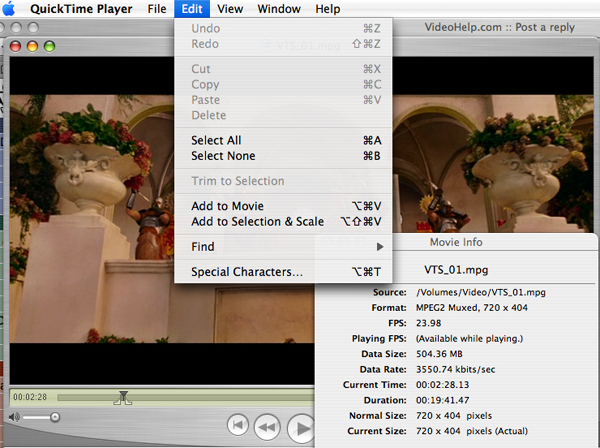
I obviously have the component installed or you wouldn't see the video.
Now you can edit MPEG with DVD Studio Pro, which I also have, but you can only edit in GOP accuracy with it. For now.
Now have you read the FAQ at Capty? Look at this;
To create precise cuts and smooth transitions, it is necessary to move beyond GOP-level editing to frame-by-frame granularity. In the case of MPEG data streams, this requires decoding of the MPEG file’s GOPs into a sequence of uncompressed frames, which are then edited by the user as desired, then reencoding the frames into GOPs so that the advantages of MPEG compression are regained.
Isn't that exactly what I said you would have to do to edit with frame accuracy?
And your point is?
And yes, the price is nice. Enjoy. -
well I just look at those little brackets in the cursor timeline, spot the in point and an out point and use my delete button and done, that bit is history, so I guess the impossible has been achieved! Its beyond me how people only see what they want to see, all I asked was how far I could go and what could be done with whatever tool one has and what tools are out there, no need for anyone to take this so seriously, experimenting is what this site is based on and thank God for that.Again I thank all of you for your inputGod...
Have you tried editing MPEG with QT Pro? Where did you hear that you can? Look at this shot and tell me how you can edit something when the editing features are grayed out.
I obviously have the component installed or you wouldn't see the video.
Now you can edit MPEG with DVD Studio Pro, which I also have, but you can only edit in GOP accuracy with it. For now.
Now have you read the FAQ at Capty? Look at this;
To create precise cuts and smooth transitions, it is necessary to move beyond GOP-level editing to frame-by-frame granularity. In the case of MPEG data streams, this requires decoding of the MPEG file’s GOPs into a sequence of uncompressed frames, which are then edited by the user as desired, then reencoding the frames into GOPs so that the advantages of MPEG compression are regained.
Isn't that exactly what I said you would have to do to edit with frame accuracy?
And your point is?
And yes, the price is nice. Enjoy.RayS -
Look for QuickTime 7.1.2 soon...
It's not supposed to do that. Apparently you have found a bug. Read this;
http://docs.info.apple.com/article.html?artnum=61608
For editing purposes, the entire MPEG-1 or MPEG-2 stream is treated as a single sample. You may create edit lists to display parts of the stream in the usual way, but if you flatten the movie data, the entire stream is saved, not just the parts displayed in the movie.
You cannot perform editing functions such as Cut, Copy, Paste, Add, and Add Scaled with MPEG-1 or MPEG-2 media using QuickTime Player, whether or not you have upgraded to QuickTime Pro.
So, after you save the file does it work correctly once the playhead has passed the edit? Mine does sometimes and doesn't other times. They will probably correct this soon. Then again, maybe not.
Nice find 8) -
Tugboat wrote:
yeah, works fine here,I am also able to paste using the add to movie command although this is quite rudimentary (I only needed to edit out some stuff from the movie so this worked for my needs).It is somewhat easier to do all this in MPEGstreamclip though.What happens with your clip once you get to that stage??So, after you save the file does it work correctly once the playhead has passed the edit?Mine doesn't.
I never read the manuals.It's not supposed to do that. Apparently you have found a bug.Read this;
thanksRayS -
The trick with the Capty app is that only that GOP wth the edit gets decoded and re-encoded and not the entire video. Clever.Originally Posted by TugBoat
One thing I've pointed out before about Capty MPEG Edit is if you plan to use its output with Toast, be sure to save as separate video and audio streams. The muxed MPEG that it can save seems to only work right with CaptyDVD. -
never, ever..?Originally Posted by RaySoly
and you still live and breath how...?

It's not nice to say you never read the manuals, but expect US to
do it for you. Sorry, but yes, I take offense to that statement."Everyone has to learn, so that they can one day teach."
------------------------------------------------------
When I'm not here, Where can I be found?
Urban Mac User -
Terryj wrote:
RaySoly wrote:
I never read the manuals.
thanks
never, ever..?
and you still live and breath how...?
It's not nice to say you never read the manuals, but expect US to
do it for you. Sorry, but yes, I take offense to that statement.
 RayS
RayS
Similar Threads
-
Video editing software that supports importing video with multiple audio?
By elgy in forum Newbie / General discussionsReplies: 5Last Post: 15th Nov 2011, 20:32 -
Editing audio attached to video
By NALLEN121 in forum AudioReplies: 1Last Post: 20th Oct 2011, 14:25 -
Editing HD video with E-AC-3 audio codec?
By calande in forum EditingReplies: 0Last Post: 23rd Jul 2011, 07:36 -
Audio problems when using video editing software
By luckydoll in forum AudioReplies: 2Last Post: 16th Jul 2010, 22:08 -
video and audio editing software
By limazita in forum MacReplies: 1Last Post: 10th Mar 2009, 08:26




 Quote
Quote