Hello,
I have all my tracks/chapters/etc compiled and I took 2 hours making a nice opening mpg with clips and a theme song. I want the intro mpg to play before going to the main menu of the disc. How do I do this in Tmpgenc dvd author? I've worked with this program for 2 years, but I've never attempted a intro before a menu before, and I would really like to get this to work because the intro looks sooo sweet!
Thanks
+ Reply to Thread
Results 1 to 6 of 6
-
-
Make sure your intro vid is track 1 then in the menu display settings change your settings so they are the same as this pic -
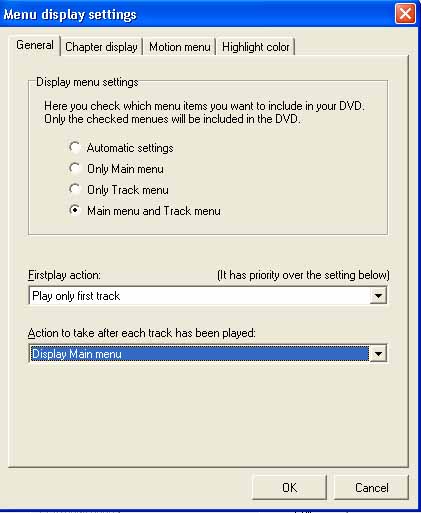 He's a liar and a murderer, and I say that with all due respect.
He's a liar and a murderer, and I say that with all due respect. -
Unfortunately TMPGEnc DVD Author (Versions 1.5 & 1.6 anyway) doesn't handle a firstplay clip very graciously without assistance from other softwares. The problem arises because you normally don't want the firstplay item as a selection on your main menu.
You may find that you'd be better off authoring your disc in TMPGEnc DVD Author without the firstplay clip, then authoring another project with just the firstplay clip, then using PGCEdit to Import Firstplay Clip (it's a menu option). This way the disc will play your firstplay clip on insert only, then navigate to the main menu.If in doubt, Google it. -
No guide but the method is quite simple. Check out https://forum.videohelp.com/viewtopic.php?p=1428820#1428820
https://forum.videohelp.com/viewtopic.php?p=1438883#1438883
Similar Threads
-
menu problem in TMPGEnc DVD Author 3
By sanduul in forum Authoring (DVD)Replies: 13Last Post: 23rd Oct 2007, 20:20 -
TMPGEnc DVD Author 1.6 thumbnail menu issue
By Bix in forum Authoring (DVD)Replies: 0Last Post: 3rd Oct 2007, 11:00 -
TMPGEnc Author Version 2.0 - Unable to make a DVD with a motion Menu
By tug_hill2 in forum Authoring (DVD)Replies: 5Last Post: 28th Sep 2007, 01:37 -
TMPGEnc DVD Author 3 (MENU PROBLEM)
By jaffacaique in forum Authoring (DVD)Replies: 9Last Post: 18th Sep 2007, 20:43 -
Menu troubleshoot using Tmpgenc Dvd Author
By tekka06 in forum Authoring (DVD)Replies: 8Last Post: 4th Jul 2007, 04:53




 Quote
Quote