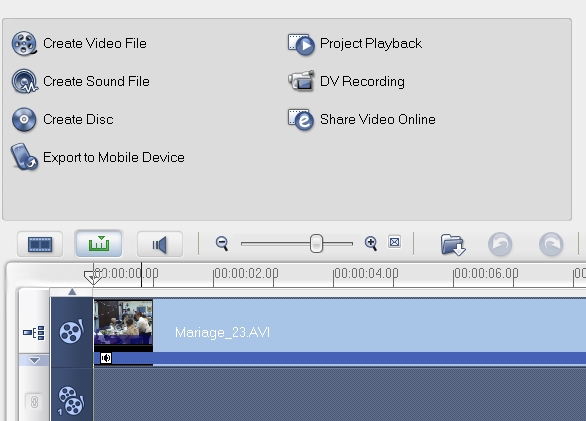How do I burn a Ulead VideoStudio project (.vsp) to a DVD format? I don't see anywhere where it allows me to make a DVD movie; with the correct files (.INF and .VOB). I can make it an .AVI or an MPEG but not the .VOB formats.
+ Reply to Thread
Results 1 to 17 of 17
-
I am a newbie to this video stuff so please don't give me alot of high tech mumbo-jumbo, just the facts.
-
What version?
Look under "Share"Recommends: Kiva.org - Loans that change lives.
http://www.kiva.org/about -
It says 10.0.0.0
I looked there before I posted above but still didn't see where it would either burn or save your project in valid DVD format VOB filesI am a newbie to this video stuff so please don't give me alot of high tech mumbo-jumbo, just the facts. -
I looked there again. Under Create Video File/DVD 4.3/ it only allows .mpg files.
I am a newbie to this video stuff so please don't give me alot of high tech mumbo-jumbo, just the facts. -
I only have version 9 (have seen no reason to upgrade yet).
Share - Create Disc - DVD
Then proceed to author and burn. -
Maybe that will do it but I have a 20GB partition and it is telling me there is not enough space and the movie is only a B&W 90 minute movie. The original DVD file with the VOBs from the original DVD only take up 4.7GB and I didn't add any thing to it. What give here on this space problem?
I am a newbie to this video stuff so please don't give me alot of high tech mumbo-jumbo, just the facts. -
Uncompression maybe? Why didn't you explain what you are doing up front rather than the dumb act? 20GB partition?Originally Posted by baloney mahoney
-
I don't know what you mean by Author it. I already did that before in the Edit mode - I only deleted a couple of frames and then saved the project. Are you saying that after I do what you said about Create Disc I have to edit it again? Take my word for it I am one dumb bell when it comes to this. I'm not even sure how I deleted the few frames that I did but I did. Isn't Editing and Authoring the same?
I am a newbie to this video stuff so please don't give me alot of high tech mumbo-jumbo, just the facts. -
edDV,
It's not a dumb act. I am kind of dumb about this. Why don't you have a little patenience with idiots like me? I really don't know exactly how to explain things about what I was doing. I only asked how to make a DVD VOB movie. All I know is that I have this project and I simply was able to cut a couple of frames from it. As far as anything else I didn't understand how to go about it because I have no Help menu. Everything I am doing I am either doing it blind-folded or I have to ask.I am a newbie to this video stuff so please don't give me alot of high tech mumbo-jumbo, just the facts. -
Think of it this way. You go on the net and say "My Ford Escape won't start" But you fail to say you just ran it into a telephone pole. So, we being helpful decide to search the Ford site for location for the place where you put the key and how far to turn it. Then to be sure we survey Consumer Reports for known starting issues and give you the link for known starting issues.Originally Posted by baloney mahoney
Details matter. Dumb won't play. -
Sorry. I didn't know it amounted to that. You, no doubt, have more experience with this than I do. It never entered my mind. I didn't think that what I had already done to the project would have anything to do with what I asked.
I am a newbie to this video stuff so please don't give me alot of high tech mumbo-jumbo, just the facts. -
Did you go to Share - DVD and follow directions to make the DVD?
The worse that can happen is it will take your 20GB and take a week to encode. But that isn't what you asked.Recommends: Kiva.org - Loans that change lives.
http://www.kiva.org/about -
I'I'll try to be more percise with my questions next time. I see where my question and my reactions were different. I asked how
do I burn a Ulead VideoStudio project (.vsp) to a DVD format and that does imply burn to a DVD disc where in reality I wanted to create the files on the hard drive first before I did any burning. I had no idea about uncompression. Ok, so my question is how do I take my VS project and save it or whatever the term is to the hard drive in the same format that it was in before I started the project; the .INF and .VOB files? If it is going to take a week to encode it to the hard drive wouldn't it also take a week to encode it and burn it to a DVD disc?
Now don't get mad at me if this is still a stupid question. It's the only way I am going to learn.I am a newbie to this video stuff so please don't give me alot of high tech mumbo-jumbo, just the facts. -
That would be ...
When you get to ULead Video Studio Create Disc Menu
Select "Create DVD Folders" and specify a directory, then it will skip the burn and make a directory (ifo, bup, vob).
If the directory is still too large, use DVD shrink to fit. -
OK, thanks. I sure hope the end results are going to be the INF and VOB files because from what I can make out it's going to take almost 3 hours to write this to a folder.
I am a newbie to this video stuff so please don't give me alot of high tech mumbo-jumbo, just the facts. -
Yes, once you decompress it can take time to get it back to 4.435GB.
Similar Threads
-
Problem with Ulead Videostudio SE DVD and EasyCAP
By Majora in forum Capturing and VCRReplies: 17Last Post: 20th Nov 2011, 04:51 -
Easycap & Ulead VideoStudio Movie Wizard Step Two
By kiwisue in forum Capturing and VCRReplies: 0Last Post: 23rd May 2009, 05:14 -
Something faster than ULEAD Videostudio SE DVD?
By snafubaby in forum Authoring (DVD)Replies: 3Last Post: 2nd Mar 2009, 01:11 -
Audio not working in Ulead VideoStudio 8.0 SE DVD
By darts44 in forum AudioReplies: 9Last Post: 23rd Jul 2008, 08:54 -
Windows Movie Maker 6 vs. Ulead VideoStudio 11 Plus ?
By mmccarty in forum Newbie / General discussionsReplies: 8Last Post: 27th Jun 2007, 00:57




 Quote
Quote