hi guys,
i have read that if the avi file is in the same folder as the sub files (and they have the same base name) then subtitles will be added to the dvd created with S2D.
I have an avi file that came with a .sub file and a .idx file all with the same base name.
1. do i have to add these as assets as well or just add the avi file
2. can the .sub file stay as it is or does it have to be a .sup file
what has to happen for this to work - how are the subs added in the final product ??
cheers
chris
+ Reply to Thread
Results 1 to 7 of 7
-
-
You need to turn your text based subtitles to the binary .sup format. See https://forum.videohelp.com/viewtopic.php?p=1519300#1519300
Then it is this .sup file which must have the same basename as the asset (and be in the same folder).
No need to add as an asset - if it is there, SVCD2DVD will pick it up & add it as a proper DVD selectable subtitle.SVCD2DVD v2.5, AVI/MPEG/HDTV/AviSynth/h264->DVD, PAL->NTSC conversion.
VOB2MPG PRO, Extract mpegs from your DVDs - with you in control! -
ok.
SVCD2DVD v2.5, AVI/MPEG/HDTV/AviSynth/h264->DVD, PAL->NTSC conversion.
VOB2MPG PRO, Extract mpegs from your DVDs - with you in control! -
just one prob, my sub files are binary and i read that they must be text inorder for subtitle creator to change the sub to a sup
one person asked if there was a way to do this, im still googling an answer
do you know of a way to change a binary sub to a text sub ?? -
You could try subtitle workshop but the more simple way may be just to grab a text version....
In SubtitleCreator:
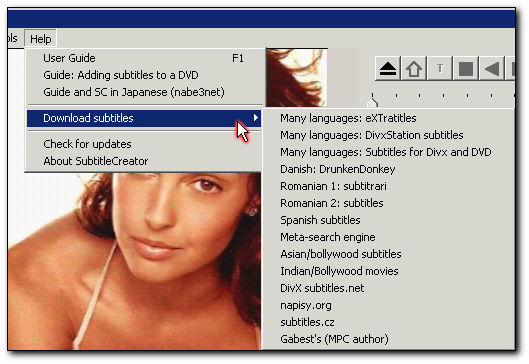 SVCD2DVD v2.5, AVI/MPEG/HDTV/AviSynth/h264->DVD, PAL->NTSC conversion.
SVCD2DVD v2.5, AVI/MPEG/HDTV/AviSynth/h264->DVD, PAL->NTSC conversion.
VOB2MPG PRO, Extract mpegs from your DVDs - with you in control! -
Ill pm daveyboy - i read a post of his, he had the same prob and said he has it sorted so i'll bug him for an answer.
thanks for the quick replies CB
cheers
chris
Similar Threads
-
Help with converting video / adding subtitles - subtitles are off from audi
By kurohoshi in forum Video ConversionReplies: 0Last Post: 27th Dec 2010, 16:53 -
adding subtitles
By dabud in forum Authoring (DVD)Replies: 3Last Post: 20th Oct 2009, 23:27 -
Adding subtitles
By tommcd64 in forum Authoring (DVD)Replies: 7Last Post: 28th Aug 2009, 01:39 -
Adding subtitles
By Avril in forum MacReplies: 14Last Post: 18th Jan 2009, 14:43 -
Adding subtitles to movie.
By dfisher052 in forum SubtitleReplies: 7Last Post: 4th Jun 2007, 10:30




 Quote
Quote