We have a WRT54GS at work that is acting as a gateway to route the internet connection via 3 computers. I'm wondering how to go about setting up the computers to share files between them accross the router if this is possible. I don't have much experience in this area. I've run the setup wizards for the home network on all three computers. They seem to be able to see the other pcs fine, but when I go to Network Places and View workgroup computers, I click on a computer other than the one I am on and it tells me that it is not accessible and I may not have permission to access the PC. I also cannot ping the static IP of one of the other PCs on the network. Any advice?
+ Reply to Thread
Results 1 to 22 of 22
-
-
You need to setup shared drives or folder's and setup there permission's , these will then show up on each pc ... this is why you are getting that message ... their there , but not sharing anything .
-
That doesn't seem to be the problem. I've got shared folder set up and permissions set to all for everyone (just for testing) and it cannot access them on any computer except the one that has those shared folders on it. Also, I'm now only seeing one computer that sees the others on the network. The rest of them are saying the network cannot be accessed.
-
That's a common problem with the default setup under xp .
Did you map the shared drive's or folder's ? ... something that may be required .
==================================
The other way is to force the issue with all pc's under the network setup and set the ip address's manually ... making sure each pc has a unique name .
Something like :
Pc1
192.0.112.4
255.255.255.0
Pc2
192.0.112.5
255.255.255.0
Pc3
192.0.112.6
255.255.255.0
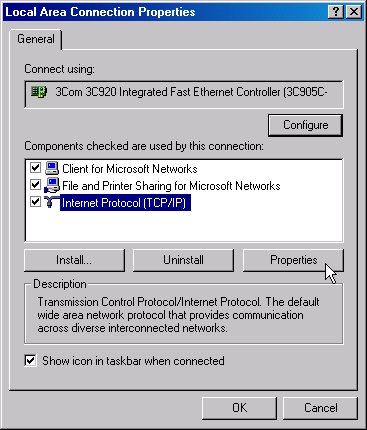
Hit that property button , then "use following ip adress" , and above number's .
Be aware with that first number , some amd system's will not work if last number of first number is 0 , 1 , 2 , 3 ... do not use these value's . -
They all have unique names and are using static IPs already. I'll have to try mapping the folders monday and see if that works. Should I be able to ping the other machines' IP addresses? Or should I be able to acces the PC itself by going to RUN: and typing \\color-pc for example?
-
You could simply go to My Network Places, and they should show up.
-
since you are using the home version, make sure "simple file sharing" is enabled on all computers. the other thing i would check would be to see if any firewall is running. if so you will have to manually allow the connections to other computers.
--
"a lot of people are better dead" - prisoner KSC2-303 -
One is pro and two are home. I'll check on the simple file sharing. I am running Kerio personal firewall on all of them. I'll have to check it's settings as well.
-
I know my Linksys router blocks ping requests by DEFAULT. Worth a look!
-
I'll look into both. I'm pretty sure Kerio does indeed block pings. GRC port scan shows all PCs in stealth mode.
-
I enabled simple file sharing on XP Pro, from what I understand it's always on in Home. I setup a shared folder on the Pro machine and mapped it to a network drive that now shows up as a HDD in My Computer. I also disabled Kerio for testing. The other machines still can't see it. Any other input? Is there perhaps something in the router that has to be configured differently?
-
Just to be sure -- your small network is connected through the switch in your router, and does not have the router trying to make connections between different subnets, correct? I.e., all your PCs have the same subnet mask, something like 255.255.255.0, right? If the PCs have different subnet masks, you'll have to set up static routes with the router's setup menu (presuming it has that capability).
-
I'm for that. Ping the loopback first and if that works ping the other computers and the router. You could also try getting a crossover cable and hook two computers up directly to see if it in fact is the router causing you problems.Originally Posted by jimmalenko
Good Luck
RogThere are many ways to measure success. You just have to find your own yardstick. -
Poppa_Meth,
Did you make sure:
- That each computer, on the shared network nic, has the same workgroup name?
- That each USER has an account on each pc with the SAME password?Have a good one,
neomaine
NEW! VideoHelp.com F@H team 166011!
http://fah-web.stanford.edu/cgi-bin/main.py?qtype=teampage&teamnum=166011
Folding@Home FAQ and download: http://folding.stanford.edu/ -
I have not set usuer accounts for each PC on the others yet. None of the guides I'd been following listed that as a requirement. I did find one that said to install the IPX/SPX/NETBIOS protocol on each pc and now they can all connect the the shared folder on the machine running XP Pro without a problem. I still can't access one PC via the \\ command in the run dialog but I think this may be due to the account issue. the other one pops up a message to log into the guest account.
-
Poppa_Meth,
Yup, for workgroup accounts, authentication uses the existing login user/pwd to connect to the other pc for shared resources: folders, printers, scanners...
If the account is not present, then it will try to use the Guest account. Hopefully, you have that account disabled on all the PCs.Have a good one,
neomaine
NEW! VideoHelp.com F@H team 166011!
http://fah-web.stanford.edu/cgi-bin/main.py?qtype=teampage&teamnum=166011
Folding@Home FAQ and download: http://folding.stanford.edu/ -
The guest account is disabled but it was able to connect to it on one PC anyway (I had put a password on it in the past). Now I'm setting up an account as you mentioned on each PC for this. I still cannot access resources on one of the computers though. This is the one connected wirelessly. Is there anything else I should know on this one?
-
Can you explain in a bit more detail the User Account setup? Each PC currently has the primary user set to the same user name with administrative privilages and no password at this time. lets say I have three PCs named Register, Back Office, Color PC(wireless connection). From Back Office and Color PC I can access Register fine with no issues. From Register I can access Back Office but I have to log in with a password and it prompts for the guest account with no way to change it (account dialogue is grayed out). I can connect fine but only though the guest account, which is suppose to be disabled and shows as such on the Back Office computer. I cannot access Color PC from either of the other two. It tells me that the pc is not accessible.
-
I've gotten rid of the additional protocols I installed as everything I'm seeing says they shouldn't be necessary. No luck connecting at all again. I've seen some indication that the NIC Node type should be set to something other than peer - peer but all of mine are set to this and I'm unsure how to change it to hybrid. Any input on this?
-
Finally got it working. I am using MetBIOS over TCP/IP like I'm suppose to be now. I have to hack the registry to force my Nics all into Broadcast mode and now they are all seeing each other fine.
Similar Threads
-
TSA not only copying but sharing your computer files
By deadrats in forum Off topicReplies: 1Last Post: 20th Jan 2010, 22:33 -
OT: Sharing files
By danielmak in forum MacReplies: 3Last Post: 26th Aug 2008, 22:44 -
Point to point sharing with wifi adapter and wifi router?
By yoda313 in forum ComputerReplies: 5Last Post: 17th Jul 2008, 18:47 -
Can a router/wireless router shut down computer?
By tmh in forum ComputerReplies: 7Last Post: 29th Jan 2008, 13:34 -
Sharing violation?
By bevills1 in forum ComputerReplies: 2Last Post: 10th Jul 2007, 14:16




 Quote
Quote