thing is see,
channel 4(uk) has a great site with an archive of old docs/films to watch,
problem is the site uses flash player 8 to watch them,
so i guess this means i have to watch them online?
this is an area in which i dont have a f*****g clue so sorry if its a stupid question,
but theoretically, can i get these documentaries onto my HD?
+ Reply to Thread
Results 1 to 13 of 13
-
-
Have you tried the plugin for the Firefox Browser, that allows
for VideoDownloads?
It works great with yourtube, it might work for that."Everyone has to learn, so that they can one day teach."
------------------------------------------------------
When I'm not here, Where can I be found?
Urban Mac User -
I just tried the VideoDownload extension to grab the Steven Colbert Press Club speech. It is only available as a flash animation, but after downloading it I could watch it using flv_viewer (from version tracker). The player that the VideoDowlnload extension recommends didn't work.
-
You have to find the direct url or a way of getting the file from the web site.
There should be a few webpages you can find via google to help with this.
It all depends on how the website does it.
Some have a direct link to the video clip.
Others might make you copy and paste a part of a link - eg a string of numbers when viewing the webpage source and then form a new url.
Then if it is a flv file, add .flv and play with mplayer. -
Actually, one thing you can try - if you're using Safari - is to open the Activity window, see if the file you're looking for is there (while you're viewing the page that links to it). If it is, try holding down the Option key and double-click on the Activity window entry. You may be able to grab the file directly that way.
In Firefox, you can do a Page Info on a webpage, check the Media tab to see if the file is listed there, and attempt to save it from there. I say 'attempt,' because it usually doesn't work for me. -_-If cameras add ten pounds, why would people want to eat them? -
The VideoDownloader Extension for Firefox does the job well. It's new, so if you haven't tried it, give it a spin. Of course it's useless for any other browser.
-
Man, I'm suprised that there are still Safari users...
as often as buggy Safari gets everytime QT is patched,
or Apple issues a Security Patch, I gave up on it and use
Firefox exclusively.
and the plugins/extensions being developed for it are sweet!
I HIGHLY reccommend using the Videodownloader Extension."Everyone has to learn, so that they can one day teach."
------------------------------------------------------
When I'm not here, Where can I be found?
Urban Mac User -
ok,i got videodownload,but when i try to get url i get message telling me:
Error:not valid url
i also tried the unplug ext. but no joy there either
so then i try checking activity window but cant see anything there
let me know how i can attach images here and ill get some screen grabs so you can take a look[/img] -
go to this page, and paste the URL in the top bar:
videodownloader faq
does it work?
Some site update their code to stop Videodownloader, this
has been noted before."Everyone has to learn, so that they can one day teach."
------------------------------------------------------
When I'm not here, Where can I be found?
Urban Mac User -
tried that terry but still no joy,
http://www.channel4.com/fourdocs/archive/soldat_player.html
thats the link to one of the documentaries i been trying to download,
if anyone can do it ill buy them a beer -
That appears to be just a link to the player page and not any specific documentary.
From looking at it, it looks like a Flash loader that loads and plays another Flash movie... but I couldn't seem to get any of the movies to play (Firefox always seemed to stop at the last step with 'Waiting for...' (the site) in the status line, so I'm not sure about the actual movies they're calling. (URL, etc.)If cameras add ten pounds, why would people want to eat them? -
*ahem*
Heiniken or Sam Adams dark please.
8)
Here's how you access the Docs.
First, they trick you into thinking it has to access a PLAYER.
it in fact, doesn't. It access a Flash File that has the the video
wrapped in a BORDER made to resemble a player.
Click on the Archive link.
Go to the Archives and select the doc you want. In my case,
"Julias Baby".
click the link to see the doc.
It then takes us to another page to what looks like it is calling
a PLAYER. It then says "Click here to see video".
I click the ARROW, and the video starts to play.
I click on the Pause button.
Now if this was an actual player, this next step would not work.
I then in Firefox go to Tools-->Page Info.
Under the Media tab, i scroll through until I find something with "SWF" in the URL string.
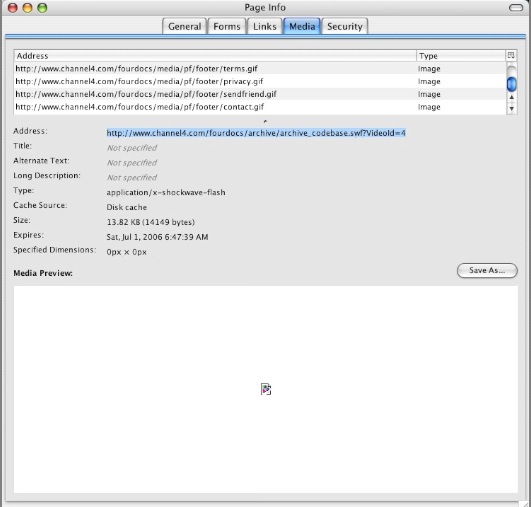
I then select and copy that URL, and paste it into a new window.
The "player", which is actually THE WHOLE FLASH VIDEO FILE,
loads into the window.
I then go back to Page Info, and click the Save As button, and save the file to my desktop.
Use mplayer or my choice, flv player, to play the file.
 "Everyone has to learn, so that they can one day teach."
"Everyone has to learn, so that they can one day teach."
------------------------------------------------------
When I'm not here, Where can I be found?
Urban Mac User -
ok,i gotta be doing something wrong,
i'm with you right up to the end but when i 'save as' i get a 16kb .swf file,
so i try again just now and i get a 68kb file?
my head hurts.
Similar Threads
-
Can download flash video in medium quality but not in HD - Help?
By Anonymous53584 in forum Video Streaming DownloadingReplies: 15Last Post: 18th Sep 2012, 13:46 -
trying to download flash video but there's no flv
By newbie789 in forum Video Streaming DownloadingReplies: 4Last Post: 5th Jun 2011, 20:48 -
Download flash slideshow. Please Help ... I think I've tried everything.
By istock1 in forum Video Streaming DownloadingReplies: 17Last Post: 25th May 2010, 16:00 -
How can I download Flash?
By kevs in forum MacReplies: 44Last Post: 1st Jul 2008, 12:36 -
How To Record , Capture, Or Download This Flash Video From Brightcove.com
By hypnoticpimp in forum Video Streaming DownloadingReplies: 1Last Post: 17th Jun 2008, 14:13




 Quote
Quote