Got a perplexing issue here.
At work we run PDF forms off our intranet so that the PDF opens using the Adobe Reader Web plugin in the browser window (IE). Up until about two weeks ago, closing the window or navigating elsewhere would clear the data and a blank, fresh copy of the form would be presented on next opening of the form.
Currently, if you close the form or navigate away, the form data (text entered in boxes, etc) is retained the next time you open it. It is only retaining information entered on the same PC though - another PC can open the form I've just closed and they get the data they previously entered, not mine. This tells me that the users are not saving the file (the source PDFs are read-only, anyway) but that it is some sort of caching issue on their local machine or autocomplete setting per computer that is saving the form data automatically.
Google and Adobe's website have been unhelpful so far. Any ideas ?
[UPDATE]
Strrrrange. This has been happening on all PCs, and most had Reader 5 whilst mine had Acrobat 5 in addition. I uninstalled Acrobat 5, upgraded to Reader 7 and keeping form data is now user-configurable:
This is also available in Reader 6.
This fixes my problem, but 120 PCs in 10 locations across the state would all need updating to Reader 6 or 7.
We're trying to figure out a way that we can keep Reader 5 installed, as prior to two weeks ago it was still working fine. We're starting to think along the lines of an IE update pushed out by WUS as possibly being a culprit but are really just throwing up possibilities.
+ Reply to Thread
Results 1 to 5 of 5
-
If in doubt, Google it.
-
Acrobat reader has its own update mechanism so if it is set to auto, it will update itself. You can have the users click Help -> Check for updates and Acrobat will check for a newer version and/or updates.
Reader was designed so that forms could be filled in and printed, but not saved. The form data could also be uploaded to an Acrobat server. The caching mechanism was a compromise for those who didn't want to buy the full versions of Acrobat. The data is probably in the Temporary Internet files or somewhere nearby. -
I am no expert.....
The are permissions that can be turned on for reader to save data in forms. I believe that it have to with their "life cycle" series. At work we were going to get a Adobe extension program that was going to add these permissions... all for like $150 for a license. Cool, get one license, create PDF in standard... turn on permissions... put form onto pulic drive for users. When IT inquired the license cost were quoted at like $199 with 200 seat min
JSBIt will be very hard to defend your rights, when you don't have any. -
Jimmy, can you try a System Restore on a single machine? Maybe you can isolate if an update is causing the problem. Then you could give Adobe more info on what is messing up their program, although they'll probably just say upgrade. Can WUS push the Adobe upgrade? That would be the best solution i think. I'd just say use Foxit reader, but I don't think you can use if free for business.
HTH
RogThere are many ways to measure success. You just have to find your own yardstick. -
I'll give it a go. Dunno whether system restore can back out patches pushed out by WUS though ?Originally Posted by burnman99

Guess I'll find out soon enough.
Not AFAIK. WUS can only be used to update Microsoft Products. However, we can always just put a link to the setup exe in everyone's login scripts one morning and instruct the users to "Next" their way through the install wizard I guess. Then remove the link from their login scripts.Originally Posted by burnman99If in doubt, Google it.
Similar Threads
-
Adobe Acrobat Reader Save and Open Location?
By bevills1 in forum ComputerReplies: 5Last Post: 24th May 2011, 17:55 -
Adobe Reader needs updating every week or so?
By edong in forum ComputerReplies: 2Last Post: 25th Mar 2011, 20:43 -
Adobe reader..can't install
By BLSAMPLES in forum ComputerReplies: 7Last Post: 7th Mar 2011, 04:16 -
Adobe Reader
By Jomapil in forum ComputerReplies: 3Last Post: 2nd Mar 2011, 09:32 -
Adobe Reader help...
By GangstaRap in forum ComputerReplies: 6Last Post: 20th Dec 2007, 23:00



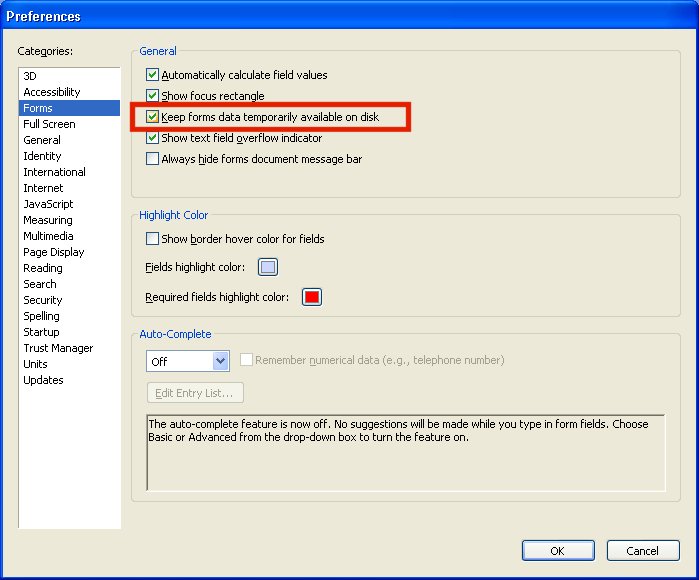
 Quote
Quote
