First off, I'm sorry for asking something that has probably been asked many times before. I've spent ungodly amounts of time researching video capture, but I still can't decide which method I should use. I have looked over this site for hours, as well as searched on Google for countless more hours, and I still have so many questions. I've seen questions close to mine before, but never exactly like mine. I can't stand the thought of spending $300+ and still ending up with something I can't use. So I thought maybe I could ask a few questions here before making my final decision. Feel free to pass this post by if you don't want to answer, but I would be very grateful for any help.
(I'm going to post my question at the top here, but I go on to explain my situation in great detail. You can go ahead and just answer my questions if you don't want to read my entire post. It can pretty much be summed up with the fact that I want to capture losslessly without any worries of the video coming out badly for any reason. I had these question at the bottom, but this post ended up really long, so I figured I shouldn't make everyone read the whole thing.)
1) Is DV anywhere near lossless quality? (I can't find any example videos online) Or would it look the same after being edited and compressed as a lossless video would? (I know that DV isn't lossless, so I guess I'm just asking if DV would end up looking the same as a lossless video after I edit and compress them. Note that the final video will still be fairly high quality, over 1Mbps most likely. I'm not sure on the final bit rate, but it will most likely be at least 1Mbps. So it's not like I'm going to need it larger than a DV video, but does the fact that it's lower quality to begin with hurt the final quality in this case?)
2) Could my computer capture reliably (uncompressed or losslessly) if I bought a good capture card? (See below my computers stats)
3) Is there any way I can capture losslessly with an external device (similar to a Canopus ADVC, but not DV, unless number 1 is a yes) for under $500?
4) Do you have any suggestions on what hard drive I should buy? (I am planning on getting a 300, 400, or 500 GB Seagate right now, but any suggestions would be much appreciated)
5) How much more would it cost me to be able to capture (losslessly) from other non S-video sources? I just need S-video support right now, but I could see myself wanting to capture from VGA (computer games that I can't run Fraps under) or HDMI (or other HD video-out, for capturing from next-gen consoles like the PS3). But I don't want to spend too much more to get those features.
6) With all of this considered (meaning the rest of my post too..), what do you think would be my best bet? Capture card? Canopus DV? Maybe upgrade my computer and then get something? Maybe even build a computer just for capturing (for under $500...)?
(Anyway, now on to the rest of my post. Sorry again for the length =P )
Second, I should explain what it is I want to do. I play a lot of video games, mostly on the Playstation 2, and I would like to record gameplay videos. I want to get a capture card (or anything else that would work) that will let me capture video from an S-Video device to my computer. Once I have the video on my computer I want to be able to edit it, add music, and other things like that. Once I'm done I want to compress it, burn it to DVD (for back-up only, I don't need to be able to play it on a DVD player), and upload it for other people to watch.
I need the video to be as high of quality as possible, lossless or uncompressed would be ideal. The capture card I have now (an ATI Radeon 9200... I think. See below) can capture from S-Video, but it encodes to MPG before it gets to my hard drive. This would be great if all I wanted to do was back up my VHS tapes or something, but the quality is way to low for what I want to do. The quality gets even worse after I edit and compress the video. I've used Fraps to capture video of PC games before, and the quality of those videos is perfect. So I'm looking for some way to capture from external sources at that same quality, if not even higher quality.
I'm sure you're thinking "just read the How To guides" about now, but I already have. It seems that I should buy an internal capture card (like an AIW or something), but there's one problem: I only get one shot at what I'm recording. If I made a recording of myself doing something really tough in a video game, and the audio ended up out of sync with a bunch of dropped frames, I can't exactly just 'do it again' and record it a second time. So I'm a bit worried about how reliable a capture card would be.
So, I thought, I should just get a DV converter like the Canopus ADVC-110. This should solve any problems I might have with reliability. However, I'm not sure if DV is high enough quality for what I want to do. I would guess most people would just say "the quality will be good enough for video game videos", but those are probably the same people that told me to set up a camcorder and actually video tape the TV. If my current capture card isn't good enough, I'm not sure DV would be either.
In other words, I need to record video from an S-Video device at Fraps quality, but never have to record it more than once (since I might not get another shot). This is where I'm stuck, since I have no way of knowing what kind of balance I should go for. Is there any sort of external device that can capture losslessly? I don't mind spending under $400 on the actual capture card/device, but not much more. That means I could buy one of the Canopus ADVC's if DV is high enough quality, or a good capture card if it's not. But I can't buy anything like a capture server or any of Canopus' high end stuff.
Third, here's the stats on my computer:
Click this for the Epinions page about my computer
CPU: Intel Pentium 4 3.2GHz
Ram: 512MB RAM
Graphics: ATI RADEON 9200
Capture Card: (Same as my graphics card, I think. It uses Sony's Gigapocket program)
Ports: Lots of USB, Firewire, and so on.
I bought this model of computer because it had a capture card in it, and I really wanted to be able to record gameplay videos. But as I said, the capture quality is no where near good enough. (If you know any way to disable the hardware encoding, let me know. That would solve all my problems right there) I have never seen out of sync audio, or any dropped frames with this set up, but the video isn't high enough quality. Is the reason I have yet to see a dropped frame because of my computer, or because the card is compressing the video before my computer has to do anything?
So that brings me to another important question: with this computer, would I have to worry about my videos having sync issues or dropped frames? I mean if I were to buy a good capture card and install it. If this set up isn't good enough, would I just have to buy more ram or some other small thing like that? (Note that I am buying another hard drive just for capture, so ignore the small hard drive this one came with)
One last thing I should mention, I would much rather get some sort of external capture devide (like a Canopus) if I can still capture losslessly. I will be moving away to college in a year or two, and I probably won't be bringing my desktop computer with me. So I don't really like the idea of dumping a bunch of money into this computer if I just have to do it all again in a year. Not to mention the fact that I would like to be able to record to a laptop someday.
Anyway, sorry for such a long post. I wanted to make sure I explained everything as well as I could, just in case that info was needed. I know that you get these kinds of questions all the time, so I'm sorry for making you read all of this, but I'm really lost as to what I should buy. I've spent so long trying to figure out what I need, and I'm still not sure, so I'm hoping someone here could answer my last few questions. Thanks in advance for any help.
+ Reply to Thread
Results 1 to 8 of 8
-
-
The pc is fine for all task's you require .
As for capturing from a game console , you really are going way to far .
You should check on you current capture device for what , if any restriction's are in play , as in maximum capture format and bitrate ... surely the ati's can capture in avi as well ... be pretty stupid device otherwise ...
If you are using the supplied capture product ... that's where the problem can exist .
Try using another program to capture as it may have more available fuction's ... ulead video studio is the better product to use .
I do the same thing here , capture play of console's just to showcase what is currently available to customer's so they can make a better judgement as to the suitability for their children's age group ... no sense buying something that they will only play once or twice and that's it ... a waste of money .
Playback is via pass through on vcr ... video via rca to capture device ... audio require's a conversion cable (rca to headphone jack) , and is connected to linein on pc .
Maximum capture rate is 10mbps ... pretty well across the board for most device's , though some fall well short , while other's can go as high as 15mbps .
As this is a console capture ... I normally set this to below 5mbps ... it's mostly animated stuff , and not the same as capturing human actor's ...
As for capturing via intermediate dv , that you can do , but it seem's a tad extreme ... if not completely ...
For this type of stuff , it should stay in the realm of "keep it simple" ... the more you add , the more thing's can popup and bite you in the butt .
=====================
As for a capture device that is portable ... there are plenty of usb device's available ... though you will need to pre-check the pc you will be using that it support's all the requirement's for the device .
In the case of the avertv usb2 unit :
1: Avertv usb2
2: One "powered" usb hub (must supply 2 amp's)
3: XP with sp2 installed
4: Usb2 port's
5: Cpu must be 2000mhz or above
6: The most overlooked feature ... usb chipset MUST be asyncronous on pc (do not use otherwise) .
If pc meet's all above specification's ... it's right to go ... but .
1: Install supplied software .
2: Connect powered hub to usb2 port , turn it on , allow pc to install device .
3: Shutdown pc .
4: Connect "avertv usb2" to powered hub .
5: Turn on pc , pc will detect and install device .
When done , it is ready to go .
The reason powered hub is used to interface between pc and capture device , is most pc motherboard's dont supply enough amp's ... especially if usb mice , keyboard's , ect , are connected .
The last thing you want to see is "usb overload - system reset" ... if this appear's , the usb chipset will no longer perform at full speed ... it can also cause problem's for "addon" agp graphic's card's ... as usb and agp use shared resource's and system pipeline's .
If it happen's , pull agp addon card out , and replace motherboard asap ... or risk killing the video card . -
How about a DVD recorder ?
That is a standalone one connected to your TV. It'll cost a lot less than $500. This will record in MPEG2 - the quality should be excellent for anything up to 2 hours. (How long are the games ?) Or - if you buy a recorder with a harddrive you can extend your recording time. Record directly to disc and then transfer the footage to your PC with "DVD Decrypter".
Then you can edit to your heart's desire.
Good luck with it whatever way you decide to go !
Moonstomp. Just because you're nobody, doesn't mean that you're no good. Just because there's a reason, doesn't mean it's understood. It doesn't make it all right ! (The Specials)
Just because you're nobody, doesn't mean that you're no good. Just because there's a reason, doesn't mean it's understood. It doesn't make it all right ! (The Specials) -
@ moonstomp
Well that is certainly the "easiest way" to do this by recording to a settop recorder it sounds as though the original poster is looking for "top quality" recording for editing purposes. And unfortuanetly mpeg 2 isn't the highest possible encoding method.
ATI capture cards SHOULD have a avi encoding option. I had one for a short time before I traded it in for a hauppauge (which I have since sold and replaced with a hdtv capture card). The ati series can record in avi or mpeg. You should be able to capture to uncompressed avi and then edit with programs like virtualdub for latter conversion to mpeg2 and then dvd.Donatello - The Shredder? Michelangelo - Maybe all that hardware is for making coleslaw? -
Thanks for the replies everyone =) I still have a few problems to work out, but I'm at least closer now.
You're probably right =) But I hate buying things that are "probably good enough". If I'm going to spend $50 on something that might not work, I'd rather spend $200 on something that I'm sure will work.As for capturing from a game console , you really are going way to far .
You should check on you current capture device for what , if any restriction's are in play , as in maximum capture format and bitrate ... surely the ati's can capture in avi as well ... be pretty stupid device otherwise ...
If you are using the supplied capture product ... that's where the problem can exist .
Try using another program to capture as it may have more available fuction's ... ulead video studio is the better product to use .That's the first thing I tried after I got this computer. The software that came with the computer was called Gigapocket. I figured it was the problem, so I searched for other programs to capture with. I tried a ton of programs but none of them would even detect my capture card.ATI capture cards SHOULD have a avi encoding option.
After reading your post I downloaded Ulead Video Studio and tried it out. It detected my capture card, and I could even see the video in the Ulead program, but it still didn't work. After clicking on 'Capture Video' it would stop showing the preview for a little while, then pop up an error saying "Cannot set the frame rate". It doesn't even let me take a screen shot. The whole program crashes if I try. Still though, this at least gives me hope that I could get another program to capture. This is the first program I've found that would even show the video coming from my card.
I also downloaded Blaze Media Pro. It showed the video just like Ulead did, but it still would not capture. This program could take screen shots though, so that's a good sign.
This would be ideal if I could get it to work. Obviously I would prefer to use the card I already have, but I can't find any way to make it capture to an uncompressed AVI. (Would the other progams work if I uninstalled Gigapocket or something?) I'm still not sure if it even can capture to an uncompressed AVI, but I'd love to try other programs to see if it's possible. So if anyone knows how to get it to work, let me know.
My brother actually suggested this to me before I got this computer. I always figured that what yoda313 would be the case. If I can fit 2 hours of video on one DVD, it must compressed quite a bit. Of course, if you could set it to capture losslessly to a hard drive, it would be perfect. But I'm not sure if that's possible.How about a DVD recorder ?
A DVD recorder would compress the video like my capture card does right (about 1.15 GB for 20 minutes)? I'm not sure how much higher quality the video can get from an S-Video source, but I'm hoping it can get much higher quality than my card spits out. If that's as good as it's going to get though, I guess I would just use my current capture card. Although when playing Final Fantasy XI my brother uses my computer while I play on the TV, so a DVD recorder might be my only option. (Although, we could just use Fraps to record his play instead of mine, but if we want to record both I'll have to get something like a DVD recorder)
Oops, I meant to mention that in my first post. Mostly I suppose the videos would be under 2 hours, but not always. I could see some videos lasting over 12 hours in extreme cases. Demos, tutorials, 'Power Plays' and that sort would probably be under an hour in each recording session. 'Speed Runs' and some of the longer 'Power Play' type videos would be over an hour or two. Then there's the last two types of videos; play sessions (for recording entire play sessions, so that I can archive them and look back on it later) and the longest versions of 'Power Play' type videos. The 'Play Session' videos would be around 4 to 6 hours most of the time, but could be over 10 hours long. The longest 'Power Play' videos could be 12+ hours in extreme cases. (In games like Final Fantasy XI it can take a long time to beat some of the toughest battles. Then if I were to try to beat them by myself, or just with my brother, it would take even longer.)the quality should be excellent for anything up to 2 hours. (How long are the games ?)
The worst thing about this is that those 12+ hour videos are going to be the ones I can't just 'do again' if it goes wrong. So I need a capture method that can record videos of that length without any issues. (Note that in videos that long I can, in most cases, record it into multiple files and edit them together. So it doesn't really need to be a 12 hour video, it can be three 4 hour videos or something like that if needed. Since no one is actually going to download and watch a 12 hour video, it will most likely be edited down quite a bit, so I can just not show the parts where I switched recordings. I would still like to able to capture as much as possible without stoping and starting again, since I can't exactly get up and mess around with my computer while doing something like that).
The longests video I have recorded with my current capture card was around 6 hours, and it worked just fine. If I could capture 6 hours losslessly that would be fine. Those 12 hour videos will be rare, so I can live with having to stop and start once in the middle. 6 hours would be plenty long enough for 90% of the videos.
That's good to hear =) So I should be able to capture with an internal capture card without an issue? I guess that would be cheaper, and probably higher quality. So I'll probably buy one of them if I can't get this one to work.The pc is fine for all task's you require .
Anyway, thanks again for the help everyone =) I feel so close. Getting to see my capture card's video in those other programs was a nice surprise, even if it didn't actually record. -
Technically no but it's more than sufficient. Keep in mind that all DV cams use the same DV format and some of those cams can cost as much as a small house.Originally Posted by Treble
 If you see bad DV video it's most likely the result of the limitations of the cam and not the format.
If you see bad DV video it's most likely the result of the limitations of the cam and not the format.
Here's two screencaps which is the best comparison I can give. the first is frame from video direct to HDD via firewire from a DV cam:

The second is nearly the same frame but was captured from a DV Cam over S-video using a Canopus 110.
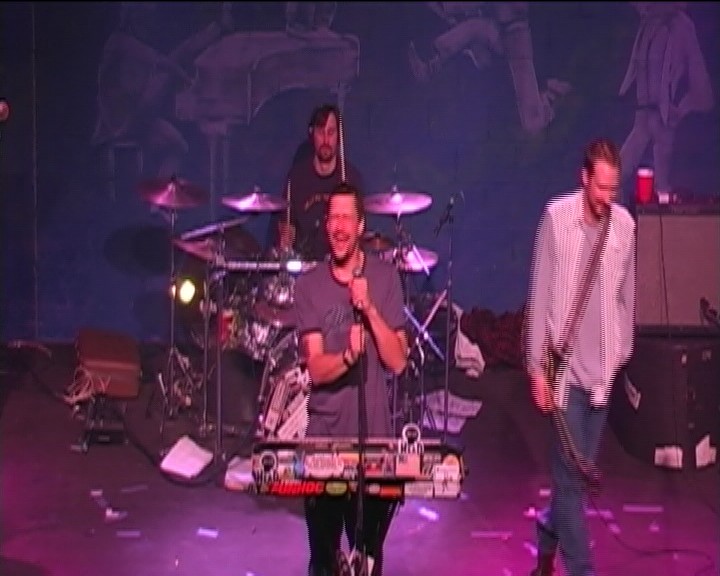
-
Hi again,
Here's a link to Lord Smurf's excellent digitalfaq site. This page gives details on capturing from VCR to PC but the process etc is the same.
http://www.digitalfaq.com/dvdguides/capture/intro.htm
Here you'll find details on the various capture hardware, software and capturing methods.
Moonstomp.Just because you're nobody, doesn't mean that you're no good. Just because there's a reason, doesn't mean it's understood. It doesn't make it all right ! (The Specials) -
The Sony PC's using GigaPocket are NOT repeat NOT using an ATI capture card, SFAIK the funky tv tuner in the box will not capture in pure AVI. Uncompressed AVI would be the best option both for quality and to utilize your existing hardware.
Unfortunately, if the Gigapocket device will not do an AVI capture, getting another card may not be a good option as there may be system conflicts. This would be the ideal setup, a simple capture/video card capable of uncompressed or very lightly compressed AVI capture, an ATI or other card could do this. Maybe you can toss the existing tuner and video card and get an All-in-wonder ATI.
DV AVI does not suffer much from compression problems, but they are definitely there. Try a Canopus or similar device for test, but carefully check that original DV compressed video. If this is not good enough, take it back immediately.
The closest thing to your fraps capture will be an uncomressed AVI file from a standard PC capture card. DV may be close enough.
Similar Threads
-
Capturing game console video/audio?
By GunSlingerAUS in forum Capturing and VCRReplies: 19Last Post: 12th Dec 2009, 17:22 -
Xbox 360 defects: an inside history of Microsoft’s video game console woes
By MJA in forum Off topicReplies: 1Last Post: 8th Sep 2008, 13:13 -
Xbox 360 to be Lowest-Priced Next-Gen Video Game Console (Are you in?)
By ViRaL1 in forum Off topicReplies: 5Last Post: 3rd Sep 2008, 21:43 -
Do you stand your video game console on its side?
By yoda313 in forum PollsReplies: 10Last Post: 2nd Sep 2008, 10:52 -
Looking for console video game forums with good info
By FulciLives in forum Off topicReplies: 5Last Post: 1st Aug 2007, 17:35




 Quote
Quote