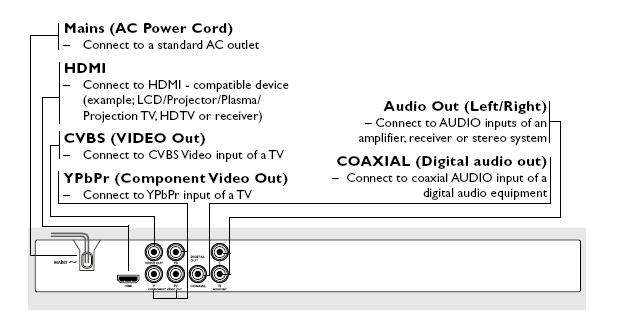Update to sorting files issue:
I just dumped an entire season of PR into my HD and encountered the same problem with the sorting. All files were long file names.
Before I did anything wlse, I hooked the HD back up to my laptop and checked the modified and creation dates and tried to figure out the sort. Nothing there matched the sort order the Phillips was doing. It also did not match the order in which I copied the files over to the drive.
I then adjusted the file names to eliminate anything prior to the epsiode number, but still long names. So they all stared with #01_-_(Episode name, stc.) No luck.
So I renamed then all simply #01, #02, #03, etc. I did this in order all the way to #43. This fixed.
Perhaps someone with more knowledge than me can figure out if the conversion to 8.3 file names also creates a hidden attribute on the long file name based on an algorithm. This would probably be a unix name. I'm thinking unix because even with hidden files shown in XP, the SYSTEM RESTORE and RECYCLED folders do not show up, but in the Phillips player they do.
Any thoughts?
+ Reply to Thread
Results 181 to 210 of 716
-
-
ISO 9660 spec:
http://en.wikipedia.org/wiki/ISO_9660#ISO_9660_Specifications
A pound sign at the start of the name will cause it to be munged from the very first character.Level 1 : File names are restricted to eight characters with a three-character extension, upper case letters, numbers and underscore -
I also agree with the post after my last one that a # is not 8.3 compliant either.Originally Posted by jagabo
However this is so wrong on Phillips' part for a couple of reasons :
:
1) This is a Divx Ultra certified device. Therefore, it should support all the benefits of Divx 6 (Ultra) including full support the .divx file extension. If it's part of the standard, then certification should include support.
2) These same files with original 40+ character file names inculding #'s, ()'s, and []'s display just fine (well, the first 11 characters do) and don't cause sort issues on the DVP642.
3) BTW - the exact same files played in the correct order on the DVD.
In both cases (1 & 2), the menu navigation is a step backward, not forward.
Now, that being said, the benefits of being able to plug in a massive HD and play off USB totally makes up for things. I am thrilled about this player - especially for the price.
I will experiment a bit more with long file names to try to determine how to get them to sort the right way. Has anyone been able to confim that simply adjusting the names with a numerical sequence works?
i.e.
1.Wyntre_-_S02E01_-#spoink[AE3145].avi
2.Wyntre_-_S02E02_-#spoink[AE3145].avi
3.Wyntre_-_S02E03_-#spoink[AE3145].avi
Will that work for certain? -
Using the file name from your example "1.Wyntre_-_S02E01_-#spoink[AE3145].avi"
I would have created a directory called Wyntre
then under that files called
S02E01.avi
S02E02.avi
S02E03.avi
or more likely just 201.avi, 202.avi, 203.avi
Simplicity does it for me.
Using 'Allo 'Allo for example my Directory on the Hard Drive is called Allo_S1, then episodes as 101.avi, 102.avi etc.
ALLO_S2 and under that episodes 201.avi, 202.avi and so on. If I want to know episode names I pull out my print out of the shows episode list and look. I might even put a tick mark next to the episode on that list as I view them so I don't have to depend on memory.
Something else to try put a . between parts of the name such as
01.S1.Wyntre.avi
I seem to recall that worked better than the underscore -
I too have a thumber that will not work. It's a Corsair 1 GB. It gives device not supported error. My Kingston U3 1GB stick works fine however.Originally Posted by benefarius
-
Kingston Data Traveler 51MB works fine with no additional formatting. It is FAT formatted, not FAT32.
For those having trouble with regualr USB drives (not external HD) could you check file system and post? Good to know if there are specific FAT or FAT32 formatted sticks that do not work. -
My Kingston works in Fat or Fat32. My Corsair does not work in either format.Originally Posted by Wyntre
-
Transcend JetFlash 120 4GB ($70 US at Newegg) works well with the 5960. It came formatted as FAT32.
-
Anyone puchase the Philips DVDR3400? I read that it's a DVD recorder with an usb 2.0.
-
I have (still do) own a Philips DVP642 and wanted to finally upgrade it. I purchased a DVP5960 yesterday and thought I would post my results/opinions...
USB - worked with zero issues I used a SanDisk Cruzer 1GB first, preformatted as FAT32. No issues at all! Plugged an 80GB drive in a generic USB enclosure (StarTech, I think). Formatted the drive to 3 diff FAT32 partitions - again, no issues at all. This USB feature is HUGE for me. I burn a lot of DivX files onto CD-Rs and this is going to save me from having to do that at all! Woohooo! I may try to format a drive as NTFS and see if it will work with that as well.
I used a SanDisk Cruzer 1GB first, preformatted as FAT32. No issues at all! Plugged an 80GB drive in a generic USB enclosure (StarTech, I think). Formatted the drive to 3 diff FAT32 partitions - again, no issues at all. This USB feature is HUGE for me. I burn a lot of DivX files onto CD-Rs and this is going to save me from having to do that at all! Woohooo! I may try to format a drive as NTFS and see if it will work with that as well.
Connection - I have it hooked up via HDMI cable, but also output the sound to my receiver via Coaxial Audio cable.
Video - plays perfectly on my LG HDTV Great picture (and yes, a noticeable difference in picture quality.
Great picture (and yes, a noticeable difference in picture quality.
Sound - plays fine, but like others stated, it would not output in either 5.1 or DTS with an HDMI connection. However, that has been resolved...
Upgrade - As per other users, I upgraded to the newest firmware. Burned as per Philips' instructions, using Nero 6. No issues. Ran the upgrade on the DVP5960, went smoothly (only took about 3 mins total). However, after I upgraded the firmware, the unit would power on but no picture. Scared me at first, so I hit the "upconvert" button on the front of the unit and the picture came back I know another user had an issue with this, hopefully he tried the upconvert button like I did and that resolved it.
I know another user had an issue with this, hopefully he tried the upconvert button like I did and that resolved it.
The sound now outputs in 5.1 and DTS! Yay!
Overall - I am thrilled This unit has worked exactly like I hoped it would. All the features of the DVP642 (which I have loved having for so long), but with a noticeable picture improvement, better remote control (still not wonderful, but MUCH better that the DVP642), USB capability (that is SUCH a big deal for me) and overall ease of use. I like the shiny metal look to it too
This unit has worked exactly like I hoped it would. All the features of the DVP642 (which I have loved having for so long), but with a noticeable picture improvement, better remote control (still not wonderful, but MUCH better that the DVP642), USB capability (that is SUCH a big deal for me) and overall ease of use. I like the shiny metal look to it too 
I recommend this player to anyone looking for a cheap way to have USB, HDMI and upconverting DVD capabilities! I worried about using coaxial audio (never have used it, always used optical audio cables), but I can hear absolutely no difference in the sound at all (in fact, coax may sound a bit better, hard to say, they both sound great!)
Thanks to all the posters on this site for the help in all aspects of this player. The "no DTS and no DD 5.1 output with HDMI" was a deal-breaker for me. But since those issues are resolved, no complaints at all. Got it for about $65 at CCity yesterday.
Couldn't be happier with it
-
So now the question I have...
How can we get DVD files (either VOBs or ISOs or IMGs) to play from a HD via the USB?
Any thoughts? -
Have any thoughts on how to do that? I am not up on the latest tools do take care of that.

-
could anyone post a picture of the back of the player and post it here please.
I cannot really get what outputs it has from the pdf files on philips.com.
Thanks!
-
BerSerk...
Video - HDMI, Component, normal yellow video out (RCA)
Audio - Digital coaxial, RCA (red, white).
From the official Philips site...
"Connectivity
Rear Connections : Analog audio Left/Right out, Composite video (CVBS) output, HDMI output, Digital coaxial out, ComponentVideo out Progressive"
Hope that helps
-
thanks, I get it now!
is there a difference between optical audio output and coaxial output except for the cable itself ?
that player would have been perfect for me if it had optical out...
sorry for thread-hijacking...
-
Berserk - not really. They are two different cables, but sound identical. I had used only optical audio in the past and was worried about this player only having optical.
No worries, though. It sounds as good (possibly better) that optical. There are threads all over the net discussing optical vs. coaxial and they all pretty much say you won't hear much, if any, difference between them.
I can say that now that I use coaxial, I was worried for nothing. Great 5.1 and DTS either way
-
I tried a usb 2.5" unpowered enclosure - no luck
got a 80gb 3.5 powered and it works but stutters and also it makes sends a loud noise through my amp every ten minutes and is immediately followed by a period of low volume.
sent that back..
am now thinking that flash memory is the best way to go so was looking at LaCie Carte Black 8GB - has anyone tried any of these? link to actual product http://www.lacie.com/products/product.htm?pid=10782 -
the usb port of the 5960 will only power the small usb jump drives. any type of larger drive will need more power. I tried out a 4gb drive like the Lacie, and it would not work. Good Luck.
-
great thanks for letting me know !! what is the maximum size the port will power? 2gb? or is it just coz it was one of the lacies?
I may get a 2gb and a 4gb generic and test tomorrow as my wife is after a pen drive as well. -
@needmorstuff:
I've been using a 4GB pen/thumb drive (theTranscend JetFlash 120 4GB) for about a month now with a 5960/37. No problems. -
cheers for the recomendation.. I was going to get a dane elec as they stated a power consumption of less than 110ma (not sure if that is low but why else would they state it?) but will get the transcend one now.
-
just checked the power consumption of the 4gb jetflash 120 and it is 73ma in active state so much lower power than the one i was going to get.
-
My Philips 5960 has no problem with Sandisk Cruzer thumb drives up to and including 4Gbyte. I have tried a variety of 2.5" hard drives (without external power) with no success. It seems very likely that the 5960's USB port can't handle their power requirements.
I haven't yet tried an external powered HD. For my purposes, a 2Gb or 4 GB thumb drive is really good enough. For a larger collection of files, burning a DVD-RW is not too much trouble; and I use DVD-R for long-term storage, anyway. The 5960 has handled every sort of disk that I have tried in it (unlike my earlier DVP642, which wouldn't read any DVD-RWs)). -
do you ever get any stuttering etc. with the thumb drives? I agree that my main purpose for wanting the usb was to stop burning media and a 4gb drive is sufficient.
-
don't suppose you could be specific about which sandisk cruzer you tried at 4gb? there are several it would seem....Originally Posted by needmorstuff
-
Here is the listing for it on CompUSA:Originally Posted by needmorstuff
http://www.compusa.com/products/product_info.asp?pfp=cat3&product_code=338545&Pn=Cruze...ro_Flash_Drive -
I'd just like to add, I tested a Iomega 320GB LE Hard Drive and it works great, no stuttering at all.
Similar Threads
-
Philips DVP5960 USB hard drive help
By JustinBaker in forum DVD & Blu-ray PlayersReplies: 2Last Post: 11th Dec 2008, 16:03 -
philips dvp5960
By tonie in forum DVD & Blu-ray PlayersReplies: 1Last Post: 11th Sep 2008, 15:58 -
Philips DVP5960 or 5982?
By siskiou in forum DVD & Blu-ray PlayersReplies: 11Last Post: 20th Apr 2008, 22:28 -
Help with Philips DVP5960 and Sony Ericsson K800i over USB
By lucky23 in forum DVD & Blu-ray PlayersReplies: 1Last Post: 14th Jan 2008, 06:36 -
Philips DVP5960 Help
By clubfoot in forum DVD & Blu-ray PlayersReplies: 1Last Post: 13th Sep 2007, 06:39




 Quote
Quote