Here are my firmware results per ytsejam's instruction, worked perfectly.Originally Posted by jmikeh
As to my thumbdrive, it will not work. I have given up and am looking for another drive as I type.
I was able to burn and play a DVD+R double layer disk on this player today. Worked great.
The media was cheap Best Buy Dynex media for all interested..
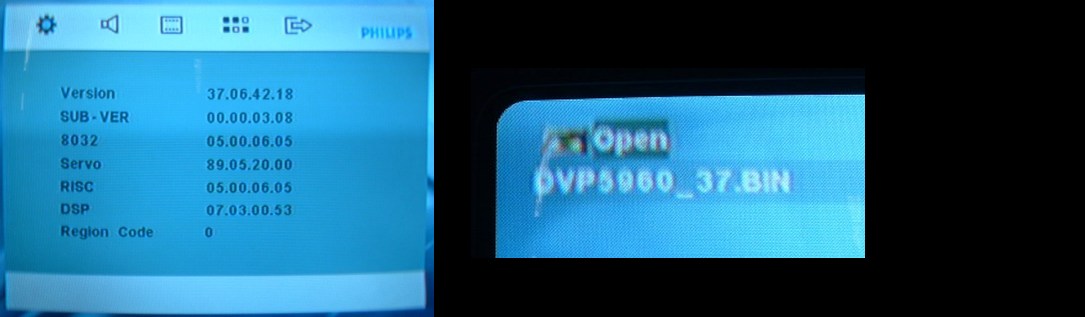
+ Reply to Thread
Results 61 to 90 of 716
-
-
i was watching a movie with subs and i notice that there is a black background around the subs is there anyway to get rid of that? and make the font smaller
-
If the hd works as people mentioned, the speed won't matter.
Sometimes for SRT subs to get them to play, esp on that 642, you have to add a ;1
e.g.
film.avi
film.srt;1
It works for some reason. -
My dvp5960 reads the divx files from USB but does not play any of them. These played fine when burned. I have tried USB flash and hard drive both formated FAT32. I thought I had a defective unit so I got another but again, same thing. Firmware is the same as the one posted. Any ideas?
Oh BTW, it plays MP3s and jpegs fine so it is doing exactly what the manual says but I expected it to play divx through USB too
-
Philips has updated their sell sheet for this device. It can be found here:http://www.p4c.philips.com/files/d/dvp5960_37/dvp5960_37_pss_aen.pdf and they now list the USB device as being able to play DivX files.
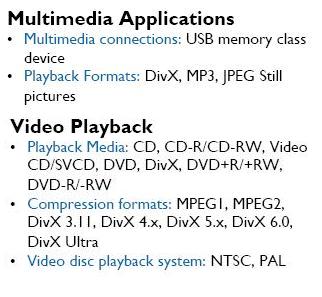
-
Originally Posted by ytsejam
Same here, I noticed this annoying stutter with my 400GB/7200 RPM Western Digital USB external drive, anyway, the good news - I could access across of the 200GB of data stored on this drive.
My guess, USB drive buffer just doesn't have enough memory in order to synchronize relatively fast hard drive with the slow USB 1.1 port. My only hope, some fix in the firmware would work it out. -
I would hope they move to a USB2 on their next player and maybe a firewire connection as well....
-
From reading this thread I understand that in order to use an external hard drive with the DVP5960 it needs a USB connector and be formated with FAT32. I am still not sure if it needs to be seen by windows as a removable drive.
I have a 125 gb drive that I would like to use and am in the process of removing the video files that are on it by converting them to Divx and putting the Divx version on another drive. I figure this may take me a couple of days.
My question then becomes the drive is not seen as a removeable drive and as such am I wasting my time in moving all the stuff I have on it now just so I can format the drive as FAT32?
Thanks,
FFNogoodnik -
I was wrong with my initial results. Your drive should be read by the 5960 with no problems. Just make sure it's formatted FAT32 and if you have an external power source for the enclosure, use it because the 5960 provides very little power through the USB port.Originally Posted by FFNogoodnik
-
Use SwissKnife to format drive (FAT32 format).Originally Posted by ytsejam
http://www.compuapps.com/download/Swissknife/swissknife.htm -
Very goodOriginally Posted by ytsejam
 The enclosure I have does have an external power supply so, hopefully, I should be set. Thanks for the update.
The enclosure I have does have an external power supply so, hopefully, I should be set. Thanks for the update.
-
i dont know if it has been fully discussed, has it been determined that the drive must appear as a removable device or can it appear as a hard drive?? has anybody gotten one to work that appears as a hard drive??
also, for those of you who have gotten external drives to work what kind of enclosures are you using?? -
Use SwissKnife to format drive (FAT32 format).
http://www.compuapps.com/download/Swissknife/swissknife.htm[/quote]
Nice!! Thats what I came looking for. -
Good questions! Also could the hard drive cache size make a difference? Would stuttering disappear with 16MB cache?Originally Posted by youngthile
Also do the closure manufacturers use different chipsets? I know from my own experience that with IEEE 1394a the Oxford chipset is by far the best. Also I noticed in the customer reviews on the Newegg site that some external boxes play up on USB 1.1 ports.
This enclosure http://www.xpcgear.com/ue318uhcr.html looks interesting and if the card reader and interface with say a 300GB 8MB or 16MB cache hard drive worked it would be great news. I may go for this as there a discount code on Bens Bargains.
Lastly, for now, if you visit a Circuit City there are stacks of green $15 off $100 coupons in the customer service area. They are good in store and at the CC web site but expire 6/26/2006. I think each code is unique. In theory I paid $59.62 for my 5960. -
I notice that the filenames are weird/different when its listed from the EHD (external hard drive)
for example
Bell - 01 <- filename on computer
BEUAL~ 0 1 <- not exactly same letters but something like that on the dvd player
is there anyway to fix this? Im trying to watch a series and i dont even know which ep is which i have to watch some of it just to tell if im on the right ep -
I did not have much luck. I have a 120GB hard drive that I used the FAT32Format program to make it a FAT32 disk. All indications are that it was successfull. I put a divx file on the disk but the DVD player did not support it.
The enclosure I have is linked to below, I am looking for an 3.5 enclosure that has worked OR a disk/enclsure combo that has worked. I hope it is not the disk drive I have in it (a MAXTOR DiamondMax Plus 9, 120GB ATA/133, set to master).
http://www.newegg.com/Product/Product.asp?Item=N82E16817145656
Thanks,
Clayton -
Try usingOriginally Posted by FFNogoodnik
http://www.compuapps.com/download/Swissknife/swissknife.htm
Delete existing partition and create FAT32 partition with partition type as primary. -
Thanks, I will try it when I get home from work. I do remember another thing, I was only able to make it a logical drive, perhaps this is my problem?Originally Posted by nspavan
-
i dont really understand what this program is for other than formatting to FAT32...will this enable to 5960 to read the drive even if it is showing up as an external hdd??Originally Posted by nspavan
-
You guys are making this much more difficult than it is. The drive does NOT have to show up as removable storage in Windows. Just follow these two rules and your good to go:
1. Make sure your drive is formatted FAT32. For drives larger than 32GB use this tool: http://www.ridgecrop.demon.co.uk/index.htm?fat32format.htm
2. If your drive needs external power, make sure it is powered up and ready to go BEFORE plugging it into the DVP-5960. -
WOOT!! I got it. SwissKnife got it for me.
ytsejam, I tried using the program you recommended 1st but it did not work for me. I know why now, my hard drive did not have a primary just and extended with a logical. SwissKnife was able to let me change that. I still want to thank you for your help, I know it would have worked for me if I had my drive set up as a primary.
nspavan, Thanks for the SwissKnife suggestion and your help.
To summarize, I think you would need not only a FAT32 formated disk but the disk has to be the primary partition.
Have fun,
Clayton -
awesome, im glad it worked for you...this sucks i gotta go out of town so i wont be able to try until tomorrow night or monday
-
Ytsejam I have tried 3 different generic enclosures and the stuttering is bad! Please could you let me know the model description of the one you have had most luck with and the format of the movies you are using it for. Thanks for any advice.Originally Posted by ytsejam
-
Here is the one I put a 100gb maxtor drive in.
http://www.xpcgear.com/ue350au2bk.html -
Thanks Bodyslide, nice enclosure. None of the ones I tried had Cypress Chipset's so this may explain the stutter problem I have. Just wish the shipping costs weren't so high at XPCgear. I will try one of these as soon as I can.
-
Just noticed that today there is a coupon code on Bens Bargains site for this enclosure with the Cypress Chipset so this makes the final price $23.20 for me which is good news!
-
WDXUB3200JB (Western Digital 320 GB, USB 2.0) worked fine, no stuttering. But the same WD, just 400GB instead of 320GB apparently stuttered, what a mystery!Originally Posted by weaseloso
http://www.wdc.com/en/products/products.asp?driveid=167&language=en
My only guess, 400GB disk was full, while 320GB disk had only one AVI file on it.
P.S. Don't buy it from the manufacture’s site, Amazon has better deal. -
I'm using a 1gb flash drive, loaded with episodes of an old show, and not only does it do a similar thing as stated above in that it alters the filename, but it also loads the episodes out of order (and yes they have sequential numbers in the filename). Any idea what this is about and if there is any solution? Thanks.Originally Posted by horo
-
Many Divx/DVD players don't support long filenames so you're seeing automatically generated 8.3 versions of the filenames. Use short format filenames if you need to see the full name. Start your names with episode numbers and they will sort properly.
-
I was able to get my external hard drive to work. The drive is actually a maxtor 80gb usb drive. I replaced the drive with a 300gb maxtor 7200 drive.
I used swissknife to create one huge fat 32 partition and then I threw all my divx files on there.
As soon as I hit the USB button on my remote my drive showed up! I get no stuttering at all. I was having all types of stuttering and freezing up when I burned these files to dvd discs but playing them through the drive is really smooth.
I recommend this dvd player to anyone with a large divx/xvid collection that doesnt want to waste time and money burning movies to disc anymore.
Similar Threads
-
Philips DVP5960 USB hard drive help
By JustinBaker in forum DVD & Blu-ray PlayersReplies: 2Last Post: 11th Dec 2008, 16:03 -
philips dvp5960
By tonie in forum DVD & Blu-ray PlayersReplies: 1Last Post: 11th Sep 2008, 15:58 -
Philips DVP5960 or 5982?
By siskiou in forum DVD & Blu-ray PlayersReplies: 11Last Post: 20th Apr 2008, 22:28 -
Help with Philips DVP5960 and Sony Ericsson K800i over USB
By lucky23 in forum DVD & Blu-ray PlayersReplies: 1Last Post: 14th Jan 2008, 06:36 -
Philips DVP5960 Help
By clubfoot in forum DVD & Blu-ray PlayersReplies: 1Last Post: 13th Sep 2007, 06:39




 Quote
Quote