I have tried two different harddrives with my 5960; a new 500Gb Seagate FreeAgent (didn't work) and an older 250Gb Lacie (did work).
One of the differences between these drives is that the Seagate has an "auto power on" function, meaning the drive turns itself on when it senses a machine at the other end of the usb cable. The Lacie on the other hand has an old-fashioned on/off switch. I was wondering if this is a determining factor in choosing a "5960 compatible" HDD? Does anyone have a (reasonably big, >250Gb) HDD with an "auto-on function", that works with the 5960? The newer Lacie models for example?
I'm thinking about buying a newer bigger external HDD, so if someone could point me toward some sort of a list of compatibility-proven HDDfor the 5960 that would be great.
Thankful for any advice.
+ Reply to Thread
Results 661 to 690 of 716
-
-
is there a dvd player that will play files off this freeagent GO drive then? where would i look/ cheers ( thnaks for help also, i didnt want to use RW's as i wanted to keep some films, and delete others after watched, films are only 700meg big roughly, so could have stored a fair few that way. )
-
I have the same issue like you (WD passport 250) any external based on 2.5 hd (laptop hd) will not work.I use my 2GB USB flash drive to watch divx movies
-
hello, think got it sorted,
I plugged my free agent GO into PC,
right click my computer, manager, computer managment, storage. then highlight your harddrive. delete partition, (should be blue and healthy, fdelete it so its black) then format, select 32gigs or 32000megs, fat32 and format.
then do this x amount of times until hardrive is filled, then add your files.
I did this with x1 partition to test it, and plugged into my dvd player, it came up and the file played, so i am now doing the whole hardrive into 32gig partitions. i will confirm if this works - dont see why not.
if anyone else wants to confirm with their harddrives. and spread the info to other forums you have asked on, im not technically minded so not a very good guide, but pretty simple.
thanks -
i did try, and it stayed on 1% for ages, like 1 hour so i gave up, wasnt going to leave that running for ever, quick format didnt work either, if anyone has a program to format a large diskl easily let me know, cheers
-
Since the 5960 will only see the first partition anything but one big partition is a waste of space.
Swissknife worked for on Western Digital and Generic ME-320 cases. Fast easy and allowed me to use the whole drive as one FAT32 partiton.
OT somewhat the Seagate Free Agent drives seem to be weird. I have a customer that bought two Free Agent Pro with USB2 and eSATA interfaces.
When we were working on his computer which has a Intel chipset, eSATA port and Q6600 the USB2 was much faster than the eSATA interface. Moving 5.1 Gb to the Seagate FAPs the time started climbing towards a hour or more to transfer. Using the USB2 times was around 4+ minutes. Plugging in my ME-740 generic case with eSATA & USB2 and using his computer and cable the time was around 2 minutes+ to transfer.
Also on a Satellite TV forum there have been lots of discussion using the Seagate externals with USB2 and the VIP622/VIP722 DVRs. -
you also can use FAT32FORMAT.EXE. Work with me. Nice and easy. I got a HDD IDE 320GB in a external box.
-
how do i run fat32? i dont know dos commands, and i put the programme on the desktop of C Drive - but dont know gow to run it.
I made a partition on the hardrive as one big partition (max size hard disk could take, didnt format it though, ran swissknife, selected the drive and swissknife crashed, how crap, so now need to try again by formating to ntfs its so hard to do such a simple thing. i aint asking for much, stupid technology barriers!!! -
Put Fat32format.exe in your C:\Windows\ or C:\Windows\system32 folder. Open a command prompt by selecting Start -> All Programs -> Accessories -> Command Prompt. At the command prompt type:Originally Posted by t3rm3y
FAT32FORMAT X:
Where X is the drive letter of the partition you want to format. Be very careful not to use the wrong letter. -
Hello every1!
I spent some time reading this post, btw not completely, to see if someone suffered my own problem: apparently not.
I just got a 5960-12 and i tested it with kinda 10 video files. I got a problem with only 1 of them: I'm writing here cause i've never seen this problem and i don't know how to menage it.
Basically audio\video desync, but actually a VIDEO desync. The video seems to speed up for a short period of time, just to slow down or stop to come back to the audio sync after some seconds. It's quite annoyn when you see 1\2 of the film like that.
I attached a jpg with infos form vlc and vdub.
Thx for your reply! Best video forum btw :P
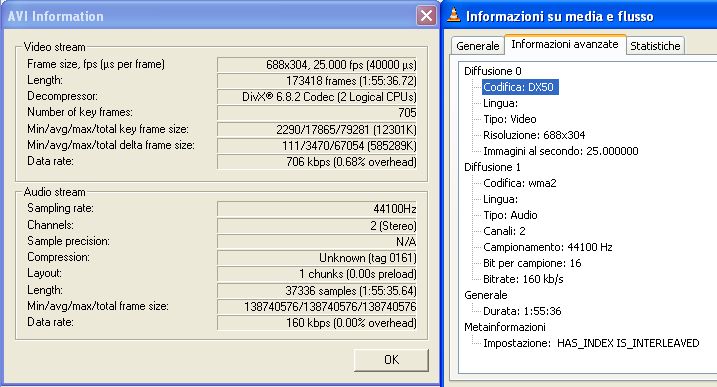
-
I don't see anything obvious in your screen caps. But there are some settings that don't show up in those two programs. I recommend you use the current version of GSpot to get the video characteristics. Things to watch out for are GMC, QPEL, and multiple packed b frames (the latter may depend on the firmware version).Originally Posted by manzo
If those features aren't used I would try a quick remux with VirtualDub (Direct Stream Copy for both audio and video) or some other AVI muxer. If that doesn't work try reencoding the audio from WMA to MP3.
Also, if you are playing of a USB device, try burning to a DVD instead. Or vice-versa. -
the 5960 37B works awesome with my seagate free agent 750 GB. Here is what needs be done, 1> Download seagate Disc Wizard. 2> from windows comp’ mgmt’ delete the 698GB NTFS partition. 3> Run seagate wizard and create 1 single FAT32 primary partition of full capacity ~ 698 GB (Partial with remaining unallocated also works). 4> copy over divx/mpeg2 files 5> With 5960 OFF and no DISC connect yur powered ON USB HD to the player and power up and NJoy…This works…. I guess the KEY for the 5960 to recognize any external USB powered HD is that it’s Master Boot Record should show a single primary FAT32 partition…and ofcourse you are limited to the DOS8.3 format for file names on the display…But hey thats OK..as long as a I can browse and play all my media via the remote
 cheers.
cheers.
-
Newbie here. On my second 5960 (the first one just stopped reading any media - and of course is out of warranty and it was cheaper to get another on than get it repaired). So a brand new 5960/37 with the latest firmware pre-installed. Got my Seagate Free Agent 500MB USB drive yesterday / formatted it to FAT32 / loaded on all of my .avi files / transferred it to the living room and plugged it in before turning ON the 5960. Selected the movie file / it loads and then proceeds to play very choppy / jerky. So I try another file - same thing.
Any suggestions?
-
I hate to say it but it sounds like a high bitrate file. That is the way they will play on the USB1.1 of the 5960 & the 5982.
If you just got the 5960 and can return, then return it and get the 5990 or 5992 they have a USB2 port that supplies enough power to run a 2.5 laptop drive in an external enclosure as well as allow high bitrate files to play smoothly, Better FF and FRev off of a external drive and support for WMV video files.
Over all a better player and a better remote. My 5990 when connected with HDMI seems to auto upscale on the HDTV and does a decent job of it. I'm contemplating replacing a 5960 in one room just for the WMV support and the ability to use my 40Gb laptop drive on it.
Good luck -
Just got back from Walmart.
Bought the
Western Digital WDH1U3200N 320GB My Book Essential Edition USB External Hard Drive -Energy Star Compliant
www.walmart.com/catalog/product.do?product_id=8245856
$79.88
to format for use with Philips DVP5960/37.
GREAT! Did a quick test and connected it to the DVP. It worked, right out of the box. It is already formatted at FAT32. True Plug & Play for the DVP5960/37. -
Has anyone tried hooking a card reader up through the USB port to see if it will read DivX files from an SD card through the card reader? That's the only thing these players are missing. SD support. I'd love to know if you can play DivX files like this through a card reader. Someone please try.
 I also posted this in the DVP5992 thread. Pleasssse someone post results.
I also posted this in the DVP5992 thread. Pleasssse someone post results.
-
Inspex. I have used a Lexar SD/XD card reader hooked up to my Philly 5960 & 5990 and it reads and plays just fine.
-
Also can confirm SD with Card reader works fine, my question is what kind of TVs are people using with this player? I just purchased a 32 inch HDTV and the picture is not as good as it is on an old analog TV.
-
How do you have the player connected? HDMI? It's probably due to the fact that with HDTV you can now see the flaws that you could not see before due to the lower resolution.Originally Posted by acid_burn
-
In what way is it not as good? Is your HDTV much larger than your old CRT?Originally Posted by acid_burn
-
The CRT is 26 inches diagonal while the HDTV is 32 diagonal, the picture on the CRT appears crisp, sharp, where on the HDTV it's kind of hazy, blurry, the connection is the same audio and video cables, will using HDMI improve the picture?
-
A 4:3 video on a 26" CRT is about the same size when pillarboxed on a 32" HDTV. So they should be similar in sharpness when viewed from the same distance. But if the image is stretech to the width of the HDTV it will get blurrier.
A 16:9 video would normally be letterboxed on a 4:3 CRT whereas it will fill the screen on a 16:9 HDTV. That makes the image much larger on the HDTV. So you would expect it to be significantly blurrier.
If you are using composite or s-video cables the picture will be sharper if you switch to HDMI.
Beyond that, there is usually a sharpness control on the HDTV you can play with. But too much sharpening can lead to other artifacts. -
I connected an external HD with some .avi files (movies and TV shows), everything seems to play OK. The problem that I have is that the file names are cut off after about 6 characters. Ex: "Movie Name.avi" becomes "MovieN". This is happening on my 5960 but not on an OPPO that I have, that displays the whole name. Is there some way to correct this. I haven't looked through all 23 pages, so forgive me if this has already been answered. Thanks for any help.
-
What I have found is that the DVP5960 USB seems to sort by Date Created, at least inside the folder. I figured this out because I ripped most of the music from CD, and everything I did that with ripped in proper order. However, I transferred a number of files from my iPod using YamiPod which apparently is not concerned with the order in which it takes the music from one device to the other. So my Bob Weir Ace album, for instance, is sorted not in the playing order but in the order YamiPod ripped it to the drive.
Since the process took under a minute to rip the CD, the "date created" shows up with the same date, hours, minutes. It's the seconds that matter, and naturally that's info you can't see! Does anyone know of any way to change that date in the file, or am I stuck with deleting all those folders, and either ripping them from CD or looking into discipling YamiPod so it will rip them in the correct order? It's a fairly distressing but not insurmountable problem...
On the other hand, how nice it would be if a firmware could be released that would force a sort by name, since every filename inside each folder has a proper number (01, 02 03)! Who the heck thought of sorting them by date created, and what were they smoking at the time???
Thanks folks
Tom White -
Bad news Tom!Originally Posted by tomwhite56
I don't reckon you'll find a firmware/mod to do this for you.
Good news Tom!
Google DriveSort ..... !!! -
Hi guys. I have read a lot in this thread and yesterday bought LaCie 750 gig external storage. But today I am sure it doesn't work with my 5960(probably 5960/12) while 4 gig flash used to be ok.
What may be the problem? Firmware 12.06.36.40, LaCie has no on/off switch (I guess this might be the problem), tried with no disc plugging HD first, then DVD and visa verse. FAT32 of course. Please share your ideas how to make them work together.
Similar Threads
-
Philips DVP5960 USB hard drive help
By JustinBaker in forum DVD & Blu-ray PlayersReplies: 2Last Post: 11th Dec 2008, 16:03 -
philips dvp5960
By tonie in forum DVD & Blu-ray PlayersReplies: 1Last Post: 11th Sep 2008, 15:58 -
Philips DVP5960 or 5982?
By siskiou in forum DVD & Blu-ray PlayersReplies: 11Last Post: 20th Apr 2008, 22:28 -
Help with Philips DVP5960 and Sony Ericsson K800i over USB
By lucky23 in forum DVD & Blu-ray PlayersReplies: 1Last Post: 14th Jan 2008, 06:36 -
Philips DVP5960 Help
By clubfoot in forum DVD & Blu-ray PlayersReplies: 1Last Post: 13th Sep 2007, 06:39




 Quote
Quote