Some of the Sigma-based players do have enough horsepower to play HD Divx, but good luck finding one in a player that doesn't come with a ton of networking/media server features (and a pricetag to match).Originally Posted by DarrellS
The .DIVX files I tried worked fine on the 642 (0112 firmware), but with the limitation of no menus, and it'll only play the first title in the .DIVX file (if there's more than one file inside, you're out of luck watching the others).Originally Posted by DarrellS
Try StreamFab Downloader and download from Netflix, Amazon, Youtube! Or Try DVDFab and copy Blu-rays! or rip iTunes movies!
+ Reply to Thread
Results 61 to 90 of 120
Thread
-
-
I lowered the resolution from 1280x720 to 1024x576 and the file played fine. Only problem was that the quality looked nowhere near that of the original 1280x720 animation. It might be alright as a regular movie but as an animation, the quality suffered.
I might not have even noticed except that the original file was the cleanest clip that I had ever seen.
The .divx files that I had were really AVI files with a .divx extension. They came from the DivX website. DivX5/MP3. They played ok but had an annoying gold band at the bottom of the frame.
How do you update the firmware and can it ruin the player? -
If you mean the 5140, there currently aren't any updates on the support page.Originally Posted by DarrellS
If you mean the 642, they haven't updated the U.S. firmware in a long time, and they actually removed firmware updates from the U.S. 642 page a few months back. I had updated mine a few months ago with a newer European firmware... (I think that's where I got it from; it was an official Philips download, not a user hack)
You do have to be careful because, yes, if you screw up, it can render your player unusable. -
Yes, I agree that most all applications that work with AVI will also work with DIVX renamed to AVI. However, VDubMod, for instance, doesn't "see" the subtitle streams in a DIVX file (and displays a weird warning when you open a DIVX file). In fact, I am not aware of any application out there right now that will let you demux the subtitle stream from a DIVX.Originally Posted by DarrellS
Furthermore, I suspect that if you remuxed a DIVX using VDubMod that you would end up losing the subtitle stream completely. Of course, if anyone out there has actually done this experiment, then feel free to inform us all.
The point is, I use the divx extension to remind me that the file is actually a DIVX, and contains an embedded subtitle stream - something which is not apparent, even if you look at the file with GSpot or AVICodec.
Of course, now that we have the wonderful Philips 5140/5960, there is little point in using DIVX for subs, since you can now use the vobsubs (sub+idx) directly.
Edited to add: DIVX will work fine on the 642 as long as you press the rewind button for a few seconds. It's possible that pressing the system menu button twice will also do the trick. I don't use the 642 anymore, now that I have a 5960....but before you go renaming all your divx to avi, you might want to make sure that this doesn't compromise the ability to display subtitles. -
I myself haven't seen a true DIVX file with subtitles or extra audio files (nor do I have any use for them). EDIT: I take that back. The Star Wars/Revelations trailer was ultra divx and it wouldn't play in the 5140.
All I ever use to encode with is XviD. I used to use the 3.11 DivX low motion codec before the XviD codec came out but DivX 4 and 5 sucked IMO. I downloaded the new 6.2 codec to view what I thought were the new DIVX files but quickly uninstalled it after figuring out that it used call home features. Not sure why a codec needs to phone home. It also took over all my MPEG-4 files and I could not get the XviD codec to open them no matter what I tried. The DivX codecs seem to not be compatible on W2000 with the XviD codec installed causing corruption in my players and upside down video on files I encode. If I try the normal fix then all my other files are upside down. By uninstalling the DivX5 codec, the problem goes away.
DivX low motion codec before the XviD codec came out but DivX 4 and 5 sucked IMO. I downloaded the new 6.2 codec to view what I thought were the new DIVX files but quickly uninstalled it after figuring out that it used call home features. Not sure why a codec needs to phone home. It also took over all my MPEG-4 files and I could not get the XviD codec to open them no matter what I tried. The DivX codecs seem to not be compatible on W2000 with the XviD codec installed causing corruption in my players and upside down video on files I encode. If I try the normal fix then all my other files are upside down. By uninstalling the DivX5 codec, the problem goes away.
IMO, DivX is way outdated and since DivX Pro is payware, I can't see any reason to use DivX.
As I keep saying, the .divx files that I had are not .divx files with subs and extra audio. They are just AVI that the DivX website put a .divx extension on. My friend has downloaded files like you speak of but I haven't seen any yet. -
I have the DVP5140 for 2 days and I'm sending it back tomorrow for the following reasons:
1- AC3 audio and an IDX/SUB with multiple languages as mentioned in ntngod's review. When I use more than 4x FF subtitles disappear and the only way to get them back is to use slow play 1/2 (arrow up) but most of the times the player freezes when using this workaround.
2- Again AC3, many times subtitles disapear even without using the FF function.
3- The player freezed 4x in two days, the only way was to turn off and on again (is it based on windows operating system? )
)
4- Sometimes and randomly I see white lines for few seconds when playing idx/sub subtitles at the bottom of the screen (bottom of black bars in 16/9 movies)
5- No DTS support
The first 3 points could be related only to AC3 audio, but since I have more than 300 movies with AC3 then no thanks, I'll get another player.
I have tested this with the pionner DV-490 which had it's mistakes too but divx was OK and no mistakes like the ones above. -
Here are a few minor issues with this player that I haven't seen mentioned:
1. SRT subtitles are very tiny...wish they could be made bigger.
2. My player froze once, and could only be restored by unplugging from the wall! After much trial and error, I discovered that this perfectly reproducible freeze was the result of corrupt idx/sub subtitles.
3. I haven't yet been successful in "jumping directly to a specific time", as I could do with the 642. Although the 32x ff is nice, it is no substitute for being able to enter a time on the numeric keypad and jump to it. If anyone knows how to do this...please reply. -
Good points. I too do not like the SRT subs. Transparent and small. Firmware update??? Possibly.Originally Posted by LisaB
I have not used idx/sub subtitles enough to have encountered corrupt ones. Time to test..
I do not believe this player has a goto time function at all. To me the 32X is a bit of a makeup since goto is not avail. But like you sure do wish it was an option.. -
Hi, I have a question for this player. I just received this player from walmart.com (Damn UPS guy just drop my player twice instead of laying it down properly on the ground) and I just wanted to ask if this player can play an .avi file with .h264 codec/filter on it?
Thanks for your time. -
DVP-642 plays audio CDs, DVP-5140 does not (Well, it kinda does but it sounds like crap).
-
I bought this because of the rumors about playing QPEL and GMC, when the 642 wouldn't. It arrived today, and I threw in a disc I'd run into problems with, recently. Xvid with at least GMC and maybe qpel also.
The 642 wouldn't play it at all.
The 5140 would play it, but posted a notice on the screen saying it wouldn't play GMC, and then it only played 1 video frame every few seconds, though it played the audio just fine.
Since I'm reading here that there are no firmware upgrades yet, and I still can't REALLY play the things I'd gotten this for, I kind of wish I had just stayed with my 642. But I'm always open to changing my mind.
Anybody have any thoughts or comments on this? Is there an upgrade I can't find which may fix this? I'd like to like this player. -
Batchman wrote
I have the dvp-642 but the 5140 would be nice because of the menus. I'm waiting to get the Philips 5960. They sell a 5900 in my area but it looks like it might be an older model and may not be ultra divx certified like the 5960. I don't have an hd tv yet so don't need the hdmi upsampling right away but can still use the component for regular playback until I buy an HDTV. I also like the idea of a usb input. Users in another thread have reported good success playing divx using regular hdd in usb enclosures. I'm afraid that if I buy a lesser model I might regret it, if and when I buy a hdtv or hd projector. My thinking is of course based on my hope that the hdmi upsampled video will be better than the standard component signal. I have nothing to say that this is necessarily true but I hope it is.I kind of wish I had just stayed with my 642. But I'm always open to changing my mind. -
Ok I pikked up the 5960 today and have done some playing around with it.
I use a projecter rather than a tv.
My results so far.
1. does seem to play dvds better than the 642 they look a bit cleaner.
2. DVIX is defently better.
3. DTS does not work. hooking the digital out to the DTS recevier but it would not pass the signal no matter what I did. the 5.1 worked. I plan to test some more modes shortly.
this disapointed me as DTS works just fine on the 642.
havent tested the USB yet.. cant seem to find my USB drive. -
@mcavity
Not to take away from the 642 vs 5140 intent of this thread.
If you haven't already seen this one. You may want to check this thread as one of a few that discuss the 5960 and the usb port.
https://forum.videohelp.com/viewtopic.php?t=301465&postdays=0&postorder=asc&start=0

-
I don't think this question was ever answered when someone posted it...
Basically, I have a 642. My friend has a 3040. I noticed that while the 3040 will play some files that will not play on mine (2 episodes of a show would not play at all, and two episodes would play with audio only on the 642 that played fine on the 3040) -- that there were A NUMBER of files that would look fine on my player but look consistantly STUTTER-Y on his player (talking about the video). Someone mentioned this earlier in the thread -- it seems it has to do with the chipset of the 3040 and the combination of two things that I don't really understand (packed bitstreams and something else).
So my question is, does the 5140 have the same problem as the 3040 where files look stutter-y (where as they don't on the 642)? I'd like a definitive answer on this before purchasing one of these players.
Thanks for the help! -
Ive checked the comparison site and both forums and i have not found any discussion of the the dvd-data subtitle problem.
The 642 does not recognize SRT subtitle files on a dvd data disc, only on a cdr data disk. The 642 shows a ? icon.
I have dozens of 2 and 3 part xvid movies with srt subs on dvd data disks.
Does the 5140 recognize SRT and other subtitle files on DVD data disk? -
amontoth,
There must be something wrong with your 642. The 642 plays srt subs, no matter what media they are burned on. The srt subs probably can't be unicode, though. -
Originally Posted by LisaB
umm no.. 2 of my friends have a 642 and have same problem.
let me clarify:
dvd DATA disks with one or more movies,
each in own folder (if more than one)
each 1, 2 or 3 avis with matching srt files for each part.
the 642 shows a ? icon for the srt and wll not load it.
when you burn same movie on a cdr, the 642 shows the subtitle icon, and plays the srt files properly. -
amontoth,
I don't use folders. I just burn everything on the root level. I name the srt exactly the same as the avi (though this isn't necessary with the 642...it *is* with the 5140).
I burn as ISO Level 2 plus Joliet, ISO 9660 character set, with no relaxation of ISO restrictions.
Make sure your srt has srt extension (I'd turn off the "hide extensions for known filetypes" on your computer just to avoid any confusion).
If you're still having problems, do an open and then save as SubRip format using Subtitle Workshop (in case you're dealing with a non-standard srt). This is also a good check for unicode, since Subtitle Workshop won't even open a unicode file.
Finally, I'm using a hacked firmware I found somewhere that lets the 642 play back SRT's with an attractive and reasonable-sized font....but this only affected how they look, not whether or not they would play. In short, a 642 out of the box will play srt subs burned to a dvd... I seem to remember, however, that the original 642's with original firmware wouldn't play SRT at all...so you may want to upgrade your firmware.
I burn all my avi's and srt's to DVD-R and have no problem playing them on the Philips 642. -
Ive been using this 642 since it came out. (2yrs?) It has been only recently ive started making compendium dvds and putting 2&3 part divx/xvid releases on dvd instead of single cd's .
"I don't use folders. I just burn everything on the root level."
You need foldername to have the movie titles. Most release are just abbriviations
postx-dng.avi 716,212 KB
postx-dng.srt 83 KB
but being in subfolder makes no difference. same prob either way
"Finally, I'm using a hacked firmware I found somewhere that lets the 642 play back SRT's with an attractive and reasonable-sized font....but this only affected how they look, not whether or not they would play. In short, a 642 out of the box will play srt subs burned to a dvd."
well no, u just said you use hacked firmware..
"If you're still having problems, do an open and then save as SubRip format using Subtitle Workshop (in case you're dealing with a non-standard srt). "
um..they work on cdr ,remember

I think you shoud re-read my last post more carefully. we are talking about 3 people with same problem....with MANY differnt dvd's from different burners, and different burn programs.
"This is also a good check for unicode, since Subtitle Workshop won't even open a unicode file. "
No probs opening them in Subtitle Workshop. I should have mentioned that in earlier post.
"I burn as ISO Level 2 plus Joliet, ISO 9660 character set, with no relaxation of ISO restrictions"
MY diskjuggler is set up for ISO without Joliet. I cannot say what the other two people use.
i cant see how filesystem would affect how a text file is seen.
Windows Explorer simply says UDF.
Well. themaiin reason i wanted to buy the 5140 ws th esub prob, qpel and the wierd colours.
Looks like ill have to find a store with it plugged in (rare) and test with one of my dvd's or buy and return if it does not work
thanks for the input. -
BTW: I have seen players advertised as being able to 'Display Divx subtitles from CD"
with no mention of DVDr. -
amontoth,
I rename all my avi's, etc....
For example, if I actually had postx-dng, then I would rename to:
Dasepo Naughty Girls (2006-PosTX).avi
Dasepo Naughty Girls (2006-PosTX).srt
Dasepo Naughty Girls (2006-PosTX).nfo
I really don't think UDF is what you want to be using. UDF and ISO are two completely different filesystems. You have to use UDF for files bigger than 2 GB, but that doesn't apply to 99 percent of downloaded avi's. I think one time I had to use UDF for a 3-disc rip where I joined the 3 avi's together. I first tried a hybrid UDF+ISO, but that didn't work at all, so I switched to straight UDF. But except for this one rare case, I use ISO+Joliet.
I'd try to get it working. You're the first person I've ever heard saying they couldn't play SRT burned to DVD on the 642. Seeing that the 642 is so popular, and that the majority of people are storing their avi's on DVD's these days, I'm sure there'd be plenty of posts to this forum about the problem if it were actually widespread.
(By the way, this subtitle discussion is not really relevant to this thread, and probably the people coming here are not expecting it...which is why I'm the only one replying to you. It'd be best if you started a new thread which addresses this particular SRT issue on the 642. There may be some other people out there that have had this problem, and they could tell you what they did to fix it.) -
I had a DVP-642 when they first came out in the US. I seem to remember that it didn't play SRT subs on DVD (I don't think I tried CD) until a firmware update. I always used the same base file name since the Divx/DVD player I had before the 642 required it.
-
@amontoth:
LisaB is right about ISO vs. UDF.
I bought the DVP642 soon after its release in the USA. When the firmware that supported .srt subs came out I updated my player and had the same problem you have (? icon on the subtitle files on DVD discs). Someone in some forum pointed me to the answer. I was using Roxio Easy Media Creator to burn the discs and its default for data DVD format was UDF. People using Nero Express were having no problems because its default format was ISO. I burned the same files again using Nero Express and the subtitles worked fine and I haven't had a problem with subtitles since.
I've never used Diskjuggler.
Any other problems I've had with the 642 I was generally able to solve by using LisaB's excellent guide to standalone DVD player compatibility.
Good luck. -
Thank you Squash! I'm glad you could solve amontoth's problem!
And yes, I am the Lisa B. that wrote that compatibility guide and posted it to usenet several years ago. Since then, someone apparently liked it enough to convert it to HTML and make a permanent web guide out of it. This web version is at:
http://kevin.jarnot.com/twiki/bin/view/Public/DVP642LisaBsAVIGuide
The guide is a bit out-of-date, and I've learned several new things since then, and could probably also write a guide about the 5960. Your discovery of the UDF filesystem problem will make a nice addition to the guide if I ever get around to posting an update! Because I burned all my DVD's using ISO, I never noticed this very curious compatibility issue.
Lisa B. -
OK..more than a few replies, better to address them all at once.
The thread is based on the question: does the 5140 have the same problem.
The UDF vs ISO issue MAY be a Red Herring.
As I did say in an earlier post, I set Diskjuggler to burn dvd's as ISO without joiliet. (I also tried ISO with joliete) I casually mentioned that Windows Explorer in WIN2K reports the dvd data disks as UDF. IN FACT, Windows Explorer even reports commercial DVD vidoes as UDF.
eg: The Butchers Wife
Label: BUTCHERS
Type: Compact Disc
File system: UDF
Thats why ive been looking for some tool to independantly report the filesystem.
jagabo mentioned firmware update. AFIAK 1109 was last offical update.
I also neglected to mention that ALL these dozens upon dozens of DVDs with SRTs work without problem in two different model LG divx players...
(So that's 3 642 (all updated to 1109) that they dont work in and 2 differnt LG models that they do work in.
Checked your guide.. Unfortunately your fine guide doesnt discuss filesystem formats.
Oh BTW LisaB Meg4modifer requires .net installed. a bit of overkill for one app.
 I installed .NET yesterday on one of of my computers.
I installed .NET yesterday on one of of my computers.
>>>1-We need to determine if these dvds are REALLY iso or UDF since Windows explorer cant be trusted.
I cant seem to be able to find any tool that acts as a dvd filesystem identifier. DVD Identifier type apps just identify media manufacturer.
Hope someone has a link.
It is POSSIBLE that Diskjuggler burns UDF even though it is set to Burn ISO (please dont say try nero, i switched From nero 3 yrs ago)
2-Since the thread has possibly wandered off topic, perhaps someone can start a new one? I would hate to start a new one and have no one come.

thanks agin for your input. -
Found an app.
The following information was collected by CD/DVD Diagnostic
Copyright 1997-2005, InfinaDyne
Table of Contents
There are a total of 1 filesystems on disc
Disc is a DVD+R, type is DVD-ROM
This disc has 1 layers.
Track 1 occupies 2178016 sectors (484 Min, 0 Sec, 16 Frames).
This track contains data and is UDF format.
Lead-out track starts at sector 2178016.
This disc appears to be "open" and can have data added to it. The pointer is 2178016
---------------------------------------------
UDF Data track 1 recorded as part of session 1.
This track was written by Padus.
There are 68 accessible files and 10 directories contained in this track.
---------------------------------------------
This disc has passed all checks for replication.
 Well.... I guess Padus too, has a few bugs ;(
Well.... I guess Padus too, has a few bugs ;(
Look like I WONT be buying a 5140, becasue no one is about to wste time check ing it theyplay srt's on udf dvds. Ttime to check out the Pioneer Ultra DIvx player threads..
agin, thansk for all your input. -
Nero Infotool showed ISO9660/Joilet on a recent DVD-R I burned, ISO9660/UDF on a commercial DVD.
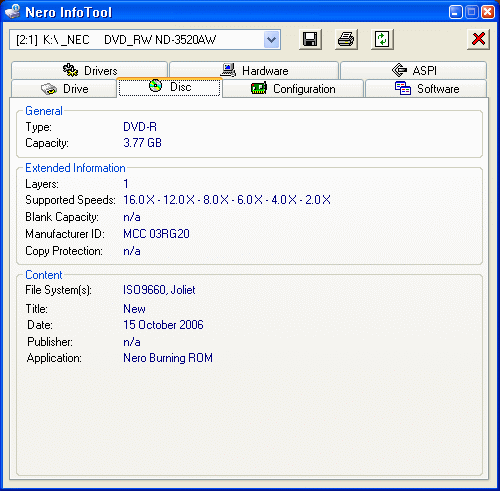
I no longer have the 642 so I can't tell you SRT subs work on this disk. -
If you browse to the disk with ISOBuster, It will show you exactly what filesystems you have on the disk.
As far as I know, all commercial DVD's are burned using UDF. But they contain DVD-Video, so, of course, the filesystem of commercial DVD's isn't relevant to the question at hand.
If a disc contains a file larger than 2 GB, then it *must* be UDF.
Similar Threads
-
Philips DVP-642 16:9 Display
By wulf109 in forum DVD & Blu-ray WritersReplies: 4Last Post: 27th Jan 2010, 12:39 -
Philips dvp 642 help?
By imemine in forum DVD & Blu-ray PlayersReplies: 7Last Post: 3rd Feb 2009, 02:22 -
My Philips DVP 5140 has an annoying echo sound
By Amuse in forum DVD & Blu-ray PlayersReplies: 3Last Post: 26th Sep 2008, 10:55 -
Philips DVP 5140 or DVP 642/37, which is better?
By Amuse in forum DVD & Blu-ray PlayersReplies: 2Last Post: 2nd Feb 2008, 16:26 -
Philips DVP 642 (37A) dvd player -does it play PAL
By Katiemay in forum DVD & Blu-ray PlayersReplies: 8Last Post: 11th Jun 2007, 23:16




 Quote
Quote