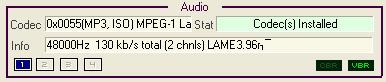Ok, both of the files I tried with the idx/subs had ac3 audio...I'll try with some others and report back. Thanks for that : )
Try StreamFab Downloader and download from Netflix, Amazon, Youtube! Or Try DVDFab and copy Blu-rays! or rip iTunes movies!
+ Reply to Thread
Results 31 to 60 of 120
Thread
-
-
Are you sure that you are not talking about "packed bitstreams"?Originally Posted by LisaB
I've heard that some (all?) mediatek-based players have issues with a MPEG-4 (I think only XviD but maybe also DivX) that has "packed bitstreams" although I know MPEG4Modifier can "unpack" it and produce a new AVI that plays A-OK ... or so I've read.
- John "FulciLives" Coleman"The eyes are the first thing that you have to destroy ... because they have seen too many bad things" - Lucio Fulci
EXPLORE THE FILMS OF LUCIO FULCI - THE MAESTRO OF GORE
-
Ok, I did do a test with an avi with mp3 audio, and idx/sub...it worked. Really well, too...the file had 6 subs (4 Chinese, and 2 English), and they all displayed correctly. Interesting...I wonder why it doesn't work with ac3 audio? Too much for the processor?
Anyway, it's a nice feature to have, although I've been messing around with srt to bmp, and that makes a nice looking sub too (when you can get it to accept the file). Being able to change the font and the color is good : )
Almost forgot...this was an xvid with "packed bitstream". GSpot says:
Open DML (AVI v2.0)
Divx Style "packed bitstream" AVI
Played fine. -
we just got a 5140 after returning a 3040, we have 2 642s and i have to say the 5140 is a huge leap above it.
Picture on xvid is much better, no jitter like the 3040 and no annoying red line at the bottom of the screen like the 642. Also less compression and blockiness.
Also the 32x ff kills the 8 of the 642.
better menus, faster tray.
Downside is at least for me no optical out, why philips. -
The 642 can stumble playing certain types of MPEG-4 high-movement scenes like falling snow, splashing water drops, leafs blowing on trees etc. and the 5140 has no trouble with them. These files have many P-VOPs and 2 consec. B-VOPs.Originally Posted by LisaB
I have a couple of AVI files that have very 'watery' sounding audio on the 5140, which sound fine on the 642. The audio is low bitrate (80-120) VBR MP3. This is puzzling because the manual says the 5140 should be able to handle that low bitrate VBR. -
2-b-frames is a *lot* more common than QPEL or 3-point GMC
what are these things
also the 5140 can't play AC3? -
No, it plays AC3 fine.Originally Posted by djmixmastah
The problem, and this seems to be a Mediatek thing that affects some players with their chipsets, is when you combine AC3 audio AND an IDX/SUB file with multiple languages.
It doesn't affect the audio, it's that the subtitles don't always display correctly.
So far, my IDX/SUB files with a single language have been OK, but IDX/SUBs with multiple languages (with a file with AC3 audio) act unpredictably. Sometimes everything is OK, sometimes the subtitles don't show up, or disappear. I had one occasion where the file wouldn't load at all.
As I mentioned earlier in the thread, this is something I hadn't thought to check until asked, since I normally rip out all the languages but English for the subtitles. -
Amazon still shows the 642 and they seem to have the 5140 at Office Depot.
http://www.amazon.com/gp/product/B000204SWE/sr=8-1/qid=1149340871/ref=pd_bbs_1/103-366...Fencoding=UTF8Still a few bugs in the system... -
I suspect there's still a bunch floating around the retail channels to sell through yet. The major chains I've been to lately had them on clearance or have already sold through the last of their stock, though.Originally Posted by chas0039
From a product line perspective, the 642's pretty redundant, when the 3040 is priced the same/less, and does everything the 642 can do. The only two things the 642 would have on the 3040, that I can think of, would be the S-video and optical connectors. However, I don't think that would enough of a differentiating feature for a manufacturer to decide to keep a 2-year old model in production.
Heck, at this end of the price spectrum, you have to figure there's probably still a whole bunch of people who use the composite connectors for video
-
Fulci,Originally Posted by FulciLives
Yes, you're right, the vid must also have packed bitstream.
As far as a I know, it is the *combination* of both packed bitstream and 2 consequtive b-frames that cause the problem with mediatek-based chipsets.
This is a big deal, because it is an irritating video problem, and because the default XviD configuration parameters specify packed bitstream and 2-consequtive b-frames....for this reason, almost every XviD I've ever encoded has this combination of characteristics.
Yes, I know videos can be unpacked with MPEG-4 Modifier, but if you already have 100's of burned DVD's, then unpacking and reburning isn't a very attractive option. -
I tested the philips 5960 for the Ultra Divx content and it does work as advertised. I don't know if anyone has tested the 5140 yet.
Their are 2 test clips on the DIVX website to test if you folks didn't know.
What did I do with the link....
Here it is http://www.divx.com/divx/advanced.php . 2 clips at the bottom, Last Man Standing and Revelations. Menus, subtitles, multi audio, etc.... -
Is there a difference in playback quality of xvid files between the 5960 and the 5140?
Is it worth the extra 25 bucks? -
I dont think so, that 5960 just has more features, worth the extra bucks. Get it at circuit city, visit Ebay & buy a discount code for CC for a dollar.
-
In a word. YES. I bought the 5960 for $79.99 online and picked it up at my local CircuitCity. I then noticed a few days later they had the thing at $69.99. That usually happens to me.Originally Posted by handyguy
Anyway back to the store and they had a floor model for 79.99, but I went to the front desk and explained I want my 10 buxs back, the price has dropped. And they did honor the online price. So for $15 extra bux it is worth it. The USB port is what really convinced me to get one.
It may still be that price. Just check a local CC.. -
I'm assuming the 5960 is the same player with more features than the 5140?
I'm taking the 5140 back to Walmart today since it won't play some of the discs that I play on my 642 and if the 5960 won't play them either then I probably don't want to buy that one either. Hopefully I can still find another 642.
The 5140 has a few issues like the door not wanting to open unless I use the remote. The words Finding Index on top of the movie that won't go away. It is alot more finicky with discs it will play with stuttering issues. I'm talking about DivX/XviD Data Discs.
As much as I like the idea of playing HD discs, I'd like to be able to play all of my existing discs also. -
Well, I decided to try one more thing before I returned the 5140 and it seems to have fixed the problem with playback.
I had already Direct Stream Copied these files with Virtualdub and it didn't fix the problem but I took a look at the audio bitrate and it was 48000Hz 8bit CBR MP3 and I converted it to 44000Hz 16bit CBR MP3 and Direct Stream Copied the Video and recompressed the audio and it fixed the problem.
I have never paid much attention but is 48000Hz audio too high for a DivX/XviD AVI? -
Most of the files I've been testing have the 48000hz and I'm not experiencing the problems you're describing...they range from 128 bit all the way up to 448 and I have no problem with any of them playing back, or any "finding index" thing. Opening the door is a bit of a pain, I agree...on the 642 you can turn it on by pushing the open button and it opens right away. The 5140 you have to turn it on, wait 'til it tries to load for about 10 seconds, then you can open it without the remote. Weird.
FYI, also tried another file with ac3 and idx/sub with a single language...still couldn't get that to work. Quirky. So it's either convert the sub or the audio, easier to convert the sub to srt, really. -
The only thing I see that is different than most of my DivX/XviD files is...
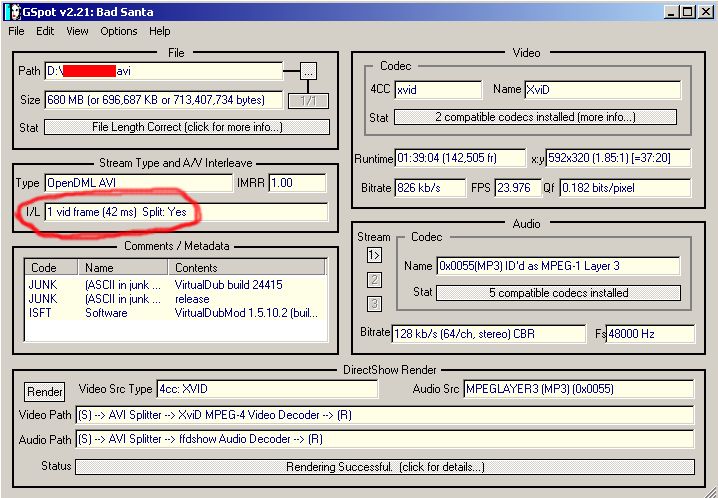
It usually says Split: No -
You might try the newer version of GSpot. MPEG4 Modifier can supply more information.
-
I stopped using GSpot 2.52 because I was having issues with it. Don't remember what the problem was but it seems to be working now. I deleted the original file of the movie so I can't do another screenshot with the newer version to see the differences although I did do one of the fixed file and it is still showing Split across interleave but it is showing version 2.0 AVI which seems to be the right container for the Philips player. Not sure why it didn't fix it the first time that I direct stream copied. It usually does.
I used MPEG4 Modifier on the original file and it showed no errors. I was able to fix a few files that had packed bitstream though. Good little program. It did show two DivX files as being corrupted but both files play fine and show no errors in Divfix. I notice I get corrupt errors with alot of DivX 3.11 files even though most of them seem to play alright. -
I just remembered the issue that I have with the newer version of GSpot. It doesn't show VBR MP3. Not sure why they took that out. I guess they figure everyone uses Virtualdub and will find out the second they try and open a VBR MP3 AVI.
-
I'm sorry but I don't see VBR or CBR in that screenshot. Just LAME which could be either one.
Comparison...
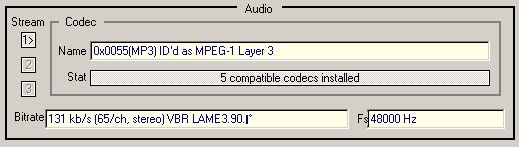
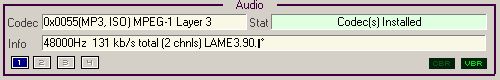
Maybe the strange bitrate gives it away as a VBR.
Something I noticed after I fixed the file was that although I was able to burn two good copies on Memorex CDs, Nero burned two coasters with TDK CDs which is weird since I've never burned a CD coaster before that I can remember. -
Now I see it in that little black box. Man, I gotta wear reading glasses as it is to see my 19 inch monitor and then they make a little box that small. It was much easier to read when they used plain text.
I guess I'm gonna have to start using the handicap feature.
-
Stupid question; how/does the 5960 or 5140 handle HD? The comparison states no MKV containers (dammmit!), but is there any way it can play TS, or something else with 720p or 1080i resolution?
-
I downloaded some trailers from the DivX website and neither the High Definition Madagascar file or the Starwars trailer would play in my 5140. Not sure why the Starwars one didn't since it's a 640x352 DivX 5 file. It started to play but after about 10 seconds, it went to the next file. Also it showed something totally different than what it did on the PC and on the 642 and it did play on the 642.
I'm pretty dissappointed since I was under the impression that this player would play the new HD DivX files. I guess DivX Ultra isn't HD but only supports subtitles and chapters which I could care less about.
This player, with it's lack of S-Video and Optical audio seams to be a downgrade instead of an upgrade to the 642.
One thing I do notice is that every AVI file that has a DivX extension is screwed up when played on the 642 but if it's changed to AVI, it plays just fine. Not sure why anyone would want to put a DivX extension on an AVI. I guess to make DivX propriety and to con people into buying a new player to play them. -
That is pretty dissapointing; I had hoped to find a reasonably priced player which could handle the various HD files (most more like 1280x720) I've got, as well as an extensive collection of older Xvid and Divx (some with Qpel), and my PC is getting too old to keep it all in sync.
So, the summary seems to be that this is a decent DivX/XviD player as long as the files don't exceed the DVD standard in any way? Well, for the price, I may end up getting one just to handle the avi's my current JVC can't. -
Well, no, you wouldn't want to put a divx extension on an AVI....HOWEVER, if you're dealing with a DIVX file, then you would want to keep the divx extension.Originally Posted by DarrellS
Remember, DIVX is a container format, just like AVI is a container format, just like MKV and OGM are container formats. Actually, it is not as different as MKV and OGM, since it is a kind of hacked version of AVI to allow menus, subtitles, etc. But, it is still good to keep the separate extensions so you'll know which of your files may be using these "non-standard" features.
DIVX is the kind of file that Sub2Divx or DivxMediaBuilder makes.
It is, of course, confusing, because Divx is both a container and a codec. But, the divx container can use other codecs than just divx...xvid, for example. -
Here is a quote from...HOWEVER, if you're dealing with a DIVX file, then you would want to keep the divx extension.
Remember, DIVX is a container format
http://en.wikipedia.org/wiki/DivX
While in previous generations, video encoded with DivX was analogous to video formats such as MPEG-2, in its 6.0 generation, the new DivX Media Format is analogous to media container formats such as Apple's QuickTime. Much in the way that media formats such as DVD specify MPEG-2 video as a part of their specification, the DivX Media Format specifies MPEG-4-compatible video as a part of its specification. However, despite the use of the ".divx" extension, this format is simply an AVI file renamed. The methods of including multiple audio and even subtitle tracks involve storing the data in RIFF headers and other such AVI hacks that have been around for quite a while, such that even VirtualDubMod supports them. Of course, the traditional method of creating standard AVI files is still supported.
Similar Threads
-
Philips DVP-642 16:9 Display
By wulf109 in forum DVD & Blu-ray WritersReplies: 4Last Post: 27th Jan 2010, 12:39 -
Philips dvp 642 help?
By imemine in forum DVD & Blu-ray PlayersReplies: 7Last Post: 3rd Feb 2009, 02:22 -
My Philips DVP 5140 has an annoying echo sound
By Amuse in forum DVD & Blu-ray PlayersReplies: 3Last Post: 26th Sep 2008, 10:55 -
Philips DVP 5140 or DVP 642/37, which is better?
By Amuse in forum DVD & Blu-ray PlayersReplies: 2Last Post: 2nd Feb 2008, 16:26 -
Philips DVP 642 (37A) dvd player -does it play PAL
By Katiemay in forum DVD & Blu-ray PlayersReplies: 8Last Post: 11th Jun 2007, 23:16



 Quote
Quote