I'm a novice at authoring DVDs, and I've been trying for days to learn how to create a certain format for my projects using DVD Shrink and DVD Lab Pro. I've read dozens of threads and tried different setting combinations, but I canít figure out what's wrong. Here's what I'm trying to do, how I went about it and what happened:
The project I'm working on right now consists of three episodes from a TV show, each about 50 minutes long, plus an introductory segment running about 15 seconds which I want to set up as the firstplay item. The menu is very simple, with just three layers, one for each episode. After editting and reauthoring the episodes (and the intro clip) with DVD Shrink, I imported them into DVD Lab Pro as assets.
At this point I tried two different ways of constructing the DVD. With the first method, I imported the VOBs directly, without demuxing, and I received a message saying that the GOPs are "open," but it also said this will only affect chapter points, which I donít care about, so I ignored it. With the other method, I demuxed the VOBs and imported one video and one audio file for each episode. With each video file I got the same message about open GOPs, and with each audio file I got another message saying that the file was "corrupt" and needed to be fixed. After being fixed, by removing 40-50 seconds of data, each audio file contained the word "cut" in the title.
When I used the VOBs directly, I had two files associated with each episode (VTS_1_01.vob and VTS_1_02.vob, for example), so I put each VOB into its own movie file and then connected them in the connection window so that they play sequentially. When I demuxed the VOBs, each episode was put into a single movie file. In both cases I connected each episode back to the main menu.
I also connected the firstplay icon to the intro clip, which I then connected to the main menu. I imported a menu background that I made using Photoshop and added three layers of text, one for each episode. I dragged and dropped each episode (or the first VOB of each episode) onto the appropriate text layer, and when I checked the connection window the main menu was now connected to each episode by a red line, completing the circuits.
Everything looked fine, and when I debugged the project or generated a project report everything was exactly as I expected it to be. The intro clip would play first, and then the main menu would appear. Clicking on an episode title would start that episode, and when the episode ended the main menu would return. There appeared to be no problems, but when I tried to compile the DVD it failed miserably. Only one VOB was created (VTS_1_01.vob), and when I opened the project with WinDVD it didnít follow the script. First I saw a brief glimpse of what looked like a bunch of white pillars, followed by a glimpse of the main menu, and then the first episode started to play automatically. The intro clip did not appear at all. I've been trying to figure this out for days, and I just don't understand what I'm doing wrong.
Does anyone know why I'm having this problem and what I can do to correct it? Your help would be greatly appreciated.
+ Reply to Thread
Results 1 to 19 of 19
-
-
When you import the first VOB, DLP should bring all the associated VOBs in with it to give you a single movie. You should not have to join the parts together afterwards. That you are getting corruption warnings isn't good either.
I suggest, as a test, you use rejig to demux the video and audio you need into single elementary streams - one for each - and load these into DLP. DLP is more comfortable with these to work with. If this works, then the fault is somewhere with the extraction and vob processing stage, and you should revisit what you are doing there.Read my blog here.
-
Thanks for the advice. Unfortunately nothing changed. I tried using ReJig (and DVD decrypter and several other programs) to demux the VOB files before entering them as assets into DVD Lab, and the results were the same. No intro clip, a brief glimpse of the menu, and then the first episode starts to play. I can't figure this out, and it's driving me nuts. Any further suggestions would be appreciated.
-
-
Hmmmm. The screenshot is hard to see when posted. A lot of details, like the connection lines, faded out. If you like I could send it to you via e-mail.
-
(sigh) Thanks anyway. I'm running out of time on the trial version, and I don't intend to buy it if I can't figure out how to use it. I wish there was tech support. At this point I figure my only hope is to get help from someone familiar with DVD Lab who can spot what I'm doing wrong, because I'm completely out of ideas.
-
I've tried several different methods of importing assets. First I tried using the .vob files directly, without demuxing, then I let DVD Lab demux them. Then I tried using DVD Decrypter and DVD Rejig to demux the .vob files before importing them. I tried demuxing .vob files from the hard drive and also directly from the DVD. No matter which kind of files I import the result is exactly the same. To me that would seem to indicate that the problem is not in the files themselves but in the compiling process. It also seems strange that no matter how many movie files I add to the compilation, only 1 .vob file is created. Everything seems to work fine until I try to compile the project, so my guess would be that the problem lies there, but of course things are not always as they seem, so I could be totally wrong. All I know is that this project should work, according to everything I've read, but for some reason it doesn't. I assume it's my mistake, but I'll be damned if I can figure out what it is.
-
The screenshot I sent is from one of many, many projects I've tried to compile. If I recall correctly, the files used in that particular compilation were decrypted as .vob files by DVD Decrypter, reauthored with DVD Shrink and then demuxed by DVD Lab during importation. That resulted in 4 .mpv files and 4 .ac3 files. In addition to decrypting with DVD Decryptor, I've also tried decrypting with DVD Shrink, and in addition to demuxing with DVD Lab Pro, I've tried simultaneously demuxing and decrypting with both DVD Decryptor and Rejit. At first I was reauthoring .vob files with DVD Shrink, then I tried editting the demuxed files with an MPEG editor, but when the compilations didn't work I stopped doing that and just used unedited files, taken straight from the DVD, to see if that made a difference. The results were the same.
-
How's about trying ripping in File Mode with DVDDecrypter, then using VOB2MPG to create MPEG files ?
Then use DLP to demux on import. It may be that you need to close the GOPs (I think ReStream can do this). I definitely know that MPEG-VCR has a GOP fixer tool that may assist also.If in doubt, Google it. -
I think some folks at the DLP forum may have hit on the answer, and as I suspected it's something very simple. Apparently WinDVD only opens .ifo files when a disc is put in the player. Files on the hard drive are accessed by creating a playlist using .vob or .mpg files, and the .ifo files are ignored. This would explain why my compilations appeared to fail. It seems the compiling process worked, but the viewer I was using to test it didn't open the files properly. To test this theory I burned one of my compilations onto a rewritable DVD and then opened WinDVD. As far as I could tell, everything worked. There were 4 titles and a working menu, and the intro clip played first. I'm going to try making a new compilation and test it with ProEx this time, and hopefully there will be no more problems. I'll let you know what I find out, and thanks a lot for your help.
-
That's a good question. If I come across an answer I'll post it here.
-
The way I've gotten around that problem so far is to start by reauthoring with DVD Shrink but without compressing the files yet. After I compile the DVD with DLP, I use Shrink again, this time just for compression, which creates 1 GB-size .vob files. So far it's worked, but it takes a lot of time... decrypting, reauthoring , demuxing, creating menus, compiling (remuxing) and shrinking (or just backing up the compiliation if it doesn't need compression). There has to be a better way, so I plan to keep experimenting, but at least I have a method that works for now. As I learn more I hope to keep making improvements, with the help of forum members like you folks.
Regarding the viewing problems I was having, ProEx actually doesn't work for this. since it can't read .vob files, so once the files have been compiled ProEx won't open them. It also doesn't seem to work with ac3 files, which would make it completely useless for my purposes. Instead I downloaded a trial version of Nero Showtime. I'm not very impressed by the picture quality, but it does work for previewing compilations, unlike the freeware version of WinDVD that came with my computer, so at least I can see what I'm doing without having to burn a rewritable disc first, and that's a big improvement.
It's slow going trying to learn all the ins and outs of this technology, especially since I have to figure most of it out for myself, but it's great to know that this forum is here, and that people are willing to help. Thanks again.
Similar Threads
-
DVD Lab Pro Audio Problems
By Outcast212 in forum Newbie / General discussionsReplies: 6Last Post: 21st Feb 2009, 03:11 -
DVD Lab Pro Error b4 compiling
By _yoyo in forum Authoring (DVD)Replies: 1Last Post: 20th Apr 2008, 19:39 -
Video Type Doesn't Match prob when compiling DVD Lab Pro project
By ulrichburke in forum Authoring (DVD)Replies: 6Last Post: 11th Dec 2007, 14:31 -
[ERR] GOP size is over the buffer limit - Compiling in DVD-lab PRO 2.30
By Wolverene in forum Authoring (DVD)Replies: 7Last Post: 31st Aug 2007, 23:55 -
DVD Lab Pro audio is out of sync after compiling
By GangstaRap in forum Authoring (DVD)Replies: 5Last Post: 8th May 2007, 05:46




 Quote
Quote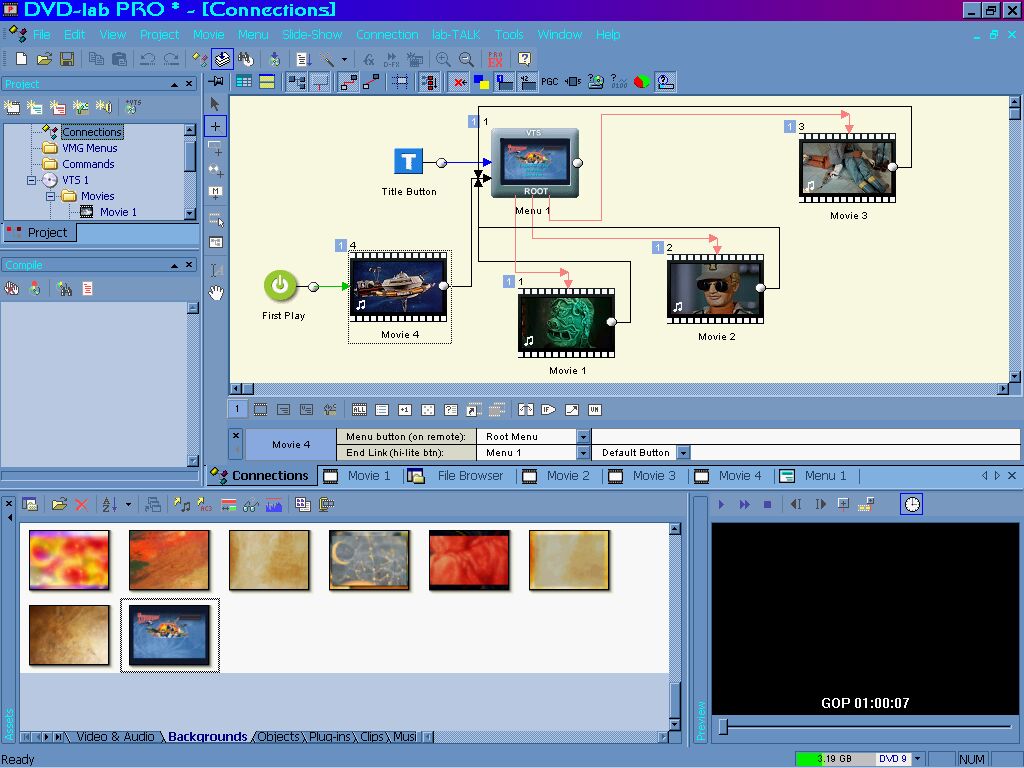
 )
)