I am editing a video montage in Womble MPEG video wizard (DVD edition)
The womble output file is to be authored onto DVD.
The source clips are all in DVD format. Either VOB files or MPEG (originally created by womble) files.
According to GSPOT, the MPEG-2 source clips are all Interlaced “Top Field First” (showing as TFF)
After editing the montage, when Womble outputs the edited MPEG-2 stream the resulting file shows in GSPOT as I/L (interlaced) and both” TFF (top field first) ” and “BFF (bottom field first”.
SEE SCREEN GRAB FROM G-SPOT.
This seems like an error in the Womble output file?
When this TFF/BFF mpeg-2 file is authored onto DVD and then played back via a set-top DVD player on standard CRT TV set – the resulting image flickers.
Has anyone else come across this problem with womble?
If so – how did you work around it?
Hope you can help.
Thanks,
Pete
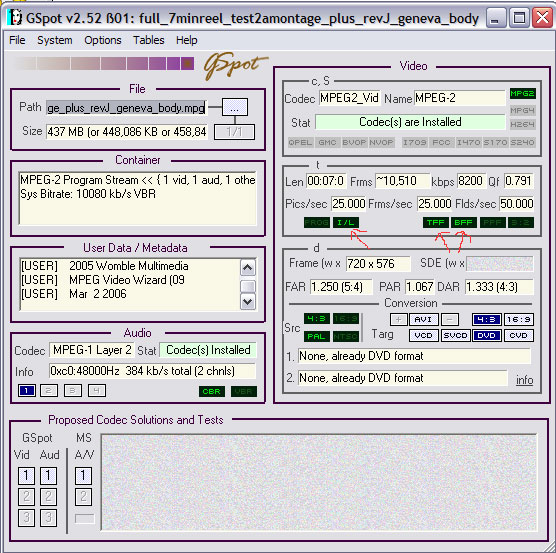
+ Reply to Thread
Results 1 to 2 of 2
-
-
First off, make sure you have Womble's December 2005 release: they say that the fixed a bug where it was setting the field order wrong.
If it is just that your field-order flag is set wrong... you can use Restream to change it back. I talked to ReStream's developer about this and it ONLY changes the flag, it does not re-encode the file.
But, it could be that Womble is taking TFF files and actually trying to encode them as BFF files. This will cause the same kind of nasty flicker. I get that when I use TFF files and let Editstudio output mpg files using its default settings of BFF output. The way around that it so change your output settings to force a TFF file. I don't know how to (or even if you can) do this in Womble.
You run into BIG problems if you have a mix of TFF and BFF source files (what are your VOBs?). Some of the high-end NLEs can deal with this. Editstudio cannot. The only way around that is to use something like the field-switch function in VirtualDubMod to write a new copy of one of the files so that all the orders match. You will know you have this problem if some parts of your final video are clear and other parts have a bad flicker.
Similar Threads
-
Dazzle DVC100 BFF vs. TFF
By Zabar12 in forum Capturing and VCRReplies: 13Last Post: 12th Jan 2012, 07:29 -
TFF / BFF What's the real story?
By ggrussell01 in forum Video ConversionReplies: 18Last Post: 5th Feb 2011, 04:52 -
Need info on field order for capturing mpeg video
By snafubaby in forum Capturing and VCRReplies: 3Last Post: 22nd Dec 2010, 08:58 -
Problem with field order on captured video
By brassplyer in forum EditingReplies: 8Last Post: 3rd Apr 2009, 07:06 -
Swapping field order in progressive video.
By jmail524 in forum Video ConversionReplies: 1Last Post: 3rd Aug 2008, 13:53




 Quote
Quote