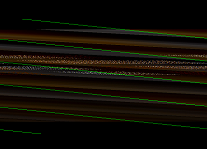After conversion, I played the file back on music media player to ensure dvd was correctly converted. However, the video only have lines through it the audio is fine.
I have 3 episodes making into DVD. 3 episodes total 2:26:12 with cal bitrate 3941. I thought it was too long so I also tried with 2 episodes only total 1:34:42 with cal bitrate 6206, but ended up with the same dvd results kind of a zig zag lines through video, lines audio fine.
This is what I did:
I have 3 episodes with subtitles, first I used HC encoder(convert video file) I know my avs files are correct cos I pulled the file in VirtualDub and they are fine. Then I use ffmpegi for audio conversion. I use DVDauthorGUI to make the DVD files.
Please let me know in what part the problem is? what I should do
Thanks in advance
+ Reply to Thread
Results 1 to 20 of 20
-
-
I dont know if these are error messages, but I will cut and past some that I think might be a problem cos the log is really long. I will also attach below
INFO: [???] BUFFERING stream too short for useful statistics
INFO: [???] MUX STATUS: no under-runs detected.
DVDAuthor: pumux, version 0.6.12-alpha-2907.
pumux, version 0.6.12-alpha-2907.
Build options: gnugetopt iconv freetype
Send bugs to <dvdauthor-users@lists.sourceforge.net>
Statistics:
- Processed 0 subtitles.
- The longest display line had -1 characters.
- The maximum number of displayed lines was 0.
- The normal display height of the font arial.ttf was 0.
- The bottom display height of the font arial.ttf was 0.
- The biggest subtitle box had 1120 bytes.
erase "C:\korean downloads\dvd\menu1.mpg"
echo *processing subtitles for title: 1 sub 1...
*processing subtitles for title: 1 sub 1...
rename "C:\korean downloads\dvd\title1.mpg" presub.mpg
"C:\Program Files\DVDAuthorGUI\bin\spumux.exe" -s 0 "C:\Program Files\DVDAuthorGUI\sub1-1.xml" <"C:\korean downloads\dvd\presub.mpg" > "C:\korean downloads\dvd\title1.mpg"
DVDAuthor: pumux, version 0.6.12-alpha-2907.
pumux, version 0.6.12-alpha-2907.
Build options: gnugetopt iconv freetype
Send bugs to <dvdauthor-users@lists.sourceforge.net>

-
I think you improperly resized interlaced video. It would help if you posted a sample frame from the problematic video.
-
Do you mean when i encode the video with HCencoder it was incorrectly done? If so, do you mean my avs is incorrectly done cos i did pull the avs file into VirtualDub to double check and it was okay.
I already deleted the file. I would redo it if i need to. I am not sure what you need. Do you the final screenshot of the messed dvd how it looks?
thanks inadvance -
Yes. It's much easier to diagnose what your problem is if we can see it, rather than guessing what you mean by "zig zag lines".Originally Posted by trash
-
Here is a screenshot of my problem.
This time I used FitCD to set up my avs code but has the same problem. Do you think it is then DVDAuthorGui then?
Please note that when I pulled up this file in the paint program the colors or streaks are showing
screenshot.png
If I saved it as jpg and gif format, the picture is showing up just plain black.
If you cannot see this file in color please explain to me on how to save this. -
Read this https://forum.videohelp.com/viewtopic.php?t=239865 and try again
Read my blog here.
-
Lets try this again. Hopefully it will work.Thanks it finally worked. So now if someone could tell me why the video part is messed up. thanks in advance
screenshot.bmp -
You didn't read the post to well, did you. It says clearly not to use WMP. Try mediaplayer classic, which has a save function to grab stills from the video.
Read my blog here.
-
Open your VOB file with VirtualDubMod. Seek to a frame where the problem is obvious. Select Video -> Snapshot Source Frame to save an image.
-
Post the multiplexing portion of the log in dvdauthorgui. mplex will report the specs of the mpeg stream. That may be important in diagnosing your problem.
-
Thank you for your explanation on how to save snapshot in VirtualDubMod. This is what I got.
snapshot.png
Similar Threads
-
Youtube messed up my video.. (Handbrake encoded .m4v)
By creamsoda in forum Video Streaming DownloadingReplies: 5Last Post: 26th May 2010, 15:50 -
convert .mov to flv video - ascpect ratio messed up
By lilly333 in forum MacReplies: 13Last Post: 23rd Jan 2010, 08:30 -
How did most of my video files get messed up?
By Powder in forum Newbie / General discussionsReplies: 2Last Post: 30th Dec 2007, 00:08 -
When i join ssa+avi the video is messed up
By noskid21 in forum EditingReplies: 3Last Post: 17th Jul 2007, 13:02 -
Messed Up Quality Video on Vista
By kerrex_2006 in forum Newbie / General discussionsReplies: 1Last Post: 12th Jul 2007, 01:59




 Quote
Quote